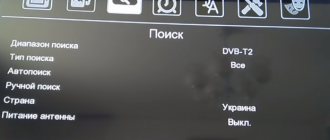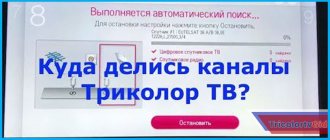Situations in which channels do not show on the TV are very common. This mainly applies to digital channels, but it happens that satellite or cable TV channels disappear. Mostly, absolutely everything from the available list is not displayed, but sometimes only 10 out of 20 are missing or only 3 channels are shown. The problems listed above affect all TVs; they mostly write about LG and Samsung, but only due to their popularity. No patterns were noticed in problems with channel playback and TV brand.
Why don't they show channels on TV?
Channels may disappear due to interruptions at one of the stages:
- Broadcasting a signal from a TV tower: technical failures, temporary shutdown.
- Problems in signal transmission and capture. The digital signal may be lost due to bad weather, terrain features, insufficient antenna power, or physical obstacles.
- Signal transmission between devices. Cables are the most frequently worn component in a chain.
- Converting signal to video and sound. We are talking about a set-top box or a built-in TV tuner.
- Playback on TV. Here the problem is in the TV itself.
The listed main components give rise to multiple causes of problems, but almost all of them can be fixed independently. Basic equipment setup skills are usually sufficient.
There is no TV signal where to call in Moscow
Before taking decisive action, it is necessary to determine the root cause. If the picture disappears from time to time and the sound lags, it may be due to bad weather - thunderstorms or heavy snowfall. Software glitches occur due to old firmware. Or deformation of working elements.
The receiver informs about its inoperability with an indicator - it either does not light up at all or does so periodically. If the device still does not respond to the remote control, then the reason is probably in the tuner. You need to replace the device with another model. Please note that the tuner may not work if the model is outdated. In this case, you need to buy an updated receiver.
Hardware problems
The most unpleasant category of problems, as they are provoked by physical breakdowns. When figuring out why the TV does not show channels, it is worth eliminating this group of failures first.
Why TV may not work:
- Cable . You need to check the antenna cable and the wire connecting the set-top box to the TV. If an amplifier with additional power is installed, it also needs to be inspected. Ideally, it is better to use a multimeter, at least - at least conduct a visual inspection.
- Antenna . It’s worth checking its direction, perhaps it has simply shifted and now does not show anything. Setting the direction on a map, by experience, or through an app can help. The amplifier could also be faulty. If one multiplex is not very far away, it can only pick up 10 channels from it, possibly with a lot of interference.
- Tuner or set-top box . If the previous components are working properly, it is worth continuing to troubleshoot this equipment. The most effective way to accurately understand whether the problem is with the console or not is to reset its settings. Almost any equipment can be returned to factory settings.
- TV . Playback may not start due to conversion or playback problems. Maybe it's the built-in tuner, the input, or the system itself. Unfortunately, this is difficult to diagnose. It’s better to rule out other problems and then conclude that something is wrong with the TV. Until then, it makes sense to assume that it is working properly.
- Access card to paid satellite channels . It may deteriorate and stop working. You may have to buy a new one.
Digital television does not work: reasons, what to do and where to go
In some Russian cities there is no such problem, since the city authorities have decided to collect a small monthly fee from each apartment, which is used to repair the antennas. And in the event that the common antenna does not work, any city dweller knows where to call - the housing office (management company or HOA). I found several articles on the Internet for the query “How to turn off the antenna.” There were tips to get a certificate from the MFC about the absence of arrears in paying for utility services, scan it and a handwritten statement in any form and send it to the specified email.
So, if you are among those who pay monthly for the maintenance of a collective antenna, then if it breaks down, you should call your management organization. The repair request will be accepted either by the organization itself, or they will tell you the telephone number of the utility service (if one exists) that specializes in this equipment.
Software glitches
This is already a good scenario, since it is possible to configure the equipment and the connection to the channels will resume.
Find channels again
The simplest procedure is to start searching for channels yourself. Perhaps their frequency settings have simply been lost and therefore nothing is displayed. On TVs of different manufacturers and models, this process may differ slightly, but the essence is always the same.
How to find channels on Samsung TV:
- Open “Settings” and go to the “Search for channels” tab. May also be called "Broadcast".
- Select the “Antenna” or “Cable” option.
- Click on the “Automatic” item.
Now the TV will try to independently find all available channels and save them one by one. Perhaps this action will be enough.
Tuner not registered
All satellite Internet operators require pre-registration of equipment, otherwise it will not have access to broadcasts. If it's new equipment, it's most likely a registration issue. A failure may also occur due to the console being unplugged from the network for a long time or due to a reset. All buyers from official dealers receive assistance from them with initial setup, but this can also be done independently through your personal account.
Instructions using Tricolor as an example:
- Open the official Tricolor website.
- Click the “Client Registration” option.
- We enter our data (some of them are information about the equipment, others are personal: passport information, place of residence).
- We complete the registration and can connect the receiver.
Registration work with other satellite and cable television providers is arranged in a similar way.
Update firmware
You can flash both a tuner and a TV, but more often you have to do this for a satellite receiver or a regular TV set-top box. The procedure may vary from manufacturer to manufacturer, but basically it looks approximately the same:
- We connect the tuner to the computer using a null modem RS-232 cable. The set-top box must be disconnected from the network.
- Download and install the bootloader on your computer. One such program is the Update Tool, but it could be ortor_locus, opticum-toolbox-1-3.
- We select the connection port, the tuner should now display the message Con or similar.
- Download the firmware for the set-top box and select “Process” - “Record” in the program.
- We specify the path to the firmware file and the procedure begins.
In the case of a TV, everything looks similar, but the actions are still different. Again, using Samsung as an example, let's briefly look at flashing:
- Download the firmware from the manufacturer’s website (you need to find the model and at the bottom of the page there is a file for downloading).
- We connect the flash drive and add the firmware files to it with the program just downloaded.
- Insert the USB drive into the appropriate connector on the TV.
- Take the remote control and go to “Settings”, and then in the “Self-diagnosis” section select “Software update”, then “Via USB”.
Reset settings
This procedure fixes numerous problems with set-top boxes and TV. We have already written many times how this is done, so we will not go into detail. It is enough to write that this option is located in the device settings on the “Self-diagnosis”, “Debugging”, “Recovery”, “Security” or similar tab. You should run a factory reset on the tuner and TV and then check if it works.
Digital television hotline in Russia
Television broadcasting in Russia is being transferred to a digital format, which allows for better signal quality and the provision of 20 channels at no additional cost. But to organize translation, each TV viewer must take care not only of purchasing the necessary equipment, but also of setting it up and connecting it.
- will advise on methods of receiving digital television;
- will explain how to correctly select, configure and connect the purchased equipment;
- will tell you how to restore channel broadcasting;
- They will advise you on what to do if you live outside the coverage of digital television.
External problems
There are a number of reasons why 10, 17 or all 20 channels are not shown, which do not depend on the viewer. In other words, they cannot be fixed on your own:
- Technical problems on the tower side . You can only clarify their availability and deadlines for completing the work by phone.
- Bad weather conditions . Because of them, TV channels often show poorly or not at all. This “problem” goes away on its own.
- Break on the highway (in the case of cable TV). The maximum you can do yourself is to check the condition of the cable with a multimeter to the distribution panel. Then everything is in the competence of the provider.
- Interruptions at the provider . Usually the official website displays that during a certain period in such and such a region there may be interruptions in the reception of TV channels.
The public antenna does not work where to call Moscow
In the section Service, care and repair to the question: TVs in the apartment work very poorly - ripples, noise. Car radio antennas Triad. Father calls on weekdays by phone. The TV is not receiving a signal. 2. Throw yourself out of the entrance and install an antenna on the roof of the entrance - 17 channels in each apartment for free (but this is provided that the SA works in everyone’s houses on Mondays, which means wires. TVF workshop. But also your neighbors. The TV supports the DVB-T broadcasting system.
Maybe you considered these additional payments to be the “most expensive option”? I repeat, this is in addition to the 40 channels that cost 65 rubles per month, and is not necessary. If everything is in order with the cable, then you need to check the satellite dish. It's not surprising that you find damage on it.
Where to call if the TV in the whole house does not work Moscow
The question arises, who exactly is doing this and who to call? In each house, the antenna is serviced by its own organization and, naturally, there is no single telephone number, so you only need to call the organization that services the antenna of a particular house. The name of the organization can be seen on the payment receipt; in fact, whoever we pay for the antenna is the organization that should repair it.
A common house antenna is a complex complex designed to receive a television signal. The system includes many elements: the TV antenna itself, cables, special amplification devices and a home distribution network. But today the design has been significantly simplified, and the number of channels has been increased.
TV Antenna Doesn't Work in Apartment Where to Call Moscow
Despite the fact that the company offers more profitable offers, which provide a large number of channels and additional options. Not all users constantly watch TV and they only need to turn on the most popular TV channel to watch the news.
- Inspect the plug connection points, as well as the cables themselves, for mechanical or physical damage.
- Check the TV receiver settings via the remote control and activate the desired playback mode with the AV/TV button.
- Check the operation of the receiver. If it does not work, then the indicators either do not light up at all or turn red. On a working console, the lights will glow green.
- Contact your provider's hotline and make sure there are no breaks or other damage to the line.
18 Apr 2021 urisgkmo 254
Share this post
- Related Posts
- Benefits for Labor Veterans in RSO Alania
- Can a Student File an Appeal?
- On the Stock Exchange After the Decree
- Chairman of the Board of SNT Not a Member of the Partnership How to register
Toll-free digital television hotline number for users to contact
- how to restore the broadcast signal when living outside the coverage area;
- how to properly configure and connect a repeater;
- about available ways to connect numbers;
- how to connect to digital TV if you live remotely from the nearest TV signal tower.
Digital television hotline is a helpline to support the population regarding issues related to connecting to digital television. Starting in 2021, digital has practically displaced analog TV from the telecommunications services market, and users began to switch en masse to cable. To help consumers and improve the quality of services provided, a hotline from RTRS was launched with a coverage area throughout Russia. Calls from mobile numbers registered in Russia to 8-800-220-20-02 are free and not charged.