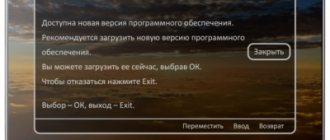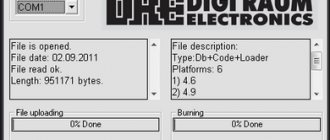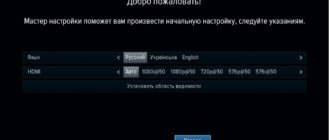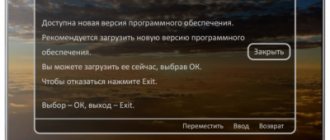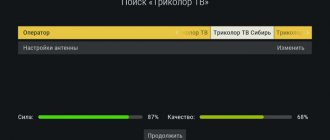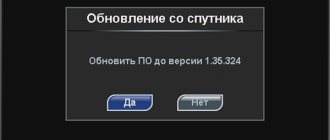The Tricolor TV operator is continuously working to improve the quality of services provided to subscribers. To achieve this, a transition is being made to the most modern coding systems, and new channels are constantly being added. Receivers installed by users require software updates. For some of them, there is a standardized procedure that is common for a group of devices. In particular, this is true for the GS 8300, GS 8300n, GS 8300 m receivers.
Why do you need a system update?
A software update may be required in several cases:
- a firmware failure has occurred and the receiver simply does not turn on;
- an update to the version recommended by the service operator is required;
- due to old firmware some channels are not shown;
- To view Tricolor, you need to use new decoding algorithms that the set-top box does not support.
In addition, it is recommended to use new firmware if the reasons for the abnormal behavior of the equipment are not clear. It is software update that is one of the most frequently used methods for troubleshooting receiver problems.
Important! The procedure for installing a new set of software must be done carefully, strictly following the instructions, without making attempts to reboot the receiver or turn it off before the process is completed.
How to update receivers
You can update the GS 8300 yourself in several ways:
- using the engineering satellite channel Tricolor TV, through which the firmware is transmitted;
- using a card installed in the service port on the device body;
- using a computer via a serial port.
Before you begin, you should check the software versions recommended by the manufacturer . To do this, go to the official website of the provider. Using the main menu, go to the Technical Issues - Software section. Here indicate the model of the receiver and click next. The system provides recommended firmware versions for the receiver and module.
To find out information about the current software of the receiver and module, you need to press the Menu button on the remote control and go to the Status section. Version numbers are provided here. If they do not match those indicated on the provider’s official website, then you need to update the Tricolor TV GS 8300 m, GS 8300 n, GS 8300 software.
Tricolor TV service
Firmware for the Tricolor GS 8300 n receiver and others in the series can be done using the service engineering broadcast channel of the provider. This method only works if the set-top box has minor glitches and it turns on normally.
Updating the GS 8300 software is done as follows:
- the receiver turns on;
- The memory card is removed from the device if it is inserted;
- the transition is made to channel 333.
After a pause, during which the receiver checks its software versions with those offered by the provider, a message about the update offer is displayed on the screen.
Important! This action cannot be reversed. The firmware is updated only to the existing or newer version. There is no way to install old software.
The first step is to update the receiver firmware. After agreeing to start the procedure, its progress is displayed on the screen. The process takes about 5 minutes, after which the receiver automatically reboots and turns on on the information channel. It must be switched to 333 for the module firmware update procedure to begin. The screen will again prompt you to confirm your selection. During the firmware installation, you must not turn off the power to the receiver or perform any actions on it.
Using a computer
To update the GS 8300 software using a computer, you will need an RS232 serial cable. The user's action sequence looks like this.
- An SD memory card with a capacity of no more than 4 GB must be inserted into the receiver.
- Using the remote control, you need to press the Menu button and go to the “Conditional Access” section.
- Then, going through the sections and items Module - Map, you should find the formatting command.
- By clicking on “Format”, you need to wait for the card preparation process to complete.
- The card is removed and inserted into the computer.
- You need to go to the official website of the service operator.
- Going to the section “Technical issues”, “Software”, “Update via USB”, you need to find a link to the software and go to the suggested address.
- You will need to find the receiver model in the “Equipment for viewing” and “Available for exchange” blocks and click on the image of the receiver.
- Having opened the “Recommended Software Version” section, follow the update link.
- The GS Burner program, instructions for it, as well as the firmware file are downloaded to the computer.
- The program is installed.
- The receiver is connected to the computer with a cable.
- In GS Burner, open the firmware file and follow the instructions for updating the software.
While the program is running, no actions can be taken with the receiver. It is also not recommended to interrupt the firmware process before it is completed. Upon completion of work, turn off the receiver and only then disconnect the cables from the computer and set-top box.
Using a memory card
You can reflash the GS 8300 receiver using the service port using a memory card. The procedure is similar to the algorithm given above for using a computer. After formatting, the firmware file must be written to the card. After that, it is inserted into the turned off receiver. The console is turned on.
The software update process is fully automatic. The user only needs to wait until it finishes and the device automatically reboots. The receiver cannot be turned off during operation.
Flashing GS-8300, GS-8300M, GS-8300N
Another software update has begun for Tricolor TV receivers, this time for the GS 8300, GS 8300M, GS 9300N models. And as always, not everyone is lucky enough to successfully flash the firmware from satellite. The GS 8300x model range is the most difficult in the firmware process among the entire range of Tricolor receivers, and compliance with all stages of the update, if you have undertaken to do this yourself, is very important.
GS 8300, is flashed in two stages, first the main software is uploaded via RS-232, then the DRE module itself is loaded using a memory card. The main purpose of a software update is to change the code version in the module, which will help get rid of the pirate tricolor; pirates have recently flooded the market with receivers with broken firmware.
Instructions for updating GS 8300/M/N
To flash the firmware, we will need a null modem cable, or a working USB-COM adapter, an SDHC memory card of 2 GB or more, a PC or laptop on which to install the flasher, the latest version of the firmware files for the main software and module. The latest version of the firmware, flash driver, and other software can always be downloaded on our blog on the “Downloads” page.
The downloaded archive contains two firmware files, the file with the extension upg is the main firmware, the file with the extension otm is the software for the module.
The first thing you need to do is prepare a memory card, any CDHC memory card of at least class 6 will do, this is a recommendation from GS itself, although I have always used class 4 and no problems. We insert a blank CD card into the receiver slot, turn on the power, a prompt will appear on the screen to format the card, click “yes”, after formatting, turn off the power to the receiver, remove the memory card and write the update.otm firmware file to it.
After we have a memory card with a recorded firmware file for the module, we can proceed to flashing the firmware of the receiver itself. It is flashed via the COM port. To do this, we connect the disconnected receiver and a computer running Windows with a null modem cable. But before that, you need to install the flash driver on your computer; download it here. Please note that for the GS-8300/M/N models, you need your own flasher; a flasher from the DRE or DRS models will not work. After installing the flash driver, the computer needs to be rebooted.
Next, launch the “GS Burner” flasher using the desktop shortcut that appeared after installation. The program interface will open. Click the “Open File” button and indicate to the program the path to the firmware file with the extension upg. Next, press the “Upload” button and turn on the receiver’s power. If everything was done correctly, the firmware process will begin, the progress of the firmware is displayed in the flasher program window and on the front panel of the receiver. You must wait until the firmware is completed and under no circumstances turn off the power to the receiver or pull out the null modem cable!
When the firmware is finished, “Complited” will appear in the “GS Burner” window and the receiver will reboot. After this, “GS Burner” can be closed, and the receiver can be turned off or channels scanned.
Now you need to flash the module. To do this, insert a pre-prepared memory card with firmware into the receiver that is turned off. Next, turn on the receiver's power and wait for the firmware process to begin, it occurs in 6 stages, all steps are displayed on the TV screen. After completing all steps, remove the memory card and reboot the receiver.
In order to make sure that the firmware has been successfully installed and that the current version of the software is installed, press the “No.ID” button on the remote control, a status window will appear indicating the version of the main software and module.
Setting up receivers after updating
After flashing the GS 8300m or another model, all user data is erased. This applies to the list of channels and favorite broadcasts. You should configure the Tricolor GS 8300 n or other receiver in the same way as it was done when you turned it on for the first time. The user action algorithm looks like this:
- indicate time, date;
- select the name of the Tricolor TV provider;
- after loading the list of regions, select the required one;
- wait until the receiver scans the channels according to the data sent by the service provider;
- save the receiver settings by clicking OK in the corresponding confirmation window.
After this, just press the Exit button on the remote control twice. The initial channel setup can be considered complete.
Do I need to change the receiver to a new one?
Despite the fact that Tricolor constantly monitors firmware updates for receiver models supplied to subscribers, there are restrictions on the use of individual devices. Their list also includes set-top boxes of the GS 8300 series. The performance of their processor platform simply no longer meets the requirements of modern encoding algorithms.
To prevent users from encountering problems when displaying broadcasts, Tricolor offers an exchange program. When you trade in your GS 8300 receiver, you can get the latest generation model equipped with a hard drive . Therefore, the answer to the question of whether you need to change your usual receiver is obvious. It is better to do this as quickly as possible, since over time the device’s capabilities will simply no longer be enough for its comfortable use.
Advice! You can find out about the terms of the promotion on the operator’s official website or at the nearest subscriber service branch.
Receiver GS 8300N: distinctive features
Since the appearance on the market of the new satellite receiver GS 8300N, to receive a package of channels from the satellite operator Tricolor TV, current and future subscribers of this provider have invariably wanted to know what the differences between the new receiver and the previous line, in particular from the GS 8300M receiver. Let's face it. , there are few differences, but they exist. For some, these differences will be significant and decisive in terms of choosing a receiver, for others they will go unnoticed and (or) unclaimed at all.So, the first difference that catches your eye is the presence of a Tricolor TV conditional access smart card. In the previous model (GS8300m), the descrambling (decryption) function was performed by a microcircuit installed (soldered) inside the receiver. This chip contained the decoding algorithm of the DRE Crypt conditional access system.
In new receivers, this important decoding function, as is customary, is assigned to a conditional access smart card, which must be inserted into the card reader slot on the front panel of the receiver. Whether this is better or worse, there is no consensus; on the one hand, using a built-in (soldered) module seems more reliable, because the card reader is an additional part and there may be “cockroaches” in the form of poor contact, incorrect operation, etc. On the other hand, using a smart card gives at least a feeling of some mobility, and leaves “room for maneuver” (smile), it is even purely psychologically more pleasant to be a subscriber, owning a smart card, than some kind of incomprehensible chip soldered into the PCB inside the receiver . In the end, almost all the world's operators use smart cards, which makes us worse.
The use of smart cards in itself is not know-how for Tricolor TV, it was with this receiver model, if you remember, that the GS 8300 series of receivers began, however, as often happens, the “first pancake” came out lumpy, the receiver’s performance was unsatisfactory, caused a lot of complaints from subscribers and dealers. There is an opinion that the “crude” unfinished software for the receivers was to blame, but be that as it may, Tricolor had to abandon that model and return to using a smart card (already updated) only after a while.
This smart card included with the GS8300N receiver is not quite ordinary, since it has a 14-digit identification number (DRE ID), which automatically transfers this series of cards to a separate group, the so-called DRE Crypt version 3.0, the “old” smart cards had 12 digit DRE ID and belonged to the DRE Crypt conditional access system versions 2.0 and 1.0
Thus, today four address groups can be found in the Tricolor TV stream from satellite:
- for cards 52 series (DRE Crypt version 1.0)
- for receivers 11 series (DRE Crypt version 1.0)
- for receivers and cards 13 series (DRE Crypt version 2.0)
- for new 14-digit smart cards (DRE Crypt version 3.0)
In terms of hardware, there are slight differences in terms of minor circuit changes, depending on the revision of the motherboard, which in no way affect the performance of the product.
I would like to say a few words about remote controls; the new GS8300N receivers are now equipped with remote controls with fairly large and convenient buttons: numerous requests from Tricolor TV dealers were heard and now people with disabilities and just people will easily and freely give commands to their receiver without aiming, and not picking up the finger as it was before. Although in fairness it should be noted that the latest batches of GS8300M receivers also began to be equipped with new remote controls.
To summarize, we can say that with the purchase of a new GS8300N receiver, Tricolor TV viewers automatically “switch” to using the new version of the DRE Crypt 3.0 conditional access system. This, in fact, is the main distinguishing feature of the GS-8300N receiver. All the details and subtleties described above, in fact, they are just “external signs” and may not be as important as it seems at first glance. We can only say for sure that subsequent models of receivers that will be released later will use this new version of the conditional access system.
If you decide to purchase a GS-8300N receiver, then you can’t go wrong with your choice: the receivers and boxes themselves are similar in appearance to each other, the only difference is the N
We wish you a good welcome!