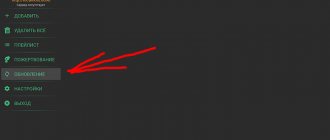Mobile devices today are used not only for their intended purpose; in connection with this, the MTS company has created a service called “MTS TV”. Thanks to this option, customers can make a real TV out of a phone or tablet device, which will function everywhere, the main thing is that there is coverage of MTS and other Internet sources.
Description and conditions
The MTS TV option can work on many devices, which include mobile phones, computers, and tablets. With the service, customers will be able to watch many television channels in good quality. MTS mobile TV is assigned to the user’s phone number, due to which the subscription fee will be debited immediately from the mobile balance. You can use television through:
- Internet access from the MTS provider.
- Using other sources of Internet access.
The service works from any type of Internet, be it a wired connection or a mobile one, so customers will be able to watch their favorite programs anywhere in the country.
It is worth noting that when using TV through the company’s network, traffic will not be charged, but if you use the network of other mobile operators, then there will not be such a benefit. When using the Opera browser, traffic will also be charged, even if you use special options for the Internet from MTS.
Channel viewing is available on several devices at once. For example, you can connect services and watch programs on your PC and smartphone simultaneously. But there is a certain limitation: in general, it is possible to register only 5 devices for 1 subscription, and you can only watch TV on 2 devices at once. MTS offers many channels for viewing that are available to choose from. Among them are channels with a large number of films and series, there are entertainment programs and others.
Connecting a smartphone to a TV via an HDMI cable
If you want the image on your TV screen to completely match your smartphone screen, you need an HDMI cable. Sometimes it comes bundled with a smartphone, but most often it is purchased separately.
- Connect your smartphone and TV via an HDMI cable.
- As the signal source (SOURCE), select the HDMI connector to which you connected your smartphone.
After this, the images on the smartphone and TV are synchronized automatically - everything you do on the gadget will be duplicated on the big screen.
There are two downsides: the required cable may not be available right now when the need arises. you will literally be tied to the TV with a wire that may not be very long. This doesn't matter if you're watching videos or playing music on a gadget, but it can be inconvenient when you're playing on your smartphone or demonstrating your other activities.
Terms of service
The service can be activated and disconnected free of charge. To activate via text message when traveling within the country or outside of Russia, the fee will be charged according to roaming rates. As for paying for TV itself, the monthly fee is 15 rubles, and it is debited from the balance every day. In addition, for this money the client receives the MTS TV mobile application, as well as service support if difficulties arise.
Subscribers can save money by paying a subscription fee once a month. In this case, the amount will be 300 rubles. If you connect an additional service called “MTS Tablet”, then you will not be charged for the TV option. For customers with tablet devices and the additional service described above, there are certain restrictions; in order to expand the capabilities, you will need to include the MTS TV offer.
A client using television may not have to worry about mobile Internet, which is provided as part of the tariff or other options with a certain traffic. Such packages will not be consumed when watching TV. But if the client uses the MTS TV application, then the traffic will be charged according to the tariff conditions.
The mobile TV service operates throughout the country, but you will need the Internet to watch programs. The mobile application provides the entire list of channels for every taste, and there are more than 130 of them. To view the entire list, you need to find the section with the list of channels in the main menu of the application, and then mark all the channels.
The subscription fee will be charged every day or month, regardless of whether you watched TV or not. In addition, the fee will be charged until the client independently refuses the option.
TV prices
connect smart MTS TV in two ways - with a daily payment and with a monthly payment. In the first case, you will be charged 15 rubles/day. In the second case, the cost will be 300 rubles/month. Daily payment is used for users who go on a long trip and who do not need to use MTS TV for a whole month. In this case, the first method will be cheaper. True, its benefits will disappear after 20 days. So decide for how long you need this service.
You can also connect TV for free .
On some tariff plans of the Smart TV line, TV is already included in the list of free services. And when you connect to the “Tablet” tariff plan, you are given a choice of one free service out of four – these include television.
What devices does mobile TV work on?
The service can work on almost all devices. These include:
- Phones with Android operating system version 2.2 and later. This category also includes tablet devices.
- Mobile phones and tablet devices run on the iOS operating system, version 7.0 and higher.
- PCs with different operating systems, as well as many modern browsers.
In addition, customers can use the service on older phones and other devices. You can check the compatibility of the option and device by following the link tv.mts.ru/client. In the open menu, you will need to go to the “Version for phones without OS” section, then go to the settings and press the test key. If a video with sound is displayed, the mobile device will be able to function with MTS TV.
Connecting a smartphone to a TV via a USB cable
This is the simplest method suitable for a TV with now difficult to find without. You will need a standard one that you use to charge your smartphone and which is always with you.
- Connect your TV and smartphone via
On your smartphone screen, select “File Transfer” from the pop-up menu.
In the TV settings, select the signal source - This can be done by pressing the Source button on the remote control. The TV will treat your smartphone as a regular flash drive and will be able to read photos, videos and music from it.
How to connect
Connecting the option can be done using different methods, it all depends on the type of device. Customers with devices other than iPad can activate the service as follows:
- You need to enter a service request on the device to select *999# or *997#. The latter will activate the option with a monthly subscription fee, and the first combination will enable the service with daily debits. After entering, you will need to make a call and wait for an SMS, which will contain a link to mobile preparation. At the same time, optional channels will be activated.
- Next, you need to record the application and run it on your phone or tablet.
- After this, you need to go to the profile tab and enter your mobile number. The device will receive a text message containing a password for authorization. After receiving it, you need to log in to the system and enjoy watching.
For customers using iPad devices, the connection will look like this:
- You need to download and launch MTS TV using the AppStore.
- Next, the user needs to turn off Wi-Fi and launch the application via the mobile Internet from MTS.
- In the menu, you need to go to your profile and select the “TV Channels” tab, then press the connection key to turn on the service.
Users can enable the option using the website. To simplify it, it is recommended to go to the link www.mtstv.ru and follow these instructions:
- In your personal account, you will need to indicate your mobile number, and then wait for a message indicating the authorization code.
- In the password line you need to paste the received code and click the login button.
- Next, you need to go to your profile and click on the “TV Channels” package, then press the connect key so that you can enable the option. After this, an SMS with a link to the mobile application will be sent to the specified number and the service will be activated.
The mobile application can be downloaded without activating the option; to do this, you will need to enter *111*720# on your phone. After this, you can connect the option itself using the following rules:
- You need to click on watch any program.
- Next, a menu will open where there is a subscribe button, which you will need to click.
- After this, the option will be enabled, and to view and check whether the service is enabled, click on viewing any channel again.
By connecting the service using this method, the device will receive an SMS with activation confirmation data.
Those who find it difficult to use the methods described above can use a couple of other methods:
- TV connection is possible via text message. The client will need to write the number 1 in the body of the letter and send an SMS to 999.
- Users can make a connection through the MTS mobile portal. To do this, you need to dial *111*9999# on your phone and make a call for the service to be activated.
MTS Video service
For MTS subscribers who use, there is an excellent opportunity to use an additional service called “MTS Video”. This program will allow you to use a very large list of channels, videos, entertainment and children's programs, as well as other broadcasts. You just need to connect one of the offered packages and start browsing. Details on the service can be found on the company’s official website or simply by following the link: https://www.mts.ru/mobil_inet_and_tv/mobtv/mts_video/.
Subscription
To watch more channels and/or access online cinemas, sign up for a paid subscription. This can be done both in the application and on the MTS TV website. We will show you using a website as an example.
Log in to the website mtstv.mts.ru and click on your profile name in the upper right corner. You will be taken to the “My” section.
From the left menu, select “Purchases,” then “Subscriptions and Services.” You will see a complete list of available channel packages and subscriptions on the online cinema. To view the list of channels in each subscription, click on the symbol with three dots “…”. To subscribe, click on the “Connect for...” button and follow the instructions. Payment is made from a bank card. MTS subscribers can also make payments from their mobile phone account.
How to disable Mobile TV from MTS
If you no longer need television on your mobile phone, you can use several convenient deactivation methods:
- You can dial a request on a mobile device other than an iPad under the form *999*0*1# or *111*999*2#. There are also other types of combinations, namely *997*0*1# or *111*997*2#. The choice of one or another query depends on the type of calculation used.
- Disabling can be done in the mobile application. To deactivate, you will need to go to the profile tab and disable all used packages one by one.
- It is easy to disconnect through your personal account. To do this, the user needs to go to the subscriptions tab and turn off the packages used one by one.
- You can turn off television by sending a text message to 999. In the body of the letter you need to indicate code 01. After deactivation, you will receive a confirmation SMS.
- Clients can use the MTS mobile portal to disconnect. To do this, you need to dial *111*9999*0*1# on your phone and make a call so that the service is deactivated.
Shutdown
To disable MTS TV, you need to send a message to number 999 with the text 01 or perform a USSD request *111*99999*0#.
After these steps, mobile television will be turned off and you will no longer be charged any more. The service can also be disabled in the most convenient and popular way - through the user’s personal account. Just go into it and disable the desired one in the services section.
How to download on Android
Users can download MTS TV for Android smartphones and tablets in the Play Market store or as an APK file.
From Google Play
Instructions:
- Open Google Play.
- Use the search bar to find “MTS TV” and go to the application page.
- Click “Install”.
- Wait for the download to complete and click “Open”.
After scrolling or viewing information about the application's capabilities, the user will be taken to the main screen.
To create an account, you need:
- Click on the “More” button and select “Login”.
- Enter your phone number.
- Enter the code from the message.
After logging into the application, the user needs to purchase one of several types of subscriptions. Under one account, he will be able to log into the application on five different devices and watch content from the connected package.
For MTS subscribers, traffic in the application is free. For clients of other mobile operators, it is paid according to the tariff plan.
Via APK
Installation via APK is used if it is impossible to download the application via Google Play for some reason. In addition, the Play Market only offers the latest version of the program, so if the user needs one of the older versions of MTS TV, he can also download it as an APK and install it on his phone.
Instructions:
- Download the APK of the application from the link above.
- Move the installation file to the phone memory.
- In your smartphone settings, open the “Security” tab.
- Allow installation from unknown sources.
- Click on the APK to start the installation.
All you have to do is wait until the installation is complete, open the application and create an account.
Connection
From the point of view of using the Internet, this is an option under consideration. But for many, the opportunity to watch a television product for free is attractive. It is for such users that we will consider connection methods:
- the most popular method is to dial the command on your mobile phone * 111 * 835 # and call;
- send text message 835 to number 111;
- you can use the “My MTS” application or go to your Personal Account;
- login to the website internet.mts.ru directly from the tablet, provided you have an operator SIM card;
- Many people prefer to use customer support, which can be called 24 hours a day.
There is no charge for the connection procedure. You only need to make a monthly payment. And the subscription fee will be charged automatically at the time of connection. The cost of the monthly contribution on MTS Connect plans is 50 rubles lower than other tariffs. If there is insufficient money in the account, the daily debit mode is activated until an amount sufficient to make a monthly payment appears on the balance.
Installation on a computer
The MTS TV service is available on a computer as a website, but if the user wishes, he can download the Android application on a PC using programs to emulate the Android environment. One of the best utilities of this type is BlueStacks. You can install it from the official website by clicking on the “Download” button. The duration of the operation depends on the speed of the Internet connection and the power of the computer.
Emulation programs are very resource-intensive, so their stable operation is not guaranteed on weak devices.
After installation, you need to launch the emulator and click on the Play Market icon on the desktop that opens. Find the application through the search bar, click “Install” and wait for the process to complete.