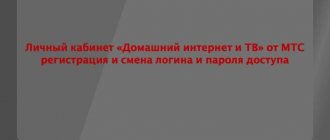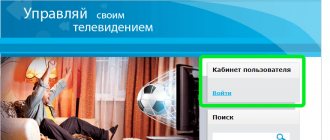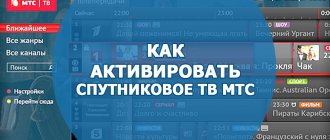In addition to cellular communications, MTS also offers users home Internet and TV. Since the service is constantly expanding, customers have many additional questions about service, tariff plans, and others. To minimize their time, a special personal section was developed. And to gain access to it, you must first register your MTS Home Internet account.
MTS Home Internet - login to your personal account
Logging into your MTS personal account is very fast. To do this you need to follow the instructions:
- Go to the official website of the company using the link: https://moskva.mts.ru/personal.
- Scroll down the main screen a little. Initially, the user is prompted to log into the cellular communication account. Immediately below this sentence there are several buttons with personal sections for other services of the organization.
- If home Internet is selected, then go to https://login.mts.ru/amserver/UI/Login.
- Fill out the authorization form, indicating your username and password.
- Click the “Login” button.
Attention: if you need to check your personal satellite TV data, then go to the page https://moskva.mts.ru/personal/podderzhka/sputnikovoe-tv, where you log in to your personal satellite TV account.
After completing the procedure, if everything was done correctly, the client will go to his personal section.
MTS cable TV packages
When connecting to MTS digital cable television, the user can choose one of two main tariffs. You can add a number of additional ones to get access to more films and shows.
Basic
The main MTS cable television tariffs are called “Basic” and “Optimal”.
Monthly subscription cost:
- Basic – 160 rubles/month;
- Optimal - 120 rubles per month.
Prices are relevant for Moscow and the Moscow region.
The basic package provides access to 138 TV channels, including 22 in high definition. To this tariff, the subscriber can connect additional packages and order individual channels in the Personal Account.
| Categories | TV channels |
| Federal | Channel One (1), Russia 1 (2), Match TV (3), NTV (4), Channel Five (5), Culture (6), Russia 24 (7), Karusel (8), OTR (9), TV Center (10), REN (11), Spas (12), STS (13), Home (14), TV-3 (15), Friday! (16), Zvezda (17), Mir (18), TNT (19), MUZ-TV (20), NTV HD (33), Russia 1 HD (35), Mir PREMIUM (408), First HD (600) |
| News | RBC TV (30), MTS-Info (37), Izvestia HD (621), Euronews (650), Mir 24 (652), RT HD (653), PRO Business (654), DW Deutsch (655), RT ( 656), France 24 (657), Vmeste-RF (658), LDPR.TV (659) |
| Cognitive | Pobeda (96), Discovery Channel (100), My Planet (101), Animal Planet (102), National Geographic (105), Viasat Nature (115), Travel+ Adventure HD (116), Moscow Educational (122), Doctor ( 124), Viasat History (126), Viasat Explore (127), Food (132), Travel+ Adventure SD (132), Healthy TV (137), RTG HD (148), RTG TV (149), Dog and Co (425 ) |
| Cinema and TV series | Yu (25), TV 1000 Russian Cinema (50), TV1000 (51), House of Cinema (52), KINOCOMEDY (53), KINOMIX (57), Fox (58), Russian Illusion (61), Illusion + (63) , SET (66), Sony Sci-Fi (69), TV1000 Action (70), STS love (73), Cinema TV (90), INDIAN CINEMA (91), Real scary television (93), Spike HD (95) , Zee TV (103), Cinema (401). Super (421), Paramount Comedy (423) |
| Children's | Disney (23), Cartoon Network (200), Cartoon (202), Nick Jr. (203), Children's World (208), Multilandia (209), Nickelodeon (218), Nicktoons (219) |
| Sports | Match TV HD 304), Russian Extreme TV (307), Match! Arena (310), Eurosport 1 (315), Match! Fighter (321), MotorTrend (322), KHL (324), Match! Game (325), LIVE! (417), World of Basketball (844) |
| Documentary | 365 days (119), Top Secret (133), RTD (151), Retro (409), Who's Who (427) |
| Musical | RU.TV (500), Chanson (501), MTV Russia (502), Music of the First (504), TNT Music (508), A Minor (511), Russian Music Box (512), Music Box Gold (514) , BRIDGE TV HITS (515), Bridge TV (516), BRIDGE TV RUSSIAN HIT (517), BRIDGE TV CLASSIC (518) |
| Regional | Moscow 24 (21), Soyuz (29), Moscow Trust (34), BelRos (TRO) (601), Belarus 24 (603) |
| Hobbies and leisure | Che (27), 2x2 (28), Channel 8 (88), Hunting and Fishing (104), TLC (112), Estate (129), Auto Plus HD (145), Theater (150), Drive (323), Beaver (406), TNT 4 (414), Sarafan (416), Paramount Comedy (422), First Vegetarian (424), Wild Hunt (428), Wild Fishing (429), TV Channel 360° HD (663), TV Channel 360 ° (664) |
| Shop on the couch | Shopping live (22), Leomax24 (24), Shop&Show (26), Leomax+ (32), Jeweler (38) |
| For adults | Naughty (905) |
The “Optimal” tariff includes 89 TV channels, including 10 in high definition.
| Categories | TV channels |
| Federal | Channel One (1), Russia 1 (2), Match TV (3), NTV (4), Channel Five (5), Culture (6), Russia 24 (7), Karusel (8), OTR (9), TV Center (10), REN (11), Spas (12), STS (13), Home (14), TV-3 (15), Friday! (16), Zvezda (17), Mir (18), TNT (19), MUZ-TV (20), NTV HD (33), Russia 1 HD (35), Mir PREMIUM (408), First HD (600) |
| News | RBC TV (30), MTS-Info (37), Izvestia (621), Euronews (650), Mir 24 (652), Vmeste-RF (658) |
| Cognitive | Discovery Channel (100), My Planet (101), Animal Planet (102), Viasat Nature (115), Doctor (124), Viasat History (126), Viasat Explore (127), Food (132), Travel+ Adventure SD ( 132), Healthy TV (137), Dog and Co (425) |
| Cinema and TV series | Yu (25), TV 1000 Russian Cinema (50), TV1000 (51), House of Cinema (52), CINEMA COMEDY (53), Illusion + (63), SET (66), Sony Sci-Fi (69), TV1000 Action (70), STS love (73), Kino TV (90), Spike HD (95), Super (421), Paramount Comedy (423), Paramount Channel HD (432) |
| Children's | Disney (23), Mom (135), Cartoon Network (200), Nick Jr. (203), My Joy (210), Nickelodeon (218), Nicktoons (219) |
| Sports | Match TV HD (304), Eurosport 1 (315) |
| Documentary | Time: near and far (120), Top Secret (133), RTD (151), Retro (409) |
| Musical | RU.TV (500), MTV Russia (502) |
| Regional | Moscow 24 (21), Moscow Trust (34), Belarus 24 (603) |
| Hobbies and leisure | Che (27), 2x2 (28), Hunting and Fishing (104), TLC (112), Manor (129), Drive (323), Beaver (406), TNT 4 (414), Sundress (416), First Vegetarian (424), TV channel 360° HD (663), TV channel 360° (664) |
| Shop on the couch | Shopping live (22), Leomax24 (24), Shop&Show (26), Leomax+ (32), Jeweler (38) |
Having decided to connect cable television, the user can immediately select the desired tariff. You can change it later in the Communications Salon or in your Personal Account on the company website.
Additional
Having chosen a basic tariff on MTS digital television, the user can add additional packages to it. The cost of connection is free; on the 25th of each month the subscription fee for using the package is charged.
Registration of a personal account
Registration of an MTS TV personal account is available only to those users who have already signed a service agreement with the company. If this process is completed, then you need to:
- Go to the registration page using the link: https://kabinet.mts.ru/zpublic/registration.
- Enter a name. The name that is indicated in the contract for the provision of services from MTS must be used.
- Get registration details. They are specified in the contract. You can also ask the consultant to send them via SMS or email.
The first authorization in your personal account after concluding an agreement is actually registration.
News 2021
The company is constantly working to improve the level of customer service. In March 2021, the following channels were added to the Basic package:
- ULTRA HD CINEMA, which will appeal to those who love action films in Ultra HD 4K quality.
- Viewers will be able to watch sporting events in Ultra HD via the Eurosport 4K channel.
- Discovery Ultra will allow you to watch films about travel, survival, nature and space with the effect of presence.
- Many other channels have also been added.
Sony Channel and National Geographic have switched to higher quality: from SD to HD.
High quality channels have also been added to other packages. In “Basic” you can watch, for example, the following:
- FlixSnip will become available. It allows you to watch a large number of TV series and short films.
- Da Vinci is an educational channel for children.
- “Dorama” is dedicated to films made by film studios in Asian countries: Korea, Japan, China and others.
There are also several other channels added to this package.
Recovering your personal account password
If users cannot log into their MTS.ru personal account, the system offers remote access restoration. To do this, you need to follow the instructions:
- Go to the access recovery page using the link: https://kabinet.mts.ru/lost_password.
- Select the suggested recovery method. You can use a phone number, MTS client login or personal account number.
- Click the “Recover Password” button.
In some cases, users cannot use the specified method of restoring access to their personal account. Then they are invited to engage in restoration in one of the company’s branches or offices.
Personal account functionality
In the MTS personal account, users are offered the following functions:
- View your payment history and control your own expenses.
- Check which tariff plan you are currently using. It is also offered to change it remotely through your personal account if the current tariff is no longer suitable.
- Transfer money to personal accounts between your personal accounts (for example, from a cellular connection to the Internet, satellite television, etc.).
- Make payments for services. To do this, the company offers many different payment methods, including bank cards or electronic payment systems.
- View expense details.
Tip: From time to time it is recommended to view the details of traffic consumption. It helps you control your own consumption and promptly change your Internet password to prevent neighbors or other people from using someone else’s connection.
How can I check the remaining traffic?
In most cases, the tariff package includes a certain number of free minutes, SMS, mms and Internet traffic. If these values are exceeded, payment will be made at different rates. In order not to overpay, you need to check the remaining MTS traffic for any services. The limit of services provided will vary depending on the selected tariff package. Example of prices for calls and SMS after the end of the package at the SMART tariff:
Find out the remaining traffic via ussd commands
Ussd commands are the easiest and fastest way to find out the latest information about the tariff, account and balances. Press the combination *217# on your phone keypad and press “call”. Information will appear on the screen indicating the remaining traffic. The exception is Smart packages. For users of the Smart tariff package group, use the combination: *107# and the “call” key. To get a link to the “My MTS” application and find out the remaining MB of Internet, you can find out via *111*217# and the “call” key.
This service for checking traffic balances does not involve payment. (FOR FREE).
Checking traffic balances via SMS
Sending ussd requests is not the only way to track traffic balances. Another fairly quick option to find out the current traffic is to send an SMS message. Using this method assumes:
- Open the new message section on your SMS phone;
- You need to enter a question mark in the SMS text field;
- Select the recipient field of the SMS message. Dial numbers 5340;
- Press the send key;
- Wait for a response SMS from the operator;
- Find out from the message what size of the remaining MTS traffic in megabytes or gigabytes is available to you in the current month;
Also, when writing SMS, the text area can be left empty!
Traffic control is important for everyone who cares about the status of their account and does not want to pay additional minutes, SMS or megabytes of Internet consumed in excess of the volume that any tariff package implies.
Mobile app
The company offers its clients convenient interaction with the website and directly with their personal account. For this purpose, an MTS mobile application was developed. To download it, you need to go to stores in accordance with the database used on the user’s smartphone.
You can also do this directly on the site. You go to https://mymts.ru/ym_tracking_id, where you need to enter your phone number, and then receive a direct link to download the mobile application.
The mobile application provides similar features as the official website. Here you can register or log in to your personal account, as well as use all the functions listed above.
Seven Sky® Benefits
- Fast cable internet. Speed – up to 1 Gbit/s for individuals, for companies – up to 10 Gbit/s.
- Possibility to choose a tariff with the optimal list of options. Thus, fast home Internet provides three tariff plans in the “Up” line.
- Support for the TriplePlay service, which allows you to connect your home Internet, digital TV and IP telephony over one channel without losing signal quality.
- 24-hour information and technical support service.
- Feedback. You will be able to call center operator, even contact the head of the company.
- Discounts, promotions, loyalty programs. Seven Sky® actively participates in the implementation of social initiatives, offering benefits to veterans, pensioners, disabled people, and low-income citizens.