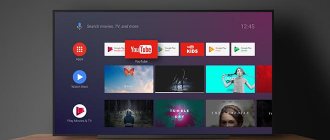Review of Alfawise Z28 PRO TV Box based on SOC Rockchip RK3328
TV box Z28 PRO is an updated version of the Z28 set-top box, which we reviewed in April of this year. The new set-top box runs on the same RK3328 , but its connectivity options are slightly improved - another USB port, dual-band Wi-Fi and a gigabit network are added.
Z28 PRO TV box is powered by a Rockchip RK3328 chip with 4 ARM Cortex A53 cores operating at up to 1.5 GHz and a Mali-450MP2 . The amount of RAM is 1 or 2 GB of DDR3 type, the amount of internal memory can be 8 or 16 GB. Android 7.1 Nougat operating system installed .
The cost of the set-top box starts at $32.99. Three versions of this model with different amounts of memory are available for sale:
TV Box Z28 PRO 1G RAM + 8G ROM – $32.99
TV Box Z28 PRO 2G RAM + 8G ROM – $38.99
TV Box Z28 PRO 2G RAM + 16G ROM – $43.99
The internal memory can also be expanded using a micro SD card up to 64 GB.
Z28 PRO Specifications
- Model: Z28 PRO
- Operating system: Android 7.1 Nougat 64 bit
- Processor: RK3328 (4 cores ARM Cortex A53 1.5 GHz)
- GPU: Mali450MP2
- RAM: 2GB
- RAM type: DDR3
- Flash memory: 16GB
- Memory expandable: up to 64GB
- Hardware decoding support: H.264, H.265
- Video formats: ASF, AVI, DAT, FLV, ISO, MKV, MOV, MPEG, RM, RMVB, TS, WMV
- Audio formats: AAC, AC3, APE, DDP, DTS, FLAC, HD, MP3, OGG, TrueHD, WAV, WMA
- Photo format: BMP, GIF, JPEG, PNG, TIFF
- Support 5.1 Surround Sound Output: Yes
- Connectors: 2 x USB2.0 + 1 x USB 3.0, S/PDIF, HDMI, RJ45, microSD
- WIFI: 802.11 a/b/g/n/ac 5G
- Bluetooth: BT 4.0
- HDMI Version: 2.0
- Set-top box weight: 120 g.
- Attachment size: (L x W x H): 10.00 x 10.00 x 1.60 cm
- Package Contents: 1 x TV Box, 1 x Power Supply, 1 x Remote Control, 1 x HDMI Cable.
Package
TV Box Alfawise Z28 PRO, like its predecessor, is packed in a modest cardboard box without indicating any important information. There is a single sticker with the identification number, the type of power supply plug and the version of the set-top box.
Inside the box, each accessory is separately packed in a plastic bag.
The contents of the TV box are standard for almost all set-top boxes from China, with the exception of the missing user manual:
1. TV box Z28 PRO 2. Power supply 3. Remote control 4. HDMI cable
There is still a user manual here, but it is electronic, accessible from the menu - the original solution of the manufacturer.
Accessories
The remote control is very simple, without learnable buttons and without an aero function. But nevertheless, it allows you to fully control the device. There are buttons for quick access to the main applications: media center, browser, application and settings menu. There is also a convenient mouse simulation function.
The remote control is powered by 2 mini AAA batteries (not included).
Power supply with European plug, quite high quality. When the set-top box is operating, it does not overheat. There are no complaints about him.
An HDMI cable of normal quality, about 80 cm long, is supplied with almost all inexpensive set-top boxes made in China. There are no complaints about him in his work.
Design
The body of the Alfawise Z28 PRO TV box is made of black plastic. The body is a flat rectangle with truncated corners. The upper part of the case is matte, not easily soiled. The side surfaces are glossy.
On the right side there are three USB ports, one of which is USB 3.0, the other two are USB 2.0. This number of USB ports is optimal, given that many devices can be connected via Bluetooth - they should be enough for all occasions.
The rear panel contains the following ports: HDMI 2.0 video output for connecting a TV or monitor, analog audio and video output, AV output for connecting previous generation TVs or, for example, an analog audio amplifier, SPDIF for outputting multi-channel digital audio, a gigabit LAN port and a 5V power connector.
On the left side there is a slot for connecting a TF card and a hole behind which there is a reset button and entering the recovery menu.
On the bottom cover there is a sticker with a MAC address, ventilation holes and four rubber feet.
Disassembly
The console is easy to disassemble, you don’t need to snap anything off or make a lot of effort, just unscrew the 4 screws located behind the rubber feet.
Inside there is the main board and two WiFi antennas glued to the top cover. Each antenna operates in its own range – 2.4GHz and 5GHz.
There is a sticker on the board indicating the version of the console - 2GB RAM and 16GB ROM.
The processor heatsink is small, black, and partially covers the RAM chips.
Let's look at the main components of the board.
- Processor Rockchip RK3328
- Samsung K4B4G1646B-HCK0 RAM chips
- RAM chip Toshiba THGBMBG7C2KBAIL
- Dual-band WIFI module RTL8822
- Chip 10/100/1000M ETHERNET RTL8211
- Power filter Rockchip RK805-1
As we see, the main components are from well-known manufacturers and this is a big plus. The board is assembled with high quality, soldering is neat everywhere, without traces of flux.
Inclusion
The set-top box turns on immediately when the power is connected, and the system boots very quickly - in less than 10 seconds! The blue LED indicator on the front panel lights up. The LED glow is not bright and does not dazzle in the dark.
After a quick boot, the main menu page appears, which consists of large icons, the purpose of which cannot be changed, except for the bottom row of small buttons with plus signs for selected applications.
The top leftmost button opens that very brief user manual.
The application menu is divided into separate sections - applications, games, music and video. One immediately notices the very small number of installed applications, which is rather a plus.
The settings menu, as on all consoles with Android 7, slides out on the right side. Contains settings for basic parameters: image, sound, interface language, wireless network, etc.
Even more settings can be configured in the classic settings menu.
The required applications can be easily installed from the Google Play app and game store, which works without any problems. All available applications are found and installed.
The application for watching videos from Youtube, version for Android TV, works great and is controlled by a standard remote control.
The installed browser allows you to conveniently browse the Internet.
Quite a convenient and functional file manager.
A Chinese media player is installed to view videos, music and photos. Although the application menu is in Chinese, it still functions perfectly and plays any content.
There is also an application with paid films.
Wi-Fi Display (analogous to Miracast) allows you to transfer content (image, video, music, etc.) from the screen of a smartphone (tablet) to the TV screen.
System
Standard system status page.
The set-top box supports over-the-air firmware updates, but there are no updates at the moment.
System information from the AIDA64 application:
Initially, 3.35 GB of memory is occupied out of the available 14.68 GB. The remaining more than 10 GB is enough for any needs.
On average, RAM uses about 754 MB of the available 2 GB. There is a decent amount of memory left for running all applications.
Unfortunately, the console does not initially have ROOT installed. If necessary, you can install it yourself.
Testing
The operating speed of RAM and flash memory is at an acceptable level, which ensures fast and comfortable operation of applications and the system as a whole. In fact, the set-top box works very quickly, navigating through the menu, launching and ending programs occurs without delay.
The Bonsai test result is not particularly impressive, 1757 points.
Geekbench test:
In Antutu the console scored 30752
Based on the testing results, it is clear that Alfawise Z28 PRO is approximately equivalent to set-top boxes running on the Amlogic S905X processor. But synthetic tests do not give a complete picture of the operation of the TV box; this is still not a personal PC, but a video set-top box. In reality, the Z28 PRO is very fast and does a great job of playing video.
WiFi
As we wrote above, the set-top box supports a high-speed gigabit wired connection to the network and a fast wireless connection via Wi-Fi, the module of which operates in two bands: 2.4G and 5G with internal antennas. Testing has shown that WiFi speed does not drop significantly, and is quite acceptable for watching online video. At the same time, the set-top box was located 7 meters from the router, without partitions or walls. If the TV box is significantly removed from the router or if there are partitions between them, the speed of the wireless connection and its stability will decrease; in this case, it is better to use a wired connection to the network.
Playing video
The AnTuTu video tester showed that out of 30 video files, the set-top plays 20 without problems. Another 10 test files were played without sound - due to the lack of support for the AC3 codec. In addition to the standard media player, MX Player with an AC3 decoder was installed. When testing the console for playback of test 4K videos (including Sony_4K_HDR_Camp.mp4), everything was played back without problems, lags and freezes. Also, during the entire testing period, green flashes and excessive darkness in the image were never noticed.
HD VideoBox application was installed - the most popular online cinema with a huge database of video files. No problems were found in its operation, all films are played back perfectly.
Watching TV channels was checked using the Torrent Stream Controller , which allows you to conveniently view hundreds of channels, including HD.
On this TV box this application works flawlessly, the image does not freeze or slow down.
The application for watching videos from Youtube plays 4K videos without problems, but unfortunately displays an image of a maximum of 720p.
Heat
You can see the temperature values when various applications are running in our screenshots above. In rest mode, the temperature stays at about 60-65 degrees, but when running resource-intensive applications, watching high-quality videos and testing, the temperature reaches 90-95 degrees. This is not a critical value for the processor, but still, for maximum system reliability, the heatsink on the processor could have been made larger.
Conclusion
TV Box Alfawise Z28 PRO is an inexpensive modern device for comfortable viewing of any video content. Thanks to a powerful quad-core processor, the set-top box works quickly and stably. Loads quickly when turned on, menu navigation occurs without any delays. High-quality components and careful assembly ensure long-term and reliable operation.
pros
- Availability of three USB ports + Micro SD card reader
- Dual band WiFi
- Gigabit LAN port
- Sufficient amount of RAM (2GB) and internal memory (16GB)
- High-quality board installation + high-quality components
Minuses
- No ROOT
- No top notification bar or bottom navigation bar
- High temperature under load
We would like to thank Gearbest.com for providing us with a sample for testing.
(Visited 3 times, 1 visits today)
review of the purchase and firmware bugs of a smart console, setting up a TV box
Greetings to all! I present to your attention a review of the Z28 TV box on the RK3328 processor with 2+16Gb memory, USB 3.0 and Android 7.1. The set-top box is available in two memory options: 1/8 and 2/16 GB of RAM/Flash. Actually, when choosing a TV set-top box this time, one should be guided by the minimum price and the presence of a USB 3.0 port on board for connecting an external 3.0 portable drive for watching movies. After looking through all sorts of options, I chose the Z28 box, choosing a 2/16GB bundle for comfortable work.
Characteristics of Z28.
Processor: RK3328, 4 cores (CPU ARM Cortex A53 with a frequency of 1.5 GHz) Video chip: Mali-450 MP2 RAM: 2GB ROM: 16 GB Wi-Fi: 2.4 GHz LAN: 100Mb ethernet Connectors: 1xUSB2.0 + 1xUSB 3.0, S/PDIF, HDMI, RJ45, microSD Support H.265 format Support 4k resolution Operating system - Android 7.1 Dimensions - 110 x 110 x 20 mm
Contents: TV box, remote control, power adapter, HDMI cable, box.
The box is harsh, made of ordinary cardboard, and why bother? In this case, the main thing is the content.
Inside we find: HDMI cable, charger, remote control.
For the first time I see the absence of instructions in the box, it turns out that it is hardwired into the firmware. It can be seen in the upper left corner of the main screen by connecting the set-top box to the TV.
The charger, judging by the sticker, is 2.5A and 5V? Wow?! No, there is clearly an error here, because by connecting the 12V power supply from another TV box, the set-top box started up successfully, and its power supply went to the other box.
The body is compact with rounded edges.
Connectors: LAN port, HDMI port, optical SP/DIF port, DC power port, 2 ports: USB 3 + USB OTG and a slot for MicroSD memory cards.
Let's take a look inside the box. To do this, you need to unscrew the 4 bolts that are hidden under the legs on the bottom and remove the cover, which is secured with latches.
Heat is removed from the processor through a steel plate and a thermal rubber gasket. The processor temperature during operation is 50 degrees Celsius. Under load – 60-65 degrees.
The board is soldered extremely carefully - ah-ay-ay, where does the Chinese hack go?
Let's connect the box to the TV. When turned on, the blue LED does not light up brightly.
The OS in the Z28 is Android 7. There are no pop-up panels. The launcher is, at a minimum, original and laconic.
Characteristics of AIDA.
Please note that the screen resolution is 720p, although the system settings were set to 1080p (the video, accordingly, is displayed on the screen in the video resolution). Antutu issued 25514 points.
Other tests:
Geekbench: Multicore 1700 / Singlecore 600 3Dmark: 2300 Epic citadel: 50 fps (720P) Memory speed test: USB 3, with an external drive connected, the speed was lower than expected, but still faster than USB 2.0. Read: 44Mb/s, Write: 38Mb/s Antutu Video test – the box successfully played all 30 video files.
The box plays 4K video perfectly through the built-in Chinese player.
Typically, the player starts and plays videos much faster than Kodi. Kodi is not installed in the firmware; if you wish, you can install it yourself. FullHD boxing videos played perfectly.
The browser works without any complaints.
YouTube works as expected, no problems were noticed, except that videos are output at a maximum resolution of 720P.
Play Market works as it should.
For ease of typing, it is recommended to connect a wireless keyboard and mouse; if USB is not enough, use a hub.
However, there was still a fly in the ointment. When you try to enter the screen settings, the system displays an error message.
Moreover, it does not allow me to enter this particular submenu. Looks like a bug in the firmware. Thus, you can enter the settings only through the main screen - everything works here.
I installed several applications for watching TV, Delight TV and Chas TV, the flight was normal.
Wifi in the box is single-band. The router with a frequency of 2.4 GHz, however, quickly contacted the box and provided Internet access (the router was installed in the kitchen, the box was installed in the living room). There was never a loss of connection.
Video review
(text read by bot)
So, summarizing all of the above, I will conclude that the advantages of the device include:
1. Good WIFI reception, despite the built-in antenna and one 2.4 GHz band (perhaps the Z28 has the best reception among all TV boxes with a built-in antenna) 2. Availability of a USB 3.0 port 3. Seamless work with video codecs, including AC3 4. High-quality board soldering and assembly in general
The disadvantages are definitely: 1. A bug with an error when entering the display settings 2. The system resolution is 720P including videos from YouTube
Also, I would like more USB ports, even though this is a budget TV box. As they say - a hub to help.
Well, that's all, thank you for your attention and see you again! PS If you don't mind, please upvote the review.
TV-box Z28 on RK3328, Android 7 and with 2+16 Gb memory and USB 3.0(!)
Z28 TV Box Android 7.1 + 4 Core RK3328 + 2GB RAM
Flash Sale Price $39.99 Hello everyone!
I present to your attention a review of the Z28 TV box on the RK3328 processor with 2+16Gb memory, USB 3.0 and Android 7.1. The set-top box is available in two memory options: 1/8 and 2/16 GB of RAM/Flash. Actually, when choosing a TV set-top box this time, one should be guided by the minimum price and the presence of a USB 3.0 port on board for connecting an external 3.0 portable drive for watching movies. After looking through all sorts of options, I chose the Z28 box, choosing a 2/16GB bundle for comfortable work. Video review
(text read by bot)
[Z28 Features
]
Processor: RK3328, 4 cores (CPU ARM Cortex A53 with a frequency of 1.5 GHz) Video chip: Mali-450 MP2 RAM: 2GB ROM: 16 GB Wi-Fi: 2.4 GHz LAN: 100Mb ethernet Connectors: 1xUSB2.0 + 1xUSB 3.0, S/PDIF, HDMI, RJ45, microSD Support H.265 format Support 4k resolution Operating system - Android 7.1 Dimensions - 110 x 110 x 20 mm
Contents: TV box, remote control, power adapter, HDMI cable, box.
The box is harsh, made of ordinary cardboard, and why bother? In this case, the main thing is the content.
Inside we find: HDMI cable, charger, remote control.
For the first time I see the absence of instructions in the box, it turns out that it is hardwired into the firmware. It can be seen in the upper left corner of the main screen by connecting the set-top box to the TV.
The charger, judging by the sticker, is 2.5A and 5V? Wow?! No, there is clearly an error here, because by connecting the 12V power supply from another TV box, the set-top box started up successfully, and its power supply went to the other box.
The body is compact with rounded edges.
Connectors: LAN port, HDMI port, optical SP/DIF port, DC power port, 2 ports: USB 3 + USB OTG and a slot for MicroSD memory cards.
Let's take a look inside the box. To do this, you need to unscrew the 4 bolts that are hidden under the legs on the bottom and remove the cover, which is secured with latches.
Heat is removed from the processor through a steel plate and a thermal rubber gasket. The processor temperature during operation is 50 degrees Celsius. Under load – 60-65 degrees.
The board is soldered extremely carefully - ah-ay-ay, where does the Chinese hack go?
Let's connect the box to the TV. When turned on, the blue LED does not light up brightly.
The OS in the Z28 is Android 7. There are no pop-up panels. The launcher is, at a minimum, original and laconic.
Characteristics of AIDA.
Please note that the screen resolution is 720p, although the system settings were set to 1080p (the video, accordingly, is displayed on the screen in the video resolution).
Antutu issued 25514 points.
Other tests:
Geekbench: Multicore 1700 / Singlecore 600 3Dmark: 2300 Epic citadel: 50 fps (720P) Memory speed test: USB 3, with an external drive connected, the speed was lower than expected, but still faster than USB 2.0. Read: 44Mb/s, Write: 38Mb/s Antutu Video test – the box successfully played all 30 video files.
The box plays 4K video perfectly through the built-in Chinese player.
Typically, the player starts and plays videos much faster than Kodi. Kodi is not installed in the firmware; if you wish, you can install it yourself. FullHD boxing videos played perfectly.
The browser works without any complaints.
YouTube works as expected, no problems were noticed, except that videos are output at a maximum resolution of 720P.
Play Market works as it should.
For ease of typing, it is recommended to connect a wireless keyboard and mouse; if USB is not enough, use a hub.
However, there was still a fly in the ointment. When you try to enter the screen settings, the system displays an error message.
Moreover, it does not allow me to enter this particular submenu. Looks like a bug in the firmware. Thus, you can enter the settings only through the main screen - everything works here.
I installed several applications for watching TV, Delight TV and Chas TV, the flight was normal.
Wifi in the box is single-band. The router with a frequency of 2.4 GHz, however, quickly contacted the box and provided Internet access (the router was installed in the kitchen, the box was installed in the living room). There was never a loss of connection.
So, summarizing all of the above, I will conclude that the advantages of the device include: 1 good WIFI reception, despite the built-in antenna and one 2.4 GHz band (perhaps the Z28 has the best reception among all TV boxes with a built-in antenna) 2 availability USB 3.0 ports 3 trouble-free operation with video codecs, including AC3 4 high-quality soldering of the board and assembly in general
I will definitely include the following as disadvantages: 1 bug with an error when entering the display settings 2 system resolution at 720P including videos from YouTube
Also, I would like more USB ports, even though this is a budget TV box. As they say - a hub to help.
Well, that's all, thank you for your attention and see you again!