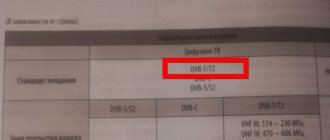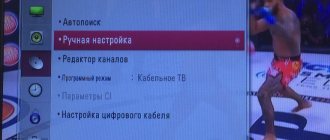Starting from 2021, broadcasting of analogue television signals in Russia will completely cease, and 20 television channels will be broadcast free of charge from the transmission tower in digital format.
When switching to digital broadcasting, nothing will change from a technical point of view for signal reception. The old UHF antenna and cabling in the apartment will continue to serve.
But due to the fact that the digital terrestrial signal uses video signal encoding according to the new DVB-T2 standard, owners of old TVs will have to buy a new TV or purchase a digital receiver (set-top box). The state has taken care of pensioners and the costs of purchasing the set-top box will be compensated for them.
It should be noted that nothing will change for cable television, since service providers broadcast both analog and digital signals. Therefore, in connection with the transition to a new broadcasting standard, there is no need to take action. But over time, cable television will also be transferred to the DVB-T2 standard.
List of free terrestrial digital television channels
The DVB-T2 digital terrestrial television system allows, unlike analog television, to transmit up to ten channels at once on one carrier frequency. Therefore, the list of channels approved for free broadcasting is divided into groups of ten channels each.
A selection of ten channels are broadcast over the air using one set of equipment called a Multiplex. To eliminate mutual influence, each Multiplex operates on its own carrier frequency in the decimeter range (UHF) 470-862 MHz, in which analogue programs were also broadcast. Therefore, to receive a DVB-T2 digital signal, there is no need to change the antenna and cables if they are designed for UHF reception.
| List of channels of the RTRS-1 multiplex | ||||
| Number | Channel name | Logo | Genre | Founder |
| 1 | First | The main TV channel in Russia. News, politics, educational and entertainment programs, films | VGTRK | |
| 2 | Russia 1 | The flagship of VGTRK. Has single air windows for all regional branches. News, politics, educational and entertainment programs, films | VGTRK | |
| 3 | Match TV | Sports programs and everything related to sports | Gazprom-Media Holding | |
| 4 | NTV | The first private TV channel is a serious competitor to state channels in terms of professionalism and quality of programs | Gazprom-Media Holding | |
| 5 | Channel 5 | It is the successor of Leningrad Television. News, politics, educational and entertainment programs, films | National Media Group Government of St. Petersburg | |
| 6 | Russia-Culture | The TV channel presents viewers with a wide range of programs dedicated to various areas of cultural and social life | VGTRK | |
| 7 | Russia 24 | News, politics, finance, analytical programs | VGTRK | |
| 8 | Carousel | TV programs for children and youth, cartoons, educational programs | VGTRK, JSC "Channel One" | |
| 9 | Public television of Russia | A platform for discussing the most pressing issues that concern society, as well as a means of open and direct interaction between the authorities and citizens of Russia | ANO "Public Television of Russia" | |
| 10 | TV Center | TV Center devotes most of its airtime to covering the political, social and cultural life of Moscow | The government of Moscow | |
In the first multiplex RTRS-1, in addition to television channels, three radio stations are broadcast.
| List of radio stations of the RTRS-1 multiplex | ||||
| Number | Radio station name | Logo | Genre | Founder |
| 1 | Vesti FM | News, conversations on current topics with famous politicians, public figures, publicists. Educational and entertaining programs | VGTRK | |
| 2 | Lighthouse | State broadcasting company. News, educational and entertaining programs | VGTRK | |
| 3 | Radio Russia | Produces all types of radio programs - informational, socio-political, musical, literary and dramatic, scientific and educational and children's | VGTRK | |
| List of channels of the RTRS-2 multiplex | ||||
| Number | Channel name | Logo | Genre | Founder |
| 1 | REN TV | Specializes in materials that are alternative history, conspiracy theories and ufology | LLC "Acceptance" CJSC "National Media Group" | |
| 2 | Saved | Forms a worldview and a system of moral coordinates based on Orthodox values | Russian Orthodox Church SPAS-Media LLC | |
| 3 | STS | Entertainment Russian federal TV channel | JSC Network of Television Stations STS Media | |
| 4 | Home | Targeted at a female audience from 25 to 59 years old, films, TV series | JSC "New Channel" STS Media | |
| 5 | TV-3 | An entertaining and first mystical TV channel specializing in TV series, feature films and pseudo-documentary films of a mystical nature | LLC "Telekanal TV3" JSC "Gazprom-Media Holding" | |
| 6 | Friday! | The channel’s broadcast network is built on original entertainment programs of its own production, as well as those produced by Ukrainian TV channels | LLC "Tele" | |
| 7 | Star | The channel's broadcasting is based on information and analytical programs dedicated to history, culture, science and sports, educational and educational programs | OJSC "TRK VS RF "Zvezda"" | |
| 8 | World | Introduces viewers to modern life and history of the countries of the former Soviet Union, forms cultural, social and economic ties | CJSC "Interstate TV and Radio Company "Mir"" | |
| 9 | TNT | The channel has an entertainment focus, the content is based on TV shows and comedy series | JSC TNT-Teleset JSC Gazprom-Media Holding JSC | |
| 10 | Muz TV | Russian federal entertainment music channel | LLC "Muz-TV Operating Company" | |
In Moscow, a test broadcast of the third RTRS-3 multiplex is currently being conducted from the Ostankino Tower at a frequency of 578 MHz (channel 34), which in the future is planned to be organized throughout Russia.
Thus, thanks to the launch of digital terrestrial television broadcasting DVB-T2, almost anywhere in Russia you can watch 20 TV channels in high quality and listen to three radio stations for free.
Setting up IPTV on Smart LG TV
If the TV has a Smart function, then it can receive via fiber optic or wireless connection. IPTV allows your TV to access a large number of TV channels over the Internet. Setting up IPTV includes the following steps:
- Pre-connect the device to an Internet cable or Wi-Fi. To do this, go to the TV settings. Select the “Network” section. Click on the “Wired connection” or “Connect to a Wi-Fi network” subsection. To connect to your home network, you will need to enter a password.
- After connecting to the Internet, you should create an LG account. Next, you need to go to the application menu and select a utility that will allow you to view IPTV. SS IPTV is best suited for this.
- Login to the SS IPTV application.
- Downloading a playlist from the official website.
After downloading the playlist, you can easily watch any TV channel without using a cable connection. Thanks to TV with smart function, you can also find various IPTV playlists through the browser. It is worth noting that in order to receive the maximum number of TV channels in high quality, you must use paid services. It is possible to purchase subscriptions. Using the installed software, you can easily get acquainted with the functionality of the product.
Digital terrestrial television frequencies DVB-T2
The UHF frequency range for television broadcasting in the DVB-T2 standard is divided into 49 channels, each of which is assigned a specific frequency. Each multiplex can transmit only on one of the channels (frequency), broadcasting 10 TV programs simultaneously.
Please note that UHF digital television channels have nothing to do with TV channels that are switched using the remote control.
| Digital terrestrial television frequencies DVB-T2 | ||||||||||||||||
| Channel number | 21 | 22 | 23 | 24 | 25 | 26 | 27 | 28 | 29 | 30 | 31 | 32 | 33 | 34 | 35 | 36 |
| Frequency, MHz | 474 | 482 | 490 | 498 | 506 | 514 | 522 | 530 | 538 | 546 | 554 | 562 | 570 | 578 | 586 | 594 |
| Channel number | 37 | 38 | 39 | 40 | 41 | 42 | 43 | 44 | 45 | 46 | 47 | 48 | 49 | 50 | 51 | 52 |
| Frequency, MHz | 602 | 610 | 618 | 626 | 634 | 642 | 650 | 658 | 666 | 674 | 682 | 690 | 698 | 706 | 714 | 722 |
| Channel number | 53 | 54 | 55 | 56 | 57 | 58 | 59 | 60 | 61 | 62 | 63 | 64 | 65 | 66 | 67 | 68 | 69 |
| Frequency, MHz | 730 | 738 | 746 | 754 | 762 | 770 | 778 | 786 | 794 | 802 | 810 | 818 | 826 | 834 | 842 | 850 | 858 |
When manually setting up your TV to receive a DVB-T2 digital signal, you may need to enter a frequency or channel number. Each city and each multiplex has its own channel. Therefore, before tuning, you will first need to find out the channel number on which the broadcast is broadcast from the RTRS-1 and RTRS-2 multiplexes in your area.
How to connect a third-party device
Modern devices are used to solve a variety of problems. If desired, the new device can be used as a monitor for a PC or game console. To display images on the screen from different sources, click on the “Source” button on the remote control.
You can also select the signal source from the menu. To enter the main menu, you need to click on the home button (it looks like a house). Several devices can be connected to the TV at the same time. Thanks to quick switching, it becomes possible to change them in two clicks.
How to set up your TV to receive digital channels
If your TV received analog television programs in the UHF range using an antenna, then before tuning digital channels you need to check the TV’s ability to receive a DVB-T2 signal.
Checking the TV to see if it can receive digital channels
If the TV does not have a DVB-T2 decoder, then you will not be able to configure it to receive digital television by connecting the cable from the antenna directly to the antenna input of the TV.
Therefore, before setting up the TV, you need to look at the TV System/Digital TV item in the TV Operating Instructions in the Technical Specifications. As you can see in the photo, this TV does not have a decoder that allows you to receive digital channels in the DVB-T2 standard, but only in the outdated DVB-T standard.
If the Technical Specifications of the TV indicate the DVB-T2 standard, then it is capable of receiving digital TV broadcasts without additional devices and you can start setting it up.
Instructions for setting up your TV
The instructions demonstrate setup for digital and analog signals using the example of a Samsung UE-32M5500AU TV. All TV models are configured in the same sequence and differ only in the appearance of the menu and some functions.
To set up your TV, you need to press the Menu button on the remote control. A list of menu items for setting basic parameters will appear on the TV screen.
Next in the menu you need to select Broadcast. A list of available functions should appear on the right side of the menu screen.
Moving the cursor to the right, you need to point it at Auto Configuration and click Run.
Next, select digital and analog channels and start Scanning. Since the antenna and cable television cable were connected to the TV through the adder, the system began scanning all available channels.
An indoor homemade UHF antenna was connected as an antenna, since the distance to the transmitting tower did not exceed 5 kilometers.
As a result, 13 digital channels of the RTRS-1 multiplex and 44 analogue ones were found. The TV did not detect the channels of the RTRS-2 multiplex, which indicated that the antenna was not accurately oriented to the TV tower.
This Samsung TV model does not have a signal level indicator when selecting the automatic tuning mode. Therefore, if the antenna is not accurately aimed at the TV tower, then the channels may not be found, which is what happened.
In manual tuning mode, there is a signal strength indicator, so I had to use this function to accurately orient the antenna.
To do this, go to the “Broadcast” menu, go to “Advanced settings” and then to “Manual settings”.
Next, you need to select “Set up digital channels”, since RTRS is a digital terrestrial television broadcasting system.
In the “Set up digital channels” menu, click on “Create”, as a result a new channel will be created.
In the window that opens, you must enter the number of the channel on which transmission is carried out from the RTRS-1 multiplex. You can find out on the Internet what channel number is on-air digital broadcasting in your region. In my region, RTRS-1 broadcasts on channel 30. By moving and changing the orientation of the antenna, you need to achieve maximum signal quality.
After this, you need to check the signal level of the RTRS-2 multiplex by entering its channel number and, if necessary, adjust the position of the antenna. After this, re-check the signal level from the RTRS-1 multiplex.
If multiplexes are installed on different TV towers, problems with antenna orientation may arise. After finding the optimal antenna position, you can return to the “Broadcast” menu and perform “Auto-Tune”.
After scanning, all available television channels were detected and recorded in the TV memory. Now, leaving the menu, you can watch both 20 digital broadcasting channels and 44 analogue cable television channels.
Algorithms for setting up channels by brand
In order for the user to easily cope with setting up the TV, manufacturers, as a rule, unify access to settings and the search algorithm. The only difference may lie in the names of the menu items, the access method (using a separate button on the remote control, sequential navigation through the menu). If you are unable to use the standard TV channel search algorithm, use the manufacturer's instructions included in the package. If it is lost, you can find information on the manufacturer’s website, knowing the modification of the TV panel.
Outdated TV models
On old TVs, which are still found in Russian homes, programs are searched using special controls hidden behind the buttons. To gain access, you need to pull out the panel, then turn the control until the image appears. Considering that terrestrial television has switched to digital broadcasting, and only a few channels are available in analogue, for outdated TV it is recommended to buy a digital set-top box, which will provide access to the full list of channels and allow you to switch programs remotely.
For outdated TVs, it is better to buy a digital set-top box.
Propagation of television radio signal in the UHF range
Digital broadcasting in Russia from multiplexes is carried out in the decimeter range (UHF) at frequencies from 474 to 858 MHz. In each region, to eliminate the mutual influence of television transmitters, two frequencies are allocated.
The distance to the tower at which stable reception is possible depends on the transmitter power. Under normal conditions, the multiplex transmitter with a power of 1 kW provides reception at a line-of-sight distance of the tower up to 40 km. But if it rains or there is high solar activity, then this distance is significantly reduced.
For stable reception of a digital signal over the air, the receiving antenna must be in the line of sight of the transmitter antenna installed on the tower.
In urban environments, the path of the radio signal is often blocked by multi-storey buildings, power lines and other obstacles. Therefore, at a distance of even several kilometers, if the TV is successfully configured, the sound may periodically disappear or the image may crumble into colored squares or disappear.
If the electromagnetic signal has high power, then part of it can be reflected from neighboring buildings and it is often possible to tune the TV to receive channels thanks to the reflected signal. In this case, the antenna turns out to be directed in a completely different direction from the TV tower.
Common problems and their solutions
It’s not always possible to set up channels on your TV the first time. Frequent causes of difficulties:
No signal
If the TV displays the message “no signal, check:
- Serviceability of the TV, antenna, cable integrity, connector connections.
- Antenna settings. UHF antennas are quite sensitive in signal strength. It is necessary that it be directed towards the TV tower, while there are no physical obstacles in the form of mountains, massive buildings, etc. Sometimes the solution is to mount the antenna on a mast.
Only some TV channels are received
If there is a signal, but after automatic search not all channels appear in the list, check:
- Correct frequency settings for each multiplex. Sometimes broadcast parameters for towers may differ.
- Tuner settings. Perhaps the built-in signal receiver does not have enough power, or some of the programs were not automatically saved due to a software failure.
The image suddenly disappeared
If the channels suddenly disappear, the reasons may be:
- the appearance of obstacles in the path of television signal transmission, which can be determined both visually and by examining a map of the surrounding area;
- technical failures in the operation of the relay tower. As a rule, technical work and emergency breakdowns are written about in local media, forums, and social networks;
- problems with the antenna. A similar problem often occurs among subscribers of collective antennas. In this case, contact your service company. Owners of personal reception points should check the integrity of the cable and possible displacement of the antenna relative to the TV transmitter.
Weak signal
If the signal level does not allow you to watch TV comfortably, it is likely:
- the repeater is located far from the viewing location, you will need to purchase a signal amplifier;
- The antenna is located in the “dark zone”. This problem often occurs among owners of indoor antennas; as a result, the signal is shielded by the walls of the house. The solution may be to purchase an amplifier or an external antenna.
Summarizing
Digital terrestrial television has a higher display quality compared to analogue channels. You can connect and configure this function very easily on any TV - you don’t need any special knowledge to do this. Let's summarize our instructions as common for most TVs:
- We connect the antenna.
- In the settings menu we find auto channel search.
- Then we configure the connection type “Cable” and, if necessary, set the parameters in the data area (baud rate, frequency and modulation).
- Also, if necessary, you need to select a country - most often it is Germany or Finland.
- We start searching for channels using the start button in the dialog box.
- We wait for the search to complete and move on to the long-awaited viewing!
To receive a modern digital signal on an analog TV, you need an antenna and, called a digital receiver or decoder. There are certain requirements for both the antenna and the set-top box, observing which you can get a modern high-quality picture and the same sound.
Antenna
This may be absent altogether if reception is carried out in close proximity to a powerful television transmitter. But this option is not available to all citizens, so an antenna is still necessary. If you live in relative proximity to a TV tower, you can use a regular indoor antenna: if your TV confidently received an analog signal, then it will also receive a digital signal well. The main requirement for an outdoor antenna is reliable reception in the decimeter wave range (or UHF). Owners of a private house can install an antenna-receiving device on the roof; residents of multi-story city buildings can use a balcony or try to achieve reliable reception by mounting the antenna on the wall or even the ceiling.
If you live in areas of poor TV signal reception, you must install an external antenna on a mast, for which it is recommended to use a metal pipe with a diameter of at least 4 cm (do not forget about grounding). Its height is determined by the remoteness of the television tower and the terrain. The use of television amplifiers that also operate in analogue broadcasting also gives good results.
Seal
Just a couple of years ago, many doubted that “digital” would come into reality so quickly. However, we can already say with confidence that this happened. High picture quality, a reliable signal - now this is the prerogative of not only cable networks and satellite TV. And naturally, many people have a question: “How to connect digital television.”
People who have heard about the introduction of digital TV in the region and want to connect it have many questions: what kind of TV is needed, what kind of set-top box, what kind of antenna should there be, how much does the set-top box cost. We will try to answer all the questions, including such frequently asked questions as: “Connecting a set-top box for digital television”, “How to connect VGTRK digital television” and so on.
To immediately clarify some issues, I will say that digital TV broadcasting is completely free and is being introduced instead of the outdated analog signal in the SECAM standard operating in Russia.