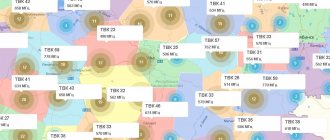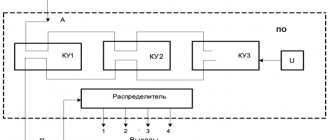Quite often when choosing a TV, we are faced with digital standards that are embedded in one or another type of tuner. However, not everyone can obtain the necessary information using the abbreviation specified in the characteristics. Most likely, this is due to the fact that ordinary consumers do not pay much attention to these technical issues and, in principle, are not interested in digital broadcast formats. Of course, this parameter in the technical specifications does not have privileges over screen resolution or matrix type, but it is still useful to know about it.
Before moving on to the analysis of digital standards, a definition should be given in order to understand why a digital tuner is needed on a TV?
A tuner (also called a decoder, decoder or digital receiver) is a device that allows the TV to play broadcast video streams by receiving and decoding signals of different broadcast formats. According to their design, they can be external or internal (built-in).
In modern TVs, the built-in decoder usually supports several broadcast standards, which manufacturers describe in the technical specifications for a particular model. Keep in mind that you should still choose a TV based on its main characteristics, and if the built-in tuner in the model you like does not support the necessary standards, then you are always free to buy an external one.
At the same time, having a tuner on your TV that supports the standards you need can, in some cases, save you from additional costs.
What is a tuner for?
If you cannot afford to buy a new TV with a digital tuner, so as not to be left without your favorite television programs after turning off analogue television, you can purchase and connect a digital receiver to your old TV. Many buyers are interested in what a digital TV tuner is. This is a small portable DVB-T2 set-top box, to which a cable from an over-the-air antenna is connected via the antenna output.
It itself, in turn, is connected to the TV using an HDMI, RCA, SCARD or any other cable of the user’s choosing and depending on the available connectors. The receiver receives the signal from the antenna, converts it into a suitable format and transmits it to the television receiver. In addition to receiving DVB-T2 TV channels, the set-top box is equipped with a USB connector for connecting flash drives and hard drives and subsequent playback of audio and video files, as well as graphic images. In addition to independent digital set-top boxes, the user can purchase a Smart TV set-top box combined with a DVB-T2 tuner. In addition to watching television, such a device will provide access to the Internet for watching movies online, listening to music, surfing the Internet, installing applications and games, etc. Access to the Internet is possible if the set-top box comes with Wi-Fi or an Ethernet connector, but if the gadget does not have a built-in wireless module, you can connect an external Wi-Fi adapter and establish a connection.
The best tuners for TV
The rating of the best TV tuners that are highly popular among users includes the following models of digital receivers. They are of high quality and reliability; when purchasing such equipment, you don’t have to worry about the device breaking down.
Harper HDT2-1005
Inexpensive budget receiver for DVB-T2 television without any unnecessary functions. There is no display; the front panel contains only a USB port and an IR receiver for receiving a signal from the remote control. For connection to a TV, there are HDMI and AV connectors on the back. Thanks to the USB output, the user can watch movies, photos, and listen to music from a flash drive. There is a function to record television programs.
D-Color DC1302HD
Convenient and high-quality receiver with a display, USB connector and control keys on the front panel. HDMI and AVI connectors are provided for connecting to the TV. Viewing multimedia content from flash drives and hard drives is supported, broadcast recording is available.
How to connect
After purchasing a receiver, the user usually has questions about how to properly connect a tuner for digital TV and how to set up a TV tuner on a TV. To connect the tuner to the TV, you need to turn off both devices, and then use an HDMI, AVI or other cable, depending on the available outputs, to connect the set-top box to the TV. The television cable is connected to the antenna input on the receiver.
Next, you need to turn on both devices and on the TV select the connector to which the receiver is connected as the signal source. If everything is done correctly, an image from the tuner will appear on the screen.
You can set up the tuner immediately after turning it on for the first time. The set-top box will prompt you to select a viewing region, and then determine which channels - analogue or digital - you need to find. Next, the device will automatically search for TV channels and save them into memory, after which the user can start watching.
If there is a need to perform the setup again, you can do this in the set-top box menu. You can read in more detail how to configure the tuner through the menu of a specific device in the operating instructions included with the device.
Conclusion If your old TV does not have a built-in DVB-T2 tuner or it is damaged, you can purchase a separate set-top box to watch digital television. To choose the right device, you need to know what it is and what a DVB-T2 receiver is needed for, and also understand the criteria for its selection.
A TV tuner is needed to receive a signal and then transmit the image to a television monitor or computer. Let's talk about their types and selection criteria.
What is a TV tuner
A modern digital tuner is multimedia equipment with extensive functionality (video recording, TV program, scheduler), intended primarily for decoding and displaying television programs.
- Record live broadcasts from TV and store information in memory. Receivers have a special scheduler. It automatically starts recording the desired image at a specific period of time. In TimeShift mode, you can move through the recording in both directions: review the moments you liked, and then return to the standard timeline. In the same mode, the user will be able to change the playback speed: slow down or speed up if necessary.
- An FM receiver can be built into the TV tuner, and therefore you can use it to listen to the radio.
- Go-TView – connection to a TV program via a tuner. The user will be able to see the list of programs for the week and find a specific channel, for example “Sports” or “Culture”. Using synchronization, all commercials are cut from the saved video.
- Scheduler. By connecting to the program guide, you can activate a special function that will remind you or save an interesting broadcast at the right time. The program will automatically check whether several desired gears will overlap, and if necessary, open a menu where you can adjust the settings.
- Blocking channels. This feature is known as Parental Controls.
Software is the most important thing in tuners
The installed firmware is the most important part of the device, because it is what ensures the functioning of the device. Each TV tuner is equipped with standard software, thanks to which the device will perform a variety of functions:
- automatically record specific programs at specified times;
- adjust image quality;
- display an image on several screens simultaneously.
If you need additional features, you will have to look for more expensive tuners with advanced functionality.
What to look for when choosing an external tuner
When choosing the right TV set-top box, you need to consider the following:
- Connectors. You need to select those that are present on your home computer or TV, otherwise you will have to additionally look for adapters. In order for the monitor to receive high-quality images, it is important to have an HDMI port.
- Availability of PVR function. If the tuner supports this extension, then it will be able to record any broadcasts from the TV at the appointed time. The user will independently decide how long this file needs to be stored in the equipment memory. In this way, delayed viewing can be performed.
- Availability of a USB port. Often people want to use a tuner not only to connect to digital television, but also to watch movies that can be downloaded to the TV via a flash drive.
- DVB-T2 format support. You should not buy a model with DVB-T preceding it. This is a waste of money, since this standard is no longer supported in the Russian Federation.
These functions are enough for the average user for comfortable viewing.