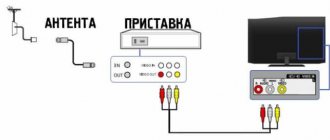$17.44 — $144.52
$100-$250$50-$100AliexpressUp to $50SelectionsSelectionsAliexpressElectronics
03/10/2018 1266
1
We have devoted a separate selection to the issue of receiving digital TV broadcasts using antennas. This time we will talk about decoders, that is, about devices capable of translating “digital” into an analog signal for those televisions that do not have the corresponding module. For this purpose, we have selected 15 most popular devices on Aliexpress.
- Digital receiver K3
- Digital TV decoder
- Koqit combined terrestrial and satellite tuner
- Decoder with DVB-T2 support
- Receiver for receiving satellite and terrestrial TV
- Portable digital tuner for computer
- Nsendato device for receiving digital TV
- Satellite and digital terrestrial TV receiver
- Digital tuner for mobile devices MyGica
- USB stick for receiving digital TV
- Digital receiver for Android
- Universal digital signal receiver MECOOL KI PRO
- Openbox T2 decoder
- Digital receiver Meelo UNO2
- Advanced Freesat V9 Pro receiver
Digital receiver K3
The K3 device is powered by the MSTAR-MSD7T01 processor, supports DVB-T/T2 broadcast standards and can be used in conjunction with any standard antenna. To output the signal to the TV, use the HDMI port or 3 component outputs. In addition, there is a USB port. The front panel has a digital display and channel switching buttons. A remote control and RCA cable are included in the basic kit.
$24.23 | Buy
Top
The best decoders of 2021
Considering that today there is a huge selection of devices on offer, it is difficult to choose a universal and reliable TV decoder among them, so below we will present one model for each case:
- Perfeo PF-T2-1 . A budget model of a simple digital set-top box that can be purchased from 600 rubles. It is presented as a compact device that only decodes the DVB-T/T2 standard signal, does not have a control panel and is not a full-fledged receiver.
- DEXP hd 1704 . Standard set-top box for working with a digital signal of the T2 standard. Includes instrument panel and control panel. There is an HDMI connector.
- SkyTech 57G DVB-T . 2 in 1 device (TV + receiver) supporting mpeg-4 format. Its cost is more favorable compared to a TV that has a TV tuner. This set-top box does not work with analogue broadcast frequencies.
- Sky vision T2603 . Inexpensive universal set-top box for any broadcasting standard. It supports terrestrial, satellite and cable TV. It does not have a LAN connector and a CAN module, so the device is recommended only for regular TV watching in your free time. Can be used as a duplexer with simultaneous viewing of several TV standards in one set.
- Openbox S2HD . Satellite receiver with support for any operator (MTS, NTV+, Tricolor, HotBird, etc.). It has a CAN module, simultaneous reception from several heads, support for analog and digital satellite broadcasting. This set-top box is perfect for receiving all the capabilities of satellite TV.
- Xiaomi Mi Box MDZ-16-AB . Compact and functional Smart attachment. It supports both digital and interactive television. There is a USB connector and a video adapter, Internet access and access to remote services.
Which television decoder to choose for TV is up to the user to choose.
Digital TV decoder
Connecting this device to a TV will allow you to fully experience all the benefits of digital TV. All standard functions of such broadcasting are supported here, including displaying subtitles, outputting EPG program guides and parental controls. The decoder is connected to the screens via a digital HDMI or analog RCA interface. In addition, there are 2 coaxial connectors of different types. In addition to the device itself, the kit includes a power adapter, remote control and component cable.
$17.60 | Buy
Top
Equipment for receiving digital channels
So, before setting up digital channels, we first have to purchase the necessary equipment. The list of equipment for receiving digital television includes an antenna, the digital set-top box itself and connecting wires.
Of these components, the biggest role for reliable reception of digital TV is played by the tuner itself, how well it is made and what format it is designed for. The antenna and connecting cables contribute a noticeable but less significant influence.
Koqit combined terrestrial and satellite tuner
The Koqit decoder successfully combined the functions of receiving digital terrestrial (DVB-T2) and satellite broadcasting (DVB-S2). Through the USB port on the front panel, you can connect various additional modules, for example adding Wi-Fi support. To output images to a TV, you can use HDMI (the cable is included in the kit) or an analog connection. The decoder is configured through an intuitive interface.
$23.20 - $31.20 | Buy
Top
We save on the purchase of a digital DVB-T2 tuner
Good afternoon, dear readers!
Since September 1, 2021, 1063 analogue TV transmitters have been completely switched off in Ukraine.
Unfortunately, many people still do not have televisions with digital DVB-T2 tuners. And they needed to purchase a digital tuner of the appropriate standard.
In this short review I will describe my experience of purchasing a digital DVB-T2 tuner from a Chinese online store.
Purchase history
After looking through the pages of local online stores and various message boards, I saw a trend in prices for T2 tuners. Compared to previous months, their cost has almost doubled. If previously you could buy a tuner for $12-15, now the price ranges from $20 and above.
I decided to inquire about the cost of T2 equipment in the GEARBEST store that I had known for a long time.
The store offers for sale various types of equipment for watching digital television, from antennas to tuners and Android TV boxes with T2 support.
It was decided to purchase the most budget tuner, costing $16.5 and called “HD MPEG4 K2 DVB - T2 Digital Receiver with EU Plug.”
I have been making purchases on Gearbest for about two years now, so-called “points” are always available.
With their help, we managed to reduce the cost of the tuner to $11.31.
Spoiler
For new customers and those who have no points left, you can use a coupon that gives a 10% discount GBSep10%off . With this coupon the cost of the tuner will be $14.53
UPD. The coupon is no longer valid. New coupon for 50 pcs. receivers "GB$CNHD" will reduce the cost to $14.99
Spoiler
Recently, delivery to Ukraine has changed for the better. Parcels are sent via 139express.
The order was placed on August 27, I received the parcel 11 days later - September 6. The entire route of the parcel could be tracked in your personal account on the website.
Package
The parcel was a regular postal envelope with bubble wrap inside.
Contents of delivery
The package includes:
- DVB-T2 tuner
- power unit
- Cable 3 RCA - 3 RCA (tulip)
- Operating instructions in English
The tuner is supplied in OEM packaging (locking bag), the box is not included in the delivery package.
Power supply marking BSF-008. The following characteristics are indicated: output voltage 5V, current 1.5A, cord length about 1 meter:
3 RCA - 3 RCA cable is standard for inexpensive tuners.
The control panel does not evoke a feeling of being on a budget. Assembled neatly, there is no plastic flash. The buttons are made of rubber and are pressed softly. The remote control works at any angle to the tuner, there is no need to aim at it. Power is provided from two AAA batteries.
Appearance
The tuner body is made of matte plastic. Case dimensions 12.00 x 10.50 x 2.50 cm, weight 280 grams.
The top cover is embossed with the inscription “DVB-T2”. The bottom part has plastic legs and ventilation holes.
The front panel is glossy. It also contains the inscriptions “DVB-T2” and “HD-DVB-T2 receiver”. There are ventilation holes on the right side.
On the rear side there are the following connectors: antenna input (RF IN), antenna output (RF LOOP THROUGH), digital audio/video output HDMI, composite video output (VIDEO) along with stereo audio output (R-AUDIO; L-AUDIO), power connector .
On the left side there is a USB2.0 connector and next to it is an input for a remote IR receiver (not included in the package).
Behind the front glossy panel there is an IR receiver and a four-digit seven-segment indicator. While the tuner is operating, the indicator displays the channel number and the level of the received signal. When switched off, the time is displayed (at half brightness).
Switching on, initial setup
The first switching occurs when power is supplied, subsequent switching on/off occurs using the remote control.
After turning on, we see the initial setup screen. You are prompted to select a language and region. Next, click “channel search” and the tuner automatically finds all 32 Ukrainian broadcast channels. The scan took approximately 20-25 seconds. Channels are sorted by logical numbers (LCN), the tuner remembers the channels and automatically switches to broadcast mode for the channel with the first logical number.
Channel switching is done by dialing the channel number or the CH+/CH- buttons on the remote control. You can press the “OK” button, a list of channels will appear on the screen. Select the desired channel.
Settings menu
The settings menu consists of seven items:
- “ Program ” - in this menu you can edit channels and enable their logical numbering (LCN);
- “ Video ” - in this menu you can select the screen format and resolution, the TV signal standard and configure the method of video output. Maximum supported resolution 1080P;
- “ Channel search ” - the menu allows you to search for channels in manual or automatic mode, turn on/off the antenna power;
- “ Time ” - menu for setting the time and time zone. By default, the time is synchronized automatically, this is provided in the DVB-T2 standard signal;
- “ Language ” - menu for setting the language for the system interface, subtitles, audio. You can also configure the digital audio output method here;
- “ System ” - this menu allows you to enable parental controls and set passwords for selected channels. Also in this menu you can find out information about the device and perform a factory reset;
- “ USB ” - menu for managing USB devices. In this menu, the system player is available, with which you can view photos, video files, and listen to music. Video playback is only possible in HD and Full HD quality. Multichannel DTS audio and AC-3 (Dolby Digital) codec, which are found in mkv files, BD, DVD rips, are not supported by the tuner. In the USB settings menu, it is also possible to configure USB storage media for video recording and the Timeshift “delayed viewing” function.
More detailed information on the “Settings” section is described in the Russian operating instructions, which are suitable for the tuner under review in terms of settings - MANUAL
Several useful functions of the DVB-T2 tuner
EPG (Electronic Program Guide) - “electronic TV guide” or electronic TV program. This is an interactive digital television service, which is an on-screen menu displaying a schedule of television and radio programs with the ability to interactively navigate content by time, title, channel, genre. The EPG window is displayed on the screen using the button of the same name on the remote control, or through the “Program” settings menu. Several subsequent TV programs are also displayed on the screen when you change channels or press the "Info" button.
Using the “Order” button, you can add a task to record a program from the selected channel at the selected time. Multiple running jobs are supported. You can set the task to repeat: once, daily, weekly. Recorded videos can be viewed through the system player (Settings-USB-Recording).
Timeshift - (time shift) or “delayed viewing”. Using the Time Shift function, you can stop the TV program at any time, and then continue it from the same place and time at which you stopped. By pressing the “Pause” button on the remote control, the program will be recorded in the background on a USB drive. You can return to viewing by clicking the same button. Navigation through the recorded video file is available.
conclusions
I am completely satisfied with my purchase. For $11 I purchased a DVB-T2 tuner, which is not inferior in capabilities to similar tuners sold in local stores for twice the price.
I would be glad if my review helps someone save a little money.
Let me remind you that the cost of the tuner can be reduced using “points” or a 10% discount coupon “ GBSep10%off ”. The coupon is valid until the end of September.
UPD. The coupon is no longer valid. New coupon for 50 pcs. receivers "GB$CNHD" will reduce the cost to $14.99
The link to the reviewed T2 tuner is “HD MPEG4 K2 DVB - T2 DIGITAL RECEIVER WITH EU PLUG”.
All the best! Thank you for your attention!
If the review was helpful, don't forget to press "Thumbs up".
UPD. Interest overcame me, I disassembled the receiver, removed the radiator and looked at what microcircuits the device was built on. The tuner is made on the RafaelMicro R836 m/s, everything is controlled by the MStar MSD7T01 processor. I found an article on how to flash a processor and add support for WiFi adapters and IPTV+YouTube to the functionality. It will be boring, I'll try to flash it.
Spoiler
Decoder with DVB-T2 support
This decoder's support for the DVB-T2 standard makes it an attractive purchase for Russian users, where digital broadcasting is carried out in this format. The maximum output image quality is 1080p. The device memory is designed for 1 thousand channels. On the rear wall you can find a standard set of digital and analog outputs. Any antenna can be used. Software updates are carried out via the USB port.
$17.94 – $21.06 | Buy
Top
Choice
You will have to choose a prefix for a long time and carefully so as not to miss the tuner’s useful properties. Or don’t pay extra for those features you don’t need.
It is very important that the digital television set-top box will hardly improve or worsen the reception of the digital television signal. All tuners are similar in their characteristics. First of all, the operational parameters of the set-top box are important. It is enough that the tuner is optimized to work with a TV signal in the DVB-T2 standard. All other functions of the receiver are at your request. The more expensive the set-top box, the more functions.
Questions are often discussed on forums about which tuner receives better and which is worse. Let them discuss! If the antenna signal is sufficient, all tuners display normally. With a weak signal, there are times when “one tuner is still showing, but the other is no longer showing.” In such a situation, it is better to go straight to the antenna rather than choosing which tuner is a little more sensitive.
Some set-top boxes can only be controlled from the remote control. The presence of buttons on the device itself is a positive point when choosing a set-top box.
There is an inconvenience that while watching TV, the viewer uses two remote controls at once, for the tuner and for the TV. You need to use the television remote control to turn the TV on and off, and use the tuner remote control to switch channels and change the volume.
TV viewers who really love comfort buy universal remote controls with a “learning” function. This remote control can simultaneously control both the TV and the tuner. Such a remote control can be trained so that only the channel, volume and mute buttons work, so as not to accidentally press “something wrong.”
Receiver for receiving satellite and terrestrial TV
A combined device capable of receiving terrestrial TV and satellite broadcasting is the best option in areas located far from broadcast towers, since it is always possible to switch to a dish. The front panel of the decoder contains control buttons and a digital display. On the back you can find a full set of the most popular connectors for outputting a signal to a TV.
$26.49 | Buy
Top
What is DTV T2
Before considering the features and types of tuners that exist on TVs today, it is necessary to understand what this device is in principle and what it is needed for. A digital tuner is a receiver or, as it is also called, a decoder, which allows the TV to directly receive signals of various types of broadcasting and decrypt them.
Many new TV models already have a built-in T2 digital receiver. In addition, there are sections in which there are two tuners at once - T2 and S2. You can find out what type of device is built into your TV by looking at its technical specifications. If you have a built-in decoder that receives a signal of a different format, then the necessary tuner can always be purchased separately.
External tuners are very popular today, since not many Russian citizens have the opportunity to spend a large sum of money on buying a new TV, and such a set-top box allows you to expand the capabilities of your existing device. The most popular are T2 format set-top boxes, which allow you to connect and watch digital terrestrial TV channels, as well as a DVB-S2 set-top box. They buy it if they decide to install a satellite TV antenna, but the TV does not have a decoder of this type.
Portable digital tuner for computer
Unlike decoders for TVs, this small device is designed for connection to computers and laptops. For this, a USB 2.0 connector is used here. On the opposite side there is a socket for connecting an antenna. You can use the one included in the kit or connect any other. The module is controlled using a compact control panel.
$17.44 – $23.82 | Buy
Top
Nsendato device for receiving digital TV
Made in a laconic design, this device provides all the necessary functionality for receiving broadcasts in the DVB-T2 format. In addition to the usual RCA connectors, a VGA port can be found on the rear panel, which allows you to connect the decoder to computer monitors. There is also a more modern HDMI output. The device requires minimal settings and is immediately ready for use after a one-time channel search.
$19.11 – $23.56 | Buy
Top
Satellite and digital terrestrial TV receiver
KI Plus is an advanced device for receiving satellite and digital terrestrial TV, running on Android 5.1. The processor used here is a 4-core Amlogic S905, paired with 1 GB of RAM. In addition to the traditional connectors, there is a LAN port, as well as an optical port for audio output. There is also built-in Wi-Fi support. Thus, this decoder can perform part of the functions of a TV box.
$63.88 - $64.58 | Buy
Top
Digital tuner for mobile devices MyGica
Owners of mobile devices were also not ignored by Chinese decoder manufacturers. A special version of this device is designed for connection to smartphones. The decoder connects to the phone's power port (Micro-USB) and works through a separate application that supports the broadcast recording function. To improve the quality of reception, you can connect an external antenna or use a standard loop if the signal is already stable.
$26.50 | Buy
Top
Setup problems and solutions
There are situations when you correctly set up the reception of digital TV channels, watched them for a long time, and then suddenly stopped showing one or several of them at once. Or do you know that 20 channels are broadcast, but only 10 channels are found, what to do in such cases?
Let's look at the main problems that may arise during the process of setting up or operating digital television and methods for solving them.
- The antenna does not receive or does not receive a digital signal well; previously it received an analog signal well. There may be several options: the antenna is not suitable for receiving a DVB-T2 signal, for example, it is designed for MV, not UHF; The distance to the repeater is too large and the gain of this antenna is not enough for reliable reception. In this case, only buying a new antenna or amplifier will help.
- The antenna was tuned for quite a long time, after a while it stopped receiving a certain channel. Alternatively, the connection on one of the contacts may have broken or the wire has broken. All contacts should be checked for oxidation and the cable should be ringed.
- The tuner does not receive a digital signal. Check if your set-top box does not support DVB-T2 format. Then only replacing it will help.
- The amplifier used to work, but now it doesn't. Most likely, either the amplifier itself or its power supply has failed. It should be taken to a service center for diagnostics.
- Shows only part of the 20 possible channels. Most likely, the antenna has insufficient gain, or is not aimed precisely at the repeater. To show more channels, you should buy a more powerful antenna or orient it more accurately in the direction of the tower.
- Previously it showed 20 channels, but now only 10. The equipment was checked, everything is in order. – The set-top box settings may have gone wrong. In this case, you need to reconfigure the tuner or configure channels manually. If everything worked fine before, but over time problems began to appear, this may indicate the need to replace the equipment or its breakdown.
USB stick for receiving digital TV
Another version of the DVB-T2 decoder, marketed under the MyGica brand, is designed for use with PCs and laptops. The compact body of the device is comparable in size to an ordinary flash drive. The application that comes with this stick allows you to record and supports the function of automatically turning off the computer after it ends. A control panel, USB extension cable and antenna are also included.
$29.90 | Buy
Top
Digital receiver for Android
This set-top box is a hybrid device, the main purpose of which is to output a TV signal. The device is built on the Amlogic S905D processor and runs on Android 7.1. Thus, in addition to its main function, it can be used as a media player with support for 4K format. There are 2 USB ports for connecting a keyboard, air mouse and flash drives. There is also LAN and Wi-Fi support.
$23.12 – $51.20 | Buy
Top
Universal digital signal receiver MECOOL KI PRO
MECOOL KI PRO is also a combination device and supports TV box functions. In addition, support for DVB-T2, DVB-S2 and DVB-C standards is stated here. Android 7.1 is installed as the operating system, and the presence of 2 GB of RAM allows you to run all the most popular applications. To connect external devices there are 4 USB ports, as well as a slot for installing a memory card.
$81.99 – $94.83 | Buy
Top
Broadcast Standards
As already mentioned, the tuner built into the TV can receive one or more signals of different broadcast formats. Let's look at the most common options.
- DVB-T. Such a receiver can receive a digital television signal, which transmits a picture of a higher level of quality and clarity. To connect it, you need a regular TV antenna.
- DVB-T2. This is the second generation of DVB-T decoders, which differs from its predecessor in increased channel capacity, higher signal characteristics and its architecture. In Russia, this DTV signal format is mainly used. It is impossible to receive it through a DVB-T decoder, as these formats are incompatible.
- DVB-C. A very popular format capable of decoding digital cable television signals. To start using it, you need to insert your provider card into the appropriate slot.
- DVB-S. With it, you can directly connect a satellite dish to your TV.
- DVB-S2. Like T2, S2 is the second generation of DVB-S receivers. S and S2 are also incompatible, so to receive this type of signal you need a corresponding decoder. This format is distinguished by increased channel capacity and the use of new types of modulation.
When purchasing a TV, you should pay special attention to the labeling. So, you can see the inscription DVB-T2/S2. This means that the TV will be able to receive both terrestrial and satellite digital channels.
Openbox T2 decoder
The Openbox device is fully compatible with the DVB-T2 standard, easily connects to your TV and is easy to set up. You can choose the connection method to the screen at your discretion: HDMI and RCA are supported. The device is controlled using the included remote control or buttons located on the front panel. The power cord here is built-in. Image output is possible in any format up to FullHD.
$27.19 | Buy
Top
How many channels does a digital TV set-top box catch?
You know what channels are available on Russian digital television, but you are wondering what you can see, what channels your digital TV set-top box will pick up. An external receiver receives a TV signal via the DVB-T2 protocol from an antenna, and can only catch what is broadcast in the country's digital airspace. What channels are these? There are twenty television channels broadcast in Russia (not all towers are connected to 20 channels). Using manual and automatic search, the decoder will detect and then decode all digitized channels and route them to the television receiver.
You may be interested in: CETV coverage map
Scattering pictures
You are unable to receive digital images without problems and with high quality; the image crumbles into squares. Then, with a 99% probability, your TV or digital set-top box is not to blame for anything. Don't worry about how to find a "more sensitive" tuner. Just take care of the antenna:
- Check the connections of the connectors.
- Make fine adjustments to the antenna.
- Raise the antenna a little higher.
- For a passive antenna, supplement it with an amplifier (provided the signal is not noisy).
If it doesn’t help, change the antenna. This option is more correct and cheaper.
You may be interested in: How to install an antenna
Digital receiver Meelo UNO2
The Meelo Uno2 smart decoder offers the user an expanded list of functions, because in essence we are talking about a media set-top box with the ability to receive digital TV. There are 3 USB ports available for connecting various peripherals. There is support for Bluetooth wireless interfaces (in the version with 2 GB RAM) and Wi-Fi. The device runs on Android version 5.1.1, which allows you to install any additional applications on it.
$49.68 – $73.49 | Buy
Top
Functions of digital set-top boxes
New models of tuners for T2 television are appearing very quickly, most of these tuners are quite reliable and cheap, their price at US exchange rates is approximately 15-17 dollars. An Internet search immediately leads to more expensive models with the same or worse characteristics. Therefore, you should not look for tuners in those stores that come first when searching on the Internet.
Set-top box with IPTV
They connect to the Internet via a WiFi adapter, which means your expenses may not be limited to the price of the tuner. If you want to use a tuner to watch video from the Internet, you will have to buy a WiFi adapter. There are high chances that the image from the IPTV signal will “slow down” or “jam” (The speed of your Internet connection may be to blame for this). True, IPTV television through tuners for terrestrial reception is not of interest to everyone; the vast majority of viewers only watch terrestrial television through a tuner for terrestrial television.
TV set-top box with RF modulator
The built-in RF modulator (RF-out) is not needed by all users. But it's useful for an older TV that doesn't have a video input, or is occupied by another TV source (like a DVD player).
Tuner with duplicate antenna output (LOOP)
This is useful for transmitting an antenna signal to multiple tuners. The signal from the antenna can be fed to one of the tuners, and from the antenna output of this tuner the same signal can be fed to another tuner. There are also inexpensive tuners without an antenna output. And there are tuners in which the LOOP output works very poorly, giving a weakened signal in the decimeter range.
Set-top box with external or internal power supply
The power supply of the set-top box can be external or internal. Both have their advantages. The general pattern is this: tuners with an external power supply receive a weak, noisy signal from the antenna a little better (less interference from the 220 V network). Set-top boxes with a built-in power supply are convenient to use, although for tuners with an external 5 Volt power supply, you can use the USB output of the TV instead of the power supply. Then the tuner turns itself off when the TV is turned off.
Tuner with the ability to transmit power to an antenna
A very useful option if your area has a weak terrestrial signal and the antenna needs an amplifier. This model of set-top box is ideal for a summer residence; with its help you can supply power to the antenna for the built-in amplifier and receive all 20 TV channels. Some tuners do not have this function (extremely rare). This may not be written in the advertising description of the tuner in a store or on a website on the Internet.
Set-top box with USB input
It provides playback of video recordings from removable media and, in many cases, recording of TV shows on it (an interesting film or sporting event or something else). Some people will find this very useful, but others will find it unimportant.
USB (Universal Serial Bus) - “universal serial bus” - an interface for connecting peripheral devices.
If it is possible to record a television program on a flash drive inserted into a USB connector, then the characteristics of such a set-top box for the TV will include the “PVR, time-shift” functions. Explanation of the abbreviation PVR (personal video recorder) )
translated means “personal video recorder”, and time shift is “time shift”, i.e. the opportunity to watch a TV show later.
Advanced Freesat V9 Pro receiver
The Freesat V9 Pro set-top box works equally well with satellite, cable and terrestrial digital signals. Image output to monitors and TVs is available in FullHD format. For TV connection there is an HDMI port and RCA connectors. Additional interfaces include USB, LAN, and RS232 ports. In addition to the decoder itself, the kit includes an antenna, a power supply, as well as an HDMI cable and a control panel.
$144.52 | Buy
Checking the signal quality
After finding digital terrestrial television channels, you should evaluate the quality of the received signal. To carry out this procedure on the TV set-top box, find the INFO button (the name may differ for different manufacturers) and click on it.
We will see a message about the signal level on the screen:
- If the indicator is more than 60%, then the digital signal reception is quite stable.
- The receiver picks up a low quality signal.
The following actions can correct the situation:
- Place the antenna in a different location or, for example, raise it higher on the mast.
- It is more accurate to orient the antenna in the direction of the repeater tower.
- You can find out the location of transmitters in your area on the Internet.
- Use an amplifier to increase signal strength.