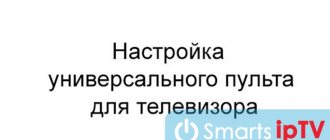Almost any modern TV has several connectors for connecting various external devices. This includes USB, HDMI, VGA, and a number of others. However, the old, time-tested RCA, colloquially referred to as “tulip” or “bells,” is still relevant and in demand. It is this that serves as the main channel for transmitting an analog signal in most modern devices that require a connection to a TV to operate. How to properly connect tulips to a TV in order for the equipment to work reliably and stably - we’ll look at it in the article below.
Common inputs
Almost all TVs released since 2010 have the following ports:
- AV (composite). Used for input/output of analog video and audio signals. Represented by a pair or three “tulip” connectors, often designated yellow and white (yellow is the Video signal, white and red are the Audio signal). This input was actively used in old equipment, including DVD players and satellite receivers. Nowadays it is practically not used, since the image transmitted through such a port has a low resolution.
- HDMI. Used for input/output of digital images in high resolution (up to 4K 60FPS), as well as audio signals (with support for multi-channel systems up to 12.1). There are several specifications for this port, which differ only in the maximum permissible resolution of the input/output image. One of the most common options for connecting a TV to a video source. Nowadays, game consoles, media players, modern satellite receivers, computers, laptops and even some smartphones (which have a MicroHDMI or MiniHDMI port) are connected to the TV via the HDMI connector.
- Component (YPrPb, component). Port for input/output of digital images in high resolution (up to FullHD 1080p). The cable is divided into 3 wires with “tulip” outputs, most often indicated in red, blue and green (one color is transmitted digitally through each port). Nowadays it is rarely used, since it has restrictions on the maximum resolution of the output image.
- DVI. Used for input/output of digital or analog images in high resolution. No audio signal is transmitted. More often, this connector is used to connect a TV as a monitor for a computer or laptop (which has a corresponding output).
- VGA. Used for high-resolution analog image input/output. Allows you to connect your TV as a monitor to a PC or laptop.
- S-Video. Unified connector for analog image transmission (signal separation is the same as for AV composite). Now it is practically not used. Found in old DVD players and satellite receivers.
- USB. Port for data exchange. You can connect a USB drive, an external hard drive to it, and some TVs also support Wi-Fi adapters with USB. Nowadays, along with USB, there are often also ports for connecting memory cards (the connection specification there is the same as in USB).
- RF. Antenna input (analog). There are several varieties, 13 in total (they differ in the division of the incoming signal). Their entire group is referred to as IEC75.
- SCART. Previously used to transmit high-definition images (digital or analogue). But it has a low maximum resolution. In older DVD players and satellite receivers, it was through SCART that it was possible to obtain a picture of the highest available quality. Now it is practically not used.
- LAN Found in smart TVs. Used to connect an RJ-45 cable for Internet data transfer. An actual option if your TV does not support Wi-Fi.
The following video provides a complete overview of all interfaces, connectors and cables:
In rare cases, you can find the following inputs on a TV (specialized):
- FireWire. Universal port for data/image transfer. Video cameras and some camera models are most often connected through it. Also at one time it was common in laptops.
- PCMCIA. Used to connect special adapters or memory cards. Some models use the newer PCMCIA specification - ExpressCard.
- SPIDF. Optical channel for high quality audio transmission. Before the advent of HDMI, it was the only option for getting good multi-channel audio without compression or conversion. Also used to connect some speaker systems.
The specified list of connectors (connectors on the TV) is mainly relevant for European countries. In Japan and Korea, TV models are often produced with proprietary connectors, that is, which are not found anywhere else.
In total, modern TVs really have quite a lot of ports. But their presence makes it possible to easily and quickly connect a computer, a game console, a speaker system of any class, and even an old DVD player to the TV.
RCA audio cables
A more common name for audio cables is analog RCA cables. It has only two plugs, and it is quite clear what color wire in the tulip is responsible for the sound. These are red and white or red and black connectors.
Audio tulip cables are used to connect devices such as VCRs and DVD players to televisions or CD players to stereo receivers.
The red tulip is for the right stereo, and the white (or black) is for the left stereo.
Experts recommend gold-plated RCA connectors for added protection against corrosion, especially in humid climates.
Since most audio recordings are now digital (rather than stereo), several new cables have been created that are indispensable when carrying digital audio signals.
Optical digital cable (or fiber optic) transmits audio signals in the form of pulses of light and is impervious to interference.
Another digital audio cable is called Digital Coaxial. This wire is used when connecting satellite dishes or television cables to the television. Suitable connectors can be found in modern DVD players, CD players and stereo receivers.
The last type of audio cable is the analog multichannel cable. It is intended for use with special players (DVD audio) that play discs with high frequency audio recording. An analog multichannel tulip cable consists of 6-8 connectors, each of which is responsible for a separate audio channel on the rear panel of the stereo receiver.
There is still no definite concept in multichannel cable of what color in tulips is responsible for what. But there is a generally accepted classification with the help of which a separate color is attached.
For an analogue audio signal the following characteristic applies:
For digital audio:
S/PDIF enables the transfer of digital audio signals between devices without converting it to an analog signal, which significantly improves sound quality. It gained particular popularity in car audio.
It is widely used when using a home theater that supports surround sound formats.
The role of the RCA tulip wire is enormous, especially in everyday life. It is practically impossible to operate any equipment without it. It is worth noting the ease of use and multitasking in the use of the tulip cable.
Source
What is a "tulip"
This is a type of connector that is located at the end of a cable. It also serves as a marker, since it is painted in any color. Usually these are: red, yellow and white. It is by color that “sockets” for connection are found. You can also hear another name: “bells”. They are used to connect various devices to the TV:
- audio and video equipment;
- game consoles;
- DVD player;
- VCR.
Other connection methods use a SCART or coaxial cable.
Instructions for connecting the connector to the TV
The process of inserting connectors is called analog composite wiring. A 3xRCA cable is used, which is combined from 3 wires, interchangeable. But if the device has outputs suitable for an HDMI connection, it is better to connect with an HDMI cable.
Modern TV models have special composite inputs for “tulips”. They are painted in colors corresponding to their connectors:
- Red (provides signal transmission. Designed for the right channel).
- Yellow (activates video signal).
- White (provides audio or mono signal from the left channel).
The algorithm of actions is not particularly complicated; the plugs are inserted into the appropriate inputs, marked with the appropriate color.
Connecting tulips to a TV can happen this way. There are models in which all inputs have the same color. Then the following steps should be taken:
- find a group of “tulips” with an “IN” sign or two arrows;
- find the corresponding group on the device itself, with the sign “AV2” and connect the beam;
- determine the purpose of the connectors on the TV using the following signs: “V” (video), “L” (input on the left for audio), “R” (input on the right for audio).
How to properly connect tulips to a TV? Models with 2 connectors support only the mono sound function. Yellow and white are connected here. Red remains unattached.
It should be noted that the screens must have a small diagonal size when connecting “tulips”. Otherwise, the image will be blurred and show a fuzzy picture.
To configure and connect an external device, you should:
- Connect the wires to the external device (player, set-top box): yellow to the video output, the other to the audio output.
- Connect the wires to the TV: yellow to the VIDEO connector (“Y”). White and red in AUDIO connector (“L” and “R”).
- Find the designation “AB” (on the remote control you need to press SOURCE. In the designations that appear, click on “AB”).
- Check the power supply of the connected device (it should be turned on).
- Wait for the signal to appear on the TV screen.
- Use the remote control of the connected device for control.
- If there is no picture or sound, you should double-check all steps to find the error.
On different models, the inputs may be in different places. Some models can only be connected using an adapter.
If the console does not have a suitable output
It is possible that there are connectors on the digital tuner and the TV for AV reception and transmission, but they are not connected to each other in any way. What to do in this case?
- change the TV receiver or set-top box;
- use adapters.
Here are just some scenarios for using such adapters:
- If your new set-top box only supports HDMI output, use a converter to RCA. Some loss of quality is inevitable (for example, high-definition channels will not be shown), but the signal will be correctly decomposed into three old directions into video and audio for the right and left speakers. The asking price is about 500 rubles.
- If you are using a plasma or LCD TV (Sony, Onida and others, released in the late 90s - early 2000s), an old VGA video connector may be installed there. For such cases, HDMI-VGA adapters exist and are actively sold. However, when using them, you need to remember: to transmit sound to the TV, you additionally need a separate wire (usually a 3.5 mm Jack).
- There may also be problems with SCART and S-Video compatibility. In this case, an adapter is also used. Most models also support triple RCA output. Instead of a conclusion
Even though older TVs do not have an internal digital tuner, they can still be used if you connect a set-top box receiver. There are many connection options, as well as adapters for all types of interface, so you can easily choose the one that is needed in a particular case.Many TVs come with a cable with “tulips” at the ends. They are designed to connect external devices. How to properly connect such a cable to the TV?
Problems that may arise during work
How to connect tulips to a TV? Sometimes, after connecting, problems may arise. They begin to appear immediately. Among the most common are:
- disconnecting the cable (the plug came out of the hole);
- burnt-out electronics (to avoid such a nuisance, the connection is made with the TV turned off);
- no image (connector inserted in the wrong place);
- there is no yellow connector on the TV (there may be a blue, white, green, two red. In this case, when connecting a digital set-top box, you should go to its settings and mark the color system “PAL” or “SECAM”);
- the device does not have inputs and outputs for “tulips” (you can purchase an adapter);
- when connecting to a VCR, there are no colors corresponding to the “tulips” on the TV (you should take the “OUT” signal from the connected device. On the TV, find a group of “tulips” responsible for “IN”. Before connecting, you should press “AV” in the TV menu);
- If you start the connection not from the ground, but from the signal wires, then due to the potential difference between the grounds, you can destroy the interface.
Search and configure available channels
Having connected the set-top box, we start searching for TV broadcasts:
- Go to the tuner menu.
- Select the "Search for Channels" tab.
- Click on automatic search.
- Wait for the system to complete the operation.
Check the detected channels, if their list matches the one declared by the provider, then the auto search was completed successfully. If there are not enough channels, then use a manual search and additionally change the location of the antenna.
How to set up digital channels on an old TV
Digital TV is connected to an old TV using a set-top box (DVB-T2 tuner). The cost of such a device ranges from 600-1500 rubles. The tuner receives the signal and converts it into a supported format. It’s cheaper and easier to buy a set-top box than a new TV, but this also has its own nuances - you can’t always set up a digital set-top box.
Set-top box for watching digital TV
What TVs are digital set-top boxes suitable for?
Almost every modern TV is equipped with a connector for a special cable that transmits the signal. New TVs can receive and process it, as well as use additional functions of such broadcasting. Older models cannot do this, but if there is a tuner, then this task is assigned to it.
It is important to understand that by old we mean models that were released in the late 90s and early 2000s or later. These already have connectors that allow you to connect a tuner to them.
Older models, for example, Soviet tube models, are not suitable for receiving digital broadcasts, even if you use a tuner. Older models simply do not support connecting third-party devices.
If your TV has such connectors, you can easily connect a digital set-top box
If they are absent, you will not be able to watch TV. There are no additional adapters or connectors to which the tuner could be connected on very old (pre-90s) models.
Connecting a digital television set-top box on an old TV
To watch digital TV from an old TV, make sure you have the correct connectors. After this you need to buy a DVB-T2 set-top box. Any one will do for an old TV; they may differ in the number of channels. Before purchasing, you need to understand what connector you have. There are two types:
Recommendations
Before you start connecting, it is better to study the instructions that come with each device (if available), this will help you understand the principle of subsequent actions.
It is also better to adhere to the following rules and tips:
- check the serviceability of each equipment, otherwise the connection will be pointless, or even dangerous;
- prepare the necessary wires and adapters - if during the work it turns out that the cord does not fit or is faulty, replacement will take a lot of time;
- Observe safety precautions - do not connect cables to switched on equipment, this can lead to breakdown or short circuit;
- on the VCR, clean the magnetic head - if you do not know how to do this, contact a service center, where specialists will carry out diagnostics and cleaning;
- After each connection, reboot the equipment, this will help save the connection settings;
- If during video playback you hear “crackling” inside the equipment, you should contact a technician; the head may be dry;
- try not to bend the wires, as this can lead to a quick “break” of the microwires.
Now you know how to connect a VCR to your TV and watch your favorite videos from cassettes. The connection procedure is quite simple, the main thing is to treat it with due attention. If problems arise, it is advisable to contact specialized stores where they will provide assistance.
What to do if the TV doesn't work
Sometimes it happens that the TV does not work despite the fact that a tuner is connected to it. The causes of problems vary; the most common ones are described below.
Antenna
One of the most common problems is an incorrectly installed antenna. Make sure the antenna receives the signal well. Ideally, it should be installed outdoors, but sometimes it works indoors. Try twisting it in different directions and see if the signal level changes depending on this.
Sometimes the TV does not work because the cable is damaged. Make sure it is not torn anywhere. See if it is screwed into the connector on the console well.
TV settings
Even old TVs had several operating modes - for receiving an analog signal, connecting to DVD, etc. It is possible that the set-top box is not working due to incorrect TV settings. Try switching different modes, your task is to find and select AV mode. It is designed to work with external devices, for example, tuners.
What to do if the TV shows a black and white image
It happens that when you connect a DVB-T2 digital set-top box, the picture becomes black and white and not color. The problem lies in SCART or “tulips”. Most likely, there was a partial wire break. Because of this, the TV shows the picture incorrectly.
The history of RCA wires
Despite the fact that electronics are improving every year, the tulip cable retains its purpose. Of no small importance is the structure of the cable, which ensures its strength and multi-purpose use.
There is a conductor inside the tulip wire - this is the signal carrier. The next layer is the dielectric, which is an insulating material (between the conductor and the shielding). The dielectric protects the signal. Shielding blocks interference. The outer jacket is the protective and visible layer of the cable that prevents damage.
Tuner connections via VCR
For some reason, the TV may not accept the set-top box (the required input is missing or the equipment is not supported). There is a way to solve this problem - connect an old VCR, and to it, in turn, a tuner.
Tune your TV to the VCR channel and you'll be able to watch channels even if your old TV doesn't have an AV input.
Watching digital TV on a regular TV is quite possible, but to do this you need to connect and configure a digital set-top box. Tuners are cheaper than new TVs, but have similar functionality. Set-top boxes can work with TVs that have been produced since the mid-90s, but the main condition is the presence of a SCART connector or “tulips”.
Necessary equipment
The only equipment you need is an antenna and the receiver itself. But, if the TV already supports Smart TV, then a receiver is not needed. When choosing an antenna, questions may arise; below we will consider the nuances and features of the equipment.
Why OKKO does not work on TV: reasons, what to do?
Which antenna to choose
First of all, you should find out the distance to the nearest television tower. If the repeater is not located far away, then a simple antenna will do.
Thus, the following classification can be presented:
- Indoor antennas. Good signal reception performance if the repeater is located nearby - in the city or close to the house. The distance to the tower should not exceed 15 kilometers.
- External. If the tower is located at long distances, then choose a device that operates in the decimeter range. That is, it should capture frequencies from 470 to 860 MHz.
Do you want to set up digital TV in a country house where the tower is located at a great distance? Choose an antenna together with an amplifier.
Outdoor antenna
When choosing an outdoor antenna, consider the following recommendations:
- Choose a device without an amplifier. Such equipment is not necessary for outdoor antennas.
- Give preference to directional types of antennas.
- If you are planning to set up digital TV in a country house where there are rather difficult conditions for signal reception, then purchase wide-angle antennas.
- In more difficult conditions, choose one with a preamplifier.
Indoor antenna
Many models of indoor antennas are supplied with an amplifier included. This is due to the fact that the presented devices do not have high amplification rates.
Receiver selection
You will find many receivers in the digital equipment market. The main difference is the functionality, which determines the cost of the set-top box.
If you have any questions or complaints, please let us know
Ask a Question
It makes no sense to give specific recommendations on choosing a console. Choose a device according to your preferences, taking into account the financial component. But, you should not buy a receiver that is too cheap.