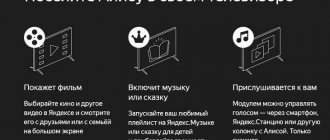Connection methods
After synchronizing the Samsung TV with the speakers, the user will have access to sounds and effects that were not heard through standard speakers. This will make your film more realistic. Viewers who value not only picture quality, but also sound, pair TV receivers with powerful speakers or full-fledged speaker systems.
Experts classify musical equipment based on their functionality, technical characteristics and other parameters. Active hearing aids are the most popular.
This type is distinguished by the fact that manufacturers equip the equipment with a built-in amplifier. This is an important element for obtaining optimal power and other quality parameters.
Passive speakers are also used that connect to the TV. This type of hearing aid does not have its own amplifier, so it must be purchased separately. This is their significant drawback compared to active speakers. However, you can get more power with an additional amplifier.
There are 2 main ways to connect speakers to a TV:
- connection by wires - equipment is connected by cables, inserting them into the appropriate connectors;
- wireless synchronization via Bluetooth or WI-FI.
To connect acoustic equipment to Samsung TVs, you can use one of the options depending on the TV receiver model and speaker capabilities.
What cables to connect
To connect speakers to a TV, many cables are used, depending on the type of connection and the available outputs on both devices. The most commonly used wires are 2RCA - 2RCA, mini Jack - mini Jack, SCARD - SCARD or combinations based on them, less often - coaxial or optical.
If your connected devices have HDMI outputs, we recommend using them because they will provide the best sound quality. However, regardless of the connection type, you need to purchase a high-quality cable. Cheap Chinese wire is characterized by significant signal losses during transmission, which means poor sound quality. In the worst case, such wires will not work at all.
How to connect wireless speakers?
More and more modern users are choosing wireless speakers. Due to the absence of wires, it can be placed anywhere in the room, the main thing is to maintain the optimal distance from the TV. Most models sync via Bluetooth. Currently, many computer speakers have been released that are convenient to take with you with a laptop or use as additional acoustics for TVs, cell phones and other equipment.
Connecting a wireless headset is as follows:
- First you need to turn on the headphones and put them in pairing mode;
- Next, you need to open the settings on the TV, turn on the Bluetooth module, after which the TV receiver will search for nearby devices, and the headset will appear in the list;
- select the gadget and confirm pairing.
To synchronize without additional equipment, the TV must be equipped with the appropriate module. If the latter is not available, you need to purchase a special adapter, insert it into the port and activate it. Modern models are connected via a USB port. Older TV receivers may not have this connector. In this case, you will need an adapter cable. Finding the right one is easy, given the wide selection of cables.
In this case, synchronization occurs according to the scheme described above, with the only difference being that you need to use additional devices (adapter cable, adapter).
Note. If you are sure that the speakers are fully operational, but the connection fails, you need to check the activity of the TV's wireless module. This can be done in the hardware settings. Also remember to charge the speaker battery periodically.
Connection via WI-FI
Some acoustic models can be connected via a wireless WI-FI network. This is another convenient way to sync without cables. To pair, the TV must have the required module installed. Today, almost all Smart TV models are equipped with it. The connection is the same as when using Bluetooth speakers.
Note. Each synchronization method has its own advantages and disadvantages. If you're not sure which option to choose, try them all.
Soundbars with surround sound system
There are also sound bars that come with both a subwoofer and satellites for surround sound. In these systems, the subwoofers are wireless, but the satellites are attached to the subwoofer with cables.
The soundbar handles the front channels - left, center and right, but sends the bass and rear channels to the subwoofer. The subwoofer redirects the signal to the satellites, and itself hums with bass.
In this situation, there are no wires running from the TV to the rear channels, but the satellites still need to be connected to the subwoofer, and for this reason the subwoofer should be located in the back of the room.
Heos Bar multiroom soundbar paired with Heos Subwoofer, complemented by Heos 1 speakers. On the other hand, some soundbars, for example, Sonos Playbar and Polk Audio SB1 Plus, allow you to connect a pair of wireless speakers to them, which do not need to be connected with a cable to the subwoofer - but here It’s still worth plugging it into a power outlet. This solution is more expensive, but more convenient.
- How to connect speakers to a TV. Useful tips
If the custom soundbar can work with surround sound speakers, then it is best to place them behind the listening point, moving them 10-20 degrees relative to the center. Also, satellites should be moved a couple of inches away from the corners of the room and side walls. The subwoofer they may need to be connected to should be moved along the back wall and found a spot where it produces deep, yet clear bass.
After everything is connected, it is necessary to equalize the volume of not only the subwoofer, but also the satellites - so that they do not clog the soundbar, but also do not get lost. You need to see if there are buttons on the remote control to control the volume of the satellites specifically. After synchronization, you can control the volume using the main control without the need for adjustment, if there is one, of course.
Connecting an HDMI cable
To connect your Smart TV to your speaker, follow these steps:
Step 1: Prepare an HDMI cable. Step 2: Connect the cable to the HDMI (ARC) input jack on your TV. Step 3: Connect to the HDMI (TV-ARC) output jack of the speaker you want to connect to. Step 4: Turn on the speakers connected to your TV. Step 5: The sound from the TV will be played through the external speakers.
Samsung soundbars and home theater systems have Anynet+ (HDMI CEC) enabled at the factory. If you want to connect to a device other than a Samsung Soundbar or home theater, you'll need to make sure Anynet+ (HDMI-CEC) is enabled on your TV.
Home>Settings>General>Manage external devices>Anynet+ (HDMI CEC))
Home>Settings>System>Advanced settings>Anynet+ (HDMI-CEC))
Menu>System>Anynet+(HDMI-CEC))
Connecting the music center
The music center helps not only improve the quality of the sound reproduced on the TV, but also significantly increase the volume. Systems of this type are connected not directly, but through an amplifier, which is usually included in the kit. You will need a cable with an adapter to 3.5 mm (TRS-RCA) or for a tulip jack. If you do not have such a cable, purchase an adapter. All that remains is to connect the system in series: TV-amplifier-speakers. The sound will automatically start playing through the connected center.
Connecting active speakers
The compact design of the TV does not allow the manufacturer to place really loud speakers. Because of this, users complain about the sound. However, the problem can be easily solved by connecting an external device to play audio. Obviously, the difference will be noticeable immediately.
PC hardware will also perform better than a standard TV speaker. You can connect active speakers to any TV; the model does not play a special role. It is immediately necessary to indicate that they are connected through a special interface.
What types of powerful speakers are there? Everything is very simple, we are talking about speakers or an audio system with a powerful built-in amplifier. This is what significantly improves the sound. The amplifier is found in all active-type devices, including even the most common speakers.
Of course, the process of outputting sound to speakers and connecting in general is greatly simplified. The user simply inserts the audio system plug into the appropriate socket; There is no need to connect the amplifier in the future, since it is already built into the speakers. You also need to turn on the device to play audio over the network. Again, external equipment is connected directly, that is, without adapters and connectors.
On the back of the TV you will find a huge number of different ports. To determine which socket you need, pay attention to the corresponding markers (labels). Basic knowledge of English is sufficient. Marking allows the average consumer to determine the purpose of the connector without unnecessary hassle.
To connect your computer speakers to your TV, look for the audio jack, which is often white or red. This is an international marking, so the color remains the same regardless of model and equipment manufacturer. Even beginners will definitely not get confused. Please note that the plug must be inserted into the Audio-R (white) and Audio-L (red) sockets.
Regardless of the type of active acoustics, it can also be connected using the most common round input - its diameter is 3.5 millimeters. Most often this interface is called a mini-jack or TRS. Near such a port there is almost always an indicator in the form of headphones, so it will be very difficult to make a mistake.
Both TVs and computers have the same connectors for connecting speakers. Old TVs are equipped with tulips. Of course, in this case the sound system must be equipped with a similar interface. If this input is missing, you can always use an adapter. Now you know how to connect a speaker system to your TV.
Types of soundbars
Currently, there is a very large selection of different soundbars on the market. However, it is worth noting that despite this, the device can be placed under the TV without any problems.
By type, soundbars are divided into the following groups;
- Mono speakers complemented by a built-in subwoofer. The presented device belongs to the active type of device, and its main feature is its very low cost. This audio system uses only all the most necessary functions that may be required during operation. This type is usually used to replace the acoustics that are built into the TV. Moreover, the device has the main advantage - it can be connected to a TV, a personal computer or a mobile device without any problems;
- Sound projectors. The user may only install this device on flat and level surfaces. In addition, it also uses a built-in subwoofer. It is worth noting that thanks to the downward-facing cone of the speakers, which operate at low frequencies, the user can adjust the bass. Often, users give their preference to this device due to the fact that it has very important functions. Namely: built-in receiver, speaker system, and amplifier;
- Passive soundbars with separate subwoofer. The presented type acts as an ideal replacement for home theater as it has multi-channel sound. Moreover, this type also has its own important advantage - it practically does not take up much space, thereby leaving free space in the apartment. Apart from this, these sound bars are valuable because they have special effects that can make your TV viewing experience more mesmerizing and interesting. Thus, the room immediately begins to create the feeling that everything that is happening on TV is now also happening in reality. The device is connected using both special wires and Bluetooth;
- Soundbase. The described type of device looks like the most ordinary TV stand. And the main advantage of a soundbase is that it has multi-channel acoustics, a DVD player and other functions, the number of which is incredibly huge. Moreover, thanks to this device, the user can connect his mobile device to the TV and watch Smart TV;
- Multifunctional sound panels. This type of speaker system is distinguished by the fact that it is equipped with several additional speakers, as well as a separate subwoofer. In addition, the user, if desired, can place it throughout the room in which the TV is located. The presented device is connected to the TV using a Bluetooth connection.
Connecting passive speakers
Passive audio systems differ from active ones in the absence of a built-in amplifier. Can I connect passive speakers to my TV using a cable? To begin, the audio system is connected to an amplifier. Then it connects to the TV.
To establish the connection, users connect the speaker to the TV using cables, which are sometimes included as standard and in some cases must be purchased separately.
be sure to check one very important nuance: in accordance with the technical specifications, the amplifier’s power indicator must be at least 30% of the corresponding parameter of the speaker system. The wire is selected based on a cross-sectional area of more than 1 square millimeter. Of course, the thicker the cable, the more reliable it is.
When connecting speakers to a TV without an amplifier, be sure to take into account the output impedance parameter. The value of this indicator must be nominal and correspond to the impedance of the sound system. Be sure to observe polarity, especially when connecting the left channel to the left speaker. Accordingly, we connect the right speaker to the right speaker. If you ignore this principle, the sound quality will drop significantly.
Mostly, outdated equipment comes with “tulip” or “minijack” connectors. In situations where it is necessary to connect acoustics consisting of several passive speakers at the same time, an AV receiver is used. Separate cable required. This is perhaps the easiest way to set up your equipment.
An alternative option is to connect speakers via the HDMI ARC interface. This method produces the highest quality sound. Therefore, if there is such a connector, give it preference.
How to connect a guitar
Problem: I have an electric guitar, I really want to play, but I don’t have the money for a guitar amplifier (amplifier). How to connect a guitar to a music center?
The signal coming from the pickup of an electric guitar is very weak, it needs to be increased and processed. Professionals do not advise turning on a guitar without an intermediate amplifier and processor to the speakers; the sound will be very bad. Still, it is technically possible to do this.
Line-in connection
What you will need: RCA - jack wire.
- Connect the large jack plug from the adapter cable to the regular guitar pickup output.
- Connect the “tulips” of the RCA cable to the linear input of the music center. It is recommended to plug both plugs in at once, so as not to think about whether the right or left channel will work.
- Turn on the line input as indicated in the instructions for the music center.
- Set the volume of the music center to maximum and play a chord on the guitar.
The guitar is connected to the line or microphone input
Note. The guitar is a monophonic instrument, so the sound will come from only one speaker of the music center.
Connection via microphone input
The microphone input increases the sound slightly better than the line input. Another option for connecting a guitar involves using a microphone input.
What you will need: RCA wire - mini-jack.
How to connect a speaker to a Samsung TV?
Connection methods vary depending on the type of connector on the laptop and the speakers.
The oldest and most popular method is still connecting an audio system using a cable. Select one of the methods depending on the type of cable and connector:
- The usual “minijack” is a headphone jack. There should be a tulip adapter at the other end of this cable.
- HDMI, also called the digital connector, is used to sync the latest generation of speakers with the latest generation of TVs. These connectors are used to connect large equipment such as home theater systems.
- using special SCART, RCA connectors. They are used to connect speakers via USB. Such a cable must be selected taking into account the maximum permissible power, so as not to damage the audio device.
HDMI connector
This input is not available on all TVs; it is only available on modern models. With it, you can connect the highest quality acoustics to your TV - full-fledged sound systems, for example, home theaters. If the user does not have such additional devices, it is better for him to choose one of the previous connection methods.
The situation works in the opposite direction. The owner of a home theater or just several hearing aids combined will definitely need an HDMI connector. Everything you need to connect should already be included in the system package.
Important! Before purchasing an audio system, you need to make sure that the connectors on the future purchase and on the TV match.
The audio output through this connector will be of the highest quality. If the purpose of the system connection is to watch a movie in a group or an online video game session, during which every sound matters, this option is ideal.
What connectors should be on the TV?
Any modern LCD TV has many connectors that are used to input and output video and audio signals. Of these, connectors designed for audio transmission include:
- digital optical output is the best solution for transmitting multi-channel audio;
- coaxial output;
- Audio In connectors in red and white are the simplest and least quality solution for sound output; such outputs are available on every TV;
- headphone jack.
When connecting a home theater, the TV must have connectors for transmitting a video signal. These include:
- Video – yellow connector for transmitting an analog signal via an RCA cable;
- S-Video – this output is rare on modern TVs; it is also intended for outputting an analog signal;
- component output – three connectors red, blue and green;
- SCARD.
Important! Almost all modern television panels have an HDMI connector, which is a combined connector, as it allows you to simultaneously transmit video and audio signals in high quality. To connect equipment, it is recommended to use it if it is present on the TV and on the device connected to it.
Which Bluetooth transmitter should you choose?
They have approximately the same connection method. That is, the output will be according to the mini-Jack standard, like in headphones. Or according to another stereo standard. They also differ greatly in price. Many on the forums do not advise buying cheap models, as they may have a strong sound delay or interruption. They are also divided by type of food:
- With battery
- Via USB
Here everyone decides for himself what is more convenient for him. Models with a battery are convenient because you can easily take them anywhere. The most important thing is that the device has the same connections. Let me introduce you to several models.
Bluetooth B5 stereo audio transmitter
88
4.8
Find out the price
This is a cheap and at the same time excellent model for a TV. Firstly, it does not have an extra battery, but is powered by a USB connector. Secondly, to connect, just connect the adapter to USB first, and then the mini-Jack. When connecting two or more devices, latency and interruption issues may occur.
| Bluetooth version | 4.1 |
| Nutrition | USB |
| Receiving a sound signal | Audio output 3.5mm |
| Standards support | A2DP, AVRCP, HFP |
| average price | 1000 |
Receiver and transmitter set-top box CSR8675
6
5.0
Find out the price
Quite massive due to the powerful battery. Can work for several days without recharging. Supports the modern 5.0 transmitter standard, which increases the data transfer speed and range of the radio signal. Works smoothly with multiple connected devices. Convenient and compact module with support for Bluetooth 5 and all available protocols. Works both from the network when connected via USB, and from a battery - operating time up to 22 hours. Supports almost all known and modern headphones, headsets and speakers.
| Bluetooth version | 5.0 |
| Nutrition | Battery |
| Battery life | up to 75 hours via AUX up to 12 hours via optical |
| Receiving a sound signal | Audio output 3.5 mm, RCA, fiber optic |
| Standards support | A2DP, AVRCP, HFP |
| average price | 3850 |
Bluetooth B6
52
4.7
Find out the price
The model can be used not only for a TV, but also for a computer. You can connect a headset to listen to music or talk on Skype. Bluetooth 4th generation support. Includes RCA cable, USB cable and audio.
| Bluetooth version | 2.1 |
| Nutrition | Battery |
| Battery life | 8 ocloc'k |
| Receiving a sound signal | Audio output 3.5 mm, RCA, fiber optic |
| Standards support | A2DP 1, AVRCP, APT-X, SBC |
| average price | 1950 |
BTR Bluetooth 5
4382
4.7
Find out the price
At the moment this is the most popular model. Works even with older Bluetooth 3.5. Operates on either power or battery - choose the version you need.
| Blue tooth version | 5.0 |
| Maximum distance | 10 meters |
| Charger | Micro USB 5V/0.5A |
| Audio Ports | 3.5 mm jack |
EDR Dongle
4323
4.5
Find out the price
Small, compact, works both for reception and transmission. Can be connected to a TV, computer, laptop or any audio system. Don’t look at the fact that it’s so small; with support for the fifth generation of Bluetooth, the model began to hit further.
| Bluetooth | 5.0 |
| Profile support | A2DP/AVRCP(receiver mode only) |
| Dimensions | 39mm*25mm*12mm |
VIKEFON
109
4.9
Find out the price
Small and compact. It uses RCA as an input, two optical outputs and a 3.5 mm mini-jack. Works stably with all modern Bluetooth devices.
VIKEFON NFC BT-B21/BT-B22
421
4.8
Find out the price
The most advanced model and the longest range due to two antennas. Yes, it costs more, but it also has higher functionality. Supports fifth generation Bluetooth with CSR8675 chip. Supports AptX HD and AptX protocols, which improve connectivity and sound quality. The rechargeable battery allows you to enter standby mode when you are not using the device, which increases the operating time up to 20 hours. There is support for dual stream - so you can connect two headsets at once. Simplified mode for pairing with a phone via NFC.
Bottom line
As you can see, they are all about the same. For a TV, I would, of course, take it without a battery, since it is essentially not needed - if this transmitter/receiver is located near the screen.
You should also pay attention to Dual Link support - this technology allows you to connect multiple headphones and even wireless speakers. The Blue Tooth version is no small thing either. The maximum information transfer speed and coverage radius in an apartment or house will depend on it.
ATTENTION! When choosing, be careful not to confuse this transmitter with an HDMI or USB Wi-Fi module - they are a little similar, but have different purposes. It’s better to ask the store several times what you need and why.
Setting up audio output to 2 devices
Sometimes it happens that sound needs to be output to two playback devices simultaneously. To do this, you will need two sound cards, and standard Windows operating system tools will help you output sound to several devices.
To do this, use a stereo software mixer. You need to turn it on, select the “Properties” tab, and in it - the “Listen” item. Then select the “Play from this device” tab. All that remains is to select one or more playback devices, check the boxes next to them and click on the “OK” button to start the sound.
More information on how to switch audio from HDMI to speakers can be found in the video.