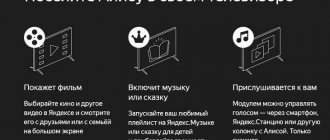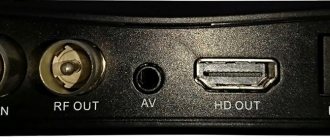Many children and teenagers who grew up in the 90s loved to play video games and were familiar with consoles such as Sega, Sony Playstation and their predecessors. In those days, friends constantly exchanged cartridges with each other, arguing about who would get the main joystick. The times about consoles lingered in the memory for a long time.
The legendary console, the appearance of which popularized video games, was Dendy Junior. It was on it that the first games Mario, Ninja Turtles, Tanks, Contra, Mortal Combat and others appeared. Now this console is more than 20 years old, and many are interested in how to connect Dandy to a modern TV. Before you begin the process, you need to figure out what you will need for this and what difficulties you may encounter.
Preparation
Console joystick
Before connecting Dandy to the TV, you need to make sure that the console is working and there are cartridges for it. If an old console, originally from the 90s, is lost somewhere, its new version, fortunately it is popular, can be ordered on the Internet, in online stores like EBay, AliExpress.
The image from the set-top box can be displayed on any TV. A portable monitor, but with analog audio and video inputs, will be sufficient. As for modern TVs, they have a composite or VGA video input.
What you'll need to get started:
- Connect the joystick to the console (in older versions of the console it is soldered in).
- Insert cartridge.
- Connect a 7, 5, 9 or 12 V power supply.
On the back of the set-top box there is an antenna and a separate video output - both are suitable for connection. Over the years, many Dandy models have been produced, and their equipment was different. Some had a cable for connection, while others had to be purchased separately.
How to connect to a monitor and output sound to speakers
Well, what if there is no TV? What then? Then you can connect the PS3 to the monitor and if the monitor does not have built-in speakers, output the sound through the tulips to regular speakers or an optical cable to higher-quality speakers.
Connecting via HDMI to a monitor is no different from the same connection to a TV. In addition to HDMI, you can connect to the monitor via DVI; you will need either an adapter, as in the picture below, or an HDMI to DVI cable.
And remember, you won’t be able to connect to VGA, don’t even try - digital and analog signals are completely different things.
It remains to figure out the sound output if the monitor does not have speakers or a 3.5 mm jack output. There are two more ways to output audio separately:
- through the tulips - connect the multi out rca cable to the connector of the set-top box, as in the third picture, and the red and white tulips to the audio input on the speakers - picture below. Usually the output is located behind the speaker in which the amplifier is built. Next, you need to go to the settings on the set-top box at the following points: settings - sound settings - audio output settings and select the most recent option, press X to confirm
- via an optical cable - connect one end of the optical cable to the console, the other to the speakers. If you have such speakers and cable, then you know where it all is. All that remains is to go to the settings on the ps3 using the following points: settings - sound settings - audio output settings, and select the second option, press X to confirm.
These are the simplest and most understandable ways to output images from ps3 to various sources, which are accessible to almost everyone. Remember, it is better to purchase a cable or adapter than to break the set-top box.
Connecting with an AV cable
RCA jack cable (tulip)
To connect Dandy you need suitable cables. To understand which ones, look carefully at the back panel of the console. If there are 3 round sockets there, red, yellow and white, then the required cable is AV. Its other popular name is tulip, which is explained by its color similarity. In terms of design, this cord includes 3 branches through which video and audio signals are transmitted.
Older TVs had AV cable inputs on almost every model. They are also found in modern TVs, but less frequently, since they have been replaced with more technologically advanced connectors.
How to connect the Dandy set-top box to a modern TV if it has AV outputs:
- An RCA jack cable (tulip) is connected to the console itself and to the TV.
- Insert the cartridge.
- Connect the power supply to the network.
- Switch the channel on the TV to AV. This is a video mode, which is selected by a separate button on the remote control.
If all connection conditions are correctly met, the name/logo of the game itself or the company that released it will appear on the screen.
The advantage of the AV cable is that it clearly transmits the image to the TV panel. Another connection method is using an antenna cable, but the picture transmission accuracy is worse. Yes, and setting up Dandy on the TV, if it was connected through tulips, is much easier.
Connecting to a TV via an RCA cable (“tulips”)
If your TV is quite old, it may not have HDMI support. Here the good old tulips that come with the console will come to the rescue. The procedure is the same as with HDMI - insert the tulips into the TV connectors according to color, and the other end into the multi out Playstation 3.
We turn on the AV channel on the TV, then start the set-top box with the power button directly from the console and be sure to hold it until the second beep, otherwise nothing will work. You only need to hold until the second signal the very first time. If the TV is not broken, everything is in order with the connector on the console, and you did everything as described above, then there should be no questions. One problem is that the image will be of lower quality (576p).
Antenna cable
Antenna connector
If you need to connect Dandy to a new TV, for example, LG or Samsung, you need to understand that not all models of the latter have connectors for tulips. In such a situation, a regular antenna cord will come in handy. However, this connection method has a number of disadvantages that are worth mentioning right away:
- low image quality;
- TV setup is required, which is not always easy.
How to connect a game console to a TV using an antenna cable:
- A cord connects two devices.
- Insert the cartridge and turn on the console.
- Turn on the TV, go to settings and search for channels until a suitable one is found.
With the right sequence, Dendy and the TV will “find” a connection with each other and you can enjoy the old classic toys.
With this connection method, a number of points must be taken into account:
- When working with an antenna cable, you should disconnect the set-top box and TV from the network in advance;
- the desired channel is found, but the image disappears from time to time, the color rendition disappears - they are looking for the problem in the cable itself, perhaps it is damaged.
If you follow the instructions, connecting Dandy to an LCD TV is easy, no matter how modern it is.
There is no sound in the game, but there is sound in the menu. What to do?
It happens that when you connect the Playstation 3 to the TV via HDMI, there is sound in the menu, but when you start games it disappears. This usually happens when changing TV. Especially if they are from different manufacturers. This problem can be solved very simply - turn off the console, then turn on the console with the power button on the ps3 itself and hold it until the second beep, then release the button. The set-top box will ask whether to output sound and video via HDMI, to which we, of course, agree. This problem occurs due to a conflict in audio formats played by different TVs.
If there is still no sound, you can try a different HDMI cable. If this does not help, then try outputting the sound through the “tulips” or digital output, as described above in the chapter “How to connect to a monitor and output sound to speakers.”
It will also be interesting: List of all games for Playstation 3
Thank you very much for your attention to the article. Unfortunately, the comment block is not ready yet. Therefore, if you have any questions, then leave them under a similar video on my YouTube channel. I will be glad to answer all your questions.
Which TVs can you connect Xbox to?
The game console will work even with old CRT TVs. The main thing is that the latter has at least some interfaces for synchronization with third-party peripherals. As a rule, we are talking about outdated SCART, RCA or S-Video outputs. In a good half of cases, special adapters will be needed for correct operation.
As for modern equipment, the set-top box can be connected to TVs from Samsung, Sony, LG and models of other brands without any problems. Any additional devices, such as adapters, are not needed here. Let us designate the main set of interfaces, as well as the order of synchronization of the set-top box with the TV.
Joystick functions
You can connect the joystick at any time during synchronization. If the game uses only one control panel, it is better to install it in the left port of the console. It is considered the main one by default.
The functions of the joystick in a combination of a Sega game console and a modern plasma panel are as follows:
- “Start” (sometimes can be written in Latin) activates the game process and is responsible for pauses;
- the arrow keys on the left side control movements in the game;
- buttons A, B, C control basic actions (shooting, running, jumping, etc.);
- X, Y, Z serve as additional ones.
The meanings of the buttons may vary depending on the features of the game itself.
Features of synchronizing the Sega console with modern TVs
Connecting a Sega game console to a modern TV with a built-in Smart TV function or even to a cheap device model will not be possible without a trick. Support for such a console is simply not provided.
TV uses a digital signal, while Sega requires an analog signal.
Among the key points of synchronizing a plasma panel with Sega, the following can be noted:
- Minimum illustration resolution.
A picture with a resolution of 320 × 224, provided by Sega, will be transmitted in the same quality. Very noticeable on TV with UHD, Full HD. The only way to make the situation a little easier is to determine the lowest screen resolution on the device. - Connection via component input.
The illustration will be in black and white format. It is possible to solve the problem. It is worth reconnecting the device to an analog signal. - Samsung did not provide AV connectivity through the usual color ports.
The catch is that you will need an adapter to SCART, and the synchronization itself is done through the yellow-green connectors. - LG TV also has difficulties with AV synchronization.
You can use the video enhancement function. To do this, you will need to install it via the HDMI port. - The light gun will not function.
The LCD screen cannot provide sharp changes between dark and light spots. The sensitivity of the photocell in the pistol becomes low. In addition, modern TV models have signal delay.
Enable Input Signal Plus on a Samsung QLED TV
Article author's note: Once connected, the PS4 Pro will say that the QLED TV does not support HDR unless Input Signal Plus is enabled.
To enable this feature and improve the image quality on Samsung TV, do the following:
- Find and select Settings on your TV.
- Select General and then select External Device Manager .
- Scroll and select Input Signal Plus .
Note. This setting is called HDMI UHD Color on 2021 and older models.
- Select the HDMI port your PS4 Pro is connected to.