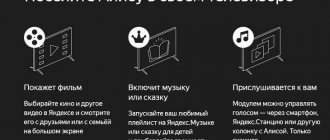There are many reasons to connect your tablet to your TV. Conducting a business presentation, watching a movie online at home, or playing a game on a large display - this is not a complete list of opportunities that the user will receive from connecting their devices.
There are many synchronization methods; the article will discuss the most common of them.
The instructions apply to all models of Samsung, Sony, Philips, LG, Supra and others.
Is it possible to connect a graphics tablet to a TV?
If you have a tablet, you can use it to broadcast pictures and videos to a large screen - a television. In principle, tablets of all brands are capable of this - from Samsung, Lenovo, Acer, Huawei and others.
Any tablet has a connector that can be used for a wired connection. All you need is a suitable cable that connects the tablet to the TV. If you have a new, advanced TV with Wi-Fi support, then connecting is even easier - wirelessly.
Often you don’t even have to download special applications, since the manufacturer initially builds functions into the Smart TV software that allow you to synchronize their work with tablets, mobile phones, and other gadgets.
What do you need to know before connecting?
When choosing a method for pairing a tablet and a TV, take into account the technical characteristics of both devices. All available connection options can be divided into two large groups - wired and wireless.
What to consider when choosing a connection method:
- If there is an old TV in the house that does not support Wi-Fi and Bluetooth wireless technologies, connecting the tablet cannot be done without using wires;
- disadvantages of wired pairing - you need to buy additional cables and adapters, the tablet is fixed at a certain distance from the connection point;
- A wired connection is not always capable of transmitting high-quality, high-resolution video.
Wired connection
To connect, use the wires that came with the TV. Or purchase cords with other connectors to improve image quality. The most common and popular connection options are via HDMI and USB connectors.
HDMI
Connecting via HDMI is considered the best option for watching video files on a TV screen. This option allows you to transmit a digital signal in maximum quality - you can watch video in 4K resolution.
Advantages of connecting via HDMI:
- high video quality;
- High resolution support, including Ultra HD 8K;
- ease of connection.
Minuses:
- not all tablets have an HDMI connector or its mini/micro version;
- There are times when you need to purchase a special USB adapter.
Connection order:
- Select HDMI output on your TV.
- Connect the tablet and TV using an HDMI cable (and, if necessary, an adapter).
- Set your tablet to the optimal resolution for the TV picture.
If you connect a keyboard and mouse to the tablet, you can work by displaying documents, texts, and diagrams on the big screen. Accessories will also allow you to surf the web comfortably.
USB
The USB connector can only be used to view content from the tablet. But you won't be able to surf. You can only watch videos and listen to audio if you download the files to your tablet in advance.
Advantages of connecting via USB:
- to connect, you can use a standard charging cable, one end of the cable is equipped with a plug for insertion into a standard connector, the other is USB;
- ease of connection;
- no need to buy additional cables or install applications on the tablet;
- The tablet is automatically recharged via USB;
- You can view almost all video formats (the exact list depends on the TV).
The downside is that you won’t be able to transfer high-quality video, for example, 4K, via USB.
How to connect:
- Attach one end of the cable to the tablet - insert it into the charging port.
- Install the other end of the cable into the connector on the TV - it can be located on the back panel or on the side.
- After connecting with a wire, the TV, having detected a new device, offers a choice - audio or video files. Check the desired option, an image of folders and files will appear on the screen - select the one you need and click on it to launch.
- If the TV is unable to detect the device, display the files yourself. Select an input source on your TV to display video from a USB device. To do this, go to the settings or use the remote control - it has a Source button. Click this button and select USB. Switch the tablet to signal transmission mode, and if it prompts you to make a choice, the problem is solved. Or, manually switch to Data Transfer mode.
- Using the remote control, rummage through the folders, view the available files, and select the one you need.
Video about connecting devices to TV via USB:
MHL
This technology combines the functions of USB and HDMI interfaces. MHL is a cable with one end equipped with HDMI and the other with Micro-USB.
The cable can be:
- Passive. There are plugs on both ends of the wire. Suitable if both the tablet and TV support MHL.
- Active. At the end with the HDMI plug there is an additional USB connector connected. It is needed for an adapter (5V, 1A). This cable is needed if your TV does not support MHL.
RCA
An RCA cable is a wire with a bundle of three plugs at one end - it is also called a “tulip”. All plugs are different colors - white, red and yellow.
Colored plugs are inserted into connectors of corresponding colors. They are located at the back or side. After that, you can watch photos and videos on the screen.
This connection option is good because it can be applied to the oldest TVs. The downside is that you need to additionally provide the tablet with energy by connecting the charger. RCA is an outdated analog technology; modern digital technology does not support it.
VGA
VGA is an outdated technology, but if your TV has such a port, you can also connect a tablet to it. VGA is used primarily to connect displays to PC connectors, but it can also be used to connect to a tablet.
Before you start connecting, you need to make sure that your TV has a VGA connector. It is usually blue or black. The plugs on the wire are marked in a similar color.
Disadvantages of the VGA interface - you need to buy a special HDMI-VGA adapter, since the tablet does not have the required connector. Another disadvantage of the connection is that the sound is output through a separate channel. VGA only transmits video signals.
The simplest of them is to use a miniUSB - HDMI cable
This connection is made using MHL technology, which stands for Mobile High-definition Link. Everything is done simply by connecting the USB side of the wire, naturally, to a smartphone or tablet, the HDMI side is plugged into the TV.
The main thing on TV is to connect through the port next to which there is an MHL inscription. That's all, use the remote control to select the TV receiver to show the picture from HDMI and you can enjoy the result.
The advantages of this method: there is no delay between the image on the device and the TV screen.
Minus: if you get a call while watching a movie, you will have to jump up from the couch and rush to the TV to answer the call.
Wireless connection
Wireless connection is only suitable for Smart TV. Regardless of the brand, all TVs with this technology are designed to be connected wirelessly. The main disadvantage of such a connection is possible interruptions in signal transmission.
The quality of wireless communication is affected by the operation of other equipment that propagates electromagnetic waves. This does not affect the quality of the video, but it interferes with playing video games - the image is delayed. The higher the Internet speed, the higher the quality of the video, the less likely there are jerks, delays, and slowdowns.
Wi-Fi broadcasting requires a lot of energy, so while receiving a signal via wireless communication, the tablet quickly runs out of power.
Wi-Fi Direct
WiFi-direct is today the most common method of wirelessly connecting tablets to Smart TVs. Thanks to the Screen Mirroring function (from Android 4.0), it is possible to transfer video from the tablet to the TV screen.
To launch the function, just go to “Settings” and select the desired monitor type from the drop-down list. WiFi-direct can be used to control Smart TV remotely. If you launch the MediaShare application, the tablet turns into an advanced and ergonomic remote control.
Each TV has its own Wi-fi Direct connection algorithm, and the names of the items may differ significantly in different gadgets. The main task is to find the desired setting on the TV and tablet, turn it on and synchronize.
There is no “Wi-Fi Direct” item in the settings of new TV models. And all wireless connections are made using the built-in Screen Share feature.
On a new TV, you can connect immediately without changing any settings. Almost every modern tablet or smartphone has a screen broadcast function. You need to look for it in the settings or in quick access. The function may be called “projection”, “broadcast”, “fast monitor”, etc.
Wi-Fi Miracast
Miracast connectivity allows you to connect without a WiFi router. Both devices connect to each other to duplicate the image from the tablet. Although Miracast supports 4K video, it does not allow you to ensure the comfort of playing on a television screen - the picture always lags by about 1 second.
How to start Miracast function:
- Enable WiFi-direct in Smart TV.
- Go to the “Settings” of the tablet and go to the “Miracast Screen Mirroring” section.
- Click on the “Start” button.
- Select the desired TV model from the drop-down list.
- After these manipulations, an automatic launch occurs.
On the latest TVs, you don't have to open the app - Miracast works in the background and responds to all external connections. All the user has to do is confirm the connection. Video about wirelessly connecting an Android tablet to a TV using Miracast:
Airplay
This technology only works with Apple equipment. Using Airplay, you can connect iPhone and iPad to TVs.
The easiest way to transfer a picture is if your TV has an Apple TV module:
- Open the Quick Access Toolbar on your iPad/iPhone and tap Screen Mirroring.
- Select the desired model from the list of TVs.
- A 4-digit code will appear on the TV screen. Type it in the appropriate field of the gadget.
- To stop transferring images via AirPlay, click on the “Stop Repeat” button.
If your TV doesn't have an Apple TV module or Smart TV feature, the situation gets more complicated. The first case requires installing an appropriate application, for example, the free AirScreen.
To connect TVs without Smart TV, you will need special equipment, for example, you can use an Apple TV set-top box.
Video about connecting a tablet via AirPlay to a Samsung TV:
Allshare
This Samsung Link utility is an analogue of Apple. The development belongs to Korean. This is a very simple and fast way to connect.
Procedure:
- Connect your tablet and TV to the same WiFi network.
- Launch the Samsung Smart View application on your tablet. It can be downloaded for free on Google Play.
- When the devices are synchronized, all that remains is to select the appropriate document using the file manager and place it on the big screen.
The main disadvantage of AllShare is the lack of a mirror replay function.
Bluetooth
This wireless technology is not used often because it does not allow real-time image transmission. Bluetooth is usually used for broadcasting sound - to listen through headphones, as well as for other secondary purposes.
Even though there are apps for Android and iOS, streaming video using Bluetooth technology is a bad solution. Because the transmission quality is very low.
Via Allshare
Allshare is a Samsung technology that allows you to transfer data from your tablet to your TV. The connection occurs as follows:
- Both devices must be connected to the same wireless network.
- On a tablet with Allshare pre-installed, go to the list of files, click the desired one and wait for the TV icon to appear, which means you can broadcast from the tablet.
- After this, the video streaming will start automatically.
How to display media files from a tablet to a TV using Allshare technology is shown in this video:
Which is better to choose?
The choice of the optimal way to connect a tablet to a TV is influenced not so much by the user’s desire as by the capabilities and features of the paired devices.
Selection tips:
- For modern devices, it is better to use wireless synchronization. It does not require any wires, adapters, or other additional equipment. Moreover, this connection method opens up more possibilities for users than with a wired connection. A wired connection is justified only if it is impossible to organize a wireless connection. This option has to be used in older TVs and in models without Smart TV that do not have either a WiFi module or Bluetooth technology.
- Use appropriate adapters. In the event that the tablet does not provide the ability to connect an HDMI cable.
The optimal options for connecting a tablet and a TV are currently considered:
- HDMI;
- USB;
- Wi-Fi;
- Miracast;
- RCA or cinch connection.
In each specific case, the user himself determines which connection method is preferable for him. Naturally, relying on the technical capabilities of their devices.
Before connecting your tablet to the TV, be sure to update the software of both devices - this will prevent possible system errors.
Recommendations
The choice of the optimal option for connecting a tablet computer to a TV depends on the technical characteristics of specific devices. It is recommended to synchronize more modern devices using wireless communication channels, since this method does not require the purchase of additional equipment and also provides the user with an expanded range of capabilities. Wired interfaces are suitable for older TV devices and non-Smart ones that are not equipped with a WiFi module and Bluetooth technology.
How to connect a tablet to a TV of the same brand?
Many leading manufacturers producing TVs and tablets develop and implement special programs that allow devices of this brand to quickly and easily synchronize with each other.
How to connect a Samsung tablet to a Samsung TV using an HDTV adapter?
The South Korean manufacturer is introducing the Screen Mirroring function into its devices, which allows all Samsung devices to quickly connect via wireless communication.
Fast wireless connection between Samsung devices is provided in Galaxy tablets and TV models of the following series: N, M, Q, LS, K, J, F.
Connection procedure for Android 9.0 models:
- On the TV remote control, press the Source button and select Screen Mirroring among the connection sources. For models N, M, Q, LS, K, skip the first step.
- On your tablet, expand the Quick Settings panel and swipe right to access Advanced Settings and select Smart View.
- After the manipulations have been completed, the tablet will begin to search for a suitable TV and display a list of all found devices. Select the desired option from the list provided.
- While the tablet is connecting to the TV, the TV may display a message about the connection process - then you will need to confirm the permission.
- Once the connection is complete, the tablet's home screen will appear on the TV screen.
In older versions of Android, the connection procedure may be slightly different from the above. To be able to run the Screen Mirroring function, the tablet must be equipped with a mobile version of Android no lower than version 6. If one of the paired devices does not support Screen Mirroring, you will have to use Smart View.
To connect a gadget of another brand to a Samsung TV, you need to independently download the application pre-installed on all new Samsung tablets and smartphones.
So, for example, to connect a Huawei tablet to a Samsung TV, you just need to install SmartView on it, which works on both Android and iOS. After launching the application, the TV will be detected automatically.
Video on how to connect a tablet to a Samsung/LG TV:
How to connect an LG tablet to an LG TV?
The second South Korean giant also has its own solution to the problem of pairing devices. To do this, he developed the Screen Share program - this application works with Miracast and Wi-Fi Direct. This software is installed on almost all new LG TVs.
The procedure for transferring an image from a tablet to a TV:
- On your remote control, press the Home button.
- Select Screen Share from the drop-down list of software.
- On your tablet, activate the Miracast/AllShare Cast functionality. After this, the device will start searching for the TV.
- In the proposed list of devices, select the one you need and click on it.
On a tablet, it is recommended to select a horizontal image and disable changing the screen orientation so that the picture does not turn upside down.
When connecting LG devices, consider several features:
- The minimum version on the tablet is Android 4.2, and it is recommended to update the firmware on the TV;
- the manufacturer provides a guarantee for connections only for LG devices; problems may arise when connecting another brand;
- If the connection is interrupted periodically, you need to restart the tablet and reconnect.
To connect a Samsung tablet to an LG TV, use any of the methods described above, depending on the technical capabilities of both devices.
What is Wi-Fi technology and how does it work
A Wi-Fi device can be characterized as follows. The client device comes within the range of operation and detection of the signal and evaluates the possibility of connecting to the wireless network.
Note! The transmitting device can be programmed in such a way that personal identifier will not be transmitted. In this case, the only way to connect to the network will be a password and SSID.
An access point is a router (or home router) that must work with the client with the same frequency and signal modulation. So, when devices operate at home, traffic is sent to the router via a network cable. The device converts traffic into radio waves and distributes them in the airspace as ultra-high frequency radio signals with specific characteristics. The task of the receiver is to capture these waves and decode them, in particular:
- decryption;
- extracting the necessary data encoded by the carrier frequency.
Depending on the version of the devices, as well as the relevant standards, packaging algorithms are separated. By analogy, the transfer of digital information occurs.
The idea of Wi-Fi can be correlated with mobile communications. Their operating principle contains a number of similar features. However, the technical design of both methods is different.
There are two types of Wi-Fi network operating ranges:
- 2.4 GHz;
- 5 GHz.
There are differences between these ranges, in particular:
- the first option is characterized by signal coverage of a larger territorial area;
- for the first option, the signal propagation speed is significantly lower;
- the level of signal attenuation in the first case is characterized by a lower coefficient - this means that the capture of a signal passing through concrete, reinforced concrete and other types of obstacles is 1.5 times higher in the first case compared to a frequency of 5 GHz;
- for the first option, the propagation range of the radio frequency wave is higher;
- since most technical devices operate in the 2.4 GHz region, it is considered the busiest;
- in the second case, the total number of channels is 17, and in the first option - 13.
Options for connecting the tablet to older TV models
TVs released before 2000 do not support connections via the most popular HDMI interface, much less they do not have the ability to connect via Wi-Fi.
How to connect a tablet to an old TV:
- Through "Tulip". This option is suitable even for models with a kinescope. The white plug transmits left audio and mono signals, the red plug transmits right audio signals, and the yellow plug transmits video signals. The plugs are inserted into the corresponding color ports. If your tablet does not have an RCA connector, buy an HDMI to RCA signal converter. It converts the digital signal to analog. The adapter has two connectors. HDMI is needed here to connect to the tablet, and connect the cable plugs to the TV. On the remote control, select the signal source - it has a separate button.
- Via micro USB. Play content downloaded to your device on your TV. Streaming video is not possible here. Use a micro USB cable to connect. They are usually included with all tablets. After connecting the devices, go to the tablet settings. There, select the signal source. The TV will “see” the tablet as a flash drive. After that, open the folder and start the video.