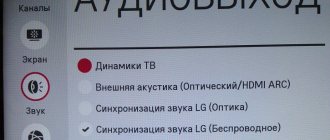We recently talked about the pros, cons, and overall differences between the three types of modern 4K HDR TV panels. These included OLED TVs, LCD/LED TVs, and the newest addition to the TV landscape, QLED TVs. In covering these technologies, we briefly touched on the current state of IPS or VA displays in QLED and 4K LCD TVs. Now we will tell you what these two terms mean and how they can affect your choice in purchasing a 4K TV. It's also worth noting that VA and IPS display technologies have nothing to do with 4K OLED TVs, which is a completely different matter.
What is an IPS matrix?
The IPS liquid crystal matrix was developed in 1996, but the new technology became widespread only in 2010. The name of the new generation matrices - In-Plane Switching - is explained by the parallel arrangement of liquid crystal molecules relative to the screen plane.
IPS display technology is constantly evolving. Today, TVs with IPS matrix have high quality, image accuracy and clarity, and excellent resolution.
New trend: for your loved one
Having studied all existing technologies of liquid crystal screens, before choosing the type of monitor matrix, a potential buyer should get acquainted with the information obtained through user surveys in the media.
- The monitor is a durable purchase. That is, the next acquisition, with a high probability, will not be earlier than in 10 years.
- In 99% of cases, the stated requirements for equipment do not coincide with operating conditions. That is, gaming battles are taking place on an office monitor, while only news feeds are viewed on elite devices.
- Multi-connection. For convenience, 25% of users in the world connect several monitors (2, 3, 4) to one computer, and the number of such owners is constantly growing. The convenience is that each connected device has a specific role – games, movies, office, etc.
The above information allows you to rethink your earlier knowledge. It is recommended to make a purchase based not on needs, but on desire and capabilities. Essentially, you should focus on the most expensive and high-quality device that the user can afford. You can't save money here.
Benefits of technology
The main advantage of TVs with IPS displays is color reproduction: modern models display more than 16 million shades and colors, which allows you to transmit the most accurate and natural image. There are other advantages:
- High level of contrast and brightness;
- The finest pixel grid among similar liquid crystal displays;
- High image clarity;
- Maximum depth of white and black.
The strengths of IPS matrices have ensured that they are not only popular, but also preferred by an overwhelming number of equipment manufacturers.
Multimedia lovers can save money
Oddly enough, but for those who like to watch movies on a monitor screen and surf the Internet, purchasing a device with a TN+film matrix is quite enough. An inexpensive gadget with an improved screen can easily replace a small TV. The problem can only appear in dark dynamic scenes, where instead of a black background the viewer will have to observe a gray cloud. If this is critical, you need to look towards VA matrices. Yes, the price is higher, but the problem with color rendering will be solved. In addition, the buyer will receive very high contrast and large viewing angles. Don’t forget about the physical resolution of the matrix – the higher it is, the better the picture.
TVs with IPS matrix
Modern technology markets offer a wide range of TVs with IPS displays, equipped with various functionality and settings. Such diversity provides a wide choice for buyers, but complicates the selection process itself. The rating of TVs with an IPS matrix can make this easier.
Most of the technical characteristics of the TV depend on the installed matrix. Identical models of matrices may differ: manufacturers use different materials and components that affect the quality of the finished product.
Color accuracy
So color accuracy is affected not only by the matrix construction technology, but also by other technical issues. Both the quality of the backlight and the quality of the processor. The processor is especially important when operating a video upscaling system. The processor may not be able to process the colors of each pixel. The more powerful the processor, the better.
Therefore, when assessing color accuracy, you need to take into account different characteristics.
Due to its structure, the IPS matrix achieves more accurate color reproduction. All things being equal. But! This is where contrast comes in.
Advantages and disadvantages of TVs with IPS displays
As mentioned above, the main advantage of the IPS matrix is the naturalness of color rendering. In addition to it, there are other advantages of TVs equipped with such displays:
- Availability. Plasma panels are considered the main competitor of such TV models, but they are much more expensive than IPS. The cost is not a guarantee of quality - it is explained by the technical characteristics.
- Long service life. Unlike plasma or VA, IPS last two to three times longer.
- The flickering frequency of the LED backlight of the IPS matrix is high enough so that the human eye does not perceive it. Accordingly, watching an IPS TV does not negatively affect the visual organs.
- The high refresh rate of the IPS matrix allows the use of both active and passive 3D functions on TVs.
- The brightness and contrast of IPS displays with LED backlighting are on par with plasma screens.
- Wide viewing angles.
Until recently, TVs with an IPS matrix had one drawback - response time, but with the advent of new technologies this has been eliminated. Today, TVs with this technology occupy leading positions in the market. We offer you a rating of the best IPS TVs.
VA matrix design
The technology developed by Fujitsu involves placing the switched-off crystals perpendicular to the surface of the screen. This gives maximum depth and purity of black.
Crystals are not uniformly visible at different viewing angles, so a multi-domain structure was developed. It provides protrusions on the plates that determine the direction of rotation for the crystals. As a result, it is possible to compensate for deviations.
To reduce response time, leading manufacturers (Sony, Samsung, CMO) offer monitors and TVs with VA matrix, equipped with an Overdrive system. It provides for a dynamic increase in voltage in individual areas. This technical solution allows you to significantly increase the viewing angle, and in the Advanced MVA modification, also the image contrast.
Philips 40PFH4100
Sixth place in the ranking is given to the 40-inch Philips LCD with an IPS matrix, which stands out for its high image quality and original design. The backlight is LED strip, the resolution is quite standard - 1920x1080 pixels. Viewing angles are ideal for what the IPS matrix on the TV provides - 178 degrees. The frequency is only 60 Hz, but for a model not equipped with 3D, this is enough.
The dual tuner supports digital and analogue TV broadcasting. Among the declared standards are T and DVB-C, which are sufficient for cable TV, but not for terrestrial TV. Connection is made via HDMI, analog VGA and universal SCART connectors. There is a function for playing files from USB drives and recording programs on an external hard drive or flash cards.
Audio is produced by 16W speakers. External acoustics can be connected via a 3.5 mm jack or “optics”. A universal bracket is supplied with the TV.
But still
Apart from office use, TN+film is the best type of monitor matrix for gaming. After all, most gamers prefer to overpay for high-performance components such as a processor or video card, but they can save money on the screen. However, do not forget about color rendering; in modern games, developers try to make the plot as realistic as possible, and without a real rendering of all colors and shades, this will be very difficult to achieve.
As a result, apart from the low price and short response time, the TN matrix will not be able to surprise a potential buyer with anything. After all, it’s very hard to ignore the shortcomings:
- Low color rendering with the inability to display perfect blacks. The defect is visible when watching dynamic films where all the action takes place in the dark - “Van Helsing”, “Harry Potter and the Deathly Hallows”, “Dracula” and the like.
- The low cost of production leads to a high probability of acquiring a defective matrix, the dead pixel of which is immediately visible, because it is painted white.
- Very low viewing angles do not allow you to contemplate the picture on the screen with a large family.
Toshiba 40S2550EV
A 40-inch Toshiba TV model with an IPS matrix and a resolution of 1920x1080 pixels. Backlighting on LED strips provides brightness up to 250 cd/m2. The scanning frequency is not inferior to standard TVs - 60 Hz. Viewing angles - 178 degrees.
The integrated receiver supports digital and analogue broadcasting. The functions of a satellite and cable receiver are performed by a tuner. Using two HDMI connectors, you can connect a media player or computer, eliminating the need for cable TV. SCART, VGA and classic “tulip” connectors are available. The TV can be connected to a computer as a monitor, a USB port is available and support for major formats.
Acoustic system - two speakers with a total power of 16 W. The stereo system is connected via a 3.5 mm jack. The standard bracket allows you to mount the TV on the wall.
Radical solution
The type of monitor matrix AH-IPS was of interest only to buyers in developed countries of the world. After all, for the best quality you have to pay a very large amount, which is beyond the means of residents of the post-Soviet space. And there is no point in purchasing a monitor that is slightly more expensive than a modern personal computer assembly. Therefore, manufacturers of expensive devices had to reduce the cost of technology by reducing the quality in the production of components. This is how a new type of monitor matrix PLS (plane-to-line switching) appeared on the market.
After analyzing the characteristics and studying the operating principle of the new matrix, you might think that this is just an improved modification of the PVA matrix from Samsung. This is true. As it turned out, the manufacturer developed this technology a long time ago, but its implementation occurred quite recently, when there was a huge price difference between middle-class and expensive devices, and there was an urgent need to fill the empty price niche.
LG 32LF510U
The LG TV model with an IPS matrix is completely Korean-made. It’s not for nothing that LG is considered the best developer of IPS screens: they are not inferior in quality to Sharp. TV diagonal - 32 inches, resolution - 1366x768 pixels. The model cannot be used as a monitor, but it is ideal as a TV. Viewing angles are standard - 178 degrees, scanning frequency - 300 Hz.
The tuner supports analogue and digital broadcasting and receives signals from satellite, terrestrial and cable television. Interface ports include USB with storage support, HDMI, antenna inputs, audio jacks and SCART. Sound output to the home theater is carried out via an optical output or a standard 3.5 mm jack.
The acoustic system - 2 speakers of 6 W - are responsible for sound reproduction. There is a function that supports Virtual Surround sound. Almost all available audio and video formats can be played from flash media. Wall mounting is standard - VESA 20x20 centimeters.
The state employee does not give up positions
The TN (Twisted Nematic) monitor matrix type is considered a long-liver among its competitors on the market. Due to its low price and availability, monitors with this matrix are installed in all government and educational institutions, offices of many companies around the world and in large enterprises. According to statistics, 90% of all monitors in the world have a TN matrix. Along with the price, another advantage of such a monitor is the short response time of the matrix. This parameter is very important in dynamic games, where rendering speed plays a paramount role.
But the color rendering and viewing angle of such monitors did not work out. Even upgrading the TN matrix by adding an additional layer to increase viewing angles did not give the desired results; it only added “+film” to the name of the screen type. We must not forget about energy consumption, which significantly exceeds the operating mode of all competitors.
Samsung UE-32J5100
Samsung retains its title as one of the world leaders in display production. The brand's products are of high quality and reliability, and the technical characteristics correspond to the declared ones. The Samsung model is an LCD TV with an IPS matrix and a diagonal of 32 inches. Screen resolution - 1920x1080 pixels, full LED backlight. The image refresh rate is 100 Hz, viewing angles are standard for IPS or VA - 178 degrees.
The tuner built into the TV supports digital and analogue broadcasting. The manufacturer has declared digital standards, including satellite S2, terrestrial DVB-T2 and cable C television. With the exception of the antenna input, image sources are connected via “tulips” and a pair of HDMI connectors. There is also an optical output, a 3.5 mm jack and a pair of USB.
The sound is output to 10 W speakers with support for surround stereo options. The stereo system is connected via special connectors. Video and audio files are played from external drives, all available formats are read. The TV comes with a stand and wall mount.
Selecting monitor-TV parameters
So, we are choosing a monitor/TV for home use. What criteria will we be guided by?
You can select the monitor manufacturer.
The assortment includes monitors from such companies as 3M, Acer, AG Neovo, AOC, Apple, Asus, BenQ, Dell, Eizo, Fujitsu, Fujitsu Computerus, HANNspree, HKC Europe BW, HP, Hyundai ImageQuest, iiyama, LaCie, Lenovo, LG , NEC, NEC Display Solutions, Philips, Quato, Samsung, Toshiba, Tyco, View Sonic, Wortmann.
Apple LED Cinema Display 27″ now costs about 30 thousand rubles.
I’ll say right away that everything here depends more on everyone’s personal preferences and it’s definitely impossible to say “which monitor manufacturer is better.” Almost all companies have both expensive and budget models. But, for example, I make my choice in favor of LG, since their monitors and TVs are somewhat cheaper than similar models, say, from Sony. Apple generally extremely inflates prices for all its equipment, but often those who overpay them never regret it. Samsung, like LG, has a very rich line of models in any range and the pricing policy is very similar. Asus does not specialize in selling monitors, and moreover, no one knows them as a manufacturer of such equipment, so the company is forced to set prices below average (unlike, for example, prices for motherboards and video cards, where Asus is “king and god”). However, they also come across outright hackwork, since the manufacturer, in order to save money, uses very cheap components. BenQ has a huge number of budget models, which is why the shelves of our computer stores are littered with their monitors. You can talk for a long time about the pros and cons of this or that company, and in the end you can choose something completely different, not paying attention to the name of the company.
Next comes Screen Diagonal
You can choose monitors with diagonals from 26 (10.4 inches) to 165 cm (65 inches).
The diagonal of this monitor is 17.5 inches
What is the optimal monitor size for work and play? I'm afraid that everything also depends on personal preferences and the location of the workplace. In the era of tube monitors, the optimal size was 15-17 inches; now this size remains only for compact laptop screens. When you try to find a regular 17-inch monitor in a regular online computer store, the following result will appear: There are no products in this category. The conclusion suggests itself; modern trends dictate their own rules: the minimum monitor size for work and entertainment is 19 inches. This is an option for those users who have a small room and a small table. The optimal option is a size of 22-24 inches, and if you decide to completely upgrade your computer, then it is better not to look at monitors with a smaller diagonal. Well, if we are talking about a TV that will also be used as a computer screen, then 24 inches will also not be enough. In this case, I advise you to pay attention to panels measuring 27 inches. This is the minimum size for comfortable watching TV and the maximum size for comfortable work at a computer desk.
Screen resolution
Monitors with screen resolutions 800 x 600, 1024 x 768, 1152 x 870, 1280 x 1024, 1280 x 1040, 1366 x 768 HD Ready, 1400 x 900, 1440 x 900, 1600 x 900, 1600 x 1200, 16 80 x 1050, 1920 x 1080, 1920 x 1200, 2560 x 1080, 2560 x 1440, 2560 x 1600.
Statistics show that the most popular resolutions over the past year are 720p and 1080p (FullHD)
Everything is very clear here. The optimal resolution for a 17 and 19 inch monitor is 1280 x 1o24 and 1280 x 1040, 1366 x 768 (HD Ready). The optimal resolution for 22-27 inch panels is Full HD 1920 x 1080 (1080p). Statistics for the last year of the website of the Console Community of Russian Regions show that the most popular screen resolutions are 720p - (50.4% = [25.2% + 17% + 2.5% + 5.7%]) and 1080p (33. 4% = [20.4 + 5.8 +7.2]). The other 25 percent are phones, netbooks and small tablet computers. According to statistics, more than 70 percent of the population use wide-format monitors.
Response time: 1 to 40 ms.
Evolution of monitors – minimum response time of IPS matrices by year.
It is difficult to ensure good response time on TVs with IPS panels. So 2-5 ms is a great result for them. A response above 14 ms will be noticeable to the eye in dynamic games. If you are building a gaming computer, you should cut off monitors with a response of 16 ms or higher to avoid blurring of fast moving objects on the screen. All modern TN monitors, as a rule, have a response time of no more than 5 ms.
Aspect ratio: 4:3, 5:4, 16:9, 16:10, 21:9.
Statistics for the last year show that more than 70% of users work on widescreen monitors 16:9 & 16:10
Modern monitors have aspect ratios of 16:9 and 16:9. And 4:3 is considered an outdated format and is rarely used by modern monitor manufacturers. As a rule, this format can only be found in specific devices. For example, in iPad tablets.
Availability of VGA, DVI, HDMI, DisplayPort input.
Dell Utrasharp U2711 Monitor, Rear View.
The figure shows VGA, DVI, HDMI, DisplayPort connectors. For many computer scientists, the VGA format is still the standard. But no matter how much we get used to the 1987 connector, modern trends in the world of high technology dictate different rules to us. High picture and sound quality at the same time can only be achieved by connecting your computer to the monitor via an HDMI cable. DVI and DisplayPort, like HDMI, are digital formats, but it is impossible to transmit sound through them. If your video card has an HDMI connector, you should choose a monitor with an HDMI input.
The presence of speakers in the monitor
As a rule, speakers are built in so that they are not visible.
But there are also exceptions. If we are talking about a TV or monitor with a TV tuner, then in almost 100% of cases it has speakers. But if you choose just a monitor, I want to warn you that not all such panels are equipped with built-in speakers. As a rule, monitors and TVs up to 27 inches have weak speakers with a power of 2x3 W or 2x5 W, which is comparable in quality to inexpensive Genius speakers. Having bought a 23-inch LG TV from the premium series, with an advanced IPS matrix, I realized that I would not be able to listen to music through the built-in speakers. It's not that the sound was very quiet and weak - it turned out to be poor and disgusting.
Availability of built-in TV tuner
The presence of an analog antenna on the TV 27 LED IPS TV LG M2752D-PZ (1920×1080, HDMI, USB)
The built-in TV tuner turns the monitor into a full-fledged TV that can receive digital channels. This “monitor” usually comes with a real television remote control. Due to the built-in TV tuner, the thickness of the area in which it is located is somewhat greater, but what an increase in functionality!
Availability of USB network hub
The presence of a USB connector on the TV
The presence of a USB connector is an integral part of Smart TV technology, since a mouse and keyboard are connected through this port for comfortable work with the TV’s built-in Internet browser and other applications. However, I have not seen a single TV monitor up to 27 inches that supports Smart TV. In small monitors, you can connect flash drives and external hard drives via USB and play multimedia files (video, music) recorded on the data drive with the media player built into the TV. The list of formats supported by a specific TV can be found on the manufacturer’s official website or found out from other sources (For example, Yandex.Market or on the website of the wholesale computer database nix.ru).
Availability of 3D function on the TV
Glasses for viewing 3D images on a TV screen.
Since mid-2010, a real plague has spread all over the world, called 3D fashion. The well-forgotten old technology began to sparkle with new bright colors in the hands of modern marketers. Manufacturers of TVs and monitors also did not ignore this event and released their “new generation” panels - for the buzzword 3D they had to pay 1.5 or even 2 times more. A 3D image can be seen using specially designed glasses, and the most advanced TVs can show a 3D image without additional accessories (The first self-sufficient device with 3D support that comes to mind is the development of the Japanese company Nintendo - the 3DS game console, but monitors like this need to look!). All 3D TVs can display both a traditional 2D signal and a 3D signal. Fortunately, the 3D boom is now dying down, 3D TVs are becoming cheaper and can be purchased at reasonable prices. However, even now I would put the need for this option under one big, bold question mark.
Availability of touch screen.
Full support for touch control appeared only in the new Windows 8 operating system; until this point, touch screens were the province of cell phones and tablets. If you constantly sit close to the monitor and point your finger at the big screen, then not only your hand will get tired, but your eyes too. Touch control on a monitor, in my opinion, can only be a nice option, which in some cases will indeed turn out to be very convenient, but in no way a replacement for a keyboard and mouse.
Monitor color.
Monitors are available in the following color options: anthracite, beige, gray, red, black, black/silver, black/white, silver, white.
As they say, there are no comrades according to taste. Black and black/silver are considered classic colors, but who knows - maybe a red monitor will fit better into the interior of your room?
Price
At the time of writing the review, it ranged from 70,- € to 6,000,- €.
The price of a monitor depends on many factors and all of them are listed in this article. First of all, it depends on the screen size. Secondly, it depends on the type of matrix, and thirdly, on the presence of a TV tuner. Brand, presence of 3D, USB, response time, contrast, brightness and many other characteristics can also affect the price.
Monitor brightness (cd/m²)
You can choose options from 150 cd/m² to 700 cd/m².
The higher the brightness, the better. Very few panels have a brightness value above 350 cd/m². For everyday use, 220 cd/m2 is sufficient. For comparison, old CRT monitors had a brightness of no more than 100 cd/m² and no one complained. A large value of this indicator may be required, for example, if you plan to display advertising or presentations on your monitor for the general public.
Contrast:
Varies from 350:1 to 100,000,000 (dynamic).
The higher the ratio, the clearer the picture will be. Contrast affects the depth of black.
Equipped with LED backlight.
LED backlighting is when the monitor's LED elements are placed directly behind the LCD screen. Edge lighting is somewhat inferior to backlighting, since backlighting integrates diodes into the LCD matrix, after which the light is scattered across the panel and provides a uniform light source behind the monitor. In terms of contrast and color reproduction, backlit panels also benefit.
Panel type
There are TN, IPS, MVA, PVA, VA, PLS matrices.
TN is a type of matrix as old as the world; it is installed in all budget monitor models, and in some inexpensive TVs. Cons: such panels have mediocre viewing angles and unnatural color reproduction, which makes it impossible to correctly process photos on such monitors. Pros: excellent response time (cell response speed), minimal power consumption, low price.
IPS provides the best color reproduction and maximum viewing angles. Poor response time and high price are the main disadvantages of panels with such a matrix.
PLS matrix is a type of IPS and has no major differences.
MVA and PVA - like IPS, produces the deepest and purest black color. Multi-Domain Vertical Alignment (MVA) technology is more advanced and provides equally high-quality images from different viewing angles. In terms of brightness and contrast, MVA and PVA matrices have no competitors. Color rendition in MVA/PVA is excellent, but still inferior to IPS.
For clarity, the NICS computer supermarket has compiled a comparative table of MVA/PVA, IPS matrices
| Matrix type | Response time | Viewing Angles | Color rendering | Contrast |
| TN+film | 5 | 3 | 3 | 3 |
| IPS | 4 | 5 | 5 | 4 |
| MVA | 3 | 4 | 4 | 4 |
| PVA | 3 | 4 | 4 | 5 |
| S-PVA/S-MVA | 4 | 5 | 4 | 5 |
Comparison of IPS, MVA, TN in pictures.
On the left is a monitor with an IPS matrix, on the right with a TN
Black and white image. On the left is a monitor with an IPS matrix, on the right with a TN one.
Screen with MVA matrix on top, IPS on bottom
Possibility of wall mounting (wall mounting)
There are Vesa standards 75 x 70, 75 x 75, 100 x 100, 100 x 200, 200 x 100, 400 x 200, 400 x 400 mm).
Different types of Vesa wall mounts
Most regular computer monitors cannot be mounted on the wall, however, in the case of monitors/TVs, the situation is much better. If you are choosing a TV, I would in any case advise setting the filter to “Yes, wall mounting is possible” (Yes). Modern mounting tools cost from 400 to 1000 rubles, and, as a rule, are universal, so you should not get hung up on what type of standard is supported by the monitor.
Also, in the filter you can set the ability to adjust the monitor height and rotate it .
Sharp LC-40CFE4042E
Sharp has no equal in the production of IPS matrices: at one time it supplied screens in the required quantities for the iPad and iPhone. That's why Sharp IPS TVs use the best displays of this type. This model has rightfully earned its place in the ranking of the best: functional equipment with a wide screen and at an affordable price. Frame refresh rate - 100 Hz, resolution 1920x1080, diagonal 40 inches, LED backlight - part of the advantages of the model.
The latest version of the tuner supports all digital and analogue broadcasting standards, regardless of the source - satellite, broadcast or cable. Image output is carried out from any sources using a set of connectors - HDMI, “tulips”, SCART and VGA. USB ports allow you to play information from an external hard drive or flash drive, and there is support for the MKV format. Broadcasts can be recorded to an external storage device.
Surround stereo is supported by two 8 W speakers through which sound is reproduced. An optical cable or 3.5 mm jack allows you to output the audio signal to an external speaker system. The standard platform behind the TV is designed for mounting the TV on the wall.
How to find out the matrix type
Some users who have already bought a monitor or laptop sometimes do not even think about the question of what matrix is used. And here a natural desire arises to get an answer.
In fact, you can determine the type of matrix in 3 ways:
- Packaging or technical documentation. If most users stopped storing boxes at home a long time ago for several years, then technical documentation is usually retained. To find out the type of matrix, just look at these papers, and everything will become clear.
- Internet. Since even on the monitor itself for personal computers the model name is written, and sometimes this is a rather long index, the information can be obtained through online resources. In the case of a laptop, it is important to indicate in the request not only the model name, but also the specific modification. Depending on it, a number of characteristics of the same laptop model may differ, including the type of matrix used.
- A visual experiment. Its essence is to study the features of the image. This largely makes it clear what matrix is used at the heart of the device.
There are some simple guidelines for determining the type of matrix.
The user needs to do the following:
- If this is a TN matrix, then when viewing a color image from different angles, as well as from below and above, you can see color distortions. The picture will be faded, the white background will begin to turn yellow from a different angle. Complete black color is not possible for TN matrices. It will be dark gray, but still not black.
- The easiest way to identify an IPS matrix is with a black image. It will turn purple if you deviate your gaze relative to the perpendicular axis.
- If all of the above features are missing when viewing images on the display, then there are two options. Either this is a modern modification of IPS technology, or a full-fledged OLED matrix.
- Identifying OLED is also easy. A distinctive feature is the absence of backlight lamps in such monitors. Therefore, black here will be absolutely black, since in this case the pixels are completely de-energized. Even the most advanced IPS matrices will still have minimal black backlight.
Where to choose, each user must decide for himself.
It is also important to understand that focusing solely on the type of matrix is not entirely correct. Competently choosing a monitor for a PC or a display in a laptop requires an integrated approach, where each characteristic is given special attention.
At the same time, it is worth focusing on more modern solutions, as well as the most current modifications of matrices used in monitors.
Sony KDL-32WD603
An affordable LCD TV from Sony with an IPS matrix and a 32-inch display diagonal. The matrix installed in the model is distinguished by the accuracy of image transmission and deeper colors.
Viewing angles are standard for TVs in this category - 178 degrees. The acoustic system is represented by two speakers with a total power of 10 W. There is one tuner, independent. There is support for Wi-Fi, HDMI, USB interfaces.
High quality color rendering is ensured by the installed IPS matrix. The dynamic range of the model is amazing: all the details are displayed in dark and bright scenes. Other advantages include a remote control, high-quality sound, and compact dimensions.
Despite the model's shortcomings, it is considered one of the best thanks to IPS technology with high transmission accuracy and the absence of glare in dynamic scenes.
Which matrix is better for a monitor?
Quite often, when buying a computer, the problem arises of what type of matrix to choose for the monitor. To do this, you need to compare several options and choose the most suitable one. The main parameters are:
- Viewing angle. In first place are the most expensive OLED and QLED. They are followed in descending order by IPS, VA and TN.
- Response time. OLED and TN have the best performance, despite the latter's low price. IPS and VA matrices are at an average level.
- Next, we select the color rendition. OLED and QLED are considered the most effective, followed by IPS and VA. In last place is TN.
- Contrast. For all matrices it is approximately at the same level as color rendition. The same applies to the cost of products.
The final choice is made individually, taking into account future operating conditions.
LG 32LF580V
LG, a recognized manufacturer of IPS matrices, has released a high-quality TV model 32LF580V. Display resolution is 1920x1080 pixels, LED backlighting is installed. The frame rate using PMI technology is 400 Hz, the real frequency is 100 Hz. Increasing the effective frequency by 4 times is possible thanks to an intelligent control system.
The receiver supports analogue broadcasting, terrestrial, cable, satellite and digital television. Images from external sources are displayed using SCART, HDMI and tulip connectors. The Wi-Fi interface synchronizes the TV with mobile devices that support WiDi and Miracast.
There is an Ethernet port for Internet access, which is logical for SmartTV. Working with online services is possible thanks to the NetCast operating system.
The TV is equipped with two speakers with a power of 10 W each, and virtual surround sound is supported. An external speaker system is connected via a 3.5 mm jack or optical output. Standard VESA mount allows you to hang the TV on the wall.