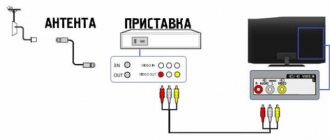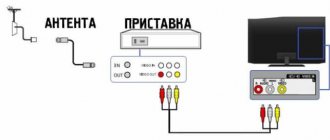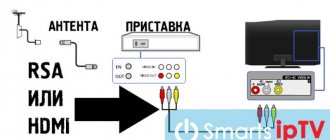Many Russian fans of devices from the company from Cupertino are interested in how they can watch TV on Apple TV and what the fundamental benefits of this set-top box are in our country. Licensed (read: purchased) films and TV series are not in great demand in the Russian Federation. The most popular scenario for using the Apple media player is watching IPTV and online videos. In most cases, setting up access to free content does not require special skills, so any user can handle the procedure.
Basic Apple TV features
The set-top box from the apple company has the following capabilities:
- Play content from iTunes. The store contains a huge collection of licensed films and TV series, for which you need to pay a certain amount (content can be purchased or rented for a week). It is worth saying that using iTunes is beneficial for the manufacturer, but not for the owners of the set-top box.
- Screen duplication of MacBook and other iOS devices (iPad, iPhone). Using the standard AirPlay utility, a person can broadcast absolutely any content to Apple TV. It is enough to synchronize gadgets with each other and start the video on the screen of a laptop, tablet or smartphone.
- Launching applications. The fourth and fifth generations of the media player support the installation of applications from the proprietary App Store. Among the utilities available for download, you can find paid online collections of video content.
- Web surfing. The AirBrowser utility for iPhone and iPad allows you to go to the website of the desired TV channel and start an online broadcast of a television signal. It is worth saying that with the help of this universal application, you can watch “pirated” TV series and movies on Apple TV.
Interestingly, thanks to the Xcode program for Mac computers, the user can install a full-fledged browser on tvOS. Although the ability to launch a TV analogue of Safari looks very attractive, this method is not suitable for most player owners, as it requires the skill of “digging” in the program code.
To watch TV and video content, the basic functions of a media player are sufficient. The methods that will be discussed later in the article allow you to turn the device into a full-fledged digital receiver and greatly facilitate the process of launching television.
Applications where you can watch watch several TV channels for free and by subscription
For Apple TV 4K, there are a sufficient number of applications that allow you to watch entire selections of various TV channels by subscription. Another question is that some of them are regional and provide full access only in the Russian Federation, while abroad they offer limited content - this is everyone’s favorite MEGOGO cinema, which has television, Big TV, Wink TV from Rostelecom and others. There are also applications that allow you to watch a little more TV channels, mainly the main federal ones, a few educational, entertainment and sports ones. Moreover, a sufficient number of these same channels can be watched completely free of charge, but, alas, in rather mediocre quality. And if on the iPhone and iPad this is quite tolerable, then on a large TV screen I would still like at least Full HD.
However, many thanks to the developers for this alternative. After all, in fact, this is the easiest and most convenient way to discover television in your native language abroad for free. I recommend two such applications for Apple TV from the App Store - SPB TV World and Light HD TV.
Connecting IPTV without JailBreak
IPTV is digital television operating via the Internet. In the case of tvOS, access to online broadcasting is carried out through the Pager service, to configure which you need to:
- Using any gadget, open the Pager website and agree to the terms of use.
- Confirm availability of Apple TV.
- Complete registration. You must provide a real email address. An email will be sent to the specified email address with a link to confirm your registration.
- After activating your account, log in to your personal account using the previously created login and password.
- Launch the set-top box and go to “DNS Settings” (section “WiFi”).
- Select manual mode and enter 062.109.022.177.
- In the “Basic” section, disable the transfer of information to the corporation.
- Using the “Play” button located on the Remote, open “Profiles” and create a new one with the address ru/atv.
- Sign the prefix on the resource website.
- Replace any standard service with Pager (the new utility will be launched through the icon of another service).
- Add the identification number from your PagerTV personal account to the tvOS memory and save the settings.
- Download an M3U playlist with a list of desired TV channels from the Internet.
- Launch Pager on the media player by clicking on the previously selected icon.
It is important to note that this method does not deprive the media player of the official warranty and service center support. Owners of second and third generation set-top boxes can take advantage of the Plex vulnerability of their devices and set up digital television in the following way:
- Go to “Settings” and change DNS manually to 062.075.229.047.
- Launch the standard “Trailers” application, which will automatically display digital TV channels from Unli Movie.
- If desired, reassign UM to any other icon.
Both methods use a system vulnerability that allows you to temporarily disconnect the device from the Apple server. It is worth saying that failures and errors may occur in the operation of third-party resources, which can only be eliminated by regularly rebooting tvOS.
Sign in with your Apple ID
You may be asked to enter your Apple ID and password. Sign in with the Apple ID you use to make purchases from the App Store and iTunes Store.
If you don't have an Apple ID, follow the steps to create one. Find out what to do if you've forgotten your Apple ID or aren't sure you have one.
When asked for a verification code, your Apple ID is protected by two-factor authentication. Learn more about two-factor authentication and what to do if you still can't sign in.
Using online services
By spoofing a DNS address, you can also gain access to huge collections of popular TV series and films stored on:
- kino.pub. Through Kinopuber on Apple TV, the user can enjoy movies and interactive series online, as well as subscribe to email notifications about the release of new content and create their own video playlists.
- soapme. The service allows you to watch only TV series, but it has more functionality than kino.pub. For example, support for RSS feeds or automatic downloading of released episodes offline has been implemented.
The full functionality of the presented services is available only with a paid monthly subscription. Its cost is equal to the price of one movie from iTunes. The connection algorithm looks like this:
- The user goes to the DNS settings section and enters 031.186.103.017 for Kinopuber or 95.213.159.180 for soap4.me.
- From the “Basic” section, sending user information to the Apple server is disabled.
- The kino.pub/atv and me/atv profiles are added to the corresponding section (the “Play” key).
- Further work with services occurs through the WSJ Video and Qello Concerts applications available for download from the App Store.
- To access collections, you must authorize the media player in your personal account.
It should be noted that both resources have their own support service; you can contact them with questions if you encounter any connection problems.
Using your device as a set-top box
How to use Apple TV? The device runs on a special version of the iOS operating system and, thanks to the similarity of its desktop with the interface of an iPhone or iPad, everyone can figure out where to look for what and where to click. All icons and thumbnails have clear captions, many of which are in Russian. The only inconvenience occurs when typing using the remote control, since it is not equipped with a keyboard. There is only a joystick and a couple of buttons, which is what you have to be content with.
Various widgets.
You can solve the problem in different ways, for example, use a smartphone instead of a remote control or connect a wireless keyboard to the TV via BlueTooth. You can control Apple TV features from your smartphone or tablet using the Remote app, which you can download from the Apple Store. It will be useful not only for typing, but also, for example, for games (Apple TV can serve as a game console for you too). However, games have their own programs and services.
What other features does Apple TV offer?
Having paid for viewing content, you will have access to it from any device - TV, computer, tablet, etc. within 48 hours, and from them you will be able to access the menu and settings of the set-top box. By the way, quite recently it became possible to synchronize iPhone and Apple TV options via BlueTooth, which users noted as a significant achievement.
Games on Apple TV.
The operating system of the set-top box has its own browser for Internet surfing, although it is not very convenient, and a separate application for quick access to the YouTube service. A number of other popular services also have their own icons on the desktop, for example, the Wall Street Journal news channel, Flickr photo hosting, Vimeo video hosting, Internet radio, etc.
Apple's own TV film library is not yet very diverse, but this limitation is removed by the ability to buy films on other resources, such as ivi. True, you will have to scroll through catalogs and select movies on your computer, but watch them on a TV screen.
Alternative ways to launch TV programs
You can also watch digital television in one of the following ways:
- Online streaming. Analogue channels have alternative broadcasting in the form of a digital signal. Access to it is either free (for example, Channel 1) or paid (Dozhda subscription). For online viewing, a Russian can use a web browser installed on a smartphone (tablet, computer) or the TV set-top box itself. It is worth saying that in the first case, synchronization of gadgets will occur via standard AirPlay or downloaded Beamer.
- Installation of a proprietary TV channel utility. Most major TV channels have their own multi-platform applications in which they broadcast free of charge. If desired, the user can download such a utility to an Apple set-top box and enjoy his favorite programs from a specific TV company.
- Concluding an agreement with the provider and signing up for a subscription. Today, many providers allow you to connect digital television to 4G and 5G Apple set-top boxes. The owner of the black box will need to enter into a special agreement with a communication service provider and pay a monthly subscription fee. Although such a subscription costs more than services. For example, Soap4Me, a method suitable for all those who do not want to understand system settings.
Using the mentioned AirPlay, you can stream to the television display any video running in the system Safari or stored in the permanent memory of the Apple device.
Find Apple TV channels
On an iPhone, iPad, or iPod touch: Open the Apple TV app, then tap Watch Now at the bottom of the screen. On your Mac, Apple TV, smart TV, or streaming device, open the Apple TV app and choose Watch Now at the top of the screen.
Scroll down to see a list of Apple TV channels, or go to Search to find a specific channel.
The Apple TV app and Apple TV Channels are not available in all countries or regions.
Hacking tvOS
It should be said right away that JailBreak is not supported by all versions of the operating system. Typically, the hacking procedure becomes available about a year after the firmware is released. Although the exact algorithm for gaining access to the media player’s file manager depends on the selected toolkit, in general terms the sequence of required actions is represented by the following steps:
- Downloading tools.
- Connecting a TV set-top box to a computer via a USB cable.
- Installing the downloaded cracker via Cydia Impactor.
- Select the desired JailBreak option.
- Reboot the device.
The editors of expertland.ru strongly discourage the use of such methods.
This procedure voids the device’s warranty and may lead to malfunctions. Responsibility for hacking any operating system falls entirely on the owner. JailBreak makes it possible to install non-certified utilities, including special IPTV launchers. Interestingly, the Apple manufacturer deprived the fifth generation of media player of a USB port and “killed” the ability to access the file manager precisely because of the increasing number of cases of hacking.
Possible problems:
- Slowing down the picture.
- Live broadcasts sometimes come with characteristic artifacts.
- Loss of compatibility with many iOS devices.
- Not all broadcast formats are supported.
- Frequent errors and interruptions during the transmission of satellite channels.
How to connect Apple TV to your TV
Almost all modern TVs are equipped with an HDMI input, through which a multimedia set-top box is connected. However, the cable is not included in the set, so you have to buy it separately. There is another connection method - through a component cable (video and audio).
Rear side and connection connectors.
To power up your Apple TV, connect it to your TV and plug it into a power outlet. Grab the remote to do some initial settings, and once you're connected to the Internet, you'll be able to sign in to iCloud with your account. All further actions are familiar to owners of Apple devices who are familiar with Apple services. At this point, we can say that the procedure for connecting the set-top box to the TV is completed.
You can also connect modern audio systems using fiber optic cable to the device. For this purpose, it has a Toslink connector.
Features of the fifth generation console
Among the advantages of the fifth Apple TV are:
- Dolby Vision and Dolby Atmos support. Dolby standards are responsible for high (the best to date) quality of video and audio playback. It should be noted that Vision and Atmos are not common in the production of televisions and TV accessories due to their high cost and complexity of implementation.
- 4K HDR and Full HD SDR. The Five can play video in both standard and extended dynamic range (with a color depth of up to 12 bits). Thanks to intelligent conversion, the Full HD format is stretched to 4K resolution and runs on a large screen without pixels or extraneous noise (artifacts).
On the other hand, due to the updated version of tvOS, the 4K set-top box does not support a number of third-party TV services. If the device is incompatible with the required resource, all that remains is to wait for a new vulnerability to be discovered in the operating system, and then perform manual DNS settings or modify the firmware.
What is Apple TV
In short, Apple TV is a device designed to broadcast media content from the iTunes Store and other online services to the TV screen. Why do users buy this gadget? Apple TV will turn the most ordinary TV into a smart device. Additional functionality that will be available to the user immediately after connection:
- access to a library of high-quality video content, which is stored on special resources;
- broadcasting multimedia content to the TV screen from smartphones, tablets, players, and other devices running Windows and Mac OS operating systems;
- access to an impressive repository of audio tracks, podcasts, images, video games.
The Apple TV set-top box works on the principle of streaming media content. The latest models of devices of this type have a limited amount of built-in memory. Therefore, content must be stored in the cloud or on removable storage media: flash drives, external hard drives.
To watch a movie or TV series, you don't have to buy the content. Users have access to the “Rent” function. Therefore, your balance will be charged solely for viewing. This is a good way to save money.
The gadget is equipped with a built-in adapter for wireless Internet connection. Therefore, after connecting the set-top box, the user will be able to connect the TV to a wireless home network, even if it did not initially support Wi-Fi. No additional wires, adapters or adapters are required to set up the connection.
Apple integrates many useful technologies into its devices. For example, AirPlay, with which you can quickly set up synchronization between your TV and your computer or laptop. Control will be carried out by a remote control, which is included in the basic package of the console. The remote control can also be used as a computer mouse.
When analyzing the features of Apple TV, performance cannot be ignored. UHD and Full HD content plays without any delay. Multichannel sound will make watching movies even more rich. An 8 GB flash memory serves as a streaming data buffer. The devices in question are equipped with a powerful Apple A5 processor.
View on all devices - online and offline
You can stream content 3 included with your channel subscription through the Apple TV app without having to download additional apps. You can access your subscription on any device that's signed in to the Apple TV app with your Apple ID.
If you're part of a Family Sharing group, your group members can stream content from each channel to up to three devices simultaneously. 3 Some channels may allow streaming to more devices. Learn more about using Family Sharing to share your purchases.
In addition to viewing your subscription in the Apple TV app, you can sign in to a website or channel app using the same Apple ID you use to watch content on Apple TV.