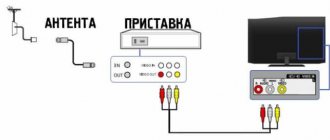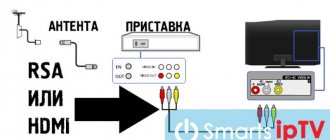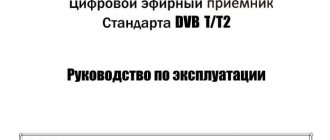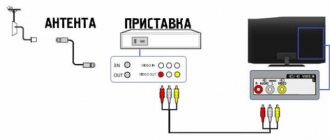A wireless TV adapter that connects via USB or HDMI is a popular way to expand the functionality of your TV receiver.
These small devices can upgrade Wi-Fi signals and provide uninterrupted streaming of any video content: be it YouTube, Netflix, or interesting video from your mobile phone.
Why do you need an adapter and are all TVs capable of receiving a Wi-Fi signal? How to choose the right device for smart TV? Let's look at all these questions in more detail.
What is a WiFi adapter
A dvb t2 receiver with a wifi module for a TV is used to wirelessly connect the TV to the Internet using a router. Often such equipment is purchased for computers. The key parameters that a Wifi module must have are: high signal range, transmitter module power, reliable encryption against hacking and intrusion by intruders.
Important! The wifi antenna itself for the TV set-top box is connected via USB and looks like a regular flash drive. The USB port is one of the most popular and is found in almost every modern TV.
Principle of operation
In order not to go into technical details that will be of interest to few people, you need to consider the general principles of the device’s operation. The adapter works using two technologies:
- Digital Living Network Alliance (DLNA) technologies are a set of standards and protocols that allow configured and compatible devices to wirelessly transmit and receive various media information on a home local network. Moreover, the standard supports the transmission of streaming, that is, a stream of media data in real time;
- AirPlay technology is the same wireless data transfer technology from Apple, which includes the same protocols and standards and allows for streaming audio and video content between compatible devices. Designed to work with Apple products – iPhones and iPads.
Review and configuration of the D-Link Dir-320 modem
Wi fi adapter for dvb t2 set-top boxes is equipped with the simplest Wi-Fi adapter and signal decoder. The device receives wireless signals and transmits them as content via an HDMI connection to the TV.
Important! With the growth of technology capabilities, the capacity of such channels and the speed of data transfer are increasing.
Even movies in FullHD quality can be played back without lags or stutters.
Common problems
The most common problems due to which the “Online TV” service does not work for the user:
- incompatible prefix,
- outdated equipment or receiver firmware,
- low Internet speed or lack thereof,
- incorrectly configured router,
- error in network connection data,
- lack of a paid subscription to any of the channel packages,
- an error in the user registration data or the absence of this data in the hardware parameters,
- software failure of the Tricolor TV set-top box,
- failure and other problems related to hardware: receiver, router, connecting cables.
All problems except the last one can be resolved by the user himself. But if difficulties arise during the connection process, then you should use the hotline of the satellite television service, where the operator will clarify the necessary data and explain where to enter it.
You can call the company by calling the hotline 8 800 500-01-23. In addition, on the site you can get an answer to any question online. Link to the Internet resource tricolor.tv.
Why do you need a Wi-Fi adapter for a digital set-top box?
Before answering this question, you need to understand the WiFi protocol. In a nutshell, this is a protocol for transmitting data over a wireless network. It is based on the LAN protocol and the 802.11 IEEE standard.
What are the differences between 3G and 4G networks: features, advantages and disadvantages
For Wifi to work, you need two or more devices, including:
- a device that acts as a network access point (router, phone, computer);
- a device acting as a client (adapter connected to the main transmitter).
WiFi technology, like mobile phones, uses radio waves to transmit data. The adapter converts the data into signals that enter the router's antenna through a decoder. Internet data also passes through routers and is decoded into radio signals that are sent to the TV adapter.
If the TV is equipped with a SmartTV or Android TV function, this means that in addition to digital television there is Internet access and you can use it to watch IPTV, listen to music, etc. The only catch is that running an Internet cable to the TV is inconvenient and unaesthetic . In this case, a wireless adapter comes to the rescue. Most TVs already contain it on their boards, but if it is not there, you will have to purchase the missing module.
Important! Modern TVs have menu-based settings with a user-friendly interface.
With it you can quickly set up wireless data transfer.
Connection and setup
The setup itself is simple and is done using a single algorithm for all models. The only thing that may differ is the menu items. To connect your TV to a wireless network, you need: Internet access from your provider, a router, and an adapter compatible with the TV.
For Samsung
Usually, the manufacturer’s website contains all the instructions for quick connection.
Before purchasing an adapter, you should look at the manufacturer’s website and find a list of supported TV models. Usually all instructions for quick connection are included there.
The universal algorithm looks like this:
- The adapter is inserted into the TV connector, after which it becomes active (an alternative to the built-in wireless lan adapter module).
- Setting up the network. Button on the remote control “Menu” - section “Network” - item “Network settings”.
- If the TV does not detect cables, it will offer to create a wireless connection. Press "Start".
- They select the home network that the router distributes, connect, enter the password, and click “OK.”
The TV will check the connection and if everything is normal, it will notify you with a corresponding message.
For LG
Again, it’s worth visiting the manufacturer’s website and making sure that the module is suitable for the TV model. Next, the adapter is inserted into the appropriate connector. You don’t need to do anything, it activates itself.
The further algorithm depends on the model of the television receiver. You need to go to settings, the item related to the network, select home and enter the password.
Setting up on TV model LG 55EC930V:
- Press “Home” on the remote control.
- Select the “Settings” gear icon and click “Ok”.
- Go to “Network” - “Connect to a Wi-Fi network.”
- The TV will find and display available networks, from which you select the one you need and enter your login and password.
For Phillips
In general, the setup looks similar for Samsung and LG. The only difference is the menu items. On Philips TVs, the order can be as follows: “Menu” - “Settings” - “Wired and Wireless Networks” - “Wired or Wi-Fi” - “Network Connection” - “Wireless”. Next, enter the password and connect.
How to choose the right one
How to connect the Internet to a Sony TV via Wifi
The wireless technology market today sells a large number of adapters that differ in characteristics and cost, but have the same type of purpose and operating principle. Not all existing modules will fit the TV without problems.
Important! When purchasing, you should limit yourself to models of the same brand as the TV. Manufacturers develop them taking into account the features of their video equipment, so the chance of errors is minimal.
Choosing the right compatible device will unlock its potential in terms of maximum throughput and other benefits, including:
- full driver compatibility;
- use of frequencies of the same type;
- maximum radio signal power;
- acceptable grip radius.
It is on these points that the rating of the best adapters is selected. This will also solve many other problems. You don’t have to delve into the technical characteristics of the devices, because the manufacturer did it themselves.
When choosing a device of a different brand than the TV, you should also pay attention to:
- Compatibility of the module and TV;
- Adapter power;
- Operating frequency;
- Data transmission standards and protocols;
- Good receiver signal acquisition radius;
- Security and encryption protocols used in the adapter.
How to use a Smart TV set-top box for a TV: how to connect the Internet and set up Smart
To start the device, you need to connect it to the mains and select the Smart function on the TV (on some TVs this technology turns on automatically when you turn on the set-top box).
After launch, a working panel will open in front of you, on which you will see many icons with which programs are launched. For convenience, icons are usually grouped into thematic blocks.
You can select and launch certain programs using the console’s remote control (the main buttons are the arrows and the “OK” key). If you have a USB port on your set-top box, it is recommended to connect a wireless keyboard with a touchpad or scroll wheel to it - using wireless technology you can control the set-top box remotely, and using a touchpad or scroll wheel will make selecting programs and scrolling through pages much easier. To run a program, select it using the arrows and click the run button.
If you are tired of the program, select the “Close” function, or press the return key (this key is implemented differently on different remotes, but in most cases it looks like an arrow that is directed from right to left).
Also, using the work panel, you can configure some settings of the set-top box (for example, language). To do this, you need to find and launch the special “Settings” icon. Another useful program is the Google Play service - with its help you can buy and download third-party applications to the console.
How to connect and configure a Smart TV set-top box after purchase:
Main characteristics
It is worth considering several basic technical characteristics of the adapters described above. These are the ones you should use to select when purchasing.
TV Compatibility
Any wifi adapter for a dvb t2 set-top box comes with instructions and descriptions that indicate which TV models and manufacturers it is compatible with. Before purchasing, you need to make sure that the adapter will work correctly with the TV. Sometimes only supported brands are written on the packaging. This means that the module will work with all models of these brands. If the wireless module is not supplied with the TV, then its technical characteristics are indicated by the manufacturer in the equipment passport or on the official support website.
Transmitter power
One of the most ambiguous parameters, since it can be quite difficult to determine the range of the device. Increasing the power of radio waves is only possible on the side of the router acting as an access point.
Important! In order for the signal to be transmitted with high quality and without delays, the power of the wireless communication module must be at least 17 dBm. Often the power is indicated on the product packaging
Operating frequency
This parameter, on the contrary, is one of the most important, since it is the determination of the required operating frequency of the adapter that will solve many compatibility problems. The router that is the access point and the adapter must have the same operating frequency.
Signal standard
Data transfer speed is as important as the operating frequency of the device. It is directly determined by the signal standard, which is important for a quality connection. This setting must also match the standard of the router or other access point. There are two types of speed: real and maximum, specified in the description of the standard’s throughput. Speed is measured in Mbit/s. At the moment, there are several popular standards with their own characteristics and speed range:
- A, with a real speed of 2 Mbit/s, and a maximum speed of 5 Mbit/s;
- B, 3/11 Mbit/s;
- G, 24/54 Mbit/s;
- N, 50/150 Mbit/s;
- N Dual Band, 150/300 Mbps.
The standards are described in more detail in the picture.
Important! Maximum speed – maximum throughput. In life, it often cannot be achieved due to interference in the form of walls, furniture and other radio signals from household appliances: microwave ovens, washing machines, refrigerators. Even water absorbs radiomagnetic waves.
Signal range
A parameter that divides modules into two types: intended for use indoors or outdoors. The radius is limited and measured in meters. The larger the radius of the receiver, the further you can place it from the TV, but this will not play a role in the presence of obstacles in the form of walls and other things.
Protection and encryption methods
Any unauthorized access to data, including data transmitted via Wi-Fi, must be stopped immediately. Connecting to a router without a password at all must be problematic and almost impossible. This is precisely why methods have been invented to protect Wi-Fi connections using modern encryption methods.
The minimum protection for Wi-Fi and SmartTV is to create a network with a unique name and a complex password.
Important! Moreover, you can make the network invisible and enable data encryption via WPA, WEP or WPA2 protocols. You can find security settings using a computer using IP address 192.168.1.1