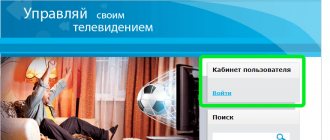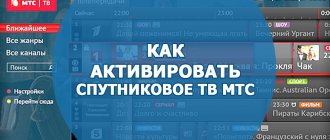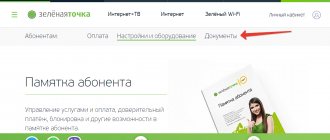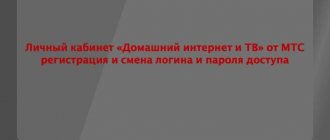NTV Plus - personal account A significant Russian satellite TV operator has been broadcasting to residents of the country for more than 20 years. It is a pioneer in terms of pay TV and in-house developed channels. Of particular interest are the sports-themed settings. The company is constantly developing and offers its subscribers improved broadcasting quality and a high level of service. The broadcast is regularly updated and filled with new programs for every taste. In the list of packages offered by the provider you can find channels on any topic and for any age category of citizens. The website contains offers from the company, terms of cooperation, prices and opportunities for purchasing equipment for displaying NTV+.
Website page ntvplus.ru A fairly informative site will allow you to find the answer to any question. Here you can find information for individuals, legal companies, and partners. You can view connection options and leave a request at any time. The site has access to a personal (personal) page. This is a separate service that greatly simplifies interaction with the company and saves clients time. In this article we will review the account (Personal) and find out what a client can get from registering on this service.
Registration in your personal account
Instructions on how to register:
- Visit the official website of NTV Plus.
- Click on the “Personal Account” button in the top right corner.
- Click on the word “Register” below.
- Specify your email address.
- Set a password by writing it twice.
- Click “Register”.
If you agree to receive advertising information from the company, check the box next to the button.
Watch the video: How can you check your NTV Plus balance using your contract number?
Activation of NTV card
For the television to fully operate, you must first activate the contract and SMART card. The procedure is carried out on a special NTV page, where you fill out a short form below on the website https://service.ntvplus.ru/activate/
.
- It is necessary to agree to registration and confirm that you have read the agreement.
- Enter the 10-digit contract number. If you purchased a prepaid card without a contract, follow the link.
- Digital code on the front side of the SMART card.
- Full last name, first name and patronymic of the subscriber for whom the contract is registered.
After this procedure, registration of a personal account on the NTV portal becomes available.
How to log into your NTV Plus personal account?
The procedure for logging into the personal account of an NTV Plus subscriber:
- Go to the official website of NTV Plus.
- Click on the “Personal Account” button at the top right.
- Enter your email address or mobile phone number and password.
- Click “Log in to your personal account.”
The system will automatically redirect you to your profile.
Questions and answers
Use the questions section. He will help you find answers to your questions. It is located in the "About the site" section.
Section with questions and answers Do not waste your time on calls and letters, perhaps the answer to your question is already in this section. See the most frequently asked questions and read the answers.
How to recover your password?
For subscribers who may forget their personal account password, there is a function to restore it.
The algorithm of actions is as follows:
- Go to the login page.
- Click on the “Remind Password” sign.
- Write an email.
- Click the button below.
All that remains is to wait for the letter to arrive in your mailbox.
How to find out your balance
Information about your personal account balance is located on the left side of the main page of your personal account. Your account must be monitored at least once a month to avoid a zero balance and disconnection of communication services.
It is possible to use a personal account on a mobile device when downloading the NTV application. Balance information will be displayed on the main page when logging into the NTV account.
If it is not possible to register and create a personal account, then there are 3 more ways to find out information about the balance:
- For subscribers of MTS, Beeline and Megafon, there is the possibility of notification via SMS. To receive information about your balance, just send a message with the text CARD NUMBER#200 to 6788
- Download the specially developed NTV mobile application for ANDROID, iOS
- For active users of WhatsApp, Viber - add the number of NTV support specialists 916-57-102-79 to your contact list and ask your question to the specialists.
NTV Plus tariff plans
NTV Plus company offers two main TV tariffs:
- "Basic Online". 183 channels are provided for 199 rubles per month. Of these, over a hundred channels can be watched not only on TV, but also on a laptop, phone, tablet.
- "Economical". Only 73 channels are available for a small fee of 750 rubles per year. This is the main package to which you can connect additional channels on topics of interest. The minimum subscription period is 1 year.
There are also additional packages that you can connect if you wish. There is a separate fee for each of them. The company offers the following packages:
- “Amedia Premium HD” (199 rubles monthly): premieres of films, TV series and other projects.
- “Kino Plus” (279 rubles monthly): domestic and foreign cinema for every taste.
- “Sport Plus” (399 rubles monthly): broadcasts of matches.
- “Educational” (249 rubles monthly): TV shows, documentaries telling about nature, scientific discoveries, world history, outstanding people.
- “Children’s” (129 rubles monthly): cartoons and films for children, as well as developmental and educational programs.
- “Entertaining” (139 rubles monthly): leisure programs, comedies, various talk shows.
- “Musical” (149 rubles monthly): music of different genres and countries.
This list is not exhaustive. You can view the additional packages in full here.
Work on holidays
NTV Plus customer support service is open: December 31 from 9.00 to 20.00, and January 1 from 14.00 to 21.00. On other days, customer support will work for you as usual. The sales office will be closed on January 1, and the usual operating hours will remain the same on other days.
Delivery of orders that were placed in the NTV Plus online store before December 30 will be made after the end of the holidays, that is, after January 9. Delivery of previously placed orders depends on the operating hours of the post office and transport companies.
Payment for services
The subscription fee for television is debited from the user's account in his personal account 5 days before the end of the month of current viewing.
If you fail to pay on time, the delivery of the service is suspended. Once you resume it, you will have to pay for a full month, regardless of when exactly your viewing was restored.
How to top up your account in your NTV Plus account with a card?
To top up your account, follow these steps:
- Log in to your NTV Plus personal account.
- Click on the “Top up” button.
- Indicate the bank card number from which funds can be debited.
- Write the payment amount.
- Click “Top up account”.
- Confirm the debiting of money with the code from the SMS message, if provided by your bank.
Be sure to check that the data you entered is correct, especially the agreement number with NTV Plus. If you entered the wrong contract number and the funds went to the wrong address, try using the payment search form. But you will have to personally contact the company branch to return the payment back to your personal account.
Connection
If you cannot make your television payment on time, use. With its help, you can push back the payment date by several days.
To activate the option, go to your personal account. On the left side, under the balance data, click on the inscription “Promised payment”. If you manage several agreements in one personal account, select the one for which you want to defer payment.
What other payment methods are there?
If for some reason you cannot pay for television with a bank card, use other methods:
- online transfer through Internet banking of Gazprombank, Promsvyazbank, Rosbank, URALSIB, Sberbank, VTB.
- payment at company offices;
- making payments through partner organizations, for example, Eldorado, Corporation, Tekhnosila.
- using ATMs.
If you have citizenship of another country, you can make payments exclusively from a ruble account that is opened in a Russian bank, and only using the details of the NTV Plus company.
Reviews about NTV
A complete picture of how the service works can be given by responses from NTV subscribers, of whom there are quite a lot on the Internet. On one of the forums you can find both positive and negative reviews about the digital TV set from NTV+.
For example, one of the subscribers says that you can easily install equipment for receiving digital TV from NTV yourself. The most important thing is to catch the signal, but this will be easy to do if you look at your neighbors' dishes. And here it doesn’t matter whether they belong to NTV or to competing companies.
On one of the forums you can read reviews of a different nature. For example, a man describes in detail the problems he encountered when connecting to NTV:
- constant settings failure;
- the satellite does not pick up a signal;
- the company unilaterally increases tariffs;
- connecting new technologies that require the purchase of expensive equipment.
There are also positive reviews in which subscribers talk about the high quality of the image. But at the same time they criticize the attitude of the technical support employees towards the company’s clients.
The man says that he purchased new equipment a little over a year ago. Very pleased with the image quality and clear, simple menu. It is also possible to record programs of interest.
At the end of the article, we ask you to leave comments and share your opinion about the functionality of your NTV personal account.
How to order an account statement?
If you would like to receive detailed information about the movement of funds in your personal account, visit the NTV Plus subscriber’s personal account. Next, provide the following information:
- method of receiving the statement: by email or through a regular post office;
- frequency of data provision: monthly, quarterly, annually;
- address where to send the document.
Please note that you can only receive account statements through Russian Post for a fee. Each mailing costs only 50 rubles. If you order by email, you don't have to pay anything.
How to activate “Promised payment”
The company's subscribers have a connection option, which allows them to pay for services later than the specified payment deadline. This opportunity is relevant for those clients who are currently unable to make payments on time for any reason.
In the NTV account there is a button “Promised payment”, it is located in the left menu under the information about the personal account balance. If you have several contracts with NTV, and they are all connected within one account, you must first select the personal account for which you need to connect this service.
How to disable services through LC NTV Plus?
In your profile on the NTV Plus website, you can manage tariff plans, change service packages, enable additional options, and also disable unnecessary functions.
If you want to turn off the television, pay attention to the following features of the operation:
- you can turn it off only from the first day of the month;
- You must submit a request for deactivation in advance, the minimum period is 5 days before the payment is withdrawn;
- the money will be debited for the full month, regardless of the date on which the service was stopped.
To turn off television, go to your personal account and click “Change subscription” in the menu on the left. In this section you can not only refuse services, but also suspend their operation.
Digital television
In this material we will talk about the NTV company, which provides high-quality digital television and pleases its subscribers with a variety of service packages for almost any budget.
To make your choice easier, the company’s website has a subscription cost calculator. The main service packages are basic and economical. Any number of thematic channels of interest can be connected to these packages. The Economy package was created specifically for new clients of the company and is available for connection only to new NTV subscribers. The minimum subscription period for this package is 12 months.
Many additional packages are presented on the website, they are sorted by topic to make it more convenient to create your own package of services based on your interests. You can choose from a variety of themes and enjoy watching your favorite shows and movies.
Now NTV subscribers can watch their favorite films and programs at a convenient time. Viewing of more than 150 of the most interesting and popular channels is provided online.
Mobile app
Active customers who are always on the move can use a special application for NTV Plus phones. Its functionality is no different from those present in the personal account on the company’s website.
The mobile application operates on devices running IOS and Android. There is no charge for downloading and installation, and use is also free. You can download the program from the Google Play or App Store. To make things easier for you, we have already inserted the application links below. You just need to click on the desired button and download the file to your smartphone.
Download for Android:
Download for iPhone:
How to set up SMS alerts
NTV Plus clients have the opportunity to receive SMS notifications. SMS are sent to the short number 6788, number one for Megafon and MTS subscribers. The alert service for Beeline and Tele2 subscribers is not working at the moment. Functionality that allows sending SMS:
- Selecting a language for answers
- Find out the status of your personal account
- Connect or renew your subscription (possibility available from the beginning of the next month)
- Disable or pause your subscription
- Connect “Promised payment”
- Receive the SMS notification service
To set the answer language, you can select answers in English or Russian. In order to set the Russian language for answers, dial [card number]#102; to set the main language for answers – English, you need to dial [card number]#103
To activate the SMS notification service, dial [card number]#104, to disable [card number]#105
To find out the balance of your own personal account, dial the command [card number]#200. You will receive information about the balance of funds in your account in a response message in the language that you previously set for replies.
Please note that when typing a command, in order to avoid errors, there should be no spaces; the delimiter is the hash sign “#”.
You can find a complete list of commands for connecting or disconnecting service packages or individual channels on the official website.
How to contact technical support operators?
If you have any questions about NTV Plus services or using your personal account, you can call the toll-free hotline number or.
Thus, NTV Plus personal account is a convenient Internet service where users can use services remotely without leaving home: change channel packages, connect additional services, pay for television, etc.
Watch the video: How to register NTV PLUS
You may also like
Quartz Telecom personal account: online login, registration, TV tariffs
Pact personal account: online login, registration, TV tariff plans
Vladlink personal account: registration, login, online services and their payment via personal account
Stupino Su personal account: login, online registration, TV tariffs
For what cases is support needed?
NTV Plus specialists are ready to help clients on various issues:
- Coverage area.
- Connection to services.
- Solving difficulties.
- Setup, installation of equipment.
- Payment.
- Tariff change.
- Editing your profile.
- Data recovery.
- Account activation.
- Firmware change, etc.
Contact technical support if you are concerned about the signal quality or have any complaints about the work of the technical service.