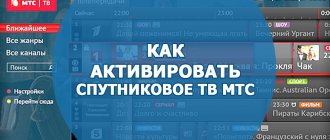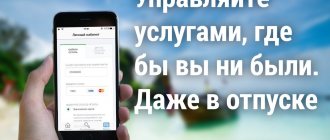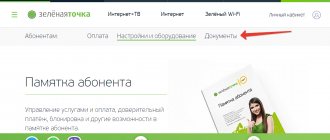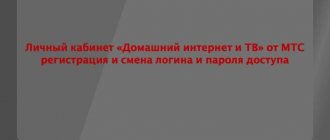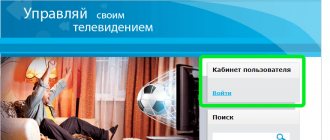MTS TV is an online cinema created jointly with the MEGOGO video service and the mobile operator MTS. You can view the service through a browser or through an application. It gives access to more than 140 TV channels, as well as a large selection of Russian and foreign films and TV series.
The video service application can be downloaded to smartphones and tablets running the Android and iOS operating systems via the Play Market and AppStore, respectively.
The service is available on smart TVs with Smart TV technology, set-top boxes (Apple TV, Android TV). To install the application, download it through your device's store and log in.
MTS TV also provides the ability to connect to Satellite and Interactive television. To do this, you need to purchase special equipment and enter into an agreement with the company.
Differences between Satellite and Interactive Television
Satellite television receives the signal directly from the satellite, so a special antenna is installed on the roof. At the same time, high image quality (HD) is available, the signal can be received in any locality. A special set of equipment and calling specialists for installation and configuration are required.
In the case of Interactive TV, the signal goes through an Internet connection. To connect you only need a set-top box. Image quality may vary depending on internet speed (from SD to Ultra HD). When connected, you will be able to control viewing, access to archives of films and TV shows. However, to connect, you need internet with a good signal.
Further in the article, the schemes for registering equipment are discussed in detail, as well as instructions for registering MTS Satellite TV and Interactive TV are given.
Technical support
FAQ
How to connect to the Internet? What to do if the Internet stops working? For those questions, you can call the toll-free number 8-800-250-08-90 Home Internet service Home Internet for those who value reliability! The Internet is provided using Ethernet technology - a reliable and high-speed Internet access technology. Ethernet provides constant Internet access via a separate cable. A network based on a fiber optic communication line provides the most stable and secure operation of the channel. Easy connection - no need to purchase additional equipment Data transfer speed from 10 to 100 Mbit/s Possibility of connecting WIFI equipment Select your Home Internet tariff!
Registration of MTS TV equipment for connecting Satellite and Interactive television
Equipment activation is necessary to link the equipment identification number to the subscriber agreement and Smart/SIM card. After activation, it will be clear which TV channels you can watch and during what period.
There are four ways to register Satellite TV equipment.
- Activation by phone number.
Call the hotline, wait for the operator to answer and ask him to register the equipment.
- Activation via SMS message.
Send an SMS message in the format “smart card number, identification number of set-top box or module” to number 8
For MTS network subscribers, sending messages is free; for users of other cellular operators, the cost depends on the tariff.
- Via dealer
When purchasing equipment in a communication store or from an official dealer, the seller himself registers the equipment.
- On the official site
Follow the link lk.ug.mts.ru/#/satellite_testview, in the window that opens, enter the ID of the equipment and the smart card connected to it, select the “Activate” tab.
If there is a mobile Internet network (3G) in the place where Interactive Television is installed, then activation occurs automatically the first time you connect. If there is no mobile connection, then follow the instructions for Satellite TV.
All described methods allow you to activate the equipment only for a ten-day trial period. During this time, the seller must send the original of your contract to MTS. Until this happens, you can only watch TV channels from the MTS TV Basic package. After the transfer you will have access to all paid packages.
When purchasing equipment from others, the contract must be concluded online at the link https://lk.ug.mts.ru/#/satellite.
Setting up a new SIM card
A new card for connecting to the network is quickly configured. If the process is long, you need to call the telecom operator to receive clarifications and recommendations for work.
If a non-working card has been issued for use, you must contact the contact point. After writing the application, the client will be provided with a new SIM; the functionality can be checked in the salon.
You can join the MTS mobile communications user community not only through your phone, but also from other devices. You are allowed to use a modem or tablet. Activation is carried out as follows:
- After installing the plastic in the slot, starting the system.
- The action can be performed in the salon by inserting the card into the tablet or at home.
- Send a request with the code: *111#.
Once connected, you can use the SIM card immediately. Connecting via a tablet is often carried out by those who want to buy a card for using the Internet.
Registration of Satellite digital TV from MTS under an online agreement
To independently conclude an agreement, follow the link https://lk.ug.mts.ru/#/satellite, fill in the fields that open for personal, passport and contact information, information for identifying equipment. Click on "Submit". An SMS message with a code will be sent to the phone number you specified; enter it in the pop-up window and click the “Confirm” tab.
After completing all the steps, an SMS message with your personal account number will be sent to the same phone number.
Activation methods
You can activate the satellite set-top box or MTS cam module in the following ways:
By phone
Call the hotline and ask the technical support operator to authorize the equipment. The same method can be used if the TV has been turned off for a long time (for example, during a vacation), and after turning it on for the first time, the channels are blocked.
By SMS
Send the following message to +7-985-000-0890: “smart card number SPACE Chip ID of the set-top box or module.” SMS can be sent from any operator's number. For MTS mobile subscribers the message is free, for customers of other networks - at the operator’s tariffs.
Via dealer
When purchasing equipment from an official dealer, authorization is carried out by him through the dealer’s personal account. Also remember that the seller is obliged to transfer scans of the contract you signed to MTS.
On the site
If you have access to the Internet, then go to this page lk.ug.mts.ru/#/satellite_testview, enter the numbers of the set-top box (module) and smart card in the appropriate fields, click on the “Activate” button.
An interactive set-top box, if there is a 3G signal at the installation location, does not need to be activated. The first time you turn it on and start searching for channels, this will happen without additional action on your part. If there is no mobile Internet network, use the methods described above.
Important! Any of the listed authorization methods will activate your equipment for a test period of 10 days. During this time, the seller (an employee of an MTS communication store or an official dealer) must transfer the original of your contract to MTS. Until this happens, you will only have access to the Basic channel package, regardless of the additional packages you select. After MTS receives your contract, the subscription will be activated in full.
If you purchased equipment in a retail network (MVideo, DNS, Tekhnosila, Trade Corporation, Online Trade, Eldorado, etc.), then the contract is concluded online by filling out this form: https://lk.ug.mts.ru/#/ satellite
Registration of a personal account for MTS TV Satellite Television
To register in your personal account for Satellite TV from MTS, you must follow the following instructions.
- Sign a contract for Satellite TV service. After this, you will be given a password and login for your personal account.
- Go to the MTS main page via the link https://spb.mts.ru/personal.
- Select your region of residence.
- After that, on the upper right corner of the screen, click the red “Personal Account” button.
- Select the "Satellite TV" tab.
- A new page will display text about the services available to you and other information. Read it. At the end of the page, click the “Login to your personal Satellite TV account” button.
- A new window will open in which you will be asked to log into your profile using your personal account or TIN. Choose the option that is convenient for you.
- Enter the previously received login and password in the appropriate fields.
- Click the "Login" button.
After registering MTS Satellite TV in your personal account, you will have access to it. Here you can manage your subscription, change your password, name, add an avatar, and enable parental controls.
LC functionality
The operator provides all the necessary functions for remote control of the service. The subscriber can make transactions online without wasting time on calls to support.
| LC sections | Short description |
| Personal account management | You can control the balance, view receipts and debits of funds, see information on the agreement, and change the package. |
| Services | Using this section, the user can connect and disconnect services within the current package. |
| Payments | The subscriber can top up the account through the personal account and view the payment history. |
| Settings | In this section you can change your account and personal account settings. |
Registration of a personal account for MTS TV Interactive Television
To register a personal MTS TV account when connecting to Interactive Television, the beginning of the process is similar to logging into your personal account for Satellite Television. After reading the information about the services available to you, at the end of the text, select the “Login to your personal account of Satellite Interactive TV” tab. In the window that opens, enter your phone number and password in the appropriate fields. Select the "Login" tab.
After completing all the steps, you will find yourself in your personal Interactive Television account.
If you have forgotten your profile login password, click the “Receive password via SMS” link. After the message arrives, enter the code in the password field.
SELF-REGISTRATION
This is concluding an agreement with MTS online (via the Internet). Replaces signing a paper contract. Suitable only for linear equipment (HD set-top box and cam module); a contract for an interactive set-top box cannot be concluded in this way.
As we already wrote above, if you bought equipment in retail chains or online stores, then the contract is not signed on paper, but you need to go through the self-registration procedure.
This can be done through the online form. Go to the website https://lk.ug.mts.ru/#/satellite and fill out all the required fields:
- Full Name
- Date of Birth
- Passport series and number, by whom and when issued
- Registration address
- Smart card number
- Chip ID number
- Connection address
- Phone number
An SMS with a code will be sent to your specified phone number, which must be entered in the “Code” field.
After self-registration, you will be sent an SMS with your personal account number. At this point, the procedure can be considered completed and the contract concluded.
MTS TV: is registration paid?
Registration on the video service is free. However, to register MTS digital TV you need to buy special equipment and also sign up for a subscription.
The service provides free access to twenty TV channels that are available on air. Some subscriptions come with a free trial that can last anywhere from seven to thirty days.
When watching Satellite, Interactive TV, the following packages are available.
- TV package “Basic”, which increases the set of TV channels to 189 for 175 rubles per month.
- TV package "Basic Plus" - these are the channels of the "Basic" package with additional packages "Children's" and "Adult" for 250 rubles.
- TV package “Advanced” includes channels from the “Basic” package, as well as channels “Food”, “Russian Novel”, “Kinomix” and others for 250 rubles.
- TV package “Extended Plus” - access to the channels of the “Extended” package with additional packages “Children’s” and “adults” for 300 rubles.
There are also additional paid packages, for example, “Cinema Mood” for 319 rubles per month, “Amedia Premiun HD” for 200 rubles.
When viewed through the app, the service's subscriptions are divided into TV subscriptions and movie subscriptions. TV subscriptions include the “Basic” package, as well as various sports channels, for example, “KHL”, “Match Premier”. In addition to the “Basic” package, you can subscribe to other services, for example, Amediateka, ivi, START, MEGOGO. The cost of a subscription can range from 49 to 600 rubles for thirty calendar days.
More detailed information can be obtained in the platform’s personal account.
Test activation
There are several ways to test equipment activation. — Phone call to the MTS hotline at 8-800-250-08-90. Just ask the operator on the line to activate your device. Activation is also necessary after forced blocking of channels or shutdown of equipment at the request of the subscriber (for example, during a vacation) - this is re-activation and in this case you also need to call technical support. — SMS to number +7-985-000-0890. The message must contain the following information: “smart card number, space, identification number of the set-top box or module.” Sending a message from the home region of the MTS network is free, from other operator numbers - according to the provider’s tariff. - With the help of a dealer. When purchasing equipment from a dealer, activation is carried out by the seller himself. Important! Make sure that scans of the signed contract for the provision of services are transferred to MTS. When purchasing equipment from retail chains of electronics stores, the contract is concluded by filling out a form on the MTS website in the appropriate section: https://lk.ug.mts.ru/#/satellite. You need to fill out all the fields provided by the form, including your phone number. You will receive an SMS notification with a digital code at the specified number, which you must enter in the appropriate field. Be careful when filling out the fields containing the smart card number, module identification number and set-top box. After filling out the form, an SMS with the subscriber’s personal account number will be sent to the specified number, and the registration procedure is considered completed. — Independently on the official MTS website. To activate the service, you must follow the link https://lk.ug.mts.ru/#/satellite_testview and fill out the specified form fields.
conclusions
Thus, MTS TV is a unique service that gives its subscribers the opportunity to connect to Satellite or Interactive television. A large package of tariffs is available to users at a low price. If you pay a one-time subscription for a year, the price is even lower.
The instructions for registering MTS TV Satellite TV and Interactive TV are simple and clear. However, the process of transferring the original contract to the company may take up to ten days. At this time, you can only watch TV channels from the “Basic” package. As soon as the contract is transferred, you will have access to all paid subscriptions.