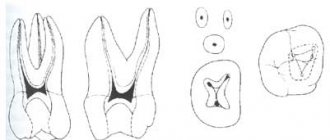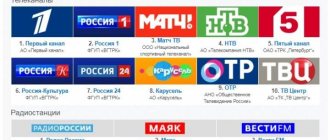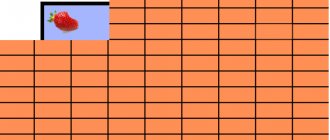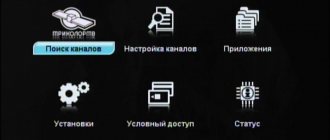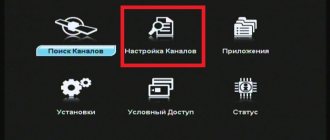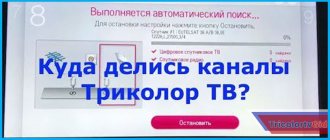Technologies update the list of satellite tuner channels.
You can update the channel list in the receiver in different ways. If you or your friends have a tuner of the same model with an updated channel list, you can transfer information from one tuner to another. The material is presented in detail in the “Tuner firmware” section. Another way to update the list involves “downloading” data from a computer, but for this there must be both a prepared list of channels and a “downloading” mechanism.
By “download mechanism” we mean a downloader program for your tuner model.
You can download: new tuner software; the latest tuner firmware along with the emulator, all settings, keys and channel lists. For more information about this, see the sections “Firmware for tuners” and “Satellite tuner software”.
This service is available to our clients.
A previously encoded channel may “stop showing” if its key has changed. In this case, you should refer to the “Keys” section. Entering keys into the satellite tuner.” There are lists of popular encrypted satellite television channels and key changing technology.
You can adjust the list of tuner channels yourself, devoting a couple of hours of free time to this matter.
For the Ukrainian audience, the list of satellite system tuner channels should begin with national channels that are broadcast from the “Amos” and “Sirius” satellites.
How to organize channels alphabetically
If you want to sort the available TV channels alphabetically, you should follow the diagram below:
- Enable channel viewing and click on “Ok”;
- After all TV channels appear, press the “F2” button until the keyboard opens;
- Click on the desired letter (corresponds to the beginning of the ordering);
- The sorted channels will be displayed in the right window (automatic saving will occur);
- Leave the section.
Further “alphabetical” lists are formed by similar actions.
Setting up on recommended receivers
The advantage of updating the recommended set-top boxes is the automation of the process. Subscribers just need to start the update procedure, and the rest of the work will take place without their intervention. This equipment already has the necessary purposes and characteristics for satellite broadcasting of the Telecard, so there is no need to specify anything additional in the settings. The main thing is to try to follow step by step the instructions on how to update TV channels:
- Through the “Menu” the receiver is set to default or factory settings.
- The system asks you to confirm the action and enter a password. Typically it takes the value four zeros - 0000.
- After entering the password, the paid current tariff plan of the satellite television user is displayed on the TV screen.
- We select a tariff and the receiver system automatically installs all factory settings. Next, scanning of all possible channels begins according to your current tariff.
- After the search, the system itself creates an updated list of channels. The receiver autonomously installs new current characteristics at the time of channel update.
The entire process does not take more than 20 minutes.
The algorithm for updating channels on recommended satellite equipment is the same for everyone, but there are differences in the menu of the receiver itself and, in order to avoid unpleasant surprises, we will study the update process on several models of equipment.
Receiver "GLOBO":
- Go to “Menu”.
- Item “User settings”, subitem “Reset to factory settings”.
- We enter the password, usually it is the same for everyone - 0000.
- In all pop-up windows, select “Yes”.
- We are waiting for the channel update to complete.
- Click on the “Exit” button.
Receiver "EVO":
- Press the “Menu” button on the remote control.
- Select "Custom Settings".
- Then "Factory settings".
- Enter the password to confirm the action - 0000 and reset the settings.
- In the pop-up list, select the tariff for which you paid, and then scan the satellite.
- Exit.
Optional equipment
These are satellite receivers and Rikor. For these receivers, the first points of the algorithm are similar, but then there are differences.
Receiver "Continent":
- To enter the menu, you need a remote control specifically for Continent satellite receivers. Press “Menu” on the remote control.
- Find the “Installation” tab, then the “Factory settings” subsection and click confirmation.
- Select “Yes” in the pop-up window.
- In the “Search for channels” section we also confirm the action. You must first make sure that “Network Search” or “Blind Search” is enabled on the equipment. If not, you need to turn it on using the TV remote control.
- We start searching for channels, wait until it is successful, and exit the menu.
Receiver "Rikor":
- Go to “Menu”.
- "Settings".
- Select "Television".
- We find the Orion Express.
- Click "Search".
- A window pops up, click “Replace” and confirm.
- Exit.
Reasons for updating
There are times when the question of updating channels is raised. It appears when:
- disappearance of paid channels or blocking of connected broadcasts;
- in case of satellite malfunctions;
- when the provider changes the broadcasting network and adds additional TV channels to the connected set.
There are 2 common options for setting up devices:
- for recommended equipment;
- for non-recommended equipment.
On non-recommended satellite receivers
In addition to the recommended equipment, satellite television can also be watched on other receivers - not recommended. Non-recommended equipment is those receivers from which the operator has nothing. If you do not understand well what setting the receiver to a satellite is, then it is not recommended to reset the parameters offline.
After this step, you will probably still have to call a specialist or study this topic in more depth on your own.
Before updating, be sure to check the settings of your receiver. It is possible that when installing a package of TV channels, a specialist could simply enter the name “Telecard”, but use a different satellite.
To do this you need:
- Go to “Info” and see which satellite is indicated. Satellites of the Telekarta operator are Intelsat 15 at 85.0°E and Express AM5 at 140.0°E.
- The satellite is indicated correctly - proceed to further actions.
- If incorrect, we reconfigure the receiver.
If the satellite data is entered incorrectly, Telecard will not work.
Step by step update instructions
Channel search algorithm:
- "Menu".
- We are looking for the “Installation” or “Installation” section.
- Select the “Search for channels” item.
- If the satellite frequency is indicated, enable network search (network search/nit search/blind search).
- If not specified, you must manually enter the frequency of one of the satellites and enable network search or blind search.
For Intelsat 15 satellite:
- Frequency 12640.
- Flow rate 30000.
- Polarization Vertical.
- FEC 5/6.
- DVB-S transmission.
For Horizon 2 satellite:
- Frequency 12000.
- Flow rate 28000.
- Polarization Horizontal.
- FEC 2/3.
- DVB-S transmission.
- If network or blind search are not available in the receiver settings, you need to change the transponder characteristics yourself:
- In the “Menu” click “Settings”.
- Next we find the option “Edit transponders”.
- We select the flow rate of transponders 12080 and 12120 and in the “Symbol speed” item we change its value: instead of 26700 we indicate 28800. We scan the channels.
- Exit.
If these situations arise, do not be alarmed! This process seems complicated only at first glance. The equipment already has all the settings. All you need to do is find your equipment, use the instructions and the remote control. After the update, the channel lists will be restored and will work in the mode that is familiar to you. Enjoy watching!
02/17/2017. We will help you set up channels on your satellite tuner here
Hockey channel is broadcast from the Amos satellite, 4w, frequency 11389, H, bit rate 27500. You can open the channel using the BISS encoding key: > First National is received at frequency 10806, bit rate 30000 of the same satellite. BISS key parameters >
The TRK Ukraine channel in BISS encoding is broadcast from the Astra 4A satellite [formerly Sirius], frequency 12130, V, 27500. The channel opens if the key is entered correctly, see the section “Keys. Entering keys into the satellite tuner.”
For owners of satellite dishes receiving signals from the ABS satellite, 75E there is good news. The TNT+2 channel, frequency 12696, V, 5650, has been added to the list of open channels NTV, STS, PERETS, 2 X 2, Karusel, etc.
New channels are broadcast on the Hotbird satellite: TV Rus, frequency 10604, H, 27500 STS Int. frequency 12245, H, 27500.
Many users of satellite dishes are familiar with the situation of a gradual reduction in the list of main operating channels compiled when connecting a satellite dish. Satellite television channels often change their technical characteristics: frequency, bit rate, etc. Almost every day, changes occur in satellite television: new TV channels are launched, “old” channels are transferred to other platforms, some channels are encrypted, others, on the contrary, are transferred to open source. viewing mode.
For example, in April 2010, a group of Amos satellite channels switched to the new broadcast frequency 11389, H, 27500: Inter, Inter+, NTN, K1, K2, Mega, Enter Film, Enter Musik, MTV UA, later they were joined by Gamma channels, RTR-Planet-ukr. The ICTV channel operates in open mode on the frequency 10759, H, 30000. To receive Inter Inter+ First channels, you need to register the channels and enter the keys. BISS keys for Inter Inter+ Pershiy channels and others are given in the “Keys” section. Entering keys into the satellite tuner.”
The latest data on the emergence of new channels or changes in broadcasting parameters of satellite channels can be obtained at the link: Transponder news
Information for owners of the “triple” satellite system HotBird-Sirius-Amos: the tuner, registered two years ago to receive channels in the “Hot Bird-Sirius-Amos” satellite television system, is now unable to receive even a third of the main programs broadcast from these satellites.
The conclusion is obvious: you need to refresh the channel list of your satellite television system more often.
If you have not yet learned how to independently edit channel lists in the tuner and register new TV channels, we advise you to fill this gap. By channel registration we mean the process of entering channel data into the tuner’s memory, including an identification code that allows you to highlight this channel in the general list of satellite TV channels.
Specific mechanisms for registering new channels and editing channels are given in the tuner maintenance instructions, which are included when purchasing the tuner. For the ORTON 4100 C tuner and similar devices, brief operating instructions are given at the end of this section with a detailed description of the process of registering new channels.
Below are practical tips. The material is designed for owners of satellite dishes, as well as amateurs who are not specialists in the field of satellite television broadcasting.
From the Amos satellite, Ukrainian channels are received from three transponders
By transponder, in this case, we mean a satellite transmitting device that broadcasts in one stream a group of channels united by common characteristics. These characteristics include: frequency < MHz >, polarization, flow rate < SR >, error correction coefficient < FEC >.
The specified data is presented on the satellite television website: http://www.lyngsat.com/amos.html.
They can also be found in the monthly magazine of satellite and cable television “Telesputnik”.
1+1, OTV Music, TV Kyiv, UBR, Citi, TVI, Menu TV, Tonis, Unian TV.
received from one of the transponders of the Amos satellite are characterized by the following parameters:
Frequency 10722 MHz; polarization horizontal; flow rate 27500; FEC 3/4.
The meaning of the upcoming operation is to open the tuner menu and instruct it to “find by signs” in the general stream of signals coming from the satellite, those channels, the “signs” of which will be introduced to him from the tuner remote control. At the same time, the channels found “by signs” must be remembered and included in the “tail” of the tuner’s general list of satellite channels.
Since April 1, 2021, the TV channel “112 Ukraine” has changed its satellite and is now broadcast from the “AMOS-3” satellite. To continue watching the TV channel, you need to reconfigure the tuner to new reception parameters. The technical parameters for receiving the “112 Ukraine” signal are as follows: - satellite repeater: AMOS-3; — Orbital position — 4 ° West. — transmission format: MPEG-2; — modulation: DVB-S; — frequency: 11,140 MHz; — polarization: H (horizontal); — digital stream speed: 30,000 mega-characters per second; - FEC - 3/4.
How to edit TV channels on the Sat Integral tuner?
With automatic tuning, a television tuner can find and record noise channels or duplicate the same TV channel several times at different frequencies. The editing function allows you to exclude such channels from the watch list.
In addition to general editing, many TV models allow you to create additional watch lists. News, sports, music or art channels can be separated into a separate group.
Share this article
with friends on social media networks: