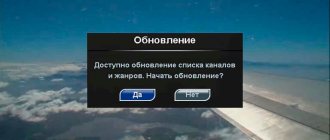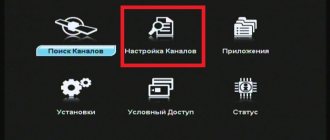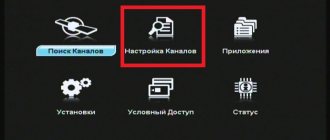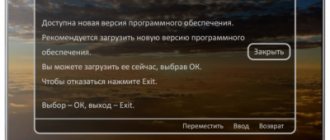Tricolor television is a broadcast of channels from a satellite. The provider provides its subscribers with high digital quality television broadcasting and a very wide choice: more than 900 channels in dozens of different packages - children's, adults, sports, educational, for movie buffs and music lovers.
However, due to weather conditions, technical problems or incorrect operation of software products on the network, the setup of Tricolor channels may be disrupted. Resuming broadcasting will not be difficult if you have at hand detailed instructions for setting up channels on your TV.
Information site - about Tricolor TV
Home » Setup Tips
Reading time: 2 min Published: 03/13/2021 Category: Setup tips
Setting up Tricolor TV channels yourself can save you time if you don’t want to wait for a specialist for several days. But keep in mind that you will need some knowledge and a little patience.
Before setting up
Before making settings, it is recommended to make sure that you have a valid subscription to the company's services. Otherwise, most channels will not work. Verification of subscriptions can be done in any of the following ways:
- Through your personal account on the operator’s website. You will need to first register with the service if you have not done so previously.
- Through the “Check Subscriptions” service. It is available on the operator’s official website in the “Help” section. To receive information, you must enter the Tricolor identifier.
- Through specialists of the customer support center. You can contact them by phone 8-800-5000-123, via chat on the website, messengers. To obtain information, you will need Tricolor ID, as well as subscriber data (full name).
The Tricolor client can configure the antenna and channels independently quite quickly. In most cases, there is no need to order this service from specialists. It is enough to read the setup instructions and strictly follow them.
Setting up the antenna for Tricolor satellites
Once you have assembled the satellite dish according to the instructions, you must choose the ideal location for it. Please note that for a good signal there should not be any objects in front of the satellite dish. For example, tall trees or houses.
If there are obstacles near the house on all sides, in this case the plate is installed as high as possible on the side where the obstacle is a tree, not a house.
The closer the antenna is to your TV, the faster and better the signal will be transmitted through the cable. One end of the cable is already connected to the dish. The second one screws to the LNBIN connector of your receiver.
Then, the card is inserted into the receiver and the device is connected to the TV. On the screen you will see a greeting and a proposal to continue setting up the Tricolor TV antenna.
How to set up the Tricolor Siberia antenna without the help of instruments
Satellite receivers included in Tricolor kits are supplied by the company without a channel list.
However, like receivers from other manufacturers and satellite operators. Before selling, during inspection and testing, we always update the software of Tricolor receivers and record the channel list from the satellite. That is, the buyer receives a Tricolor set-top box already configured for the satellite. Thus, you can buy a Tricolor receiver, and use it to tune the antenna to the satellite, without using a satmeter, and without resorting to the help of an installer. Below are detailed instructions on how to set up the Tricolor Siberia antenna using the GS B522 receiver. These instructions are also suitable for setting up Tricolor Siberia using any modern receiver for Tricolor, for example GS E501, since the menu of all receivers is unified.
First, you need to install the antenna and rotate it to the approximate location of the satellite. This is not difficult to do.
We install "Tricolor" in Novosibirsk - Akademgorodok, Shlyuz, ObGes, Pervomaika, Berdsk and other settlements of the Novosibirsk region. Warranty for installation and equipment. Tel. 8 (913) 985-46-56
Without resorting to complicated calculations, you can determine the approximate direction to the Tricolor Siberia satellite (Express AT1, located at 56 degrees east longitude) as follows: First, determine the direction to the south using a compass. If there is no compass, then the approximate direction to the south (with an error of up to 10 degrees) is where the sun is at 12 noon. You also need to know the longitude of the place where you live. Now almost everyone has navigators or smartphones with GPS function. Therefore, finding out the direction to the south and your coordinates (longitude and latitude) is not a problem.
When choosing a location for installing the Tricolor antenna, it is important that no obstacles block the satellite. — so that there are no obstacles nearby (trees, buildings, power poles, etc.) that block the satellite.
We calculate the direction to the satellite this way. For example, you live in the village. Svetly, Yakutia, 113° E. etc. This means that if you turned the antenna exactly to the SOUTH, you marked the position 113° E. d. The Express AT1 satellite, to which you need to tune the antenna, is located at 56° E. e. To turn the antenna in the direction of this satellite, you need to turn it (113° - 56° = 57°) 57 degrees west. That is, standing facing south, turn the antenna 57 degrees to the right.
This will be the approximate direction to the satellite in azimuth (horizontal). You also need to set the required antenna tilt. This can also be done approximately. Let's just say that the greater your longitude and latitude, the more you need to tilt the antenna forward (towards the bottom). For example, if you live in Novosibirsk (83°), then your antenna is almost vertical. If in the village Light, Yakutia, it will be slightly tilted forward, etc.
Thus, we will be able to determine the approximate direction to the satellite without using precise calculations, instruments and the Internet, with an error of 15-20 degrees. This is quite enough to set up a Ticolor antenna in 2-3 hours, without having the necessary experience. The main thing is to do everything calmly and carefully, and follow the instructions exactly.
.
Using this principle, you can determine the approximate direction to the Tricolor satellite (Express AT1) for any location.
Before tuning, place the antenna in a vertical position, or slightly tilt it down, according to the recommendations above. Then, slowly rotating the antenna in a sector of 10°-15°, gradually lower the mirror down (or raise) until a signal from the satellite appears. You can immediately install the antenna with some vertical tilt. The further you live from the longitude over which the satellite is located, the greater the tilt angle will be.
If you pay attention to the matter, following exactly the recommendations given, you will 100% tune the Tricolor antenna to a satellite in a maximum of 2-3 hours. The main thing is not to despair if nothing worked out for you in the first hour, do not think that the receiving equipment is faulty, do not reset the receiver to factory settings, do not erase preset channels. In the absence of experience, it is rarely possible to adjust the antenna right away, since you need to catch a spot with a diameter of about 5 cm. THE MOST IMPORTANT CONDITION is to rotate the antenna slowly and have the TV screen in your field of view to see the change in signal level.
So. The antenna is installed and oriented in the direction of the Express AT1 satellite. Now you can start setting up. As it was written above, you have a Tricolor receiver with a pre-installed list of channels, which greatly simplifies the setup procedure.
Self-tuning of Tricolor TV channels
Read our instructions on how to set up Tricolor TV channels in 5 minutes. The next step is to select the language, operator, region in the menu. And with the help of indicators the strength and quality of the signal reception can be adjusted.
Yellow color indicates a weak signal and poor picture quality. The quality indicator must be increased to at least 30%, since it is the main indicator. The setting is carried out by changing the location of the plate. Try turning it and after 10 seconds look at the result.
When the green indicator appears, tighten all fastenings of the plate more tightly. Otherwise, during bad weather, the quality will decrease due to the displacement of the rotating mechanism. Channels appear automatically after exiting the menu.
Recovering a missing broadcast
If you cannot restore the full list of Tricolor TV channels by resetting the settings, then you can try updating the settings of the antenna equipment. This method is used for TVs with a built-in receiver.
The provider broadcasts from four satellites (Eutelsat 36B and Eutelsat 36C, Express-AT1, Express-AT2) on 21 frequencies, with two polarization options on different satellite transponders. Each TV channel has its own broadcast parameters. The list of all transponder channels and frequencies of Tricolor TV channels is given in the table:
| Transponder | Frequency, MHz | Polarization | Encoding | Flow rate | FEC |
| Tricolor | 11727 | L | DRE Crypt | 27500 | 3/4 |
| Channels: Dange TV, Europa Plus TV, MTV Hits, MTV Rocks, Paramount Comedy, TV 5 Monde Europe, VH 1 European, Auto Plus, Vremya, Kinomix, Match! Our sport, Science 2.0, Our New Cinema, Our TV, Rodnoe Cinema, Russian Roman, St. Petersburg, Sundress, Country, STS Love, TNT Music, Central Television | |||||
| Tricolor | 11747 | R | DRE Crypt | 27500 | 3/4 |
| Channels: 360 Podmoskovye, Shop & Show, BST, Don 24, Kuban RTV, Lipetsk time, Mir 24, World of Belogorye, Nika TV, NTV Hit, Arms, Ossetia-Iryston, OTV Ekaterinburg, First Yaroslavsky, TNV-Planeta, TRC North , TRO Soyuz, Phoenix+Kino, Chavash En, Yamal-Region | |||||
| Tricolor | 11766 | L | DRE Crypt | 27500 | 3/4 |
| Channels: Babes TV, Food, Film screening HD-1, Film screening HD-2, Our favorite, Russian Extreme | |||||
| Tricolor | 11804 | L | DRE Crypt | 27500 | 3/4 |
| Channels: 24 Techno, 9 Volna, Bridge TV, Candy, CandyMan TV, Heat, Living Planet, Cinema Date, KHL-TV, A-minor TB, Mom, Match! Football 1, Match! Football 2, Match! Football 3, My Planet, Men's Cinema, Music of the First, Nano TV, NSTV, Russian Bestseller, Russian Detective, TV Gubernia, Telecafe | |||||
| Tricolor | 11843 | L | DRE Crypt | 27500 | 3/4 |
| Channels: Cinema hall 1, Cinema hall 10, Cinema hall 11, Cinema hall 12, Cinema hall 2, Cinema hall 3, Cinema hall 4, Cinema hall 5, Cinema hall 6, Cinema hall 7, Cinema hall 8, Cinema hall 9, Cartoon, Own TV, TV search, Naughty | |||||
| Tricolor | 11881 | L | DRE Crypt | 27500 | 3/4 |
| Channels: Brazzers TV Europe, Leomax, O-la-la! 1, Shopping Live, Top Shop TV, Temptation, Nano TV, Night Club, Public Television of Russia, Russian Night, TV2-TV, TV-TV, TV Instructor, TNT, Tricolor TV Promo | |||||
| Tricolor | 11919 | L | DRE Crypt | 27500 | 3/4 |
| Channels: Brazzers TV Europe, Nickelodeon HD, O-la-la! 1, House of Cinema Premium, Match! Game, Our Football, First HD, Russian Night | |||||
| Tricolor | 11958 | L | DRE Crypt | 27500 | 3/4 |
| Channels: Fashion One HD, Nat Geo Wild HD, National Geographic Channel HD, Ultra HD Cinema, Russia 1 | |||||
| Tricolor | 11996 | L | DRE Crypt | 27500 | 3/4 |
| Channels: Boomerang, Cartoon Network, DFM, Gulli Girl, Jim Jam, Kavkaz Music, Love Radio, TiJi, Autoradio, Grad Petrov, Detsky Mir, Children's TV channel, Children's Radio, Road Radio, Iskatel, Disney Channel, Carousel (+3) , Fashion radio, New radio, NTV (+2), Channel One (+2), Channel Five (+2), Radio 107, Radio 7, Radio Energy, Radio Romantika, Radio Vanya, Radio Dacha, Radio for two, Radio Europe Plus, Radio Star, Radio Seeker, Radio Komsomolskaya Pravda, Radio Culture, Radio Maximum, Radio Mir, Radio Orpheus, Radio Radonezh, Radio Record, Radio Rox, Radio Rus, Radio Chanson, My Joy, Retro FM, Russia 1 (+ 2), Russia K (+2), Russian News Service, Russian Radio, Sport FM, STS (+2), Taxi FM, TNT (+2), Hit FM, Humor FM | |||||
| Tricolor | 12034 | L | DRE Crypt | 27500 | 3/4 |
| Channels: KinoPremium HD, Max FM, Match! TV, Our Detective, Our Film Novel, Action HD, Radio Monte Carlo, Romantic, Family HD, Shocking | |||||
| Tricolor | 12073 | L | DRE Crypt | 27500 | 3/4 |
| Channels: Cinema hall 1, Cinema hall 10, Cinema hall 11, Cinema hall 12, Cinema hall 2, Cinema hall 3, Cinema hall 4, Cinema hall 5, Cinema hall 6, Cinema hall 7, Cinema hall 8, Cinema hall 9, Match! Arena, NTV, Planet | |||||
| Tricolor | 12111 | L | DRE Crypt | 27500 | 3/4 |
| Channels: Game Show, Leomax, Nickelodeon Russia, Nick Jr., Shopping Live, Top Shop TV, Boom-TV, Doctor, Home Store, Food, Izvestia TV, Marusya FM, Multimania, First Vegetarian, Dog and Co., Radio Vesna FM , Mystery, Telephone number, Tochka TV, Tricolor TV Infochannel | |||||
| Tricolor | 12149 | L | DRE Crypt | 27500 | 3/4 |
| Channels: Bridge TV, Rusong TV, Russia Today, Together-RF, Euronews, Zagorodny, Zoo TV, History, Film screening, KinoPremium HD (+2), Moscow 24, Our HD (+2), Action-packed HD (+2), Hunter and Fisherman, Redhead, Family HD (+2), Teletravel, Tonus TV, Chanson TV | |||||
| Tricolor | 12169 | R | DRE Crypt | 27500 | 3/4 |
| Channels: Channel 8, NHK World TV, RT Doc, Russia Today, Live TV, Kaleidoscope TV, Open World, RBC-TV | |||||
| Tricolor | 12190 | L | DRE Crypt | 22500 | 3/4 |
| Channels: 1HD, Bollywood HD, MTV Russia, Autoradio, Radio Energy, Radio Romantika, Romantic, Humor FM | |||||
| Tricolor | 12226 | L | DRE Crypt | 27500 | 3/4 |
| Channels: Shop24, TV2-TV, TV-TV, Teleinstructor, Telemaster, Tricolor TV Infochannel | |||||
| Tricolor | 12303 | L | DRE Crypt | 27500 | 3/4 |
| Channels: 2×2, 9 Volna, M-1 Global, Mezzo, RU TV, Arkhyz 24, Beaver, Resurrection, Grozny TV, House of Cinema, Ingushetia, Malysh, Match! Fighter, Our Favorite, Our Football, RGVK Dagestan, Soyuz, Strana FM, TNT 4, Che, Yu, Yurgan | |||||
| Tricolor | 12380 | L | DRE Crypt | 27500 | 3/4 |
| Channels: Bridge HD, Luxury Life HD, MusicBox Russia, National Geographic Channel, Boom-TV, Kitchen TV, Match! Football 1, Match! Football 2, Match! Football 3, Nano TV, NTV Pravo, NTV Serial, NTV Style, O2TV, TNT | |||||
| Tricolor | 12418 | L | DRE Crypt | 27500 | 3/4 |
| Channels: Animal Planet HD, Eureka HD, Ginger HD, Teletravel HD, Cartoon, Hunter and Fisherman HD | |||||
| Tricolor | 12456 | L | DRE Crypt | 27500 | 3/4 |
| Channels: Ani, English Club TV, Mezzo Live HD, Anecdote TV, Visiting a fairy tale, Discount TV, Drama, Indian Cinema, KVN TV, Comedy Film, Film Series, Horse World, KHL-TV HD, From and to, TRC North, Jeweler | |||||
| Tricolor | 12476 | R | DRE Crypt | 27500 | 3/4 |
| Channels: 365 days TV, Channel 8, CNN International, DW-TV, France 24, NHK World TV, RT Doc, Russia Today, Zee TV Russia, Firebird, Zhivi TV, RBC-TV, Russian Extreme Ultra, TDK | |||||
In the television menu, find the “Manual tuning of antenna equipment” item and enter the following parameters:
- Network search – enable;
- Transponder frequency – 12,226 or another parameter, according to the table;
- Flow rate or symbol rate – 27,500;
- Satellite – Tricolor TV.
Save all entered settings and run an automatic program scan. The list of found channels can be edited to suit you and the new order of television channels can be saved.
All channels are gone
There are two types of situations related to channel settings:
- Either absolutely all channels have disappeared;
- Or the signal was saved only on one channel.
In the first case, restoration of the Tricolor channel list is carried out using the automatic search method, which we discussed above. The causes of troubles can be different:
- Settings failure;
- Problems with the access card;
- Failure of television broadcasting;
- Errors when updating software;
- Hardware problems.
Quite often, the reason lies in the icing of the receiver: at zero temperatures outside, the snow begins to melt, and at night, when the temperature drops below zero, a strong layer of ice can form on the plate, which will increase over time. This can seriously interfere with satellite signal reception.
Physically knocking ice off the plate is not recommended, as it could damage the expensive device. If an ice crust does form, it would be better to pour warm water on it. Never boil water! You can only use moderately warm water, and when the ice is gone, dry the surface with a dry cloth. To prevent ice from appearing in the future, treat the device with a special anti-freeze liquid.
But the most unpleasant thing that can happen is an incomplete firmware update. If you have launched the update and there is a power outage or short circuit, a system error may appear that only a TV technician can fix.
Regional TV and Radio Broadcasting Network
A fairly popular channel in Novosibirsk is “OTS”. This is high-quality information and analytical content, which today is transmitted through three analog channels. However, in 2021 it is planned to reduce analogue broadcasting, what do residents of Novosibirsk need to do in order to be able to continue watching the OTS channel in analogue format next year? There are two options:
- If your digital set-top box has an RF OUT antenna output, then you just need to connect it with an RF cable to the RF IN jack, which is located on the back of the TV.
- If there is no RF OUT antenna output on the back wall of the receiver, then you will have to buy a television divider at a radio store. It will have two connectors for signal output and one for reception. The antenna cable will be connected to the divider socket marked “IN”, and the two RF OUT connectors will remain connected to the set-top box and the TV (to the RF IN connectors).
After connecting, turn on the broadcast on your TV and continue watching OTS on your usual channel.
One channel left
How to return channels to Tricolor TV if all channels are missing except one? The best thing to do in this situation is to reset all settings to factory settings and reconfigure all channels again.
We have considered all the main situations when a problem arises with the broadcast of television programs. In most cases, this can be solved by updating the settings, which you can do yourself in literally 10-15 minutes. But if the problem arose due to hardware failure or software errors, contact Tricolor support:
- Via the hotline by phone 8-800-500-01-23;
- By email to ;
- Write a request via online chat;
- You can use social networks (VKontakte, Odnoklassniki, Facebook)
Setting up free channels on the Tricolor TV receiver
Let us immediately note that not everyone knows the possibility of watching channels for which you do not need to pay. This means that even if your account is empty, you can still watch the news.
Go to the menu, select manual search. At frequency 11785, click start search and wait for the result, and then save it. Next, at frequency 12174 with a speed setting of 4340, repeat the action. Now free channels are available in the menu in the “manual search” tab.
There is nothing complicated about setting up channels yourself if you do it step by step. And if they tell you that this will require additional equipment, do not believe it, today everything is configured automatically.
Sort by alphabet
This method is more suitable when the number of available channels is not large. To start alphabetizing, follow these steps:
- When watching TV, press the “OK” button on the remote control. A list of all available TV channels will be displayed.
- Press the green “F2” button.
- In the field that opens, select the desired letter from which the sorting will begin using the “OK” key.
- On the right you can see the result of the new sort.
- Save your changes by clicking the Exit button.
This is where the options for resolving the issue end.
Creating a list of favorite channels
By default, the receiver has already created 4 channel lists. They are divided by topic: “News”, “Sports”, “Radio”, “Music”. To create new lists you need to do the following:
- Enter the receiver menu.
- Select the settings item and click Ok.
- Dial PIN code.
- Select “Arrange lists” and click Ok.
- Move the channels you want to a new list and save it, following the on-screen prompts.
Important. The standard PIN code for accessing the receiver settings is “0000”. But the subscriber can set another code. You must enter the correct PIN. Without it, you won't be able to manage your equipment settings. It is better to write down information about it and store it in a safe place.