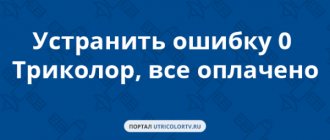What to do if Tricolor TV says “no signal”? Of course, you can call a specialist, but first of all it is best to try to solve the problem yourself, since some problems can be fixed without any problems yourself.
The reasons for the lack of signal in Tricolor TV may be related to the equipment, or may not depend on it at all. Let's look at the main reasons for the lack of signal.
If the screen says “no access” or “encrypted channel”
The message “no access” that appears on the satellite TV screen means that an internal error has occurred in the receiver. Most likely, this is a minor malfunction in the receiver.
To fix this problem, you need to turn off the receiver from the network for a while. One minute will be enough. After that, you should turn it on and check for a software update. The error may be due to outdated software. You can check for updates by connecting the TV to the Internet using the built-in WI-FI tools. There is also another way to use it, just go to channel number “333”.
If, after all the steps performed, the television still does not work, then you need to disconnect the receiver from the external drive and reboot it. After connecting the drive back, it should be formatted. When formatting, you must select the EXT4 format.
Important! After formatting, all data on the drive will be permanently deleted.
If after the above steps the problem remains unresolved, then it is necessary to format not only the external drive, but also the internal one. If this does not help, then the user needs to go to the menu, go to settings, find the “About the receiver” section and click “Reset to factory settings”. If, even after these steps, the message “no access” appears on the screen, then you should contact the service center, or the place where the satellite television set was purchased.
When the “Scrambled channel” error occurs, it may indicate that your paid subscription to certain channels has expired. If the user has paid for the subscription, but it remains inactive, then you need to wait some time. It is possible that your subscription payment has not yet arrived.
If a significant amount of time has passed after paying for the subscription, then you need to go to the official tricolor website and log into your personal account. There, the user is advised to check that the channel subscription has been paid for and activated. To do this, in the top panel of the site you need to find the “Payment” section and enter your Tricolor ID. After completing the steps, the user will be shown all the information on paying for satellite television.
You can find out the Tricolor ID using the smart card that comes with the purchase of satellite television. You can also find out the number using the remote control from the receiver. To do this, you need to press the “ID” button on the remote control, after which the “Status” window will open, and the identification number will be displayed in the “ID” line.
On all channels
The message “encrypted channel” or “no access” may appear on some channels if they are not included in the paid package, but there are also situations when all channels are blocked at once. In this case, it is recommended to check whether the channel subscription has been paid for and whether it is valid.
If everything has been paid for, but there is still no access, then you should make sure that the television and receiver are connected to the network. In addition, you need to see if the equipment is connected to the TV. It is also necessary to check the level and quality of the signal, since due to the low level of the received signal, the channels will not be played. It is recommended that you reboot the receiver as it is possible that the receiver may have experienced an internal error. To do this, you need to turn off the receiver from the network, and also remove the smart card, then reinsert it and turn on the receiver.
If after all the steps taken the channels still do not work, then it is recommended to contact the service center or the official dealer from whom the satellite television package was purchased.
On some channels
If some TV channels do not work, and when you try to turn them on, the message “coded channel” is displayed on the screen, this means that there is no subscription to it. To unlock it, you just need to purchase a subscription to a package that includes the desired channel.
Unfortunately, it is impossible to pay for only one specific TV channel, so the user will have to purchase the whole package. To do this, you need to go to the official tricolor website, go to your personal account, open the “Payment” section, enter the smart card identification number, then select the tariff you are interested in and pay for it.
Technical description
First of all, it is necessary to emphasize that the GS 8300 series receivers are quite common equipment in the telecommunications system. Depending on the model, receivers have some differences in characteristics and layout, but fundamentally, their designs are very unified. Let's start getting acquainted with the 8306 model that interests us from the rear panel of the device. All outputs of the Tricolor receiver have letter designations, and this will make our task much easier.
Back panel
Let's look at the designations and functional purposes of the rear panel outputs:
- LBN-IN. This is an input connector designed for connection to a satellite dish through a special converter.
- LBN-OUT. The so-called “loop output”. Output connector for connecting to another receiver.
- CVBS. The output connector is a “bell” for outputting a video signal to a TV. Typically yellow.
- R/L. Right/Left – white and red output connectors (bells), responsible for outputting stereo sound in analog mode.
- USB. Required when downloading or updating receiver software.
- HDMI. This connector allows you to connect the receiver to a TV in Full HD mode.
- Connector for connecting to the electrical network.
If the Tricolor receiver freezes on a “black screen” or does not respond to the remote control, be sure to make sure that there are connections on the rear panel and that the supply cables are intact.
Front Panel
A special feature of the “zero six” is that this receiver does not have a display where you can track its operating status. Instead, the functionality and malfunctions of the receiver can be identified thanks to the signals of the indicator lights on its front panel. Therefore, the purpose and operation of these alarms should be considered in more detail:
- Power on/off indicator. It should turn on when you press the “ON” button and stay lit (both lights) constantly until the receiver switches to a specific signal reception mode. If this does not happen, or the receiver often turns off, check the power supply and connection.
- Reception signal from RCA output. As confirmation, the top indicator light should light up. If it blinks or refuses to respond at all for an extended period of time, try restarting the receiver. Pay attention to the indication while the receiver is rebooting (see point 1). If everything remains the same, contact technical support; perhaps the device does not find a signal due to problems with them.
- The HDMI output signal is indicated by the bottom LED of the combination indicator. Here, everything is the same as in point 2. If problems arise, try rebooting. This operation can be done from the remote control.
Of the GS 8300 series receivers, the GS 8305 and GS 8306 models are equipped with indicators. Outside of this model range, the GS b211 prefix has LED signaling devices. Notification about the operation of the device and its possible malfunctions in these receivers occurs in a similar way.
There are other reasons for a situation when the Tricolor TV GS 8306 receiver does not turn on. Let's look at them in detail.
If the screen says “No Signal”
The message “No signal” indicates that the receiver is not receiving a satellite signal. This can happen in several cases:
- The receiver is not connected to the network.
- The receiver cables are not connected to the TV or antenna, or are faulty.
- The software version is out of date.
- The channel has been moved or deleted (if there is no signal only on some TV channels).
To begin with, it is recommended to check the serviceability of the cables and also make sure that they are correctly connected to the network, TV and antenna. Next, you need to check whether the information channel is showing; it is usually located at number “0” in the general list.
If the Info channel works, but the rest or some TV channels do not, then it is recommended to perform a search. To do this, you need to go to the menu, then go to settings and start the search. After the search is completed, you should save the changes so that the found channels are not deleted.
If the Info Channel does not show, then you need to check the functionality of the antenna and cables, as well as the software version. To find out if the software on the receiver is outdated, you need to go to the official tricolor website, find the “technical issues” section, then go to the “no signal” tab and select the name of the receiver model from the list. The model of the receiver can be found on its box or on the case.
If Tricolor TV shows only information channels
The Tricolor information channel is used to enable the user to check the serviceability of their equipment. If the Info channel number “0” works, this indicates that the receiver and antenna are working properly, and the signal is well picked up by the receiver.
There may be several reasons why only the Infochannel works on Tricolor:
- The equipment is not activated or is not registered. Users who recently purchased a satellite TV set may encounter this problem. After purchase, the equipment must be activated for it to start working. To do this, you need to go to the Tricolor website and register a satellite TV package.
- A channel subscription has not been purchased or its validity period has expired. In this case, you must pay for the subscription in the “Payment” section on the official website.
- There was a problem installing the smart card. The card may be damaged or installed incorrectly. It is necessary to check the integrity of the card and insert it with the correct side, and then check its functionality.
- An internal error has occurred in the operation of the device. In this case, you need to reboot the receiver. If this does not help, then you need to reset the settings to factory settings.
- Outdated software. In this case, just update the software and the TV will work.
- There is a mechanical failure of the receiver. This can happen if the receiver has not been used for a long time, has overheated, or has been damaged. In this case, you need to contact a service center to have it repaired.
If the user has tried all possible ways to fix the receiver, but the channels still do not work, it is recommended to contact a service center or the store where the satellite TV was purchased.
Possible reasons for no signal
If the Tricolor signal is lost, there can be many sources of difficulties with its supply; among them - both technical and natural. Not the least role is played by the responsibility and discipline of the owner of the Tricolor TV device (Figure 2).
Possible reasons include the following:
- carrying out preventive work;
- adverse weather conditions;
- receiver failure;
- settings failure;
- the antenna is displaced from its place;
- cable damage;
- TV malfunction;
- other problems.
Figure 2. Window with no signal error
Why doesn't Tricolor show free channels?
Even if a user’s subscription to a package of TV channels has expired, this cannot leave the viewer without watching television, since Tricolor gives customers a set of free channels. But sometimes it happens that even free channels stop working. There may be several reasons for this problem. First, you should carefully examine the receiver and try to determine what exactly disrupted its performance.
Vyacheslav
For several years he worked in mobile phone stores of two large operators. I understand tariffs well and see all the pitfalls. I love gadgets, especially Android ones.
Ask a Question
Problems and solutions
An internal error has occurred in the receiver
Remove the smart card from the receiver and disconnect it from the network, then insert the card back and connect the set-top box
The smart card is damaged or not inserted correctly
Remove the card, inspect it for damage and insert it with the correct side
Confirmation of the subscriber's personal data is required
You need to go to the official Tricolor website and register the purchased equipment. If you can’t do this yourself, you should contact the store where you purchased the device.
Those. work on the server
If technical work is underway on the server, you should wait a while until it is stopped and the television starts working again
Outdated software
In this case, it is necessary to update the software; all update instructions can be found on the dealer’s official website in the “Technical Issues” section
Low signal level
If the antenna does not pick up a signal in bad weather, then it is enough to wait until the weather returns to normal and the television will work. If the signal is lost on a permanent basis, it is recommended to contact a service center; the antenna may have to be reinstalled in a place where the signal is picked up better
Problems with the receiver or cables
It is recommended to check the integrity of the cables and replace them if necessary. If mechanical damage occurs to the receiver, it should be sent to a service center for inspection and repair, or replaced with a new one.
Any of these problems can be solved, so don't panic if your equipment fails. In addition, after purchasing satellite television, there is a warranty for some time, thanks to which the buyer will be able to repair or exchange the receiver for free.
Random blinking of indicators
These signs indicate a failure in the device’s software or a failure of its motherboard. Repairing or reprogramming a device involves costs with minimal guarantee of its subsequent productive operation. In such cases, it is better to buy a new device.
Another reason could be a broken power supply. This problem often happens with older models where the unit is built into the receiver. On the GS 8306 it is located separately. Replacing with a new one may help.
If Tricolor TV writes “Error 0”
This error most often occurs if the receiver cannot pick up a satellite television signal. In this case, it is recommended to check all cables for damage. You should also make sure that all cables are connected correctly. If the signal is always received normally, but such a problem occasionally appears, then it is enough to reboot the receiver by unplugging it from the outlet for a couple of minutes and then plugging it back in.
If the signal level is sufficient, then you need to search for channels. After TV channels are detected, you need to save them. The TV may not be working because the activation keys have not been sent. You can send them using a TV that is connected to the Internet. In the “Personal Account” section in the settings, you need to find the field for entering the key, then enter it and click “OK”. After this you need to wait about 10 minutes. If the television does not work, then you should contact the official dealer and explain your problem.
The inscription “Channel list is empty”
First you need to check the level and quality of the signal. To do this, press the red button on the remote control (F1, INFO or i). At the bottom of the screen, the user will see two scales, one of which characterizes the strength of the detected signal, and the second - the quality. Both scales must be filled at least 70-80% (more than half the scale).
If the signal level is sufficient, but the channels do not work, it is recommended to reboot the device and also return it to factory settings. It is also recommended to search for channels. If the signal level is below normal, it is recommended to install the antenna in a place where it is better received.
Types of faults
Why there is no signal from the Tricolor satellite dish - there can be many reasons.
It is more correct to group them all into two categories:
- No display. There is no image of several channels or all programs at once on the screen, but the radiation level is satisfactory. In this case, the cause of the malfunction is only on the user’s side, or rather in his equipment.
- No signal. This problem may be associated both with the performance of the equipment and with external factors on the side of the operator or satellite.
In most cases, especially with faulty equipment, there is no fundamental difference between operators.
If there is no sound on Tricolor TV
When the sound disappears, it is recommended to check whether the mute button on the remote control of the receiver or TV is pressed. You should also inspect the cables for damage and make sure they are connected correctly. If a triple RCA cable is connected to the TV, and there are only 2 connectors on the TV, then you need to enable mono mode. To do this, you need to go to the AV output settings and go to the “Audio Output” tab, then turn on the “Mono” mode. If everything is done correctly, but the sound does not appear, it is recommended to reset the receiver settings to factory settings.
If all else fails
If none of the methods helped resolve the problem, then you need to contact the service center or the authorized Tricolor dealer from whom the equipment was purchased. The user can also go to the official Tricolor website, go to the “Help Center” section, where all contact information will be contained. The buyer can ask any question to Tricolor specialists on social networks, as well as online directly on the website.
In addition, customers can call the support center for free, ask the operator questions about satellite television, and also find out what to do in such situations.
4.8/5 — (31 votes)