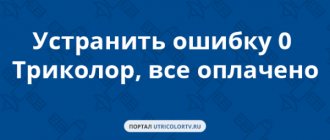Using is one of the popular mistakes when working with an operator. In 2021, there is a sufficient information base with which the user can diagnose and correct the error. This situation requires detailed consideration, since it has several directions of error occurrence.
Let's pay attention:
- possible software and technical reasons for the malfunction;
- external reasons that may affect signal transmission;
- diagnostics and troubleshooting;
- in what cases it is necessary to seek help from the operator.
Main causes of failure
The reason for the complete lack of signal on TV is the inability of the antenna to catch the required waves. If a problem is discovered, you need to fix it yourself.
You need to make sure that there is no preventative work carried out by the company.
You can find out on the website by calling the hotline.
In the absence of prevention, the reason for the complete absence of an incoming signal is due to other breakdowns. It will be necessary to check the equipment installed in the residential premises. If a company has a breakdown or is carrying out maintenance work, you need to wait about 7-10 hours, and the broadcasting process will not be fully restored.
The remote control is broken
The first check of the remote control is done at the stage of testing the receiver's power system. If, after replacing the batteries, the control device still does not allow you to turn on the set-top box, you should make sure that it is working. The human eye is not able to see the glow of the IR diode of the remote control. Fortunately, any mobile phone camera has a wider sensitivity range.
To check, remove the diode area and press the remote control buttons. If the camera shows that everything is blinking, then you can move on to looking for other reasons why the receiver does not turn on. Otherwise, the control device must be replaced or sent to a service workshop for repair. You can read more about remote control malfunctions and troubleshooting in this article.
Tricolor TV no signal on all channels - what to do
If there is a complete absence of signal, you will need to try to identify the cause of the failure yourself, find out why Tricolor does not have a signal on all channels, what to do. Equipment items need to be checked:
- Receiver operation;
- General integrity of wires, presence or absence of cracks;
- Converter operation;
- Antenna installation and basic settings are correct.
After completing the manipulations, you can quickly fix the breakdown and continue to enjoy your favorite channels on TV. If you are unable to fix the breakdown yourself, you can get advice at any time through the contact center; customer service is always available to customers. They will tell you what to do if the TV does not work.
Firmware failure
Firmware failure can occur either after a power outage or as a result of incorrect user actions. Sometimes the receiver does not work for random, unpredictable reasons. A firmware failure is indicated by an unsuccessful attempt to turn on completely, when the set-top box starts in normal mode and then reboots or stops without an image on the screen.
How exactly to update the software of a particular device is described in detail on the official Tricolor website in the Help-Technical Information-Software section. The most common reasons for incorrect user actions are:
- in some receiver models, when updating from satellite, you need to remove the flash card from the housing slot;
- The firmware process cannot be interrupted;
- During the software update, you need to provide the receiver with a stable power supply.
If the device turns on before the stage when you can go to the info or engineering channel to update from the satellite, the firmware must be re-installed, carefully following the instructions on the Tricolor website. But when the set-top box does not reach the point of loading the internal software environment, only the service center can help.
Advice! Some receiver models have a small hole on the back panel, behind which there is a Reset button. It restores (after pressing with a needle) the factory firmware. It is wise to take advantage of this opportunity to flash the device yourself and save on the services of a service center.
Actions to fix the problem
In the process of studying the condition of the equipment, when searching for a problem, it is worth carefully checking the overall integrity of the wires and cables and the tightness of their connections. If breaks are found, these areas will need to be replaced.
The condition of the cables should be monitored very carefully; they should not be twisted.
This has an impact on the overall image quality, and if not repaired, the channels will no longer receive signals.
If, when examining the condition of the equipment, problems with numerous wires are not detected, you need to carefully check the operation of the receiver. It is important to study the connection density of the antenna. It needs to be connected to the antenna.
If it works and at the same time there is no signal, the cause of the failure is a problem with the operation of the antenna.
When performing these manipulations in reverse, problems with the operation of the receiver are discovered.
If a problem is detected with the receiver, the tuner directly responsible for receiving the signal has failed. In this situation, it is better to invite service center employees to carry out repair work. If the specialists realize that the repair will not help, a replacement will be arranged. If, in the process of studying the condition of the equipment, it becomes clear that the problem lies in the antenna, you will have to fix it yourself. The Tricolor antenna goes astray for several reasons:
- Unfavorable weather – snow, rain and wind.
- The device is not secured firmly enough.
You can check all this yourself and correct the position of the antenna yourself. To significantly speed up the process of eliminating the problem, you can use the help of loved ones. They should be in touch and tell you whether the image is improving or not while the antenna is moving.
After finding the correct position of the device, you will need to secure it firmly by tightly tightening the bolts and numerous nuts.
If during the process of self-diagnosis no problems appear, we can suggest that the lack of a TV signal is due to a breakdown of the converter. This happens in more than 50% of crashes. A qualified technician can fix it.
The company's specialists advise having a spare converter on hand.
If it breaks down, if not a single channel works, you can replace it yourself.
Most common problem
The most common reasons why the Tricolor TV receiver does not turn on are due to lack of supply voltage . Therefore, the first step is to check all the connections and controls of your GS e501, GS b521 or other model. Especially if the Tricolor console does not work completely, not responding to presses of the case buttons.
- It is necessary to make sure that the outlet into which the device is plugged in is operational and its voltage corresponds to the nominal values. To do this you need to use a tester. If there is none, you can try plugging in another device into the outlet.
- The reliability of the contacts is checked. The pins of the plug must fit tightly into the socket. If this is not observed, the receiver turns on briefly and flashes when the connector is rocked; you will need to remove the front cover and tighten the contacts. It is worth remembering that any work must be carried out with a tool with insulated handles and preferably after disconnecting the power from the outlet or network adapter.
- The power cable may have been pulled out of the case. The receiver does not work because the wire was touched during cleaning or children pulled it.
- Some receiver models have a separate power switch located on the back of the case. It is worth checking its status and, if necessary, switching it to the Enabled position.
The power cable must be checked for integrity. This should be done only after disconnecting it from the voltage, that is, by removing the plug from the socket. If, when bending the wire, areas of increased flexibility and changes in diameter are detected, then a complete replacement of the product is necessary. No twisting or other handicraft repairs are allowed. In the same way, it is recommended to replace it if, after trying to turn on the Tricolor set-top box, when checking the cable, traces of overheating, severe abrasions and other defects are found on it.
The last power source that causes the receiver to not work is the batteries in the remote control. To make sure it’s time to change them, just try pressing the buttons on the device’s body. If it turns on and off, it means the remote control is not working and it’s time to change the batteries.
Tricolor TV channels do not show, possible reasons.
Tricolor TV support phone numbers: 8-800-500-01-23 8-812-332-34-98
The most common question asked to the Tricolor TV Subscriber Support Service is a question related to the lack of reception of television and radio channels, if the sign “DRE Encrypted Channel”, “No Access” or “No Signal” appears on the TV screen.
Let's consider the most common situations related to the lack of broadcast of Tricolor TV channels.
1. The inscription on the TV “No signal”.
| Inscription TV receiver | Inscription receiver |
You need to find out whether this message is generated by the satellite receiver or the TV. The easiest way to do this is to pick up the remote control of the satellite receiver and press the “OK” key, the receiver should respond to pressing this key, a list of “Tricolor TV” channels should appear on the TV screen, or an inscription indicating that the channel list empty
The receiver responds to pressing “OK”. In this case, there may be several reasons for the “no signal” message: 1. If a small-diameter satellite antenna (50cm-60cm) is installed, or in the case of a poorly tuned antenna - there is no Tricolor TV signal, it may be associated with precipitation (rain, snow), or dense clouds.
2. The satellite dish setting has gone wrong; the reason may be strong wind or snowstorm. You need to call a specialist, or try to set up the satellite signal yourself. To do this, you need to gradually, centimeter by centimeter, change the direction of the satellite dish, fixing the antenna in each position for 3-5 seconds. until a picture appears on the Tricolor TV Info Channel. You can easily see the quality of the satellite signal by calling up the signal scale on the TV screen (by double pressing the red “F1” or “i” key on the receiver’s remote control). Satellite signal quality and strength scales can be found at the bottom of the screen on the left (strength) and on the right (signal quality). For stable reception of Tricolor TV television channels, it is necessary that both scales of quality and signal strength be filled by more than 70%.
3. Some channels show, and on some that previously showed normally, there is a sign with no signal. It is possible that the broadcast frequencies (transponders) have changed. In this case, you must rescan TV channels in automatic or manual search mode. Using the remote control, enter the receiver menu, “Search for Tricolor TV channels” and scan Tricolor TV channels. 4. Malfunction of the satellite converter - the converter needs to be replaced 5. Break in the coaxial cable running from the satellite dish to the receiver
The receiver does not respond to pressing “OK”
1. In this case, it can be assumed that the message about no signal is issued by your television receiver. The reason for the lack of signal may be that you are switching the wrong TV input to which the satellite receiver is connected. If the receiver is connected to the TV using RCA (bells), Scart or HDMI cable. On the TV remote control, you need to find the “Source” key, which activates one or another input of the television receiver, and switches to the required input. 2. In the case of the GS 8306 , a frequent problem is random switching of the GS 8306 receiver outputs using the “Input Signal” button located in the left-upper part of the GS 8306 remote control. You can determine which output of the receiver is currently activated by the indication, if the upper part of the indicator is lit (the indicator is located on the front panel, on the left) - the RCA output (bells) is activated, the lower part of the indicator is lit - the HDMI output is activated.
2. Inscription on the TV “DRE encoded channel”, “no access”.
You need to find out if you have an active Tricolor TV subscription , this can be done in several ways:
— Through your Tricolor TV personal account, you can read about how to create and use your Tricolor TV personal account here...
— On the Tricolor TV website, in the “subscribers” section, by entering the ID number of the satellite receiver, you can find out the end date of the subscription.
If Tricolor TV subscription is active:
1. Check whether your receiver “sees” the Tricolor TV smart card and whether the ID number of the satellite receiver is determined. Go to the receiver menu, menu item “Status”. If the ID number is missing.
— if your receiver has a smart card (models GS 8306, GS 9303, GS 8302, GS 8304, GS 8300N), disconnect the receiver from the power supply, remove the smart card from the card reader slot, check whether it is inserted correctly.
- if your receiver does not have a Tricolor TV smart card (all receivers are in MPEG2, GS 8300, GS 8300M format), most likely the problem is due to the failure of the built-in access module of Tricolor TV, such a receiver requires repair.
2. The receiver determines the ID number and the subscription is active.
- reset the receiver to factory settings, reboot field, the initial setup wizard will start, scan channels
— If your satellite receiver was disconnected from the power supply for more than 3 days, the channels could be encrypted. In this case, you should obtain activation keys. Unplug the receiver for one minute, then plug it back in. See if the Infochannel shows Tricolor TV. Then switch the satellite receiver to the “Kinopokaz” channel. Leave the receiver on this channel for 8 to 24 hours. After these manipulations, Tricolor TV channels should be decoded.
In the future, try to leave the receiver on once a week on one of the Tricolor TV channels for 8 hours (for example, you can do this at night
— there is access to only 10 channels from the Basic package, and the rest are not available. The reason may be the end of the paid period for viewing channels or the 1st year of viewing Tricolor TV channels has expired, during which access to the “Optimum” or “Maximum HD” package is provided without a subscription fee. In this case, extend Tricolor TV packages.
In this article, we tried to describe the most frequently encountered problems when watching Tricolor TV channels. You can always use our services for setting up Tricolor TV receiving equipment; our telephone numbers in Murmansk are 750-335 and 236-335.
Tricolor TV support phone numbers: 8-800-500-01-23 8-812-332-34-98
What to do when the boot message appears on the Tricolor receiver
Leave your review or complaint - Ask a question
If a system malfunction manifests itself in the form of a boot message appearing on the TV, you will need to establish the exact cause of the equipment malfunction. The inscription very often appears due to a failure in the settings and can be resolved as follows:
- You need to go to the “Settings” menu and click on the special “Reset” tab. This action requires mandatory confirmation.
- A reboot is in progress.
- After this, a line will appear for entering a password there. Here you will need to dial the combination 0000. This is the standard code for all modern receivers.
- After standard authorization, you need to set the common interface language, primary time zone, operator and location.
- When searching for TV channels, experts recommend running the automatic mode, which will save a lot of time.
After changing the color scheme of the indicator, you must save the settings. This will help you not to lose the information received. If you strictly follow the instructions, you can correct errors in a few minutes, without having to repeat it several times.