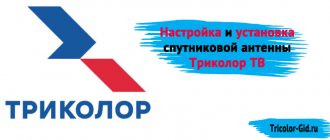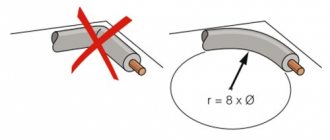Using is one of the popular mistakes when working with an operator. In 2021, there is a sufficient information base with which the user can diagnose and correct the error. This situation requires detailed consideration, since it has several directions of error occurrence.
Let's pay attention:
- possible software and technical reasons for the malfunction;
- external reasons that may affect signal transmission;
- diagnostics and troubleshooting;
- in what cases it is necessary to seek help from the operator.
Scheme of action to determine the cause
If the signal from the Tricolor-TB satellite is lost, then the first thing to do is to determine whether the signal is lost on only one channel, or on all. It happens that operators reconfigure broadcast parameters, and after that the channels disappear. But finding and returning them is not difficult, and you can do it yourself. To do this, it may be enough to activate the search function, and those programs that continue to cooperate with Tricolor-TB will appear again.
What to do if the satellite dish receives a high-quality signal for some channels, but not for others? You need to check if the settings have gone wrong. To do this, you need to select 1-2 channels and see if there is a signal. In this case, you need to look at the minimum signal indicator. If it is at zero, it means that the channel does not show at all. Accordingly, the antenna was turned and now, in principle, cannot pick up a signal. If there is a signal, but the TV does not show anything, then this means that the reason is something else.
Why does Tricolor TV write “No signal”?
The reasons why the message “NO SIGNAL” appears on your TV can be divided into two groups:
1. External, i.e. independent of your receiving equipment 2. Internal, when you need to look for the cause
Now let's talk about everything in order. You turned on the TV and it “delighted” with the message “no signal”. We are trying to find out what the problem is by using the method of exceptions, examining all the problems in order. First of all, make sure that the TV remote control selects the exact input to which the receiver is connected. If everything is correct, we move on.
External reasons
REASON No. 1 Preventive maintenance on the satellite.
Make sure that Tricolor, NTV Plus or another operator is not currently carrying out scheduled maintenance work on the equipment through which the satellite signal is transmitted. When maintenance work is carried out, there is no signal on all channels.
How to check
View the news section on the official website of the operator company about preventive maintenance. Check now
How to fix
Wait until the work is completed.
REASON #2 Weather conditions.
If there is heavy snowfall or the passage of a thunderstorm front, the signal cannot get through from the satellite to your dish. In this case, the signal will be either very weak or completely absent.
How to check
Look at the weather outside, make sure there is no rain, heavy snowfall, or clouds on the side where the plate is facing.
How to fix
Wait for the weather to improve.
REASON #3 The ability to receive a satellite signal has changed.
There is another reason for the lack of signal. If you have not used the receiving equipment for a long time, then during this time obstacles could arise on the path of the signal from the satellite to the dish, for example, trees have grown or a tall house has been built.
How to check
Look at the sun at 13 o'clock. The imaginary straight line from the plate in the direction of the sun should not have any obstacles. Even tree branches can interfere with the signal. Check signal reception capability
How to fix
If an obstacle appears, the plate, alas, will have to be moved to another place or, if possible, the obstacle itself will have to be removed.
Internal reasons
If external causes are excluded, then the problem is most likely in your receiving equipment. Let's check point by point.
REASON #4 The plate has gone astray.
Over time, a satellite dish may slightly change its position or become deformed under the influence of external factors or even by itself.
How to check
Visually inspect the plate, evaluate its appearance, find out whether it is secured sufficiently firmly.
How to fix
If the antenna is “walking,” try moving it in different directions while monitoring the signal. If the signal appears, tighten the fastening nuts. It is best to entrust the antenna setup to professionals and call an adjuster. A plate that is clearly deformed or heavily rusted will have to be replaced.
REASON No. 5 Presence of foreign objects on the plate, as well as snow and ice.
The accumulation of snow, ice and debris can also interfere with signal reception.
How to check
Visually inspect the plate for mechanical damage, whether there is ice, snow, or other foreign objects on it.
How to fix
Carefully clear the plate of snow and ice and remove all excess. At the same time, you must try not to move it itself, so as not to “lose” the satellite.
REASON No. 6 Breakage of the converter on the plate.
The satellite converter is located on a dish and is therefore subject to external influences. It is the breakdown of the converter that very often causes signal loss.
How to check
Inspect the converter for cracks and other damage. Instead of your converter, replace it with another converter that is known to work.
How to fix
In case of breakdown, replace the converter with a new one.
REASON #7 Damage to the cable or cable connections.
During operation, the cable is exposed to prolonged exposure to various factors that can damage it (temperature changes, dampness, mechanical stress, etc.)
How to check
Visually inspect the cable for breaks and damage, check whether the F-connectors are tightly screwed in.
How to fix
Tighten the F-connectors, if damaged, replace the cable
REASON #8 The receiver is broken.
The receiver is the most expensive part of the kit. However, its breakdown rarely causes a lack of signal
How to check
If possible, connect your receiver to another antenna that is known to work. If there is a signal, then the problem is not with the receiver.
How to fix
If the receiver turns out to be inoperative, you will have to send it in for repair or replace it with a new one.
REASON No. 9 The “No Signal” message is displayed by the TV itself.
It happens that the inscription “no signal” has nothing to do with the operation of the satellite dish and the inscription is issued directly by the TV.
How to check
Press the “OK” button on the Tricolor (or NTV+) remote control. If the channel list does not appear on the TV screen, then the TV settings have gone wrong.
How to fix
You need to use the TV remote control in the TV menu to select exactly the input to which your satellite receiver is connected.
The antenna is out of whack
If it turns out that the reason is in the antenna, then you first need to check the reliability of its fastening. To do this, you just need to take it and shake it a little. If it gets loose, you need to securely fasten it again in the correct position, and then look at the TV. If a signal appears, then you need to carry out a search procedure and create a new list of channels if it is lost.
In this case, you need to change the position of the plate very slowly, carefully, without making a step of more than 1 cm. You need to move both in the horizontal and vertical planes, but not at the same time, observing a time range of 3-5 seconds. If the TV “caught” the signal, then it is necessary to make adjustments so that the filling level of both scales (quality and signal) is greater than 70-80%. After this, tighten all the bolts so that the antenna is stable.
How else can you check the signal level?
In order to check the quality and strength of the signal from Tricolor TV as efficiently as possible, you need to make the settings directly on the TV itself. And in order to figure out how you can do this yourself, you need to look at the operating instructions for the receiver.
There is such an option as “Infobanner”. It consists of 2 indicators. Moreover, the left signal is responsible for the strength of the signal from Tricolor, and the right one is responsible for the quality. It is very important that these indicators are at least 70%. But there are exceptions when receivers work stably at 48–50%. But in order for the receiver to always work correctly, this figure must still be at least 75%.
But in any case, first of all, you need to focus on the numbers that are indicated directly in the operating instructions for this receiver. If this data is not in the instructions, therefore, this figure should be at least 70%.
Prevention on the channel
Most often, such work is planned, and subscribers are notified in advance by an appropriate email. If there was no letter, then you can go to the official website of the operator and look for this information there. You can also call the hotline numbers. You can ask your neighbors or friends who also use the services of this operator - do they have a signal? If they also don’t have a signal, then most likely this is due to preventive maintenance, or to some unforeseen equipment breakdowns at the provider itself.
Satellite visibility
The principle of operation is as follows: the antenna unit directs the focus of the deflector to a point in the sky. At the same time, in order for the signal to pass through, it is very important that there are absolutely no obstacles on the imaginary line between the satellite and the unit. The antenna's viewing area must be clear, that is, there should be no vertical walls or objects that reflect the signal. Otherwise, the antenna unit will need to be re-weighed.
Weather
Thunderstorms, strong winds, heavy rain, severe frost and other adverse weather conditions can affect the quality of the received signal. If there is no signal on some channels during a thunderstorm or wind, then there is only one thing left to do - wait out the bad weather, and then check the condition of the antenna.
During the cold season, ice, sticky snow, etc. may appear on the plate. You can carefully eliminate this cause, or you can do nothing if warming is expected in the near future.
Possible causes of the problem
If your Tricolor TV does not work, it says “No signal”, today we can distinguish several directions for the malfunction:
- software. Scheduled updates, independent attempts to install third-party software and failures may make it impossible to watch your favorite programs;
- Technical equipment. Incorrect installation, setup or connection of the dish, damage to the cable or set-top box are also common reasons;
- external reasons. Bad weather conditions, heavy snow and maintenance work by the operator can also cause problems.
The above reasons are also relevant in cases where there is a noticeable decrease in broadcast quality. Let's move on to considering ways to independently diagnose and correct the error.
Changing signal reception capabilities
If there is any obstruction between the antenna and the transmitter, signal reception may be affected. Such obstacles could be a new high-rise building, some kind of tall structure, etc. It happens that within 2-3 years after the antenna was installed, some kind of tree grew (or expanded), which was not given any importance when installing the antenna. And it may well create significant interference. In such cases, you must either remove the obstacle (if you have the right and opportunity to cut down this tree), or move the antenna to another location.
Error "0"
This error may occur if you have not turned on the TV for a long time.
If you did not turn on the TV for more than 3 days, the activation keys may have been lost. To resume watching paid TV channels, we recommend turning on the receiver to the network and leaving the TV on one of the channels that is not working. Broadcasting will be restored within 8 hours.
To speed up this process, you can send activation keys yourself through your Personal Account. To do this, go to your Personal Account and on the main page click the “Repeat commands” button, while the TV should remain on.
In addition, sometimes error “0” may appear after a software update or due to power surges in the network. In this case, the problem can be solved more simply - disconnect the set-top box from the network and turn it on again after a few minutes. If the above methods to fix the error did not help, try removing the smart card and installing it again.
Converter failure on the plate
This is one of the most common reasons for signal loss. In such cases, there is only one way out - buying a new converter. To check, you can install another converter that is in working condition. Experts recommend always having a spare converter on hand. You can replace it yourself if necessary.
Converter replacement:
- remove the old converter;
- install a new one without changing the position of the plate;
- check the signal level and quality on the screen;
- if the scales do not fill, then adjust the signal by carefully rotating the plate in the horizontal and vertical plane.
What else does the quality and strength of the Tricolor TV signal depend on?
Other reasons for poor signal quality include the following:
- Incorrectly organized satellite visibility.
- Incorrectly configured antenna unit installation parameters.
- Improper maintenance of the deflector.
- Poor quality network installation.
- Presence of nodes and points of signal loss.
In order to determine why the quality and strength of the signal are lacking, you can pay attention not only to the global parameters that were discussed earlier, but also local ones. Another way to put it is that it may depend on the process of checking the antenna cable before examining each individual element of the data network. Only after it has been possible to determine the cause of the bad signal, will it be possible to set up the signal on Tricolor TV.
Damage to the cable or cable connections
Over time, the cable deteriorates, frays, and the braiding is destroyed. If the cable is in very bad condition, you will have to replace it. You can try to secure the damaged area with a twisted F-connector. To repair one damage, you will need two F-connectors, as well as a connector, electrical tape or adhesive tape, a knife, and pliers. Cut the cable at the break point, strip both ends, and insert them into the F-connectors. Fasten the connectors to each other using a connector, and wrap the top tightly with electrical tape or tape.
Temporarily this method can help correct the situation, but then you will still have to change the cable.
Contacting technical support
If you were unable to restore the operation of Tricolor TV on your own, be sure to contact a qualified 24-hour support specialist today in any available way at number 8 (toll-free call).
You can do this:
- by calling a toll-free mobile or landline number;
- leaving a message in the user control panel;
- by sending a message to the company's official Skype account;
- using third-party alternative methods for text and voice communication with specialists.
After analyzing your request, the operator will tell you what to do and, if necessary, send a specialist to your home. This service is free and included in the basic service package.
What to do if the signal is lost only on some channels
You can fix this problem by updating the channel list:
- disconnect the receiver from the power supply for a few minutes;
- turn on the receiver again, wait until it enters operating mode;
- turn on the channel that gave the “no signal” message;
- if the channel display has not resumed, then carry out the channel search procedure using the following steps: “Menu” - “Search for Tricolor-TB channels” - “Ok” - “Attention! Do you want to update the list? - “Yes” - “Ok”;
- save new channel list.
It happens that there is a signal, in principle, but it is too weak. The reason for this may be a loose cable, broken connections, or an unstable plate. If the signal appears and disappears, it may be due to swaying tree branches. The same thing sometimes happens when using outdated models of receivers.
If after all the manipulations you have carried out the signal still does not appear, then you will have to seek help from specialists. Only a professional who has the necessary equipment can reliably and objectively determine the reason for the lack of signal.
If for some reason it is not possible to call a specialist, you can get advice at the contact center.
Only some channels are not shown
The error appears due to problems with the software and changes in channel broadcast frequencies.
- Open the receiver menu.
- Select "Settings".
- Click on the line “Reset to factory settings”.
- Confirm your actions by entering the PIN code “0000”.
- Reboot the equipment.
After a while, a settings menu will appear where you need to set the date, time, region of residence and other data. The receiver will automatically scan frequencies and find channels.
Principle of operation
It works on a similar principle to terrestrial TV - the signal from the broadcaster is transmitted to the user through a repeater (satellite). From the receiving device (converter), the radiation is transported through the cable to the receiver or output device. Having passed the entire path, the electromagnetic wave must maintain a certain level from the original one, otherwise reception of the broadcast is impossible.
The result is a complex chain and any interference can lead to the fact that Tricolor satellite television does not show. And before correcting the situation, you need to find out what caused the lack of work.