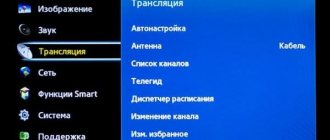The transition to digital TV broadcasting marked a number of significant changes in the broadcasting of television programs. Along with improved capabilities, TV viewers received a qualitatively new level of image and sound on their TV screens. This is achieved through the introduction of a new digital TV format DVBT2.
To use all the advantages of the new “digital” in your apartment, you do not have to purchase the latest model of TV. In many cases, to watch DTB digital television, you simply need to connect an antenna (UHF or all-wave - MV+UHF) and a special set-top box - a DVB-T2 ND tuner (receiver) to the TV.
What to do if there is no sound from a flash drive on a digital set-top box
Users often get lost in situations where the connection does not go as planned and there are difficulties with the video or audio track. Some give up and refuse to play movies from a flash drive, while others take drastic measures and buy new equipment. Both steps should only be considered as a last resort. If a digital TV set-top box does not reproduce sound from a flash drive, the problem lies on the surface and can be easily resolved using one of the methods discussed below.
Do an initial check
Before taking more serious steps, do an initial check to rule out common causes. Go through several steps:
- check that the sound is turned on on the digital set-top box;
- make sure that the volume on the TV and additional equipment is sufficient;
- Initially format the flash drive, and after that write data onto it and insert it into a digital set-top box;
- connect external equipment through the audio output on the set-top box and try to solve the problem this way.
If these steps do not produce results, and the digital set-top box does not play sound from the flash drive, the problem is more serious. In such circumstances, other actions may be required.
By the way. Please note that sometimes the set-top box does not see the flash drive at all. That is, it’s not that there is no audio accompaniment, but it doesn’t read files either. Such problems can also be solved independently.
Change audio format
A common situation is when the set-top box is not compatible with the existing codec. You can view the audio format if you first launch the video on your computer in Media Player Classic. To do this, right-click on the image and select Propertis and Details.
If Dolby AC-3 appears in the characteristics, this indicates the presence of a multi-channel audio track. In such cases, the sound on the set-top box via a flash drive does not work due to the lack of software support. Required Audio format: MPEG Audio Layer 3 44100Hz stereo 96kbps. This inscription indicates the presence of a single-channel audio track.
If a discrepancy is identified, resolve the issue using a special converter. Alternatively, you can use AutoGK or Virtual Dub. Both applications are free and allow you to transcode audio tracks for viewing a flash drive on a set-top box. The output signal must be MP3 Stereo.
Set the correct sample rate
Another reason why there is no sound on a digital set-top box via a flash drive is the wrong sampling rate. As a rule, films are shown with a sound frequency of 48 kHz. This option is not suitable and you need to set another parameter - 44.1 KHz. To solve the problem, you can use the following programs:
- XMediaRecode;
- Virtual Dub.
The software is available online and does not require payment for use. When setting up with the MP3 Stereo format, select the required frequency of 44.1 kHz. Please note that after reducing the frequency, the audio volume when watching video from a flash drive may decrease. To solve the problem, use the previously mentioned XMedia Recode. During settings, select the maximum volume level.
Set the digital set-top box with the correct data
If the set-top box and TV work with Dolby Digital codecs, the easiest way is to activate the HDMI RAW option in the settings section and watch the video without the need for conversion. To do this, set the following parameters in the device menu:
- digital audio output - RAW, BS Out or PCM+Dolby.
- digital audio - RAW HDMI on;
- HDMI audio - HDMI RAW.
In this case, the sound of the set-top box will be transmitted to the TV immediately without processing. It is worth considering that some modern TVs with built-in tuners may not have a Dolby Digital license. That’s why, when buying a TV set-top box, pay attention to its availability (if you plan, of course, to watch videos from a flash drive).
Check the quality of the audio track
If suddenly there is no sound from USB on a digital set-top box, the cause may be recording defects. To solve the problem, check the number of tracks packed in the file. To troubleshoot the problem, use the Movavi converter. One of its functions is to analyze audio for damage and fix it.
Try connecting a different cable
Sometimes the cause of the malfunction is incompatibility of the codec and interface. In such circumstances, there is no sound in the TV set-top box when viewing via USB, but the video plays normally. If you previously connected via HDMI, try connecting to your TV using regular RCA. Often this solution will correct the problem and the audio will play normally.
In such a situation, the user has two options to choose from:
- application of a new connection interface;
- Converting audio to a simpler format.
The process of connecting equipment using such cables is simple, so difficulties rarely arise in this matter.
Advantages of DTV
Unlike analog television, the modern digital terrestrial format of television and radio broadcasting includes a number of undoubted technical advantages. First of all, the high-quality image inherent in digital DVB-T2. To obtain a clear picture, SD, HD, UNDTV formats are used, providing standard, clear and high definition images. Among the positive changes in the broadcast we can also note:
- improved sound, including in stereo format;
- the possibility of interactive DVB-T2 TV - users have the ability to interact with the channel website using the buttons of the DVB-T2 universal remote control;
- 3D video support;
- display of subtitles, transmission of teletext accompanying the program.
This list is not final - depending on the model of the TV and DVB-T2 digital set-top box, support for other additional functions is possible.
The DVB-T2 television standard, operating in Russia, offers two packages (multiplex) of programs, each of which provides 10 channels broadcast in the same frequency range. Depending on the number and capabilities of transmitting devices in the region, either one or two sets of TV channels can be broadcast.
The advantages of the DVB-T2 standard, in comparison with DVB-T, also include:
- effective protection of TV signal from interference;
- significant increase in transmission range;
- the ability to broadcast in HD quality and increase the number of channels in the package;
- simple tuner setup, which you can do yourself, following the included instructions.
Thanks to the advanced capabilities of DVB-T2 set-top boxes, TV shows can be watched both on TV and on the screen:
- a computer equipped with a built-in or external tuner connected via a USB port. First, the driver is used to load the program, then the channels are scanned, after which the computer is ready to watch TV;
- tablet, smartphone. It is important that the selected DVB-T2 receiver is compatible with the programs installed on them.
What is digital TV?
The introduction of digital TV standards in the Russian Federation at the state level began in 2009, when the state program for the development of television and radio broadcasting for the period 2009-2015 was adopted. In accordance with the program for broadcasting in the new format, the distribution and transmission equipment was completely updated.
The previously widespread DVB-T format has been replaced by DVD-T2, designed to accommodate a larger number of digital channels in one digital DVB-T2 frequency range (currently up to 20, sometimes more). In accordance with the program, signal transmission in DVD-T2 format is now carried out in almost all regions of Russia. To receive the signal, users will need an inexpensive TV set-top box that supports the new format and a TV antenna.
DVB T2 (Digital Video Broadcasting) - a European television broadcasting standard with MPEG-1, 2, 4 encodings, supported in the Russian Federation - represents the second generation of the DVB-T format. The abbreviation T2 means terrestrial TV.
Why do you need T2 TV?
To find out why digital television was introduced, you can go in two ways.
1. Scientific justification In connection with the introduction of radio frequency mobile communication channels, additional opportunities were needed to expand the multiplex architecture (digital package of channels).
2. A simpler explanation On one road, which has nowhere to be widened, the flow of traffic is so great that it is better to run several large buses to transport passengers than thousands of small cars.
Broadcasting T2 channels allows you to save some radio frequency space, so it becomes possible to develop high-quality mobile communications. The progress of digital technologies makes it possible to improve the broadcast stream and optimize it to meet the new requirements of the time.
Useful article: TOP 10 best Full HD TVs - popular models with a resolution of 1920x1080