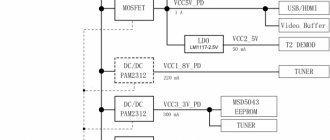If you want to know what a Smart TV set-top box is, what it is needed for, how it works, what opportunities it provides and how to use it, then you have come to the right place. In this article I will tell you everything about these devices. Let's look at a few examples, I'll show you what set-top box is connected to my TV and what I use it for. This information will primarily be useful to those who are thinking about buying a Smart TV set-top box for their TV and want to learn more about the capabilities of these devices.
“Smart” set-top boxes became popular after the advent of TVs with the Smart TV function. When there was a need to somehow add Smart functions to regular TVs that do not have built-in support for Smart TV. I already talked about this in a separate article: how to make a Smart TV from a regular TV.
Do you need an attachment?
When analog TV was cancelled, many users began to ask whether a set-top box was needed to watch digital television? If you want to watch channels in high quality, you cannot do without this device. The fact is that an indoor antenna does not provide good reception and transmission of a TV signal. In addition, it only picks up a few channels, usually 2-3. In addition, you have to walk around the entire room. Only in some places it is possible to catch at least some signal.
There are no such problems with the console. If you use it without a provider, you are guaranteed to receive 20 free channels approved by the President of the Russian Federation. If the connection is made, for example, through MTS or Rostelecom, the package will be expanded. The cost of the service in this case depends on the operator’s conditions.
In addition, the device can be placed anywhere. No need to carry the device around the room. It will provide a high-quality signal, regardless of the installation location. Therefore, to watch high-quality television, you cannot do without a set-top box.
I also recommend reading an article on how to choose an antenna for receiving digital TV.
For which TV receivers do you not need to purchase equipment?
No need for a digital set-top box:
- TVs that support modern digital formats (DVB-T2, DVS-T2, DVC-T2).
- Old TVs that cannot display high-quality pictures.
The last point is subjective. If image quality is not a critical factor, you can buy a receiver for an old TV.
Samsung
Digital playback in TV appeared simultaneously with the development of new LCD technologies, as well as with the release of plasma panels. Of course, the very principle of digital signal transmission appeared much earlier, in the early 90s of the last century. However, digital TVs began to be introduced after tubular models were discontinued .
The start of the “digitalization” of televisions can be considered the beginning of 2000. Also at this time, the first DVD players began to appear that worked exclusively with digital. Thus, the development of computer technology moved to the side of television.
Among the most popular brands is SAMSUNG. The Korean manufacturer was one of the first to introduce digital technologies into its TVs. Since 2012, the manufacturer has installed DVB-T2 tuners in models with the number 7 at the end of the index. For example: UE32ES5507 or UE32ES65X7. DVB-T2 can also be found in models:
- GQ49Q6FNG.
- GQ55Q6FNG.
- GQ55Q7FNG.
- GQ55Q8CNG.
- GQ55Q8FNG.
- GQ65Q6FNG.
- GQ65Q7FNG.
- GQ65Q8CNG.
- GQ65Q8FNG.
- GQ75Q6FNG.
- GQ75Q7FNG.
- GQ82Q6FNG.
- HG24ED690AB.
- HG28EC690AB.
- HG32EB675FB.
- HG32EB690QB.
- HG32EC690DB.
- HG32EC770.
- HG32ED470GK.
- HG32ED590HB.
Advantages of the device
The attachment has the following advantages:
- provides high quality images;
- Digital TV set-top box allows you to watch 20 channels for free;
- is compatible with multichannel TV, when one event can be viewed from several angles;
- ensures uninterrupted broadcasting of all channels thanks to a stable signal;
- allows you to customize the sound;
- has additional capabilities - includes subtitles and shows the TV program of any channel whose signal it receives.
Digital terrestrial receiver - what is it and how does it work?
Today in Russia they have abandoned the use of analog television in favor of digital television. Now, to watch TV programs, it is not enough to have a TV and an antenna.
In order for the equipment to work, people must purchase special devices.
Before visiting retail outlets, you should find out what a digital receiver is, how to connect it correctly, how it works, and the rules for choosing a decoder.
Types of broadcasting
Digital television is a new generation format that involves encoding and subsequent transmission of audio and video through special channels. Authorized international organizations have established several digital broadcasting standards, the list of which should be expanded:
- American;
- European;
- Japanese standard.
Digital television is classified according to the type of signal transmission. Terrestrial (terrestrial) involves the use of special repeaters, broadcast receivers, and built-in TV tuners. Cable – provided by provider companies, connecting entire houses and areas to their cable. Satellite, involves the installation of dish antennas that receive signals from low-Earth orbit.
Important! On the territory of the Russian Federation, digital television provider companies use the European broadcast format.
Digital television TV tuners – decoders, receivers, set-top boxes. These devices are designed to receive, decrypt and transmit video and audio signals. Many modern TVs have built-in tuners, the type of which is indicated by manufacturers in the technical documentation.
If the receiver accepts a different format, then to watch digital television you will need to purchase another decoder. External set-top boxes are very popular among Russian citizens. The demand for such devices is due to the fact that not everyone has the opportunity to purchase modern TV or satellite dishes.
They can even be installed on regular TVs by selecting the appropriate modification.
The need for a set-top box
The rapidly growing popularity of dvb t2 tuners is due not only to the abandonment of analogue television, but also to a host of advantages:
- affordable prices, so receivers can be purchased by people of any income level;
- high quality video and sound;
- the operating principle of digital set-top boxes is similar (quick viewing, connectors, Internet access, etc.);
- users can independently configure the language and subtitles;
- no need to purchase expensive equipment, since to receive digital signals by the tuner it is enough to connect a regular analog antenna;
- users will be able to view a large number of Russian and foreign channels;
- Even residents of the most remote settlements can use digital TV services.
Attention! Despite the many advantages, digital television has several significant disadvantages. For example, people will not be able to watch programs if the weather outside is bad, raining, strong winds, or a snowstorm. The signal quality will be directly affected by the location of the repeater and the height of the antenna involved.
Features and functions of a set-top box for digital TV
Today in the Russian Federation people watch mainly terrestrial and satellite digital channels. This choice is primarily due to the high quality of image and sound.
Also, various channels that were not broadcast on analogue TV became available to users.
The main task of a digital tuner, which will allow you to receive a digital signal, is to receive data from the repeater, decrypt it and play it on the TV.
Each person can independently connect a digital television set-top box to a TV. To do this, you need to insert the cable and antenna into the appropriate connectors. After this, use the remote control to enter the TV menu and configure channels manually or automatically.
The digital receiver has the following features and functions:
- Digital TV channels are transmitted to the set-top box combined into one package. After this, the device decrypts and breaks them down (multiplex method).
- Image and sound are broadcast in perfect quality, despite the use of a regular home antenna.
- Owners of TVs to which modern tuners are connected can listen to music and view files (videos, photos) located on removable media.
- Receivers have different functions, for example, subtitles, TV guide, TV program, teletext, rewind, pause.
- Many modifications of tuners allow users to go online and view even more channels online.
- Manufacturers integrate hard drives into some devices, which transform them into full-fledged media centers.
What is it for?
First of all, the set-top box works for broadcasting digital television. Transmitting a signal from a satellite to a receiver is the main task of a tuner. In addition, the device has other functions:
- displaying video via flash drives and other USB media;
- recording any video on the appropriate device;
- pause a show, movie, etc.
An Android Smart set-top box has much greater capabilities. This device provides not only television viewing, but also Internet access. Thanks to this, the user receives the following capabilities:
- watching any video or film from the Internet;
- play online games;
- communicating with friends on social networks or through relevant programs.
If your TV has a built-in tuner
Let's consider whether it is necessary to buy a new receiver if the television receiver has a built-in tuner, for example, on modern TV models. In most cases, to determine the presence of a built-in tuner “on board” the TV, you need to have the user manual or the box from the device. Usually on the box they write DVB-T2 in capital letters. This is a modern format of digital broadcasting, relevant for 2021. Other types of tuners can also be installed on the TV:
- DVS-T2. Modern format of satellite broadcasting. Such TVs can work with a signal from a satellite dish directly, without a digital set-top box.
- DVC-T2. Modern format of cable television. This symbol indicates that a cable can be connected directly to the TV.
Some TV models have two, and sometimes three, different tuners installed at once.
Pay attention to the prefix “T2” in the format designation . It indicates that the TV has a modern type of tuner. Old receivers are designated by the prefix “T” (DVB-T, DVS-T, DVC-T), they are already obsolete and are not compatible with modern digital signals.
Connecting to a TV
How to connect and configure a digital receiver is described in the following video:
The digital receiver works in conjunction with a TV. Therefore, the first thing to do is to connect the devices. The procedure does not require special knowledge and skills. You can perform the operation yourself, without the help of specialists.
Instructions for connecting the set-top box to the TV:
- connect the receiver and antenna using the cables that are included in the set of equipment for displaying TV;
- connect the set-top box to the TV;
- plug the adapter into a power outlet.
And here are the most complete instructions that will help you switch to digital.
Please note that the connection can be made in several ways:
- Via HDMI connector. This is the easiest way to establish a connection. This connector provides good signal quality. The main thing is to use the correct cable. A cheap Chinese-made wire will not be able to connect devices well, which means the signal will constantly disappear, which will negatively affect the quality of television viewing.
- Connecting equipment using “tulips” is not the best option. The fact is that such wires do not provide a high-quality connection with the satellite and display the image on the screen. As a result, various interference will occur regularly. In addition, such wires cannot withstand high temperatures, so their use in private housing construction is not recommended.
- The USB-to-USB technology connection option is only suitable for certain models. The main advantages of this connection method are its affordable price. As for the quality of the output image, you should not count on a clear, stable picture.
As for how to use a set-top box for watching digital television, there is nothing complicated about it. Using the remote control, go to settings and start searching for channels in automatic mode.
After a few minutes, all available channels will be detected. You can switch them using the console remote control.
If you need help choosing a console, watch the following video:
Advantages and disadvantages
A digital set-top box has the main advantage - it allows you to watch digital broadcasts on any TV. It can be disabled from one device and installed on another. As a rule, remote tuners have a large number of connectors for connecting and outputting signals for all types of TVs.
Also, the digital set-top box can be easily changed in case of breakdown . If the built-in tuner on your TV breaks, repairs can be much more expensive than buying a new receiver.
Many tuners have a slot for installing an external USB drive. You can watch a movie from a flash drive or record your favorite program on it. For many this will be a big plus.
The main disadvantage of the set-top box is a slight loss of signal, since it is an additional link in the chain. And from basic knowledge of radio electronics it is known: the more links in the chain, the lower the signal level. Some users complain about the large number of wires that have to be hidden when you connect the tuner to the TV.
Possible faults
Most often, the consoles work without interruption. Even if the connection was made by a person without experience or special skills, there should be no problems with the work. If you cannot establish a connection, there may be several reasons:
- The console is malfunctioning. If the device does not work, it is recommended to take it to a service center, however, in some cases it is more advisable to purchase a new device.
- Damage to any cable. You can try changing the wires and finding the channels again. If the search is successful, then the problem has been resolved.
- Problems with the operation of operator equipment. In this case, an icon indicating an IP address error will appear on the screen. To resolve the problem, it is recommended to contact your provider's technical support.
A set-top box for watching digital TV is a device that provides high-quality reception from a satellite and its transmission to a TV. Thanks to this, users have access to watch their favorite channels in high quality. Even a beginner will have no problems setting up the equipment.
Functionality
When choosing an Android set-top box, you should familiarize yourself with the additional functions. The TimeShift option is useful , providing delayed viewing. You can pause the broadcast and then return to further viewing. Personal Video Recorder for TV allows you to record interesting videos so you can watch the show at a more appropriate time. Alfacore Smarttv set-top boxes are actively used as a player with multimedia capabilities. Depending on the model, devices support formats such as MP3, Jpeg, Bmp, DivX and Avi.
The TV tuner receives not only television signals, but also radio stations. Useful additional functions include teletext and TV guide .
Teletext can become a news source, displaying the latest information on exchange rates, weather and the latest news.
TV Guide is a service with which you can conveniently get acquainted with the program schedules for the week. Control is performed using a special remote control. When choosing a TV tuner, you need to pay attention to the hardware buttons, which should be located on the body.
With their help, control is possible without a remote control. The advantages of the product include the ability to configure the control of the set-top box and TV from one remote control.
Do you need an antenna?
The only thing you most likely cannot do is an antenna. And the farther the television receiver is located from the nearest television tower, the more powerful it should be. All existing antennas specifically for digital TV are decimeter (that is, they pick up a signal in the decimeter range of radio waves). They can be divided into 4 types:
- Indoor antennas without amplifier. These are the simplest and cheapest (from 300 rubles) devices, suitable for those who live 3-5 km from the nearest television tower.
- Indoor antennas with amplifier. These devices require external power (no need to worry about this, since the power supply is included). Their cost starts from 500 rubles. An antenna with an amplifier will be required if the television receiver is located 10-30 km from the television tower.
- Outdoor antennas without amplifier. Their main difference is their durable and reliable design, which allows you to install the antenna outdoors. Their minimum cost is approximately the same as that of budget TV set-top boxes - around 800-1000 rubles. Outdoor antennas without an amplifier are used to receive a signal from a tower located 30-50 km from the TV.
- Outdoor antennas with amplifier. In addition to a reliable design, such antennas are characterized by the presence of electronic “filling”, which serves to amplify a weak TV signal. Typically, they are also used when the distance between the TV and the TV tower is within 30-50 km, when an outdoor antenna without an amplifier picks up the TV signal poorly or not at all.
And which antenna is right for me? To answer this question, you must first determine the distance to the nearest TV tower. This can be done on the official website of RTRS (Russian Television and Radio Broadcasting Network) by following the link https://map.rtrs.rf/. The website presents an interactive map with the location of all TV towers that broadcast in the Russian Federation, as well as their coverage area.