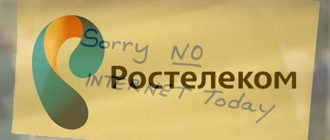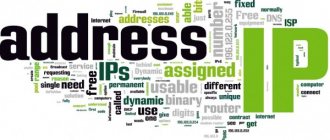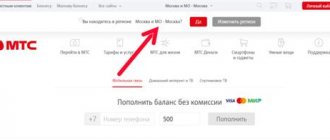Rostelecom is a large domestic operator of broadband Internet access. It also provides cable and interactive TV (IPTV) services, landline and mobile communications. Despite the good reputation and high level of service, very often the reason for users to contact the call center is a question about a problem with television, and what options exist for solving it.
The lack of broadcast may be due to:
- With problems on the operator’s side;
- With incorrect settings of the router or set-top box;
- With technical problems in devices;
- With outdated software.
Let's consider what to do if the television from Rostelecom does not work.
Hare constantly running
When connecting to IPTV from Rostelecom, a problem occurs when a continuously running hare appears on the screen. Many children like this, because they perceive such an image on TV as a cartoon, but this is a malfunction. Let's try to figure out why Rostelecom television does not work in such a situation, and what ways to fix the problem if the TV does not work.
The main reasons are as follows:
- Incorrect router settings. In this case, the tuner receives an incorrect IP address, and therefore IPTV does not load. Solution to this problem: configure the port for the set-top box and make sure that network traffic monitoring is enabled;
- Problems caused by improper installation of equipment by the service provider. This happens quite rarely, but only the company’s technical service employees can fix the problem.
If you are convinced that the receiver is not working due to an incorrectly connected router, then you should replace the LAN port (wired connection) with a WLAN (wireless connection).
loading error
Quite often, when users say that the Rostelecom TV set-top box does not work, they mean the message “Server not found” that appears on the screen. Below this inscription, users are advised to contact customer support. In fact, if the server is unavailable and Rostelecom does not show channels due to a server failure, you will not be able to solve the problem yourself. Help can only be provided by specialists whose help you will have to turn to.
Users of IPTV television can see an inscription on a black screen warning about a problem connecting to the server, while the system reports that the network interface is connected and an IP address has been obtained. This means that the Rostelecom server is unavailable due to a failure in the provider’s networks - a fairly common occurrence. In this case, leave the set-top box turned on and wait until the problem is resolved on the server. If the operation of the set-top box is not restored, it must be rebooted. First, the set-top box itself turns off, then the router; after turning on the router, 5-7 minutes should pass, after which you can turn on the receiver. The problem must be resolved.
"No IP address" message
One of the most common reasons why Rostelecom interactive television may not work is incorrect router configuration. In this situation, you will see a corresponding notification on the “No IP Address” screen.
Before you start solving the problem, you need to try rebooting the receiver and router. Sometimes this can help. This is especially true for consoles. She often works without a break for a long time. A power restart helps with freezes or slow data transfer speeds. That is, you need to disconnect the receiver from the power supply for a while and then connect it again.
If you are familiar with how to configure a router, then you can go into its settings and check whether the port is allocated for the receiver and for interactive TV. But if you are afraid that you might do something wrong, it is better to contact the Rostelecom subscriber support hotline 8 800-10-00-800.
You should also check the cable for integrity and make sure that it is connected correctly. Sometimes the set-top box is simply connected to the wrong LAN socket. That is, the provider has allocated one such port for the receiver, but the connection is made to another, so nothing will work.
Where do problems come from in Wink?
The Wink multimedia platform is an interactive television. The user has access to high-quality sound and beautiful pictures on both stationary and mobile devices. This service operates on a subscription basis. The platform is upgraded to the latest versions upon the client's request.
The Wink library includes hundreds of TV channels and thousands of movies. During 2021 and 2021, Rostelecom actively improved its creation. Since the platform is still under development, users periodically cannot get it to function properly.
Wink menu on TV
Read more about the capabilities and tariffs of Wink in the article: What is Wink from Rostelecom and how much does it cost?
wrong login or password
Another common problem why television does not work may be due to unsuccessful authorization on IPTV servers. The problem does not depend on the brand of TV, be it Samsung, Panasonic, Philips or something else. That is, the reason is that an incorrect login or password was entered.
If you are convinced that the data was entered correctly, but the interactive TV does not turn on, then you need to properly configure the modem or router. In this case, you need to reboot the receiver. If the image does not appear on TV channels, then you need to contact technical support for help.
Reasons for non-working television from Rostelecom and their solution
It should be noted that problems can arise with any operator, not just Rostelecom. “Why doesn’t the television work, and how can I fix it myself?” - this question interests many owners, so before you panic, you should try to localize the problem. Problems can occur for several reasons:
- failure of the router or set-top box;
- failures in the work of the provider;
- damage to wires;
- network congestion;
- something with the firmware.
First of all, check whether there is electricity in the house and whether the home Wi-Fi network is stable. Having ruled out these primary factors, try rebooting the console. Very often, it is this simple action that saves not only in terms of failure of the set-top box, but also with computers, phones and other office equipment.
After the reboot, the Rostelecom set-top box will independently scan for a new firmware version, so the user can automatically update it if found and thereby possibly solve the problem. You can do the same with the router by unplugging the cable or pressing the power off button, and then after 5 minutes turning it on again. There are situations when the router is working, but the signal does not reach some of the devices, so rebooting may help.
The TV doesn't work, but the Internet works
In a situation where Rostelecom television does not work, but the Internet is available, you need to check the functionality of the set-top box itself and the correct connection of the cables. If the server is unavailable, then you need to call a setup wizard from the support service.
Network is overloaded
How to find out about Rostelecom network congestion? The connection problem may be characterized by slow playback of video and audio data. The image may freeze or get lost, and the sound may disappear or come in fragments. Perhaps there are too many working gadgets connected to your home Wi-Fi network that are pulling the signal, or a large amount of data is being downloaded on the computer. Try turning off some or even all devices except the set-top box.
Router failure
Problems may occur if the set-top box is connected through a router and not directly. If the router is connected for the first time, then you need to enter special settings that are issued by the provider or on the official website. The difference in settings depends on the model of the set-top box. If the content transfer still does not start, reboot the router. If the Internet does not work after a reboot, then you need to contact your provider for help.
Just a black screen
If you see a black screen when connecting the Rostelecom set-top box, then there may be several solutions to this problem:
- the cable was connected incorrectly, so there is no signal;
- the wire is damaged;
- the router does not transmit a signal;
- The router settings are lost;
- technical problems with the operator itself;
- Perhaps the payment for television services was not made.
To solve the problems, try rebooting the router or the set-top box. Perhaps there is a new firmware version that the set-top box will find and install on its own.
"No signal" message
If Rostelecom television does not show an image, and instead the message “No signal” appears, then you need to check the following:
- are the cable connectors connected correctly (HDMI required);
- The video input in the TV panels must be HDMI;
- check the cables for integrity; if damaged, replace them.
"No IP address" message
The most common problem for owners of the Rostelecom set-top box is the message “IP address not received.” This means that there are problems with the Internet and access to it. This is possible due to the fault of the provider if there is an accident on the line or a technical failure. But you shouldn’t deny the problem on the user’s side - the wires may be damaged or the router may malfunction. If rebooting the router does not help, then you should call technical support and find out the reasons for the breakdown from them.
The cable is not fully inserted into the port
It is quite natural that if the network cable is not connected, then the signal does not reach the set-top box, and, therefore, television from Rostelecom will not work. This often occurs after general cleaning of the apartment, when the owner could accidentally snag the wires. You should check all contacts, not only on the set-top box, but also on the router. It is advisable to remove and reinsert the connectors into the ports. Make sure they fit tightly and don't wobble.
Cable damage
A problem with the network cable can be detected not only by a Rostelecom technician, but also by the owner of the set-top box himself, if this problem occurred within the apartment. Carefully inspect all cables for various defects. Perhaps the cable has become frayed or pinched somewhere. If you can’t find a problem in your home, you should call a technician.
Problems with the console firmware
If the transmission of digital television by Rostelecom slows down and problems with sound appear, then this may be due to the firmware of the transmitting device. Before you start flashing the console, you need to reset all settings to the initial ones:
- Press “Menu” on the remote control;
- in the BIOS window that appears, select “Def. Settings" and press the right button ">";
- Click “OK” to confirm the action and the “Exit&Save” item, then the “>” and “Ok” button.
If you need to reflash the transmitting device, then you need to perform the following steps:
- Download the MAG250 firmware files – Bootstrap and imageupdate to a specific folder on the C:\ drive.
- Download the mcast.exe and DualServer files to the same folder.
- Turn on the set-top box and press “Menu” on the remote control.
- Select "Upgrate Tools".
- Connect the set-top box to your computer using a LAN cable.
- On the computer's network card, enter the IP address 192.168.1.1 and the mask 255.255.255.0.
- Launch the DualServer program from the command line. To call the line, type Win + R, then enter cmd and press OK.
- On the command line write C:\mag250\dualserver -v. Don't close it, just roll it up!
- Launch mcast.exe by double-clicking with the mouse cursor and selecting “Local Area Connection” and clicking “Select”.
- Enter the address of the first stream 224.50.0.70:9000, do not change the address of the second stream, “OK”.
- On the console, select “MC Upgrade” and “>”.
- If everything went well, the message “Writing the image to flash” will appear.
- The device will reboot with the new firmware version.
Operator technical problems
If the Rostelecom television broadcast freezes, then most likely there is a network overload or technical problems with the operator. First, disconnect other devices from the Internet, since downloading and watching a movie takes up network resources. If the problem is not solved, then you need to call the operator and find out what is the reason for the freeze.
Constantly running hare on the screen
Sometimes channels are not shown and a problem arises in the form of a data table being displayed on the screen, followed by a rabbit appearing. This error usually occurs during the first startup and means that the firmware is not installed on the device. There may be several reasons:
- server settings are lost;
- The port on the Rostelecom side is configured incorrectly.
To correct this error, you need to reconnect the LAN connector parallel to the WAN port, because otherwise the wrong IP address will be sent to the set-top box. If the problem persists, contact your provider's technical support.
Login or password entered incorrectly
If the set-top box is turned on for the first time, then you must check the correctness of the entered login and password from the card that came with the set-top box when connecting services. Letters and special characters are not allowed when entering, so make sure that the password has only a numeric value. If the login is incorrect, double-check that the entered data is correct.
If it turns out that the login and password were entered correctly, then the problem may be in the router settings. Check your router configuration. If you encounter an authorization problem when you first start the set-top box, then you need to wait a little, since the registration data has not yet been assigned to this device.
Physical defect of the console
If the set-top box does not turn on and there is no picture on the TV, then it may have been damaged. Examine it carefully, check the cable connections to the ports and the integrity of the connectors themselves. If it is possible to identify technical problems or a defect in the case, then the set-top box needs to be repaired or purchased a new one.
The service is blocked for non-payment (other reasons)
There is a situation when federal channels are shown, but all others are not. And then the question reasonably arises: “Why doesn’t Rostelecom television work?” As a rule, this situation arises if the service was not paid for on time. Check with the operator whether there is a debt. If you are sure that the payment was made, then the Rostelecom operator will be able to suggest the reason for the refusal to broadcast. If the device turns on and the service logo lights up on the TV screen, but there is no audio and video data, then there may be technical reasons or emergency work is underway on the line. If a burgundy stripe appears on the screen during the broadcast of all-Russian channels, then the problem is in the data transmission itself and is difficult to solve. You can try changing the format for displaying the image on the screen in the settings, stretching the original image.
If green dots occur in HD formats or unusual ripples on the screen, try to resolve the problem by switching the HDMI cable to a different port on the TV. When you click on some channels, the program asks you to enter a password. To resolve this issue, you need to do the following:
- Go to “Settings”, then to “Profile Management”, go to the “Parental Controls” section.
- At this point, protection is placed on special channels, and to remove it, you need to go to “Maximum access level”, change the age category to “18+” and confirm by clicking “Ok”.
- Go back and enter your password.
If there is no image, but sound data is transmitted, then you need to click on “Reset settings”, turn off all equipment and turn it on again. Make sure the audio output is connected correctly. If the sound still does not appear, then send the device for repair.
The router is not configured correctly
Very often there is an error loading Rostelecom interactive television, which causes a black screen. Most likely, the router is configured incorrectly, which is why there is no IPTV image. Simply, the data does not pass from the router to the set-top box. Whether it's a wired or wireless connection, it doesn't matter; in both cases, the first step is to reboot the router.
If this does not help, then the issue may still be a malfunction of the device itself. The reason may arise due to voltage fluctuations in the network, as a result of which the router fails. To identify which device has a problem, or to correct an incorrect router configuration, you need to call a company specialist. In this case, only he will be able to fully solve the problem.
How can I determine the cause of the problem?
The lack of a television signal is a fairly common problem faced by both owners of modern Smart TVs and owners of analogue models. Here you need to clarify the source of the data. For example, it shows the device from an antenna or satellite dish, or maybe it is connected to cable networks. In addition, it is worth checking whether the receiver is working, if it is installed, and whether the cable is fixed.
Among the common reasons why there is no signal on the TV, there are several.
Incorrect installation of the “plate”. In this case, the receiver may transmit a very weak signal or not transmit it at all. Individual channels may appear and disappear. In addition, the signal quality is affected by operating conditions: an icy “dish” always works worse.
These are the main problems, the causes of which the user can identify independently by superficially studying the problem. If you need a more in-depth diagnosis, you should first take a closer look at exactly what the screen looks like after loading, and what TV functions are available.
No signal on TV
If Rostelecom’s interactive TV does not show channels, but the Internet is working, it means there is no signal from the receiver to the TV. What to do if there is no signal? As a rule, the set-top box and TV are connected via an HDMI cable or any other, depending on what connectors are available on the connected devices. First of all, you need to configure the TV receiver itself (many TV receivers do not do this automatically).
To do this you need:
- Find the button on the remote control that controls the signal source. This could be AV/TV mode switching.
- Select the required port (the one to which the receiver is connected).
If everything is done correctly, the problem will be fixed. Also, the lack of a signal may be caused by a loose connection of the contacts, and therefore you need to disconnect the cable and connect it back. If you were unable to eliminate the interference from interactive television yourself, then you need to seek help from the company’s specialists.
High load not network
If you do not have access to wireless Internet in the Rostelecom village, you need to check the programs in the background. Heavy load on the network can cause a drop in Internet connection speed. Such a load can be caused by programs that actively access the Internet. To get rid of this problem, you need to disable all unnecessary background applications and disable automatic downloading of updates.
The impact of the load on the network is especially noticeable when using a channel of up to 15 Mbit/s. Alternately downloading large amounts of information, as well as reducing the number of included programs, eliminates network failures and your Internet stops disconnecting.
source https://altclick.ru/blog/prichiny-otsutstviya-interneta-na-rostelekom/
Rostelecom has problems
The reason that IPTV or cable television does not work well may be technical problems in the company itself. Especially considering that the network is large-scale and the company uses a large amount of equipment. The subscriber cannot influence the situation; troubleshooting must come from Rostelecom.
In order for the blue TV screen to stop appearing as such, you just need to wait until access is restored. Typically, the company quickly responds to problems that arise and eliminates them as soon as possible.
If you wait more than half an hour, then you should contact the company’s technical support at number 0. Specialists will clarify the waiting time or inform you when the problem will be fixed.
Pixels in an image
Another common problem when watching Rostelecom television is pixels. It often happens that the image breaks up into small squares: pixels and viewing becomes impossible, the eyes hurt and it’s difficult to see anything. This problem can also be solved independently.
The user needs:
- Disable all equipment;
- Then connect one by one gradually;
- Make sure that the Internet channel is not busy downloading any file when the devices are turned on.
Not working set-top box
When questions arise about why interactive TV does not work, why Rostelecom television freezes, why there is no sound on the TV, users do not think that the reason could be very simple. For example, the set-top box may not work, the cable may be damaged, and that is why IPTV slows down or does not work at all.
Step-by-step instructions for troubleshooting the problem are as follows:
- First of all, you need to carefully inspect the cable.
- If there is damage to the shell or internal components, then go to the store.
- Buy a new cable and replace the previous cable with a new one.
- Check if the purchased cable works. These simple steps sometimes help solve the problem.
As for the receiver, if rebooting it does not help, then it is quite possible that the internal parts have burned out. In this case, you need to call a specialist. He will be able to discover why the console became inoperative. Or send the console straight away for repair.
WHY DOES ROSTELECOM NOT WORK? WHAT IS THE CRASH ON OCTOBER 14?
In most of Russia today, October 14, 2021, Rostelecom does not operate. Failures were recorded in the following regions of the country:
Republic of Mari El (Yoshkar-Ola) Trans-Baikal Territory (Chita)
Nizhny Novgorod region (Nizhny Novgorod) Kursk region (Kursk)
Republic of Tatarstan (Kazan) Kaliningrad region (Kaliningrad)
Saratov region (Saratov) Volgograd region (Volgograd)
Republic of Crimea (Simferopol) Kaluga region (Kaluga)
city of Sevastopol, Chuvash Republic (Cheboksary)
Republic of Dagestan (Makhachkala) Republic of Mordovia (Saransk)
Leningrad region (St. Petersburg) Jewish Autonomous Region (Birobidzhan)
Kamchatka Territory (Petropavlovsk-Kamchatsky) Bryansk Region (Bryansk)
Chukotka Autonomous Okrug (Anadyr) Arkhangelsk Region (Arkhangelsk)
Khabarovsk Territory (Khabarovsk) St. Petersburg (St. Petersburg)
Stavropol Territory (Stavropol) Novosibirsk Region (Novosibirsk)
Republic of Karelia (Petrozavodsk) Khanty-Mansiysk Autonomous Okrug - Ugra (Khanty-Mansiysk)
Yaroslavl region (Yaroslavl) Komi Republic (Syktyvkar)
Ryazan region (Ryazan), Moscow city
Vologda region (Vologda) Kostroma region (Kostroma)
Samara region (Samara city) Perm region (Perm city)
Udmurt Republic (Izhevsk) Tver Region (Tver)
Novgorod region (Veliky Novgorod) Astrakhan region (Astrakhan)
Tyumen region (Tyumen) Moscow region (Moscow)
Altai Republic (Gorno-Altaisk) Orenburg Region (Orenburg)
Republic of Adygea (Maykop) Chechen Republic (Grozny)
Republic of Ingushetia (Magas) Tula region (Tula)
Tomsk region (Tomsk) Penza region (Penza)
Belgorod Region (Belgorod) Primorsky Territory (Vladivostok)
Rostov region (Rostov-on-Don) Vladimir region (Vladimir)
Service blocked
If digital television stops working, then it is quite possible that the service is blocked. It may be blocked on LG, Samsung, Sony, etc. TVs. TV brand is a factor that does not play any role in this case. In order to solve the problem, you need to top up your account and pay for the interactive television service. You can find out the balance status by logging into your personal account on the official website. If 2 hours have passed after paying for the service, and Rostelecom has not connected your television, then it is better to contact the customer support operator.
Users often wonder where to call, because questions may arise during the troubleshooting process. For this purpose, there is technical support of the company, which can be contacted by number. Other methods of contact can be found on the official website of Rostelecom https://www.company.rt.ru. Interactive television is becoming increasingly widespread due to many advantages compared to broadcast or cable broadcasting. Many providers provide connection to such a service, including Rostelecom.
However, there are many reasons why IPTV or cable broadcasting may not work. You can try to solve the problem yourself, or you can immediately trust qualified specialists. Of the ways to solve problems yourself, the most effective are: rebooting devices and resetting settings to factory settings, as well as checking physical connections.
https://www.youtube.com/watch?v=6zjHVDrLWrw
Password recovery
A very common client of the company is looking for an answer to the question: I can’t log into my Rostelecom personal account. The cause of this technical malfunction may be hidden in an incorrectly entered password. In the event that a person does not remember his login information, he needs to follow the following instructions:
- first you need to log in to the website rt.ru;
- after that you need to click on the button to enter your personal account;
- then, in order to log in, the company’s client must click on the “recover password” option;
- after this, you must enter your email address and active phone number in the appropriate fields;
- To confirm login, the site administration sends a picture with a code. This combination must be written in the line;
- to continue their actions, the user needs to click on the “next” option;
- in order to restore login data, the company’s client must wait until confirmation arrives at the specified email address or phone number and enter this combination in the appropriate field;
- Next you need to confirm your login;
- after this, the user needs to come up with a new password.
In order not to forget the login combination in the future, you should write it down on your device or in some other place. It is worth remembering that all this information is hidden from prying eyes.