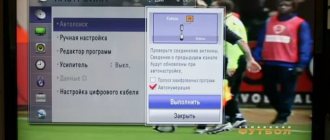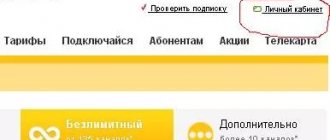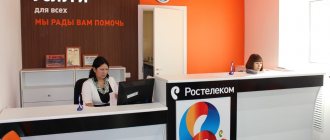Interactive TV from Rostelecom offers subscribers a huge variety of TV channels with different content. Many of them are not intended for younger audiences at all. There is a way to protect your children from unwanted information. In this article we will tell you how to block channels on Rostelecom.
Of course, you can always contact the company’s office, where employees will help you draw up an application to disable certain channels. But this is not the most convenient option. First, you will have to find time to visit the customer center. Secondly, there are often queues here. And thirdly, as practice shows, it is technically impossible to disable some channels.
We suggest you figure out the easiest way to limit access to unwanted content.
Internet access control
Monitoring Internet traffic is more difficult than setting restrictions on a TV - the World Wide Web is very large and you cannot block all sites (but you can block channels). To make it safe for your child to surf the Internet in your absence, Rostelecom offers a solution from three anti-virus laboratories - Doctor Web, Kaspersky and NOD.
Subscription rates for these antiviruses can be found on the page - https://moscow.rt.ru/homeinternet/antiviruses.
Important! Not all tariff plans include a child control option. Choose carefully. Today, the option is provided in KasperskyInternetSecurity, ESET NOD32 SmartSecurityFamily and Dr.Web Premium. Antivirus for mobile does not have this option.
The functionality of this offer differs slightly from tariff to tariff. The greatest control is offered by Kaspersky Lab through the SafeKids utility. With its help, you can not only limit your child’s access to certain information, but also monitor the status of devices remotely.
Other antiviruses also have rich functionality. All their settings are made in a similar way.
Pros of the system: really good protection and control of your child’s actions through the application and subscription, low cost, reporting on actions.
Cons: An older child can figure it out and remove the antivirus software itself, thereby putting the entire home network at risk. However, to prevent this, some antiviruses have a built-in uninstall protection feature.
Settings
First, you need to have a connection to your home Internet from Rostelecom. Antivirus can be purchased later through your Personal Account, or immediately upon first connection.
If you are already a Rostelecom subscriber, then you can select an antivirus on the page https://moscow.rt.ru/homeinternet/antiviruses. After that:
- You will be redirected to the entrance to the Rostelecom account - enter the account.
- Pay for a monthly or annual subscription.
- Download the software from your Personal Account - in the Internet protection section.
- Activate the software according to the instructions.
After this, you can start setting up the control itself for children (using Kaspersky as an example):
- Open the antivirus on the device where you installed it.
- Find the control section. You may need to enter the administrator password (given upon first login, can be restored).
- Activate the switch for this option in the window that opens - for the child’s profile.
- Set restrictions - options are available for programs, Internet sites, etc. It also sets a time limit and time interval during which access will be allowed.
Each antivirus in these settings is unique, so we advise you to read the full instructions on the websites of the development companies before installing.
The availability of any information forces parents to constantly monitor what TV programs their children watch and what sites they visit on the Internet. Rostelecom provides a similar opportunity to its subscribers. By installing “Parental Control” on your home equipment, you can block visiting unwanted Internet resources and watching TV programs that are inappropriate for children.
Description of service
The “Video rental” option offered to users of interactive television by Rostelecom allows you to:
- get access to the most complete collections of films, cartoons and TV series without leaving your TV;
- view the latest cinematic releases in HD and 3D formats;
- pay for purchased films in the most convenient way (the rental cost is included in the total bill for communication services).
Film catalogs are updated weekly, so people using the Video Rental service can regularly replenish their personal collection of film masterpieces. The service is designed to be as convenient as possible for Rostelecom clients.
Connection conditions
The provider's service is as convenient as possible. When connecting to interactive television, six types of tariff plans with different prices are offered. The price is affected by the number of channels included in the package. Some sets already include the “Your Movie” package.
- The Cinema VIP package from Rostelecom contains 131 channels.
- "Advanced" - 227.
- “Maximum” - with the largest number of channels (270), including HD.
TV packages where the service is activated additionally.
- “Starter” - 159 channels;
- “Optimal” - 191;
- “For connoisseurs” - 154.
- on the provider’s official website in your personal account;
- through the TV set-top box menu;
- through the “My Telecom” application (must be downloaded);
- customer support service.
- For your information
- You can activate the package through the customer service by calling 88001000800.
Activation of watching movies
You will not be prosecuted under the Law for downloading pirated content, and you will always be able to keep abreast of the latest events and the release of the latest films in wide release.
There should be free funds on your personal account for the interactive TV service; you can top it up on the provider’s website with a simple transfer from a bank card.
- Turn on both devices - use the remote control to navigate through the menu items using the up and down arrows.
- Find the icon of the familiar TV clapper (a box with a characteristic design).
- Hold it down and a viewing menu will open in front of you with the categories of films that are currently available.
- If you find the movie you want, click on the icon.
- The first 5 minutes of the film will be freely available, and if you need a continuation, then enter on the remote control the requested PIN code that is installed on your equipment (security check, and confirmation that you are manipulating the device yourself).
- Agree with the company’s terms and conditions, at this point the funds will be debited and at the same time the film will be unlocked for further viewing.
The price of the most popular and in-demand films does not exceed two hundred rubles, although you can watch it only within 48 hours after making the payment.
It is not a fact that for the same money you can buy a film of the same quality from intermediaries - discs are constantly being rewritten, and this will certainly lead to deterioration of the reproduced picture, to scuffs and poor sound design.
But if you watch TV through a telephone line, then the picture may completely fall apart, since for the movie viewing function the Internet connection speed must be very high. But you have the right to refuse to purchase rented video content if you are not satisfied with the quality or if you have already seen the film and are not really interested in it. 5 minutes are allocated for this, click on the cross on the screen, the broadcast will stop, and the money will be returned to your personal account.
How to connect video rental service Rostelecom
If you have Rostelecom digital television connected and have the appropriate set-top box, then you do not need to connect anything, since this service is active by default. Just turn on your TV and set-top box, go to the main menu and look for the cinematic clapper icon. You've probably seen him on TV shows about filming. After clicking on it, you will be taken to a list of movie categories, where you will find detailed descriptions and viewing costs. If you find something you want to watch, then click on this video and confirm the charge for viewing. The system will ask you to enter a PIN code and, thus, will understand that this action is being performed by an adult, and not by a child who decided to play with the remote control.
As we mentioned above, the cost ranges from 10 to 200 rubles and you do not need to go to the store to buy a DVD or buy cinema tickets. The only drawback is the temporary ability to view and the possibility of problems with the image due to problems with the Internet line. We do not recommend using this service for subscribers who are connected to the Internet via a telephone line.
"Parental Control" for logging into the Internet
An anti-virus program with the Parental Control function from Rostelecom for the Internet allows you to block access to unwanted portals, sites or forums that contain information dangerous to the child’s psyche. By connecting and configuring the “Parental Control” option, you can also limit the time you use the computer. Activation of the service is carried out through the personal account of the Rostelecom subscriber.
The service will be paid; using an antivirus with the Safe Kids function will cost 75 rubles per month; if you pay for it immediately for the year, you will need to pay 900 rubles. You can choose a tariff with monthly contributions, then the price will be slightly higher – 99 rubles. Having chosen the appropriate typification option, go to the “Online Protection” section and check the box next to agreement with the terms of service. After debiting funds from a Rostelecom subscriber’s account, an antivirus with the Parental Control program must be downloaded and launched on a computer, tablet or laptop. The download link and activation key will be sent by email.
Self-connection
- on the website rt.ru go to your personal account;
- in the “Interactive TV” section find the “Change tariff” button;
- Select the required package from the list and connect.
The application is a simplified analogue of the personal account:
- enter the office;
- find the conditions for the current tariff, select the required service and activate it.
When drawing up an agreement to use the interactive television service, the subscriber is provided with a TV set-top box for rent. Paid use – 99 rubles per month. They change and add services from the TV screen using the remote control that comes with the set-top box.
- enter the interface through the Smart TV menu;
- select the “Interactive TV” section;
- find the “Service Management” button in the menu;
- in the line “TV Packages select “Your Movie”;
- After reading the connection conditions, click “Connect”.
- Attention
- When connecting to the service, money will be debited monthly until the subscriber disables the package. If a person changes his mind after a week, the money is not returned.