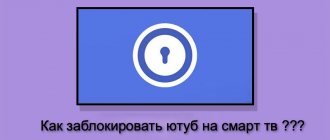Interactive TV from Rostelecom offers subscribers a huge variety of TV channels with different content. Many of them are not intended for younger audiences at all. There is a way to protect your children from unwanted information. In this article we will tell you how to block channels on Rostelecom.
Of course, you can always contact the company’s office, where employees will help you draw up an application to disable certain channels. But this is not the most convenient option. First, you will have to find time to visit the customer center. Secondly, there are often queues here. And thirdly, as practice shows, it is technically impossible to disable some channels.
We suggest you figure out the easiest way to limit access to unwanted content.
How does the Parental Control service work?
Thanks to ESET NOD32 and Kaspersky antivirus, you can protect your child’s gadget from malicious content spreading on the Internet. If a parent is worried that their child may have access to prohibited sites or other third-party programs, then the Parental Control application will help with this.
Today, not all providers provide . Many of them offer antivirus or simple software that blocks advertisements or information on websites. The user of the “Parental Control” option from Rostelecom receives the following features:
- access to online transaction history;
- a report on online activities can be viewed both on a computer and on a mobile device;
- receive a report on the coordinates of the child’s location;
- customize website content yourself and create “white lists”;
- Use a timer to limit the time your child spends on the Internet. At the set time, the Network will stop responding to requests and the child will stop surfing the Internet.
How to tune channels on TV: instructions
The basic service package includes a set-top box, power cable, devices and operating instructions. For interactive TV Rostelecom you also need a router. As a rule, tuning of Rostelecom channels on the TV is done automatically. The question is how to customize the service to suit your needs.
Setting your favorite channels
The provider's capabilities allow you to broadcast a large list of programs (about 1000). It is difficult to navigate in such diversity. To make watching TV easier, you need to know how to add a channel on Rostelecom television to the Favorites section. For convenience, the company has provided special numbering. For example, from 0 to 99 there are federal and regional channels, from 100 to 199 - movies, from 200 to 299 educational channels, etc.
Connecting child protection on the Internet
In order for parents to be sure that their child will not end up on a malicious or unwanted site with negative or inappropriate content, such as scenes of violence, pornography, etc., Rostelecom has developed “Parental Control” for the Internet. This option helps subscribers add unwanted sites and resources to the blacklist, which will protect the child from unnecessary content.
To connect the Internet option, you need to perform certain steps:
- go to your personal account on the Rostelecom website and log in or register;
- select the “Parental Controls” option in the main menu in the “Internet Safety” section;
- This service is provided by the Kaspersky Safe Kids antivirus. In the menu you need to check the box next to the antivirus;
- To complete the setup, you must check the terms and conditions agreement.
“Parental control” on the Internet is a paid option, and before activating it, you must carefully read all the conditions and tariffs. Once a tariff plan is selected, the subscriber's account will be charged a monthly fee towards the software service.
ESET NOD32 Parental Control
Kaspersky Safe Kids
Call support
You can cancel your TV subscription by phone. Dial 8 800 100 08 00 and have the following information ready:
- FULL NAME;
- Passport details;
- Contract number;
- A codeword.
After this, a specialist will check the current information and help remove the paid channel package. In a similar way you can use:
- Temporary blocking;
- Termination of the contract with the company.
In the second case, everything is clear, but the temporary blocking should be dealt with separately. It is needed to suspend a subscriber's service for up to 90 days. A convenient option for those who leave home for a long time and do not want to pay for services that they did not use.
The service suspension feature is not available for all tariff plans.
How to connect the service to interactive TV
“Parental controls” for TV are configured on devices connected to it that broadcast on the TV. The easiest way to connect to the service is to list the TV profile settings, if followed, TV channels will be blocked instantly.
Any user can handle setting restrictions on TV channels, no matter what technical level they have. All you need for this:
- in the “Settings” profile, open the “Parental Controls” tab;
- in the menu list, select the line “Manage profiles”;
- create a new user profile or select an existing one from the list;
- Next, you need to select the line “request PIN” and select “cancel PIN code” in the drop-down tab, otherwise when you turn on the set-top box, the system will request a password every time;
- To block unnecessary TV channels, enter the password in the appropriate field. Thus, blocks unwanted channels for children using a password;
- check the box opposite the word “No” in the “Display erotica in purchases” section. This action will block the ability of children to enter channels for adults, and will also eliminate the possibility of subscribing to them;
- click the “Save” button. To do this, you need to press the “Back” button on the remote control and enter the password. Once the password is entered and confirmed, the settings will take effect.
In addition, for television from Rostelecom it supports the function of automatic filtering of TV channels for children and teenagers. By following these steps, Parental Controls can be set by age:
- open the menu and find the “Settings” tab;
- in the context menu there will be tabs by age, they are also blocking levels. They are divided into the following age limits: 3-6, 6-12, 14-16 and 18+;
- There may be cases when, after blocking TV channels, some of them continue to work as usual. In such situations, manual blocking of such channels using a PIN code is required.
//www.youtube.com/watch?v=VNXOfOLCu9w&feature=youtu.be
How to block a channel on Rostelecom from children?
Each set-top box has a separate “parental control” function. It is needed for full control over the child’s TV programs that he watches. The unpleasant thing is that some content (or even entire programs) may be too revealing for a young viewer. This means that he needs to be protected in every possible way from television programs with “adult” content.
With the advent of a unified age ranking system, all subscribers can set:
- Age restrictions;
- Time limit for watching TV shows.
Standard blocking is possible using a special PIN code. After installing it, the viewer must enter a value in the field to give himself access to viewing. Excellent protection for children. For greater convenience, you can use a separate button that stops all attempts to access erotic content.
There is no point in contacting the office.
You can also change the list of TV programs by calling a technician to your home. If we are talking exclusively about parental control, then the provider will not be able to configure this function remotely - you will have to call an employee.
For all other requests of the form:
- Termination of an agreement;
- Purchasing packages;
- Changing the tariff plan;
- Blocking all paid subscriptions.
Ways to find out what paid packages and services are connected to a Rostelecom subscriber
The user has five ways to find out which paid options and channels are active. So, you can check this in the following ways.
- Log in to LC Rostelecom and find a section in it called “Additional services”. This is a very convenient option, but we must take into account that only the main connected options are displayed here.
- You can request the list on your mobile phone. To do this, you will need to dial a special combination: *153# to get information on services, and *144*6# to find out which paid subscriptions are activated. After dialing the combination, you must press the call button.
- Information about connected packages can also be found through the set-top box. To do this, you need to open the menu using the special button on the remote control, select “Service Management”, and then “Active Packages”.
- All questions regarding additional subscriptions and services can be answered in detail by the Rostelecom operator, who can be contacted at 8 (800) 1000-800. Calls are free.
- The last option is to visit the Rostelecom office and ask all questions to the representative in person. Here you can also turn off channels.
Advice! It is worth noting that a dialogue with a specialist is the most reliable way to find out which services and subscriptions are active.
When communicating with a provider representative, you will need a contract number and documents that confirm your identity, since the operator needs to identify the user in order to provide him with complete information . Before contacting a specialist - by phone or in the office - you should prepare your passport and contract in advance.
Setting a password on the Starnet AR 800 router
This router, which supports the Wi-Fi network, is one of the basic ones that Rostelecom PJSC installs for its subscribers. To set a password on this router you need to:
- open a browser window on a computer or laptop connected to the network;
- You must enter 192.168.1.1 in the address bar. then press the Enter key;
- in the window that opens, you must specify your username and password, which can be found on the back cover of the router or in its technical data sheet;
- select the Wireless section;
- to set a password, select the Security tab;
- in the window that opens, set the desired password;
- select the Management section;
- initiate a restart of the router by pressing the Reboot key.
After the router restart is complete, you will be able to log into the wireless network only using the configured password.
Setting a password on the D-Link DVG 5402SP router
This router is one of the most reliable and at the same time has functionality that allows you to configure it without much difficulty. To set a password for the Wi-Fi network on this router you will need:
- Open a browser window on a device connected to the network;
- to enter the router interface, you must enter the following information in the address bar of the browser - 192.168.8.254 and press the Enter key;
- To log in, you must enter admin in the login field and leave the password field blank;
- Having entered the settings system, you must select the Wireless Setup tab;
- in the window that opens, select the WPA/WPA2 section;
- in the Network key line, set a password and press the Save settings key;
- select the Maintenance tab and press the Save settings button;
- reboot your router.
When the reboot is complete, you will need to enter the previously set password to connect to the wireless network.
We visit the company office
For those who are interested in how to disable paid services on Rostelecom with a 100% guarantee, we head to the company’s office.
This option is also convenient because you can immediately obtain information on any issue, even how to completely refuse the company’s services. You must have your passport and contract number with you. Depending on the goals pursued, you will need to fill out an application in which you will need to indicate which paid service is no longer required. It will turn off instantly. If you don’t know where the nearest company branch is located, go to the company portal. In the appropriate section you will find all the necessary information.
It should also be noted that if the service is disconnected for non-payment, then it will not be possible to cancel it immediately. First you need to pay off the debt, and then only take appropriate actions.
Setting a password on a QTech router
Rostelecom PJSC quite often provides routers of this brand to its clients. Let's look at how to set a password for the wireless network distributed by these routers:
- open a browser on a device connected to the network;
- enter 192.168.1.1 in the address bar and press the Enter button;
- to log into the router, enter your username and password, which can be found on the back of the router or in the technical data sheet;
- select the interface settings section;
- go to the Wireless network tab;
- in the Pre-shared key line, indicate the desired password, and in the Login line - SSID;
- reboot your router.
When the reboot process is completed, you will need to enter the set password to access the wireless network.