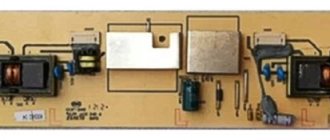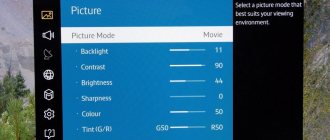However, as the quality of television broadcasting improves, new problems naturally appear that are directly related to breakdowns of modern technology.
In order to make a full diagnosis of a faulty TV, you will first need a visual inspection. It is carried out not only outside, but also inside the device. If the problem is simple, you can try to repair it yourself.
Despite the fact that the lion's share of all TV malfunctions are usually fixed by service center specialists, you can repair some things yourself.
For example, when the TV does not turn on, check if there is voltage in the network. Also check the antenna connector pin and how it is connected. If the picture quality on the screen is poor, then switch the receiver to other channels.
If there is no sound, you need to check whether the headphones are connected, and also make sure that the sound is configured correctly. It sometimes happens that headphones start working after they have been disconnected and then reconnected.
You need to check the batteries in the control panel, and if they have already exhausted their resource, then replace them with new ones. Also check the contacts on the remote control. They may become clogged. If this is the case, then start cleaning the contacts.
Malfunctions that happen most often
Turning the TV on or off is problematic
When the TV receiver does not turn on and the indicator for connecting the device to the network does not light up, then it is highly likely that the power supply has failed. Usually the unit burns out if there are voltage surges in the network.
When the TV turns off spontaneously, the problem is usually the same. If you took care to install a relay that serves as protection against voltage surges in the network, then it can turn off the device at the right time. If you haven’t done this, be sure to find out which surge protectors are better.
When the voltage is stable, there are a couple of root causes for this malfunction: the power supply is burned out or the motherboard is damaged.
The TV does not respond to remote control commands
This malfunction is considered the most common. And usually it all comes down to a malfunction of the remote control itself. Perhaps the remote control was previously dropped and damaged. Maybe something was spilled on it. It is also possible that the batteries have failed.
IMPORTANT! Please note that when the remote control is still working, there may be problems with the processor or problems with the remote control receiver.
Buttons don't work
When you press the buttons and there is no response, you need to check whether the contact between the microcontroller and the button is broken. If there is no damage to the contacts, then the problem is in the controller processor.
Having problems with sound
In most cases, such a TV breakdown is somehow related to the speakers. In this case, you need to check whether they are turned on. And when the speakers are connected, you need to check whether the contacts are working properly.
IMPORTANT! Rarely, the root cause is a breakdown of the sound processor, but there may be problems that arise from the bass amplifier.
There may also be problems with the radio channel.
How is the connection between the cable and the matrix arranged?
Below are different diagrams that convey one idea - it is used to connect the contacts of a flexible cable with the sprayed contacts of the matrix. Inside this tape (in my opinion) there are conductive beads located at a sufficient distance between each other so that there is no electrical contact. Contact appears when the tape is heated and compressed - the balls come closer and conductivity appears.
It must be remembered that a decoder is placed on the flexible cable and the problem may be at the junction of the cable and the decoder.
Technically complex breakdowns
TV device memory does not function
This happens when you decide to set up channels and want to remember which one is which. The exact same thing can happen with the sound settings. You set the necessary settings, but after you turn off the TV receiver, they are not saved.
In this case, there is a high probability that the memory chip has failed.
The image is of poor quality or there is none at all
The reasons why the TV is faulty in this case can be completely different. Some of them you can fix yourself. And to get rid of others, you will have to call a specialist.
When there is no image, but there is sound, this indicates that the video amplifier or matrix is faulty. When there is no picture and the sound disappears from time to time, the scanner may be faulty.
The screen lights up. Is there sound. However, there is no image. The reason why the TV is faulty may be interference in the tuner. It is also possible that there are some problems with the video processor.
The image is only expanded to half the screen. This means that the frame scanning of the matrix does not work. In most cases, this happens due to power surges in the network.
If a narrow vertical stripe appears on the screen, this means that there are problems with the horizontal scan transformer. If there is a horizontal stripe on the screen, this indicates a frame scan malfunction.
An image in one color and, in particular, the disappearance of some color indicate that the video amplifier or video processor is broken.
IMPORTANT! Please note that the lion's share of all these problems assumes that parts will be replaced, the purchase of which will be expensive. This means that repairs will cost a pretty penny. You need to think about purchasing a new TV.
TV HDMI input is faulty
If the connection is incorrect, the HDMI input may be damaged. After all, connecting external devices is carried out only in the off state. If connections were made during operation, a short circuit could cause a breakdown.
Repairing or replacing this connector requires some skill. Certain qualifications are required. So, it makes sense to call a specialist.
IMPORTANT! However, before inviting a specialist, you need to check whether the cable is connected to HDMI correctly, whether the contacts have come loose, as well as the settings. You also need to check whether the devices are connected in series. When your TV has many HDMI ports, you need to check all the ports.
LCD matrix. Operating principle of a liquid crystal panel.
The “heart” of any liquid crystal monitor is the LCD matrix (Liquid Cristall Display). The LCD panel is a complex multilayer structure. A simplified diagram of a color TFT LCD panel is shown in Fig. 2.
The operating principle of any liquid crystal screen is based on the property of liquid crystals to change (rotate) the plane of polarization of light passing through them in proportion to the voltage applied to them. If a polarizing filter (polarizer) is placed in the path of polarized light passing through liquid crystals, then by changing the voltage applied to the liquid crystals, you can control the amount of light transmitted by the polarizing filter. If the angle between the planes of polarization of the light passing through the liquid crystals and the light filter is 0 degrees, then the light will pass through the polarizer without loss (maximum transparency), if it is 90 degrees, then the light filter will transmit a minimum amount of light (minimum transparency).
| Operating principle of LCD panel |
Fig.1. LCD monitor. Operating principle of LCD technology.
Thus, using liquid crystals, it is possible to produce optical elements with a variable degree of transparency. In this case, the level of light transmission of such an element depends on the voltage applied to it. Any LCD screen on a computer monitor, laptop, tablet or TV contains from several hundred thousand to several million of these cells, fractions of a millimeter in size. They are combined into an LCD matrix and with their help we can form an image on the surface of a liquid crystal screen.
Liquid crystals were discovered at the end of the 19th century. However, the first display devices based on them appeared only in the late 60s of the 20th century. The first attempts to use LCD screens in computers were made in the eighties of the last century. The first liquid crystal monitors were monochrome and were much inferior in image quality to cathode ray tube (CRT) displays. The main disadvantages of the first generations of LCD monitors were:
- - low performance and image inertia;
- — “tails” and “shadows” in the image from the elements of the picture;
- - poor image resolution;
- — black and white or color image with low color depth;
- - and so on.
However, progress did not stand still and, over time, new materials and technologies were developed in the manufacture of liquid crystal monitors. Advances in microelectronics technology and the development of new substances with liquid crystal properties have significantly improved the performance of LCD monitors.
Malfunctions of the television matrix
Stripes on the TV screen can also indicate a matrix problem. In order to carry out an accurate diagnosis, it is necessary to call an experienced specialist. After he carries out the inspection, he will tell you what caused this malfunction.
The matrix can be considered the main part of the screen, since the image is built on it.
Please note that the lion's share of TV malfunctions that are related to the matrix can be solved only after you replace it. And buying it is expensive.
We will now indicate the main reasons why the matrix is damaged. The matrix may be damaged after being dropped or hit by a heavy object. Water that gets on the matrix contacts is detrimental to the matrix. There are also defects caused by the manufacturer. Wear and tear from prolonged use also has a negative effect.
IMPORTANT! Please note that if the matrix is damaged, circles or colored stripes appear on the screen. It also happens that the image freezes. Moreover, it may disappear altogether. Only a specialist with the necessary qualifications and experience can determine what the malfunction is, as well as replace the damaged matrix.
What is an LCD matrix
The matrix is the main part of the LCD monitor that forms the image. The element is made in the form of two glass plates with a thin layer of liquid crystals. Each cell in the pixel array can change location when exposed to voltage. A pixel consists of subpixels - blue, red and green, which are arranged in a specific order and transmit streams of light.
LCD TV Matrix
Interesting to know! Liquid crystals can be seen with the naked eye. It is enough to look at the display from a close distance - dots of different colors are visualized clearly.
Types of LCD matrices
There are televisions with two types of LCD matrices on the Russian market:
- TN and TN + film. The crystals are positioned horizontally at an angle without exposure to stress. The spiral arrangement of the dots explains the heterogeneity of the picture when looking at the screen vertically. TVs with TN + film matrices are inexpensive and differ in response speed;
- IPS matrix. The thin film screen monitor crystals are placed parallel to each other and do not rotate unless there is voltage. The energy consumption of the display causes a low response speed - IPS rotates the crystal array for a long time.
Comparison of TN and IPS screens
Advice! To watch films with special effects and fast video recordings, choose TN + film matrices.
The most common breakdowns by type of TV
FOR "PLASMA"
Malfunctions of plasma TVs can largely be explained by their design and operating principle. Reproduction of the color of a plasma TV screen is carried out using many capsules that are filled with an inert gas.
The surface of each cell is covered with a layer of phosphor. It can be colored green, red or blue. As soon as electric current arrives, the gas in the cells of the plasma screen is immediately transformed. It replaces the ionized state with plasma. And then the capsule begins to shine depending on the color of the coating.
Very often the “plasma” is faulty due to the fact that the phosphor burns out. This is why experts do not advise placing the TV where the sun's rays shine through the screen. They do not recommend keeping static images on the screen for a long time. Otherwise, some pixels will burn out almost immediately.
Breakdowns of plasma TVs often occur due to glitches in the program. To fix the problem, you need to reflash the software. This can be done by service center specialists.
If you adjust the tuner or amplify the signal, you can cope with incorrect display of colors. There are also more serious malfunctions when there is damage to boards, receivers, controllers, and microcircuits.
The remote control may fail. It may be faulty. But sometimes this happens due to a software settings error.
IMPORTANT! Please note that plasma TVs often break down due to overheating. The reason for this is dust that accumulates in the cooling system. When the cooling fan is not working, it needs preventative cleaning.
FOR LCD TVs
If dead pixels appear on the screen, then the cause is either a manufacturing defect or mechanical damage. In such cases, you need to change the screen or buy a new TV. After all, the costs are approximately the same.
A “streaked” screen or incorrect image occurs due to a broken video amplifier, video processor, or transformer.
The power supply of the TV receiver fails due to power surges in the network. For prevention, experts recommend installing a smoothing stabilizer.
“Snow” on the screen indicates a malfunction of the tuner (receiver) or antenna. This is also possible when there is no contact at the signal receiving input.
Malfunctions of the TV matrix can ruin your mood and prevent you from watching your favorite films and programs. Sometimes the image may disappear completely.
If horizontal stripes appear on the screen and the image periodically freezes, an electrical breakdown of the matrix is to blame.
If water gets on the matrices, dark spots in the form of circles may form on it. If the TV matrix malfunctions due to water ingress, vertical stripes resembling colored streaks appear on the screen.
If a TV matrix malfunction is caused by mechanical damage, vertical stripes usually appear on the TV screen.
Allowable number of dead pixels.
The permissible number of dead pixels on a liquid crystal matrix is determined using a special specification ISO 13406-2 (in Russia - GOST R 52324-2005). It should be said that this document contains about 150 pages and regulates not only defective pixels, but also defines a number of other requirements such as the degree of reflection, brightness and contrast levels, text readability, fill factor, uniformity of backlight and color fills, flicker and glare...
Nowadays, all famous brands and manufacturers adhere to the ISO 13406-2 standard, because creating a liquid crystal matrix is a very expensive and labor-intensive process, and the assembled panel can only be tested for defective pixels after complete production. In this regard, manufacturers try to reject such products as little as possible, assigning them after testing to one of four quality classes. The ISO 13406-2 specification itself defines four classes (class I, class II, class III or class IV).
TV matrix malfunctions occur:
- If mechanical damage occurs.
- If water or other liquid has come into contact with the contacts.
- If the matrix was incorrectly manufactured (in case of a manufacturing defect).
Malfunctions of the TV matrix caused by mechanical stress.
The screen of LCD TVs is characterized by increased fragility. A special liquid is poured under thin glass. If the glass is only slightly scratched, this does not affect the comfort when watching TV. If the display is hit with force, it may be damaged. In such cases, the only option for troubleshooting the TV matrix is to replace the damaged display.
TV matrix malfunction. Caused by exposure to water or other liquid
If the electrodes of the liquid crystal matrix come into contact with water or other liquid, they begin to deteriorate. The contact is broken and noise in the form of stripes appears on the image. In some cases, the image completely disappears.
Manufacturing defects and malfunctions of the TV matrix associated with wear
There are cases when the factory produces defective matrices. This happens quite often. In order for a product to pass quality control inspection, it must have a maximum of three to four dead pixels. Defective pixels differ from good ones in that they either work constantly or do not light up at all. The matrix of an LCD TV consists of a huge number of luminous dots (pixels), so the permissible percentage of dead pixels does not have a negative impact on the broadcast of the picture.
How to find out what is the cause of a TV matrix malfunction
If you have problems with your LCD TV, do not replace the matrix yourself; contact the service center for consultation with a specialist. There are several types of matrices, and each has its own technical characteristics. In some cases, to remove a fault, you need to change the software settings.
How to buy a TV matrix
Matrixes from LCD TVs are not available for free sale; they must be ordered. Each brand of TV has its own type of matrix. If you want to order a new matrix, be prepared to provide the supplier with the model code and serial number of your TV. Only in this case will you be selected exactly the type of matrix that is necessary for the proper operation of your equipment.
How to replace a TV matrix
Replacing a matrix is not cheap, so in most service centers, when ordering a matrix, you must make an advance payment. Only a specialist should replace a faulty matrix. If you take on the task yourself, you risk completely ruining the equipment. And it will no longer be subject to further repair.
What to do if the TV matrix malfunctions
If you notice that the matrix of your LCD TV is faulty, you need to contact a service center for advice. The repairs may be very expensive. In this case, you can send the TV for recycling, but you will have to pay for it. You can also bring your broken equipment to a TV repair shop, where they will give you a certain amount for it. Specialists will repair your LCD TV and then send it to a consignment store that sells used equipment. Attention: throwing old LCD TVs into a household waste dump is strictly prohibited! The matrix contains highly toxic heavy metals and other chemical elements that destroy human health.
What to do if troubleshooting a TV matrix is very expensive
You can bring damaged equipment to a TV repair shop, where they will pay you a certain amount. It is also possible to exchange a TV with a damaged matrix for new equipment, with an additional payment on your part.
Every day, users discover various problems with LCD TVs. Breakdowns interfere with viewing. They manifest themselves in the form of a lack of sound or signal, the appearance of stripes, interference, and other defects. In some situations, the TV does not turn on at all. Let's look at the most common malfunctions and the reasons for their occurrence. Let's analyze ways to restore the correct operation of the TV.
When to call the service center
It is better to fix any serious malfunctions of LCD TVs with the support of specialists from the service center, especially if the device is under warranty.
Reasons to contact a service center for repair of monitors and TVs:
- Almost all the problems listed in this article.
- The device cannot be connected via HDMI port. Connect to a switched off TV!
- There is no picture, or it is broadcast with distortion and interference.
- It is impossible to save and configure TV channels. Perhaps the microcircuits in the memory have malfunctioned.
- No sound.
- The TV doesn't turn on.
IMPORTANT! Before calling a technician, make sure in person: the batteries in the remote control are not dead; and also check the presence of a TV broadcast signal. These simple steps will save everyone time and money.
Major breakdowns of popular brands
Mostly all the reasons for the malfunction of LCD TVs are very similar, regardless of the model. However, some components from certain manufacturers have a longer service life than others. That's why it's so important to consider the manufacturer when choosing a TV. Let's look at typical problems with Samsung, LG, Panasonic, Sony TVs.
Samsung
Service specialists emphasize that Samsung TVs mostly have problems with the firmware. This applies to a greater extent to modern models. The most common malfunctions of TVs from a popular South Korean brand:
- TV randomly turns off and reboots;
- The picture slows down and freezes;
- The TV screen flickers and the image freezes.
Hardware defects for Samsung LCD TVs are rare. This is a great advantage for owners of this equipment. The failures described above can be easily fixed at home. Download the updated firmware from the manufacturer’s official website and then install it.
If we talk about hardware faults, then first of all we need to highlight the screen backlight inverter. The failure of this module causes the image to be too dim or, conversely, a specific hue predominates. This problem is solved by replacing the inverter.
List of common breakdowns of LG TVs:
- The screen automatically switches to standby mode. This is a consequence of incorrect user settings or malfunctioning processor.
- Failure of the capacitor, which manifests itself in the appearance of narrow stripes, dots, and darkening on the TV screen.
- The settings made by the user are not saved, mainly due to software glitches.
Matrix malfunctions on LG LCD TVs are quite rare. This can be considered an indicator of the long service life of the device.
TVs from the popular Japanese manufacturer have always been distinguished by their versatility, elegant design, and long service life. Despite the wide range of advantages, malfunctions of Sony TVs are also quite common. It is possible that incorrect operation of the device is due to a manufacturing defect or failure by the user to comply with the operating conditions:
- The image orientation is incorrect, the picture is shifted to the side or down. This glitch mainly affects models with a 32-inch screen diagonal. A picture shifting in a certain direction indicates the presence of problems associated with the matrix;
- The TV screen randomly turns off. After a short period of operation it turns off. This symptom is a consequence of the lack of contact at the soldering points of the resistors and the inverter;
- Distorted color rendering. The naked eye can see that one of the shades predominates over the others, for example, red. Experience has shown that this is a sign of a faulty TCON display controller board;
- There is no picture or sound. The simultaneous absence of image and sound indicates that the TV does not turn on, therefore, the power supply is broken. If there is only no sound, but there is a picture, you need to check the serviceability of the speakers and motherboard;
- A software glitch in the firmware that causes the lack of sound. Also, system errors are a catalyst for the fact that user settings are not saved. Sony TV does not save found channels. Reflashing the central board should be entrusted to professionals;
- When you turn on the TV, you hear various clicks in the area of the power supply. The LED begins to flicker. To determine the malfunction, you need to diagnose the secondary circuits of the power supply;
- Suddenly the sound disappears when watching TV channels, and the power supply makes clicking noises. This indicates a malfunction of the central processor or a breakdown of the power supply;
- Vertical stripes of varying widths appeared on the screen. This malfunction occurs due to the fact that the screen is cleaned with products containing alcohol and other aggressive substances. You should also not use excessively wet rags;
- The TV turns on with a few minutes delay. Experts recommend checking electrolytic capacitors;
- A failure of the main SSB chip results in the TV not saving user-selected settings. The board must be flashed or replaced with a new component;
- The LED on the panel blinks, but the TV does not turn on. It is necessary to decipher the indication using a special table. This way you can identify the damaged node.
Design and operation of TFT LCD matrix.
One of the main achievements was the invention of LCD TFT matrix technology - liquid crystal matrix with thin film transistors (Thin Film Transistors). TFT monitors have dramatically increased pixel speed, increased image color depth, and managed to get rid of “tails” and “shadows.” The structure of the panel manufactured using TFT technology is shown in Fig. 2
| LCD panel structure |
Fig.2. TFT LCD matrix structure diagram. A full-color image on an LCD matrix is formed from individual dots (pixels), each of which usually consists of three elements (subpixels) responsible for the brightness of each of the main components of color - usually red ®, green (G) and blue (B) - RGB . The monitor's video system continuously scans all subpixels of the matrix, recording a charge level proportional to the brightness of each subpixel into the storage capacitors. Thin Film Transistors (Thin Film Trasistor (TFT) - in fact, that’s why the TFT matrix is called that) connect storage capacitors to the data bus at the time information is written to a given subpixel and switch the storage capacitor to charge conservation mode for the rest of the time.
The voltage stored in the memory capacitor of the TFT matrix acts on the liquid crystals of a given subpixel, rotating the plane of polarization of light passing through them from the backlight by an angle proportional to this voltage. Having passed through a cell with liquid crystals, the light enters a matrix light filter, on which a light filter of one of the primary colors (RGB) is formed for each subpixel. The pattern of the relative positions of dots of different colors is different for each type of LCD panel, but this is a separate topic. Next, the generated light flux of primary colors enters an external polarizing filter, the light transmittance of which depends on the polarization angle of the light wave incident on it.
A polarizing filter is transparent to those light waves whose plane of polarization is parallel to its own plane of polarization. As this angle increases, the polarizing filter begins to transmit less and less light, up to a maximum attenuation at an angle of 90 degrees. Ideally, a polarizing filter should not transmit light polarized orthogonally to its own plane of polarization, but in real life, a small portion of the light does pass through. Therefore, all LCD displays have insufficient black depth, which is especially pronounced at high backlight brightness levels.
As a result, in an LCD display, the light flux from some subpixels passes through a polarizing filter without loss, from other subpixels it is attenuated by a certain amount, and from some subpixels it is almost completely absorbed. Thus, by adjusting the level of each primary color in individual subpixels, it is possible to obtain a pixel of any color shade from them. And from many colored pixels, create a full-screen color image.
The LCD monitor made it possible to make a major breakthrough in computer technology, making it accessible to a large number of people. Moreover, without an LCD screen it would be impossible to create portable computers such as laptops and netbooks, tablets and cell phones. But is everything so rosy with the use of liquid crystal displays?
DIY repair
Some problems with plasma TVs can be fixed with improvised means. No special skills are required; it is enough to follow expert recommendations. It makes sense to repair TVs yourself only if the warranty period has expired. Let's look at the causes of failures and how to fix them yourself.
Remote control
A key sign of a broken TV remote control is the lack of response to user commands. Mostly the device stops working due to mechanical damage or liquid ingress. The user needs to disassemble the device, dry the components or restore the loose solder joint. Therefore, it is better to have a soldering station at your disposal.
When repairing the remote control, the TV manufacturer is not important. They all work on the same principle. Be sure to first check the performance of the batteries. It is possible that problems with responding to user commands arose due to the fact that they were discharged. For diagnostics, you need an infrared emitter, which is found in any smartphone. Troubleshooting algorithm:
- Turn on the camera on your smartphone.
- Point the remote control at the camera shutter.
- Bring the remote control as close to your smartphone as possible and press any button on it.
- If the remote control produces a signal, a red dot will appear on the smartphone screen.
- The absence of a signal indicates that the remote control needs to be replaced.
The large red dot is an indicator that the main board is working, which means the remote control can be restored. The user needs to check the buttons. Disassembling the remote control is quite simple. Carefully remove all elements of the power system, and then separate the device into two halves. First you need to unscrew the screws that secure the structure. If the remote control is secured with latches, use a thin screwdriver. There is no point in making excessive efforts.
To visually identify damage to the board, use a magnifying glass. Some defects cannot be detected and recognized without repeated magnification.
It is advisable to have some experience in using a soldering iron. If you have never used this tool, seek professional help. Lack of skills can cause the LED mount to break, and the battery terminal may also come off. Careless use of the soldering station will damage the quartz resonator.
What to do if some buttons simply stop working? How can I restore the remote control in this case? Mostly, the keys sticking is caused by moisture and excessive dust getting inside the device. The ingress of moisture causes the formation of oil condensation - dust particles interact with water vapor. This becomes the catalyst for button sticking.
You can repair the remote control yourself. A soldering station is not required for this. All you need to do is be patient and careful to clean your device:
- Carefully disassemble the TV remote control. How this is done has already been said above.
- Wipe the board with a cotton swab or swab, first moisten them in alcohol. This method allows you to remove particles of moisture and dirt deposits, which are what close the contacts. There is no need to put in any effort as this is a delicate job.
- Using the same principle, you need to wipe the rubber pads of the TV remote control buttons.
- Clean the spring contacts of the entire power system; if there are traces of oxidation, they should be removed with fine-grained sandpaper.
- After cleaning, you need to wait a little for all the components of the remote control to dry, then assemble the device.
As you can see, there is nothing complicated about this.
Lost signal
What to do if the signal is lost? Mostly, the “No Signal” sign appears on the screen for the following reasons:
- The repeater does not transmit a signal due to maintenance work;
- The receiver software is outdated or the tuner is faulty;
- Bad weather – excessively strong wind, rain, snow;
- The TV antenna is incorrectly installed or connected;
- TV firmware system errors.
The problem can be solved quite simply. Try retuning channels using the automatic search option. Update your TV and receiver software. Check that the antenna and tuner are connected correctly. If all this does not help eliminate the problem, then you need to make sure that the tuner is working.
Simple power supply repair
To repair the power supply, you must have the appropriate equipment at your disposal:
- Soldering station with temperature control option;
- Screwdriver Set;
- Multimeter;
- Special knife;
- Solder, flux and alcohol;
- 100 W light bulb.
Diagnostics and restoration of switching power supplies for computers and TV are carried out according to a similar principle. This is because they use standard circuits and connections. Be sure to follow the indication. It allows you to determine the failure of the TV voltage converter.
Troubleshooting problems in a TV's power system usually starts with the cable. Remove the power supply, carefully inspect all components and traces of the microcircuit. Swollen capacitors, dark spots, cracks, charring of resistances, broken solders - all these are the main symptoms of a malfunction of the module in question.
The search for external damage is carried out using a multimeter. The fuse, diodes, and power transistors are checked. It is imperative to determine the performance of the capacitors. If you are sure that all elements are working, you need to change the board that generates the pulses.
If we talk about the converter, then violations mainly occur in ballast resistors, electrolytic capacitors or diodes. When the damaged node is identified, you need to solder a 100 W light bulb instead of the fuse.
- The light first lights up and goes out, then the sleep mode LED lights up. The TV screen starts to turn on. It is necessary to check the horizontal voltage; if the indicator exceeds the norm, replace the capacitors.
- The lamp lights up, but then goes out. The LED is not lit. The reason is the pulse generator. It is necessary to measure the voltage on the capacitor; it should vary in the range of 280-300 V. If the value is lower, check the serviceability of the diodes; leakage from the capacitor is possible. The absence of voltage on the capacitor indicates the need to recheck the high-voltage power supply circuit.
- Some elements do not work, but the light is bright enough. The voltage source needs to be rechecked.
To determine a breakdown in the power system, you can also use an incandescent lamp. It is extremely important to promptly identify and correct faults in the operation of the power supply. Ignoring this problem can lead to the motherboard burning out, which will significantly increase the cost of repairs.
Replace light bulbs
What to do if the monitor does not light up, but there is sound? The LED lighting needs to be checked. The diodes may have burned out. Backlight repair is a rather complex and time-consuming process. First you need to disassemble the TV, and then determine the damaged area. It is possible that all the backlight is not working.
The backlight placement system directly depends on the TV model. The advantage of LED backlighting is that you can only replace a damaged light bulb that does not work, and not the entire structure. It is more rational to entrust this type of repair to specialists. Lack of experience will cause the breakdown to worsen.
Now you know what kind of breakdowns owners of TVs from various manufacturers most often encounter. Some malfunctions can be eliminated with improvised means. It is advisable to entrust complex types of repairs to certified engineers. Because this avoids making the problem worse.
Disassembling the device and fixing the problem
It is very important to carry out the disassembly procedure very carefully so as not to damage other components of the device and not make TV repair prohibitively expensive. It is especially important to be careful when removing the screen itself, because breaking the cable leading to it will require, as in the case of physical destruction, a complete replacement of the matrix.
Alas, such repairs cannot always be called a profitable solution, because taking into account its cost, it would be much more reasonable to purchase a new model. The exact price depends on the features of the matrix, the presence of other defects, as well as the availability of a new screen for sale.
Before disassembling the TV, you need to prepare enough space on a large table. The space should be at least 2.5-3 times larger than the dimensions of the device. This is necessary for conveniently rearranging different elements, such as screws, boards, as well as the matrix itself. It is also recommended to place a piece of cardboard or thick soft cloth on the place where all procedures will be carried out, which will protect the display from scratches, chips and other damage.
Then the TV is placed on the table with the screen down and the screws holding the cover are unscrewed around the perimeter of the case. After this, it should be easy to remove, but sometimes you will also need to find an additional lock and set it in a different position. After completing this procedure, turn the TV over and remove the front frame from the latches, which will help you gain access to the matrix. In some cases, you can access the insides of the TV not from the back, but from the front, which depends on the design of the device.
If you accidentally spilled a drink (coffee, soda, etc.) on the TV, after which image artifacts appeared on the screen, then sometimes to restore the TV’s functionality it is enough to clean the cables leading to the display. In this case, in addition to screwdrivers for disassembly, you only need a regular eraser. However, this method will not help with physical damage.
What does the screen consist of?
The main component is the matrix. It contains a huge number of particles that are filled with xenon and neon. The matrix is framed around the perimeter with semiconductors. Phosphors begin to glow when UV is created - a glow created by an electric current that passes through a gas medium. This process causes the cell to glow in the desired color. Together, tens of hundreds of cells create the image that the TV shows.
The entire screen structure is located in a small space between two planes, which are made of durable glass. To understand whether the LCD screen is broken, you need to understand how the breakdown occurred.
Damage to the cable and glass leads to the need to completely change the matrix.
Diagnosis of LED backlight malfunction
We will start repairing the LED backlight of the LG TV matrix by preparing the workplace, since when disassembling the TV we will need a separate table on which we will arrange such fragile parts as the matrix and light filters. I always repair such TVs with trepidation, since one wrong move can send the matrix to scrap.
Having laid the TV down, I unscrewed all the bolts around the perimeter of the cover.
TV after disassembly
Having removed the cover, I decided to measure the voltage on the LED driver at the moment it was turned on.
Connector for LEDs
At the moment of switching on, the voltage rose to 130 volts, after which it slowly dropped to zero. This behavior of the driver is normal, since if there is no load, it goes into protection and turns off the power.
Replacing a cracked display yourself
If you decide to fix the problem yourself, use the general recommendations. Please read the device installation instructions first. So, how to replace:
- disconnect the TV from the power supply, remove all cables from the outside;
- place the device on a soft and flat surface;
- unscrew the screws;
- remove the frame on the damaged screen;
- remove cables and wires from the inside, remove the screen;
- mount the new panel and connect cables and wires. Turn on the power.
As you can see, it’s not difficult to do everything yourself. The main thing is that changing the screen does not cost you more than buying a new plasma.
Complete disassembly of the TV. Step-by-step instruction
Having confirmed that it was the backlight that was faulty, I proceeded to completely disassemble the TV.
First, I disconnected the cables going to the T-CON board and the MAIN board, then unscrewed and removed these boards.
Disabling the loop to the T-CON board
Power supply and MAIN boards removed
Removing the protection of the T-CON board
There were no problems with the T-CON board either. Carefully snapped the cables that went to the matrix decoders and removed the T-CON board.
Disabling T-CON board loops
The cables are disconnected and the board is removed
Next, I unscrewed the bolts that held the protection of the matrix decoder, after which I removed it and put it aside.
Removing the decoder protection bar
NEXT WE DO EVERYTHING VERY AND VERY CAREFULLY!!!
- We turn the case over with the matrix facing up, and then carefully snap off the front metal frame.
We snap off these latches around the perimeter. If something cannot be removed immediately, under no circumstances do we use force. We take a good look at all the fasteners, look for the interfering latch, and only then remove the frame. - After removing the frame, it is necessary to release the decoders from the rubber holders.
The decoders have not yet been removed from the latches.
We also do this very carefully, first we release the lower part of the decoder, after which it should hang on the cable without any effort.
Decoders removed from latches - I removed the matrix along with the plastic frame. Since the frame sits tightly on the latches, I cut squares from the remains of thin plastic and inserted them under the latch, between the plastic part and the metal part, thereby freeing all the latches around the perimeter.
- After this, the frame along with the matrix was completely removed. It is necessary to place the removed matrix in a previously prepared place, while paying special attention to the cables so that they are not damaged in any way.
- After removing the frame, remove the films. We do this simply, move it to the bottommost layer (there is a layer like an org. stele), and remove it from the TV.
We got to the LEDs - Now you need to remove the reflective film. It is held on with the help of supporting clips.
We pry up the clip
The clip has been removed
This completes the disassembly.
Cracks on the display
Is it possible to replace the display if cracks appear on it? The fact is that cracks violate the very integrity of the matrix, and a mixture of gases leaks from the container under the glass. This kind of problem cannot be repaired; you just have to buy and install a new matrix.
Many people prefer to buy a new TV, since the cost of the matrix is equivalent to a new device.
It is easier to purchase a new plasma panel if it is a home theater component and does not have audio output devices. Here you just need to replace the broken panel with a new one. If a large multifunctional plasma TV is broken, you should think about repairs. Before choosing a new model, consult with sellers about the quality and place of assembly of the device - operation depends on this.
Failure of the backlight inverter
If the TV screen does not start up during normal sound playback, it is recommended to pick up a flashlight and shine it on the matrix . In the event that the inverter board is broken or malfunctions, the user will see a completely normal image on it at the place where the light falls.
The backlighting system of a modern TV is relatively simple. It is linear in inexpensive models; LEDs operate in the same color spectrum. In advanced products, a more complex system of light cells is installed. But in any case, this set of light emitters requires a precisely controlled, stabilized power supply.
The inverter board performs two tasks. On the one hand, it increases the motherboard signal voltage to the level necessary to trigger the backlight. On the other hand, it stabilizes the output current. The following may indicate board failure:
- completely dark screen;
- uneven illumination, from zonal (different at the bottom and at the top) for inexpensive Edge LED systems, to spotty for Direct LED;
- Instability of LED start-up, individual areas of the screen flash, flicker, light up and go out.
Important! Most TVs have the inverter board located at the bottom of the display. The user's hand will feel warm in this area if the node fails and makes multiple attempts to start.
If this situation occurs even during normal TV operation, it is recommended that the device be thoroughly tested. Perhaps the inverter is holding on, as they say, with all its strength, and its breakdown is very close.
What does a matrix restoration master use?
First of all, this, the price per piece of which starts from 800 rubles. and reaches 4 - 5 thousand rubles. per reel. A reel contains 50 meters of 2mm wide adhesive tape.
Expensive and it makes sense to buy only for the service center. The price has dropped so you can buy individually. Another interesting storage conditions are from -10 to +5 degrees. We can only hope that it will not lose its properties due to the heat during delivery.
A special one is also used. Aliexpress sells a set of three nozzles, the heating of which depends on the diameter of the main rod.