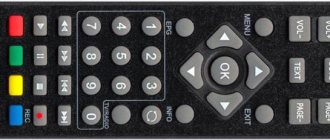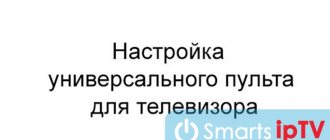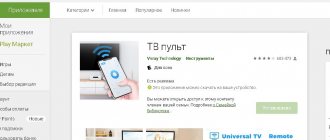How to set up a universal remote control for Supra: codes, instructions
“How to set up a universal remote control for a Supra TV?” - a question that interests users of the technology of the same name. A universal remote control will help you avoid getting confused among numerous devices for household appliances. With one device you can control TV, DVD, audio receiver and even air conditioning. This will simplify the use of any household appliance. The main thing is to correctly program the control unit based on your needs. Setting it up is not difficult if you know some rules. Regardless of the TV model, the instructions are almost the same. Follow the recommendations to get results.
Setting up HUAYU PU
The “HUAYU” universal remote control is a convenient and cheap, and therefore widespread device.
It is very easy to set up. English instructions can sometimes be found right on the back of the HUAYU remote control.
- Press the "SET" button. This could be the top left button on the panel, or the bottom right button. In any case, the “SET” and “POWER” buttons we need are located along the edges of the device.
- Without removing your finger, also hold down the “POWER” button. The steady, continuous light of the indicator lights up indicates that the device has entered programming mode.
- Press the “VOLUME” button several times (see also the “VOL”, “+”, “>” symbols next to the “OK” button). Continue pressing the button successively until the “VOLUME” symbol lights up on the screen.
- When the “VOLUME” symbol appears, press “SET” twice, then release. This will exit setup mode. After exiting, the indicator should go out.
IMPORTANT! A similar sequence of actions can be applied to the UNIMAK remote control unit. HUAYU will perfectly replace a lost or irretrievably broken LG TV remote control.
Setting up a universal remote control for Supra TV
To configure the remote control for TV Supra, you must perform the following steps:
If the TV works, then the parameters are set correctly.
Automatic
You can connect the universal remote control to the Supra TV in the following way:
After a minute, the LED will flash and an option to adjust the volume will appear on the screen. This means that the UPDU has been successfully paired. Save the settings and check the TV's operation.
Manual
To manually synchronize your device, follow the step-by-step instructions:
If the value does not match, select the correct code. For each model there is a list of different combinations. Enter one at a time until you find one that suits you. At the end, save the finished result. Proceed to control the Supra.
No code
To set up a remote control for TV without a code:
After a couple of minutes the TV will turn off.
To save the settings, click the “TV” key. If none of the methods help, contact the company's service center. The device may have malfunctioned or broken. You won't be able to fix it yourself. Call the hotline and ask the question you need. The site also has a form for users to contact us. Enter your request in a separate window. Operators will provide recommendations to resolve the issue.
Source
Answers to questions on TV Supra
There is sound, but the screen is dark
The Supra STV-LC32T410WL TV does not show an image, the screen is black. The programs turn on, there is sound, but the screen does not light up. What is the reason? 11/12/2018, Chiri-Yurt.
The reason is a malfunction of the LCD panel backlight unit. The backlight lamp or control board may fail. For repairs, you must contact a service center.
How to turn on Supra TV without remote control
How to turn on the STV-LC16740 WL TV without a remote control? I couldn't find the power button. 09.30.2018, Moscow
According to the instruction manual for the Supra STV-LC16740 WL TV, there is a Power button on the front panel for the TV.
Setting up TV channels
Supra STV-LC32T700WL The TV has lost its channels for a year. I decided to automatically reconfigure. Now the TV channels show as if there is no antenna (indoor). And the DTV channels always have no signal. And it is not displayed in the place on the TV program. or Auto Setup. And it only loads three channels. 08/27/2018, Orenburg. 15/10/2019 supra Sa_03612A_3 Shchelkovo Hello. I can't install digital TV
The TV just can’t go astray. This is either a problem with the antenna or with the TV itself. The easiest way to determine this is by connecting another, known working TV in the same place, to the same antenna.
After switching to digital, the antenna stopped receiving altogether
TV supra STV-LC24T850WL. There was an announcement that TV was completely switching to digital and after that many people had no connection, that is, the antenna did not receive reception at all. Until the switchover to digital TV in the city, everything was fine. I contacted the service department, they told me to reconfigure the frequency, and that didn’t help either. 06/04/2018, Kemerovo
Check the reliability of the connection between the antenna and the TV, the power connection, and its installation location. Turn on retuning of digital terrestrial channels (DVB-T) in automatic mode again. It is possible that if the transmitter started broadcasting on a different frequency, it is not received in your apartment. Then it makes sense to try an external antenna, orienting it in the best way.
The number buttons on the remote don't work
10/4/2019 Supra STV-LC40LT0011F Krasnoyarsk Territory Minusinsk On the remote control I cannot select digital channels using buttons with numbers, only with an arrow. Cable TV channels can be selected using number buttons. Antenna ATV/DTV, cable TV Primatelecom. I recently purchased a TV, I can’t figure it out, tell me how to set up the selection of digital channels using the number buttons
Setting up your TV settings
5.4.2019 SUPRA STV LC24T850WL Samara Hello, tell me how to increase the time of information on the screen. Appears for only 3 seconds.
TV malfunction
5.20.2019 Supra stv-lc55st1000u Crimea, Armyansk One side of the screen shows well, but on the other side there is an excess of green and yellow colors. The image quality has deteriorated significantly. How can this be fixed?
22.12.2020 supra STV-LC40ST0075F Moscow region I can’t set up digital cable, it only picks up analogue.
Source
Setting up a universal remote control for your TV
Universal remote control (Universal remote control) will help you not to get confused in the pile of remote controls for home appliances. For example, you can combine all control devices for an audio system, set-top boxes and TVs under a common housing. However, before you can use these amenities, you first need to properly configure the universal remote control for your TV.
Setting up a universal remote control is not particularly difficult and follows the same principles, regardless of the device manufacturer. Yet each model's binding requires its own instructions.
Setting up HUAYU PU
The “HUAYU” universal remote control is a convenient and cheap, and therefore widespread device.
It is very easy to set up. English instructions can sometimes be found right on the back of the HUAYU remote control.
- Press the "SET" button. This could be the top left button on the panel, or the bottom right button. In any case, the “SET” and “POWER” buttons we need are located along the edges of the device.
- Without removing your finger, also hold down the “POWER” button. The steady, continuous light of the indicator lights up indicates that the device has entered programming mode.
- Press the “VOLUME” button several times (see also the “VOL”, “+”, “>” symbols next to the “OK” button). Continue pressing the button successively until the “VOLUME” symbol lights up on the screen.
- When the “VOLUME” symbol appears, press “SET” twice, then release. This will exit setup mode. After exiting, the indicator should go out.
IMPORTANT! A similar sequence of actions can be applied to the UNIMAK remote control unit. HUAYU will perfectly replace a lost or irretrievably broken LG TV remote control.
What it is
UPDU (used to replace a lost or non-functional TV remote control. If your TV remote control does not work, use the UPDU instead of a broken standard device.
The UPDU will also come in handy if the original remote controls for your device are difficult to obtain. Difficulties often arise when replacing original accessories for equipment. For example, the MTS remote control is sold only complete with a set-top box. Don’t buy a new console every time the remote control malfunctions. In this case, it makes sense to exchange the MTS for a product from another manufacturer. By now, there are already functional analogues of this device on sale that will do the job no worse than the original. Moreover, after setting up the universal remote control, it will be possible to control not only the TV, but also other household appliances.
IMPORTANT! To make the remote control as convenient to use as possible, purchase a remote control with a built-in LCD display or touch screen. Such models are more consistent with the needs of the modern user.
Each UPDU requires preliminary binding to the device. It may not always be obvious how to set up a universal remote. Universal remote controls for LG TV are produced by the same company, but many other remote control manufacturers have a very distant relationship with the model of your TV. There is no remote control suitable for all TV models at once. Each TV and each remote control has its own unique features. However, common models of universal remote controls cover market demands for remote control devices for all popular brands of televisions.
One of these models is IHandy RTV-03. This remote control can connect to the TV with 1000 different codes. You can set up a universal remote control for an RTV TV either through manual or automatic mode.
Next, we will tell you in more detail how to connect the remote control to a new device.
On the phone
Modern mobile devices running on the Android OS platform offer their users a huge number of actions that make life much easier. By installing a special application or downloading a program to your Android, you can use it instead of a remote control.
To control your TV supra from your phone, install a virtual model of the remote control on your device. After downloading it, you will be able to perform actions in different modes: via IR or Bluetooth, extended or universal.
Perhaps Supra has released its mobile virtual remote control application. The application of this company is worth searching on the Playmarket service. If you haven’t found it, then you should pay attention to applications that adapt to almost all television systems. Programs and applications of this kind can be downloaded for free or for a fee. It all depends on your capabilities.
The entire process of installation and downloading to your phone will take no more than a few minutes. The interface of such applications is very easy and intuitive. When searching and downloading, please note that some universal applications do not have a Russian language package in the settings. Which can cause some difficulties when learning and using the program.
Based on the results of your query, the most popular, frequently downloaded programs and applications will appear in the first rows. You can connect and fully control only TVs that have a Smart function. Because they have a built-in feature that allows you to use Wi-Fi and Bluetooth. However, with the help of a smartphone, you can control not only TV, but also other devices that provide remote control.
You can control your TV using your phone/tablet
Setting up the BEELINE UPDU
In this section we will tell you how to set up a Beeline remote control to synchronize with a TV set-top box. The small-sized Beeline TV remote control is densely dotted with buttons. To connect to Beeline TV, we need a new model device with a “SETUP” button.
To synchronize the remote control with the Cisco set-top box, follow these steps:
This remote control is also designed to connect to other TV set-top boxes. If you are going to bind the remote control to the Motorola set-top box, having reached point 03, press the “SETUP” and “B” buttons. To set up synchronization with the “Tatung” prefix, hold down the “SETUP” and “A” buttons.
Automatic configuration of the Beeline remote control:
This remote control is designed primarily to control the set-top box.
How to reprogram it to sync with your TV and other devices:
Source
OPERATION MANUAL CONTENTS Safety precautions and...
Safety measures and precautions…………………………. 3
Location of control elements and their purpose…………….. 5 Using the remote control…………………6 Connection………………………………………………………… …………… 8
Automatic channel search……………………………………………. eleven
Using the On Screen Display………………………………………………………11
SEARCH menu…………………………………………….. 11 PICTURE menu…………………………………… 12 SOUND menu ( Sound)……………………………………………………….. 12 SETTINGS menu……………………………………………………….. 12 TIMER menu……………………………………………………….13
Troubleshooting…………………………….. 14
Technical specifications……………………………………………………………….. 15
Thank you for purchasing this TV. This manual will help you learn interesting and useful features so you can enjoy a high-quality viewing experience. Before installation and use
TV, please read the entire manual carefully, especially paying attention to the section
safety and precautionary measures
and then save the manual for future reference.
Correctly setting up a universal TV remote control
Today, almost every home has a TV, computer and other equipment, including entertainment devices, some of which are controlled by a remote control, which is very convenient for manipulating media content playback media.
Typically, purchased equipment is equipped with an original remote control, adapted to work with a specific device. In certain situations, a universal version of the device may be required, for example, due to the breakdown of the original one, to view content on different screens, or to get rid of numerous remote controls.
How to add analogue channels
To watch analogue channels along with digital ones, which local TV stations can broadcast on radio frequencies, click the desired option on the Supra TV before starting the automatic search. If the “Digital and Analog” was not launched before setting up auto search, it can be added later. The application is done according to the scenario:
- Launch "Menu" .
- Then the settings mode.
- Specify the antenna as the signal source.
- Click analogue channels (ATV).
- Start manual tuning and save channels in the same way as you did for manual tuning “Digitals” .
Analog channels will be found if you use an all-wave antenna, and not a UHF antenna. The UHF antenna is not capable of detecting analogue TV channels due to their location in the meter frequency range.
What is a universal remote control
When ordering a digital television broadcasting service, the subscriber acquires a set-top box-receiver, which also comes with a remote control; it can be either universal or adapted only for a specific model of equipment. The design of the devices includes several components, encased in a plastic case: a microcircuit, buttons, LEDs, as well as batteries for autonomous operation (batteries or accumulators).
At the same time, only the universal version of the remote control is capable of interacting with different types of equipment. This is due to the capabilities and features of the internal structure of the device, namely the electronic circuit, where several devices can be programmed simultaneously.
The principle of operation is that the infrared sensor on the remote control transmits the corresponding code to the equipment sensor. Thus, when the control device is programmed, the tasks assigned to the device are performed, for example, adjusting the volume, switching channels, etc. By using a universal remote control, it can be configured to work with devices for different tasks, thereby simplifying the control of the equipment, because few people want to store equipment at home from a TV, DVD, set-top box, if all of them can be replaced with one.
The difference between the original and universal remote control
Although nothing outwardly reveals the versatility of the device, there is a fundamental difference in the microcircuits. For this reason, some remote controls can only work with one device for which they were originally designed, for example, paired with a set-top box, while using such a remote control to work with the same TV will no longer work.
The operating principle of the control panel is based on the following three actions:
The communication method used to control devices via remote control is called PCM or Pulse Code Modulation. Its peculiarity is the assignment of a three-digit code to each command. Example:
So, when you press the remote control keys, the microcircuit activates an infrared diode that operates according to the specified rule “111” - ON, ON, ON with a certain signal step length of a couple of milliseconds. Let's say that if the user presses the volume button, which has code 011, the diode performs these three maneuvers with a specific delay (turn off, turn on and turn on again).
Original and non-original remote controls are intended for a specific device model; they cannot be reconfigured to work with others. The first option refers to remote controls manufactured by the equipment manufacturer; the second type of devices can be manufactured by various manufacturers.
Universal options are trainable devices, which allows them to be configured and used for any type of equipment instead of the original (or non-original) version, for example, if the original remote control is lost. This device has integrated special software with a code base, which allows it to be used for almost any TV device.
How to find out the TV code
To configure the remote control for a specific television receiver, be it a model from LG, Samsung, Philips, Panasonic, Toshiba or any other, you will need to enter a three- or four-digit code during setup that is suitable for the model with which you want to connect the remote control. Usually several combinations are given for each brand, and if one does not suit, we try another, a third, etc., until it does.
In addition, there is an option for automatic configuration, launched by a command, which ultimately selects the encoding in auto mode. There are several ways to find out the TV code to configure the remote control for it. Suitable combinations can be found in the data sheet of the television receiver or on the Internet resource of the device manufacturer. Also, codes for different models of TV equipment are in the reference books supplied with universal control devices.
If digital combinations for a particular model are not found in the table, you can only use the automatic selection function or go through the codes manually, which is not always possible to do quickly. For example, the directory does not contain encodings for Mystery, but since some codes are repeated for TVs from different manufacturers, users of models of this brand can use the options for Dual (2032, 2241, 1372, 1163, 1667, 1585, 1324, 0714, 0349, 0217, 0343 , 1037, 0037, 0556, 0394, 0163, 1137, 0631, 1149).
Compatibility code table for some popular models:
For more detailed information on brands of television receivers, see the directory.
How to watch TV without an antenna
To watch programs in good quality, without an analogue or satellite antenna, the owner of TV Supra needs to purchase a special set-top box. Thanks to this device, he will be able to connect to interactive television. The connection process is quite simple, but it provides two options:
- If the receiver supports Wi-Fi, then its Ethernet cable (where the amplifier is powered) is connected via the antenna connector
- The user needs to purchase special wireless media bridges.
How to set up a universal remote control
Programming of the remote control unit for operation in conjunction with a television receiver is carried out regardless of the brand of the TV device. The user can perform the required settings in order to use the universal remote control while controlling the TV receiver in different ways - manually, using a suitable code when it is known, and automatically (the selection process is carried out according to a given command).
Each remote control, depending on its manufacturer, has its own configuration nuances. The procedure is described in detail in the manual attached to it, and the principle of operation is the same for all copies. Let's look at how to connect a universal device to a TV using the example of several commonly used models of control devices.
During the process of linking the remote control (regardless of the manufacturer) to the television receiver using any chosen method, the device with which the connection is being established must be turned on. You should also make sure that there are batteries in the remote control.
How to automatically set up a universal remote control for your TV
Using the automatic code search method, setting up the remote control is very simple. If you haven’t found the connection key or simply don’t want to search for it in directories, this setup option will be more relevant.
SUPRA
To organize the binding of the Supra universal remote control, follow the steps:
HUAYU
To configure the remote control, follow these steps:
BEELINE
To set up a universal Beeline remote control on a television receiver, you need to do the following:
Setting options for some remote control systems
For many devices, the following algorithm is suitable:
Another way to configure without code:
It is worth considering the fact that TV models have different speeds for automatically selecting combinations for setup. Therefore, when pressing the channel switch button, wait a couple of seconds and monitor the reaction of the television receiver.
How to manually program a universal remote
The manual configuration method can be used if you know the code for adapting the remote control to the TV receiver model or the previous option of binding to the device did not produce results. Before you start setting up a universal remote control for your TV, you need to prepare options for suitable combinations in advance.
Supra
Manual setup of the Supra universal remote control is performed as follows:
HUAYU
Manually setting up Huayu:
How to connect
To connect and configure the universal unit to the Supre TV, you should follow and follow the step-by-step instructions that we will describe below.
At the first stage, before setting up and connecting, find the code of your television device for the remote control. It can be found both on the official website server and in the user manual. Next, turn on the TV, hold the remote control in the direction of the television device. Press and hold the Power key and a reaction will appear. After that, type in a code consisting of four numbers. Hold the Power key until the indicator light blinks a couple of times. After such a reaction, you stop holding the key. The setup is now complete.
To be sure of the correct setting, check it, switch channels, try adjusting the sound, call up the menu with the button. As a recommendation, press all the buttons on the remote control one by one. If everything works, then the setup was successful.
For some reason, the code you entered does not work, the television device does not respond to remote control manipulations. Don't despair. There is an exit. Start all settings from the beginning and try entering a different four-digit code. These actions are performed only during manual configuration.
You can make the connection automatic at all stages. Let us note from the outset that connecting and configuring the remote control in this way may not work on all models. So, first of all, we turn on the TV and point our remote control device at it. And press the familiar off/on ppower button. Under no circumstances should you let go immediately. Hold for five to seven seconds. If the indicator on the remote control lights up, an icon for adjusting the sound signal will appear on the screen of your TV. After this manipulation, feel free to test it for proper operation.
Follow the instructions for connecting the remote control to the TV