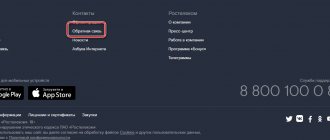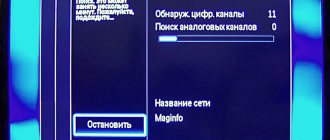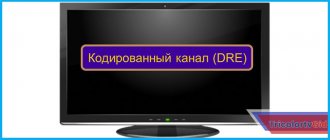Since 2021, Russia has switched to digital broadcasting. This means that residents of the country have lost the opportunity to watch analogue television. But there is nothing wrong with this situation. Rather, it only benefits ordinary users. The fact is that terrestrial television, which broadcast on analogue networks, switched to digital. In this case, a person does not need to purchase additional equipment. The main thing is to re-set the channels.
- How to set up digital channels
- Why doesn't my set-top box find channels?
- If one or more channels are missing
- How to solve the problem yourself
- How to boost the signal
How to set up digital channels
Digital broadcasting is supported on TVs with a built-in DVB-T2 tuner. If your TV receiver does not have it, you can buy a new model or purchase a digital set-top box.
Residents of apartment buildings who use terrestrial television services on a TV with a DVB-T2 tuner need to do the following to search for channels:
- Make sure the cable is firmly seated in the connector.
- Turn on the TV receiver.
- Go to settings.
- Click on “Autosearch”.
- As a search tool, select a cable with a DVB-T2 tuner.
After completing all the steps, the TV receiver will begin to search for available channels. Every resident of the country has access to 20 television programs for free. If you use the services of a terrestrial TV provider, then the total number of channels may exceed the 100 mark.
Those whose TV does not have a built-in DVB-T2 tuner have to additionally buy a digital set-top box. This device is sold in any electronics store, and its average cost is 1.5-4 thousand rubles.
The operating principle of the equipment is as follows:
- The set-top box is connected to the antenna using a cable (you can use the equipment of the terrestrial TV provider).
- The receiver connects to the network and connects to the TV.
- In the TV receiver settings, the user selects the connector to which the set-top box is connected.
This way, a person whose TV does not support DVB-T2 gets the opportunity to watch digital channels. To control the interface, you need to use the remote control from the TV set-top box, and to find channels, you need to perform a few simple steps:
- Connect all equipment to the network.
- Open the receiver interface using a standard remote control.
- Using the console remote control, press the “Menu” button.
- Go to device settings.
- Select DVB-T2 as the signal type.
- Click on the auto search button.
As is the case with a modern TV, after completing the operation, the selection and search of channels will begin. Broadcast service users will need to wait 5-20 minutes depending on the number of programs available. In the future, watching TV must be done through the interface of the set-top box, and not the TV itself.
For pensioners, a service is offered for free equipment setup, as well as repayment of the cost of a TV tuner. To submit a request for channel search and compensation, you need to contact your terrestrial television provider.
Review of the BBK DVBT2 set-top box
There is a TV in almost every home, but not all residents of our country know about digital broadcasting. Channels in the DVBT2 format became available to subscribers not so long ago, after the introduction of a federal standard providing for a smooth transition.
The fleet of television receivers without digital support turned out to be more impressive, so many subscribers were faced with the need to purchase additional devices. A wide selection of equipment for receiving digital television broadcasts can confuse the uninformed user.
BBK was one of the first manufacturers to offer effective solutions to solve such problems. Reviews of BBK digital set-top boxes will help identify the advantages and disadvantages of this equipment. The advantages of receivers of this brand include:
- Most devices have a USB port. With its help, the tuner can be turned into a multifunctional HD player and view content from external media.
- Even with weak signals, the receiver receives a large number of free channels. In large cities, their number on average varies from 20 to 30.
- The PVR function is available, thanks to which over-the-air channels can be viewed at any convenient time.
- Availability of TImeShift function. It migrated to DVBT2 set-top boxes from computer tuners. This option allows you to pause if necessary and continue watching without missing anything.
- Affordable cost is also one of the main advantages of BBK consoles. In terms of price-quality ratio, the equipment wins in many respects compared to similar models from competing manufacturers.
Why doesn't my set-top box find channels?
Troubles can happen with any equipment. For example, many people often encounter a situation where a newly purchased receiver cannot find channels. What was the reason for this, and how to get rid of the error? Let's figure it out now.
All reasons can be divided into 3 types:
- Hardware.
- Software.
- External.
In the first case, we are talking about a malfunction of equipment that, for one reason or another, is incorrectly installed or does not work correctly. Software reasons include a malfunction of the operating system of the set-top box or the lack of important updates. External problems are the most widespread, as they include adverse weather conditions and work on the provider's line.
Next, we will look at the most common reasons that lead to the fact that the user cannot find digital channels through auto search or manual settings. In most cases, the problem is easily solved, so it is only important to familiarize yourself with the proposed instructions and then implement them.
Problem with antenna location and connection
The first thing you need to pay attention to is the correct installation of the antenna, as this is the most important element for accessing digital channels. If this element is located in the wrong direction, the receiver will not be able to find television programs.
Residents of apartment buildings can safely skip the step of checking the correct installation of the antenna, since in their case the equipment is installed by specialists who run cables through the apartments. In other situations, you need to check that several conditions are met:
- The antenna is located on the roof of the house and is aimed at the broadcast tower.
- Trees and high barriers do not interfere with signal reception.
- The cable length does not exceed critical values.
You can find out about the geographical location of the nearest broadcaster on your provider’s website or by phone.
If all conditions are met or you are a resident of an apartment building, you can proceed to the next stage of verification. Now it is important to carefully consider the cable connection to the antenna and receiver. The cord itself should not show any signs of breakage. If the cable is broken in any place, it will have to be replaced.
In the case when the antenna is facing the right direction, nothing interferes with it, and the connecting cord is installed correctly (if you are using a set-top box, you need to connect the antenna to it, and not to the TV), this reason should not be considered. The fact that the receiver cannot find digital channels is due to another problem.
Software glitches
A fairly common problem that usually occurs on old or cheap consoles. A digital receiver is complex equipment that converts a signal. The operating system, which is susceptible to all sorts of failures, is responsible for its operation.
The only way to fix the problem is to reset the equipment settings to factory settings. To do this you will need:
- Connect the antenna and TV to the receiver.
- Go to the set-top box settings.
- Select “Reset settings” (may be called differently depending on the model).
- Confirm the operation.
Since resetting the settings leads to complete deletion of information from the device’s memory, a person will have to re-enter the settings of their provider and perform an automatic channel search. As an alternative, you can consider manual setup, but in this case, all TV program data must be entered yourself.
If you still cannot solve the problem with the software failure, you should contact a service center, where specialists can diagnose the equipment. But do not forget that any set-top box has a minimum of 1 year warranty. Thus, you can return it for free repairs by contacting the place of purchase. If specialists cannot repair the device, the buyer will be offered a new set-top box.
Old software
Let us remind you once again that a set-top box is smart equipment. It can be compared to a computer or smartphone with the only clarification: the functionality of the receiver is very limited. But this does not change the fact that the console needs constant updates. As a rule, they come once every 1 or several months. The specific frequency depends on the device model.
To check for updates you will need:
- Connect the receiver.
- Go to settings.
- Select “About device” or “Software”.
- If there is an “Update” button, click on it.
More detailed information about updating the receiver is provided in the user manual. Instructions can be found in the box with the device.
After the set-top box is updated to the current version, you need to re-automatically search for channels. Also, after installing all the updates, it is recommended to reboot the receiver and once again check that the interfaces are connected correctly. Perhaps the problem is not related to the software features of the equipment, but to its installation. In this regard, the instructions for the set-top box will again come in handy.
Incorrect equipment connection
The most common problem identified by technicians who come to a call to set up channels. Typically, people using a digital receiver connect the antenna cable not to the set-top box, but to the TV. In this case, it is not surprising that additional equipment simply cannot find a single channel.
Once again, make sure that all elements of this complex television network are connected correctly:
- The antenna is taken outside the house and connected to the network.
- A cable is connected to the antenna.
- The reverse part of the cord is inserted into the set-top box, which is already connected to the network.
- The receiver cable must be connected to the TV, and the TV receiver itself must be turned on.
If the user made a mistake at one of the stages of equipment installation, the set-top box will not be able to find even 20 free TV channels. This situation occurs very often, and therefore it is recommended that you contact specialists to install and configure all the elements necessary to gain access to .
Bad weather or scheduled work
Finally, there is no way around external reasons that also lead to the user not being able to find digital channels. The search becomes difficult when there is a hurricane wind blowing outside, heavy rain, snow, or hail. All this directly affects the quality of signal transmission. Often, unfavorable weather conditions can completely damage equipment.
Fortunately, heavy snow or rain is becoming less and less likely to interfere with television operation. Receiver powers are now so high that the signal can pass through such complex obstacles. But, if you live in an apartment building, then it makes sense to ask your neighbors if they have over-the-air broadcasting. If the answer is positive, you need to check the equipment settings, as well as the serviceability of the cable.
But planned work is another serious reason that makes itself felt. It’s no secret that terrestrial television providers “love” to organize preventive maintenance when not a single channel is shown and finding a new one is difficult. The only way to confirm or refute your guess is to call the provider’s support number. If the television signal is indeed interfered with by activity on the line, you will have to wait several minutes or even days. It all depends on the specifics of the work and the complexity of its implementation.
Features of the BBK set-top box
The Russian market offers a huge number of devices that receive signals of the DVBT2 standard, which will differ not only in manufacturer and price category, but also in technical characteristics. Digital BBK set-top boxes for TVs are distinguished by decent quality and wide functionality.
BBK tuners do not require connecting a bulky satellite dish or laying a multi-meter cable. All you need is a small indoor antenna and any brand of TV. In addition to high image quality, the tuner provides other features. Users can independently control the entire viewing process, for example, turn on their favorite program at a set time, record it, or pause it.
Most models of this brand are suitable for viewing content in Full HD format. According to user reviews, the most popular devices are the BBK SMP240HDT2, SMP124HDT2 and SMP016HDT2 models. Their functionality is practically no different; the difference can be observed in minor details, for example, in design features, data flow speed or format support.
If one or more channels are missing
Previously, we looked at the reasons why a TV set-top box does not show or search for a single channel. That is, in all cases, a ripple or a black square is displayed on the TV screen. Another thing is the absence of one or more channels that were shown earlier.
If instead of a full list of channels you only see 20 channels, then you most likely forgot to pay for TV services. Also, the payment could simply not go through.
Most often, the reason that 1, 2 or 3 channels disappear is a change in the provider's package. A company providing television services enters into an agreement with various channels. Over time, the agreement expires and the operator simply cannot continue to broadcast the TV program. You can verify whether this is true or not on the provider’s official website. The “Channels” section shows all available programs that are included in a particular package.
The possibility of technical work cannot yet be ruled out. Sometimes they do not affect all channels, but only a specific group. In such a situation, you should dial the support number to clarify the information and get the necessary recommendations from specialists.
Reasons for the lack of TV channels
If there is no picture on the TV screen, this can mean dozens of symptoms.
For convenience, all cases can be grouped into three categories:
- Equipment . Problems with the correct operation of the device due to a failure or incorrect connection.
- Software . Incorrect decoder or TV settings. In this case, the problem of missed channels lies with the user.
- External factors . The malfunction is caused by reasons beyond the control of the user.
To further analyze the reasons for the lack of digital television, it is necessary to consider each case separately.
How to solve the problem yourself
In the process of setting up digital channels, a person may encounter many difficulties. We have collected all the most common problems in one table and provided possible solutions. Read this information to restore access to the channels yourself.
Maksim
Equipment repairman
Ask a Question
Problems and solutions
The set-top box only shows 20 channels
Each resident is given free access to exactly twenty TV programs. If you previously showed more channels, then most likely, payment for services for the current month was not made. In this case, the provider may limit access to an expanded list of programs. To clarify the circumstances, you need to contact the operator’s support service.
One or more channels are missing
Over time, the provider may terminate the broadcast contract with one or more channels. Because of this, the average user may lose the necessary TV programs. You can also consider the option in which a channel from one packet ends up in another. In both cases, it is recommended to visit the provider’s website to check the current list of available programs.
Autosearch does not find any channels
Most likely, your antenna is pointing in the wrong direction. Remember that the equipment must be located on the roof of the house and clearly pointed at the broadcaster. In addition to correcting the identified shortcomings, you can try updating the set-top box software or resetting the data through the settings.
The receiver does not allow auto search to start
This type of problem usually occurs due to a person installing the equipment incorrectly. For example, when connecting the antenna cable to the TV, and not to the set-top box. Correct this flaw and try pressing the auto search button again.
Frequently asked questions that we are tired of answering:
- What comes with BBK STB111?
- What does a digital external TV tuner mean? What and where to connect it to?
- Help, I’m a complete nerd, how can I reset the STB111 channel settings?
- I want to learn how to take photographs correctly, I’m looking for a photography school in Moscow or some photography courses for beginners. Tell me the addresses.
- What is the signal reception quality of this tuner?
- We are urgently looking for native software for BBK STB111. Please share the link
- How to record a TV program using this tuner?
- Does it support analogue broadcasting?
- I need to replace the power button, I'm looking for an adequate service in Moscow. Repair cost?
- I can’t figure out the instructions (manual-bbk-stb111.zip). What is DVB-T2?
- I studied all the BBK models, re-read the reviews, but I still can’t decide. Which internal TV tuner should I choose?
- I will buy a used BBK STB111 or something similar in terms of characteristics in Moscow. Urgently!
How to boost the signal
A person who is faced with an unstable digital TV signal needs to think about strengthening it. First, you need to check whether the antenna is installed correctly. We remind you that it must be aimed at the translator, and its path must not be blocked by obstacles.
Secondly, you must use a working cable. The shorter it is, the even better. The signal will be more stable. Thirdly, you can purchase a special amplifier device. As a rule, such devices are available in almost every electronics store. The operating principle of such devices is as follows:
- The amplifier is connected to electricity.
- On one side the antenna cable is connected to it.
- On the other hand, the cable goes to the TV.
You can make such a device at home by assembling a zigzag antenna.
But we do not recommend doing this, since in this situation a person exposes himself to danger. It is better to purchase a high-quality amplifier in a store, and consult with the seller before purchasing.