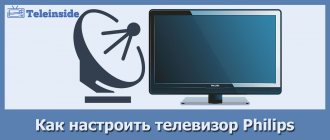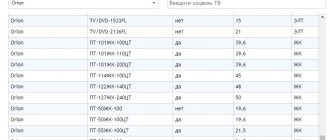Today, many organizations provide services for setting up digital TV. It’s not surprising, because few users know how to set up channels on a Philips TV. It's actually incredibly easy to do. There is absolutely no need to contact the service center.
It makes no sense to talk about CRT models released back in the 90s of the last century. Therefore, as an example, let's take TV from 2006 and younger. Smart TV-enabled devices have a special interface, so the channel setup process will be slightly different.
The specifics of broadcast settings also depend on the signal source. Digital TV can be connected without additional equipment. If the TV is equipped with a built-in T2 adapter. With satellite television the situation is somewhat different. These points also need to be taken into account.
The instructions for users of Philips TVs do not always spell out all the necessary actions. Therefore, an algorithm has been developed especially for you, taking into account possible errors and failures. Follow the instructions below.
Instructions for searching channels for Philips TVs after 2011
On Philips TVs released after 2011, you can set up digital television without additional receivers, since the equipment is equipped with special built-in modules that support all cable and terrestrial broadcasting standards. Now let's look at how to configure digital channels on a Philips TV manually and automatically.
Automatic tuning
To auto-search to set up “digital” on Philips TV models released after 2011, follow a simple step-by-step algorithm:
- Using the remote control, you need to open the main menu, and then go to the “Installation” section.
- Go to the “Search for Channels” tab. If you have not previously set up TV channels, then select the “Reinstall” command.
- Select your country by referring to the markings on the back panel. If the Russian Federation is not in the list, and the model begins with the abbreviation PFL, then select Sweden. For other models, the best options would be Finland and France.
- Open the “Digital Mode” section, select “DVB-C Cable” or “DVB-T2 Antenna”, depending on the type of broadcasting.
- Select the “Fast” value in the “Frequency Scanning” column.
Manual tuning
The manual scanning procedure fully complies with the instructions for searching for channels on Philips TVs before 2011. Therefore, there is no point in considering it again. The main thing is to first obtain all the necessary information from the provider or on the RTRS website.
Setting up satellite channels
To tune channels, you must first connect a special receiver and antenna to the TV. When all equipment is connected and working correctly, follow the step-by-step instructions:
- Turn it on the TV.
- Go to the “Settings” section.
- Select the "Satellite Installation" tab.
- “Search for satellite” and click on the “Start” button.
- Go to the Settings tab.
- Click on the "Satellite Installation" tab.
- Click on “Manual Installation”.
- Set the frequency (11766).
- Save the channels you find.
- Repeat the process, changing the frequency.
Finding channels doesn't take much time. Be sure to sort the channels on your Philips TV. There is no need to save absolutely all transmissions. It is better to tune only the most watched TV channels.
What to do if the reception quality is poor? Change the directivity vector of the satellite dish. Pay attention to how direction affects image quality. When the optimal position is found, fix the plate.
Features of setting up Philips Smart TVs
Some users do not know how to connect a Philips TV to digital television due to the lack of Russian-language instructions. To do everything correctly, follow the step-by-step algorithm:
- Open the main menu, and then go to the “Settings” section.
- Activate the “Search for channels” command and follow the prompts that will appear on the TV screen.
- Choose a country. If Russia is not on the list, you can choose Sweden, Germany, France or Finland.
- Select the “Digital Mode” tab, and then the signal source. Users have two options available – “DVB-C” or “DVB-T2”.
- Change the settings. In the speed column, enter “6.875”. Run one of the two available options – “Quick Scan” or “Full Scan”.
- The search process will take from 10 minutes to half an hour, depending on the selected mode. Click "OK" to save the found channels.
Which channel search mode is best to use?
Owners of Philips TVs are offered several ways to set up digital broadcasting. Auto search allows you to find free channels in literally 2-3 minutes. This option is suitable for users living in an area with reliable signal reception. If the subscriber has connected an antenna with a powerful amplifier, then he can also use automatic search.
Manual search assumes that the user will independently enter the frequency on which the channels will be broadcast. All the necessary information about the location of the nearest TV tower and the frequency of its operation can be found on the official RTRS portal. Channels are searched manually in situations where automatic search does not give the desired result.
Philips TVs offer users two search formats:
- Full reinstallation - previously configured channels are replaced with new ones or deleted. Digital TV channels are located at the beginning of the list, and analogue ones at the end of the list.
- Update - old channels will not disappear anywhere, and new ones will simply appear at the end of the list. You can sort later.
The process of setting up the “digits” will change depending on when exactly the equipment was released.
Algorithm for setting up Philips models before 2011
The user can start searching for digital TV channels only if they have a remote control. You will not be able to access the “Settings” section of digital cable TV from the manual control panel.
The digital channel setup on 2011 Philips TVs is identical, and newer models have an optimized interface. However, traditionally there are two search formats available - automatic and manual.
Automatic search
Setting up channels and connecting Philips TVs to digital television, which were released between 2006 and 2011, is carried out in accordance with a simple algorithm:
- Insert the antenna cable into the appropriate socket.
- Turn on the TV.
- On the remote control, press the “Home” button.
- In the main menu you need to select the “Configuration” section.
- Select “Channel Settings” from the drop-down list.
- Start automatic mode.
- Click on the “Start” item.
- Be sure to select your country. Look at the back cover of the TV, there is a special label on it with a list of countries, select one of them. If Russia is not on the list, you can select Switzerland, Germany or Finland.
- Once a region is selected, the Digital Mode section will open. To set up cable TV, select “Cable”, and to search for over-the-air channels, click on the “Antenna” command.
- The system will offer available search methods, select “Automatic”. Click on the "Start" button. When the process is completed, click "Done".
It is possible that while scanning TV channels, the TV will ask for a PIN code; you need to enter one of the traditional factory combinations, often four zeros or ones. If you previously changed it in the settings, then enter the previously set password.
Manual search
You can also find digital channels on your Philips TV manually. To do this, you must act in accordance with the following instructions:
- Go to the main menu.
- Go to the "Settings" section.
- Activate the “Channel setup” command.
- Click on "Install Channels".
- Select the TV broadcasting method: for terrestrial channels – “Antenna connection”. To set up cable TV, you need to click on “DVB-C”.
- Return to the previous menu line, which is called “Digital signal: reception test”.
- Determine the value of the Channel Search command by entering the first frequency data.
- Wait for the process to complete and then confirm your actions by clicking "OK".
Manual search information is provided by the provider if the user sets up cable broadcasting. To manually configure on-air TV channels, first go to the RTRS website.
Remember that you should enter frequency data in the “Search for channels” item as many times as you plan to configure channels. When the process is completed, save the result by clicking on the appropriate button.