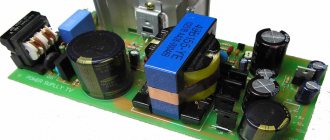The IT technology industry does not stand still, but, on the contrary, is developing dynamically. Almost every day new devices appear that make everyday tasks much easier. Particular attention should be paid to the synchronization of television equipment and computer equipment.
To connect a laptop or PC to a TV, the HDMI interface is often used. This TV cable is significantly superior to other available cords, such as VGA or tulips.
Despite the fact that this method of synchronizing a laptop and TV has been used for quite a long time, few people know according to what criteria an HDMI cable is selected. In fact, it is extremely easy to get confused and make mistakes. Especially if you have no idea what meaning is hidden behind this English abbreviation.
High Definition Multimedia Interface or HDMI is a multimedia interface that provides the transmission of the highest quality video content and multi-channel digital audio signals.
The terminology is, of course, good, but let’s figure out how HDMI is better than conventional tulips. The fact is that using old interfaces, you will not be able to broadcast images with maximum quality to the TV screen. Therefore, to watch movies in Full HD, you should use HDMI and not any other cable.
If we compare this interface with DVI, it will also be more advantageous. Firstly, it is compact. Secondly, it is equipped with copy protection.
We are convinced of the relevance of the cord, but how to choose it? Let's consider the main criteria:
- version;
- price;
- length;
- thickness;
- material.
In the future, we will consider these criteria in detail and give specific recommendations for choosing a wire, but now we will analyze the areas of use of the cord.
Where are HDMI cables used?
The purpose of the interface is to transmit high-quality content. This cord is mainly used to connect laptops and TVs, but you can also use it to connect a smartphone, tablet and other devices.
Bandwidth capacity – 18 Gbit/sec. This protocol was created in 2002 and began to be actively used. The HDMI cable provides high-quality image transmission and clear sound from your computer to your TV. The interface is unique in that it replaces 5-6 cords at once.
What does the wire look like? In appearance, it is not much different from its analogues. Modern models are available in a fabric shell. Their advantage is that they are better resistant to mechanical damage.
We list the main functionality:
- image transmission in Full HD resolution;
- clear sound;
- copy protection;
- displaying pictures on a large screen;
- connecting game consoles;
- watching films, TV series, TV shows;
- playback content from Blu-ray players.
If the laptop is connected to the Internet, then you can watch your favorite movies or TV series online. How does the cable work? Elementary, just connect one end of the wire to the laptop and the other to the TV. Then select the appropriate signal source. After this, the desktop will be displayed on the monitor.
Catalog:
- LCD matrices for laptops
- BATTERIES for laptops
- Batteries for hoverboards (electric scooters)
- Batteries for tablets
- Batteries for robot vacuum cleaner
- Batteries for power tools (screwdrivers)
- POWER SUPPLY for laptops
- Power supplies for game consoles
- Power supplies for modems and routers
- Power supplies for monoblocks
- Power supplies for nettop and system unit
- Power supplies for office equipment
- Power supplies for tablets
- Power supplies for TVs and monitors
- Universal and automotive power supplies
- Laptop keyboards
- Network cables
- Universal batteries
Types and versions
Several well-known companies worked on the creation of the interface: Thomson, Sony, Philips, Hitachi and others. As a result, in 2002 the emergence of a new standard was officially announced. For more than 15 years, HDMI has held a significant position in the digital technology industry. The developers do not stop there, constantly improving the cable.
To determine your HDMI version, check the specifications. Let's briefly look at the distinctive features of all existing versions:
- Version 1.0 appeared in 2002. Maximum throughput 4.9 Gbps.
- Two years later, modification 1.1 appeared. The developers have managed to improve sound processing for DVD-Audio playback.
- In 2005, the interface underwent major changes. Release 1.2 included a wide range of innovations:
- Supports 1-bit audio.
- Using a uniform color space.
- Interaction with low-voltage signal sources has been established.
- The remote control protocol has been added.
HDMI 2.0 4K 3D UHD CABLE
We've sorted out the versions, this factor must be taken into account when choosing a cable. After all, if you buy a cord for playing video in 4K format, but it is the first version, then nothing will come of it.
Now let's talk about the types of HDMI cables, there are also a lot of them. The high-speed cord specification identifies 5 types. Let's look at all the varieties and their specific features.
Standard
Standard View supports 1080i (Full HD) or 720p (HD) video content. Used to connect all kinds of home appliances with minor parameters: DVD, satellite receiver, plasma, LCD and LED screens.
This is a budget option designed for household devices. Suitable for users who are undemanding about high quality picture and sound. Characteristics:
- The maximum throughput is 4.9 Gbit/s.
- Video transmission frequency – 165 MP.
- Color depth – 24 bits.
That's all the average user needs to know.
High Speed
The high-speed type features support for almost all video formats, including 3D and Deep Color. Specifications:
- The maximum throughput is 10.2 Gbit/s.
- The video stream transmission frequency is 1080 megapixels.
- Color depth – 48 bits.
Support for reverse audio channel is implemented, which ensures the transmission of the highest quality audio without the use of additional cords. Naturally, connected devices (home theater or regular TV) must have this technology. Transmits a video signal with a resolution of 4096 x 2160 pixels.
Standard with Ethernet
Standard + Internet is absolutely no different from the first type cable, except that it is equipped with an additional channel for transmitting Internet data at speeds of up to 100 Mbit/s. The function will only be available if the connected device supports Ethernet HDMI technology.
This type of connection makes it possible to establish a high-speed Internet connection and distribute the received data to other devices connected via the HDMI interface. Audio Return Channel support is also implemented.
High Speed with Ethernet
By and large, this is an improved version of the previous type. As for the specifications, they correspond to the parameters of version 1.4. A universal cable that is suitable for receiving and broadcasting content with an Internet connection.
Automotive Standard
A special type that allows you to connect external HDMI devices to car media systems. Experts use this cable when installing an audio system in a car.
Setting up a wired LAN network on Samsung Smart TV (Tizen OS)
On new Samsung TVs with a Smart system that runs on Tizen OS, after connecting the network cable to the LAN port of the TV, a message will immediately appear that the network cable is connected with a proposal to set up a wired network.
You can click “Yes”, after which the TV will be configured to connect to the Internet via a network cable.
Or after connecting the cable, go to the TV menu, go to the “Network” section - “Network settings”.
Select the network type “Wired”.
And if there are no problems with the cable, router, or modem, then a message should appear that the network has been successfully configured and the TV is connected to the Internet.
This completes the connection setup. You can use a browser (Internet) to view websites. Or, for example, watch YouTube on TV.
HDMI cable connectors
Previously, it was determined that the most progressive type is the High Speed with Ethernet cable in specification 1.4, and now we will talk about modifications to the connectors. Absolutely all types of HDMI are designated in Latin letters. Let's look at popular connectors:
- A – standard interface; this is the connector that manufacturers often equip digital equipment with. Suitable for connecting TVs.
- C (micro) and D (mini) – reduced HDMI connectors. Used to connect smartphones, cameras, laptops, tablets and other portable devices.
- B – the connector has an expanded video channel for broadcasting content with a resolution of more than 1080p. It is less popular than the previously listed types.
- E – equipped with a special lock that securely fixes the connector with the port when connecting the device. Used in cars when connecting audio systems.
How to choose the right connector? Consider the connection features, the size of the connector connector, as well as the goal that you set for yourself. For example, Type A is suitable for TVs, and C or D for smartphones.
How to connect an LG TV to the Internet using a LAN cable
The functionality of modern LG TVs makes it possible to use them not only for watching television channels, but also as multimedia entertainment centers: watch movies and TV series, as well as listen to music on streaming services, download games and other applications to your TV. All this became possible thanks to the Smart TV function.
In order to take full advantage of all the features of your LG TV, you need to connect it to the Internet. This can be done in several ways, both wirelessly using Wi-Fi, and via a LAN network cable. Recently, most TV owners prefer the wireless method, but sometimes due to various conditions it is not possible. In addition, connecting via a LAN cable has an important advantage: the Internet signal will be more reliable and stable, and the likelihood of interference is significantly lower than with a wireless connection.
Connecting an LG Smart TV to the Internet using a LAN cable: step-by-step instructions
There are two ways to connect your TV using a network cable: through a router or directly. The first method is preferable. Here's what you need to do:
- A network cable is usually supplied with your TV or router.
- Connect the cable to the corresponding connectors of the router and LG TV (RJ-45). On LG TVs it is located on the back panel and is marked with the abbreviation LAN.
- Wait until the “Connection to a wired network” warning lights up on the TV screen, this will mean that your TV is connected to the Internet, and all its capabilities can be used without restrictions.
- Some LG TV models released before 2021 may require manual activation of the connection. To do this, press the Smart button on your TV's remote control. In the menu that opens, select the “Network” section, find the “Set up connection” item in it and activate “Wired network”. Confirm the action by clicking on the “Done” button.
If you don’t have a router, you can connect your LG Smart TV directly. Before doing this, you will need to make sure whether your provider uses dynamic IP (DHCP), connection is only possible in this case.
The TV will not work with PPoE, L2TP or PPTP connections. In this case, you need to use the option of connecting the TV to the Internet via a router.
The connection algorithm is the same: connect the LAN cable to the TV connector and, depending on the model, wait until the connection is activated automatically, or activate it manually through the TV settings menu.
In rare cases, ISPs use a static IP. In this case, connecting the TV to the Internet via a LAN cable is also possible, but you will have to set the IP and DNS addresses manually during the settings process.
- Connect the LAN cable to the corresponding socket on your TV.
- On your remote control, press the Smart button (Input if you have an LG Magic Remote).
- In the menu that opens, select the “Network” section, find the “Set up connection” item in it and activate “Wired network”.
- In the lower right corner of the pop-up menu, you will see a Manual Setup button. Click it.
- You will need to set the required IP address, subnet mask, gateway and in some cases DNS.
- The TV itself will build a network map and display the connection result. If you did everything correctly, a pop-up message “Connection to a wired network has been established” will appear.
You can determine your IP address on your computer. To do this you need:
- open the computer control panel,
- find the “Network and Internet” section,
- in it go to the item “View network status and tasks”,
- click on the line “Local Area Connection”,
- In the “Status” menu subsection, click on the “Information” menu.
HDMI cable length and thickness
Surely many users are wondering what length of HDMI cable is best to purchase? According to regulatory documentation, the maximum wire length is 10 meters. There is no such information in the specifications, but often this parameter varies from 75 centimeters to 10 meters.
It is possible that you will be able to find a longer wire. However, it is absolutely not necessary to buy a cord, which is called “with a reserve”. Dimensions that do not comply with regulated standards may later become a catalyst for problems during operation. For example, attenuation or distortion will appear - all this will negatively affect the quality of the broadcast picture.
The quality of transmission depends not only on the size, but also on the material from which the cord is made. For testing, let's take the standard view of version 1.4. These cables are often constructed using 24 AWG oxygen-free copper. As for the High Speed type, it is created from a similar material, but the thickness is 4 AWG greater. This comparison clearly demonstrates that the quality of the material and its thickness directly affect the functionality and service life of the conductor.
It should be emphasized: if a standard cable is made of really high-quality material, then it will provide signal transmission up to 15 meters. If the length of the cord is more than 15 meters, and after connection the loss of picture quality is noticeable with the naked eye, then be sure to use special signal amplifiers.
The high-definition interface must convey absolutely all data to the receiver without any distortion. Many manufacturers note that wires made from expensive metals demonstrate the highest speed of information transfer with the complete absence of interference and failures.
It is worth considering that the use of expensive metals directly affects the cost of the wire. When choosing a cable accordingly, take into account the tasks you set for it. For example, to transfer data from a tuner or satellite receiver, a very ordinary cord will do, since the information flow is not large. Viewing 3D content will require more expensive models.
Connecting Samsung TV to the Internet via LAN cable
So, we need a network cable, you can take the one that usually comes with the router. It's really short. If you need a longer cable, almost any computer store can make one for you. You only need to know the length.
We connect one end of the cable to the Wi-Fi router into the yellow (usually) LAN connector :
Connect the second connector to the LAN connector on the TV :
Now press the Menu , go to the Network and select Network settings (I just have Ukrainian in the pictures).
Since we already have the network cable connected, just press the Start .
If you see that the Internet connection is established, then everything is fine.
That's it, you can log into Smart TV and use the Internet.
Expensive or cheap
As noted, the standards are clearly regulated. Therefore, the cable will either provide information transfer or not. Which HDMI cable is better to choose? German gamers conducted an interesting experiment regarding the effect of the cost of the wire on its operation. They purchased many different models from popular and unknown manufacturers.
Fans of video games connected a game console to the monitor and displayed the same images. Subsequently, a comparison of screenshots was carried out. For maximum accuracy, checksums were compared. These figures coincided 100%.
It would seem that the cost of choice does not affect the choice of an HDMI cable, but this experiment does not take into account sound transmission at all. Therefore, a repeat experiment was carried out. Again no difference was found. Therefore, there is absolutely no need to overpay for cable.