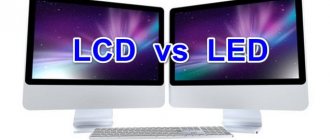Perhaps the SIM card slot (like the plastic with the chip itself) is one of the most archaic elements of a modern gadget. Much more important modules are made less bulky, and we still sometimes cannot move the SIM card from one device to another due to format incompatibility. This article describes the evolution of SIM cards in iPhone and iPad.
♥ ON TOPIC: How to call an extension number from an iPhone by dialing it immediately.
Regular SIM (Mini-SIM)
Despite the fact that the Micro-SIM format appeared back in 2003, the first three Apple smartphones were equipped with slots for regular , or, as they are sometimes called, full-size SIM cards . If we're being literal, this format is officially called Mini-SIM and implies a card size of 25 × 15 × 0.76 mm.
Support:
- iPhone;
- iPhone 3G;
- iPhone 3GS.
♥ ON TOPIC: It’s busy on the iPhone: why it’s always busy when making a call on the iPhone. What's the matter?
Are there iPhones with dual SIM cards?
As of mid-2017, all Apple mobile devices support only one SIM card . If a user is offered to buy a 2-SIM iPhone, he should refuse such a deal immediately - it is obvious that the device being offered is a cheap Chinese fake.
However, there are prerequisites that the situation will soon change and we will see an official 2-SIM iPhone. On the famous Chinese microblog Weibo, information appeared that Apple patented Dual Sim Dual Active (DSDA) technology back in July 2016.
A document released by the US Patent and Trademark Office claims that the new iPhone will have 2 active lines. Therefore, the user will not have to switch between SIM cards - both will be available at the same time.
However, it is still premature to rejoice over the release of a 2-SIM iPhone - many experts agree that such a device will only be available in China. There are two reasons for this. Firstly , Chinese consumers really value multi-SIM devices. Secondly , the Chinese market is strategically important for Apple, and the Apple company is ready to abandon its own principles in order to strengthen its position in it.
Micro-SIM
The most popular format, gradually being replaced by nano-SIM cards, has the same chip size as the Mini-SIM, but a much more compact plastic base, overall dimensions - 15 × 12 × 0.76 mm.
Support:
- iPhone 4;
- iPhone 4S;
- First iPad;
- iPad 2;
- iPad (3rd generation);
- iPad (4th generation).
♥ ON TOPIC: If your hands are busy: how to automatically transfer an incoming iPhone call to speakerphone.
What to do if the kit does not include a paperclip to open the tray
A common problem for Yabloko.
Usually the factory key is lost during use. Most relevant for those who purchase a used, incomplete iPhone: the key is missing. In this case, you need to use a homemade analogue of a standard tool. This may include:
- thin needle;
- paper clip.
Before use, the paper clip must be straightened and when installing the module, work with the sharp end. In this case, the diameter of the paper clip should fit into the tray cylinder. It's the same with the needle. At the same time, a handicraft tool should not be brittle, because a metal fragment stuck in the hole of the tray can lead to an expensive call to a specialized service.
Nano-SIM
In 2012, Apple took another step towards getting rid of useless plastic and reduced the slot in the then new iPhone 5 to Nano-SIM dimensions - 12.3 × 8.8 × 0.67 mm, while still having reverse support for previous formats (any SIM can be cut to nano, and nano can be placed in a larger slot if desired).
Support:
- iPhone 5;
- iPhone 5s;
- iPhone 5c;
- iPhone 6;
- iPhone 6 Plus;
- iPhone SE;
- iPhone 6s;
- iPhone 6s Plus;
- iPhone 7;
- iPhone 7 Plus;
- iPhone 8;
- iPhone 8 Plus;
- iPhone X;
- iPhone XS;
- iPhone XS Max;
- iPhone XR;
- iPhone SE 2;
- iPhone 11;
- iPhone 11 Pro;
- iPhone 11 Pro Max;
- iPhone 12;
- iPhone 12 mini;
- iPhone 12 Pro;
- iPhone 12 Pro Max;
- iPad mini and newer models;
- iPad Air and newer models;
- iPad Pro all versions;
- iPad (5th generation) and newer models;
♥ ON TOPIC: How to quickly call back the last number dialed from an iPhone.
Types of SIM cards
Three SIM card options:
1. Standard version 15x20 mm, suitable for older models. When you change your phone, the old card is taken to the operator’s office, where it is replaced with a suitable sample. It is not recommended to cut the SIM card yourself, as it can easily damage the card and the slot in the smartphone.
2. Micro SIM 12x12 mm. I went to the fourth generation iPhone models.
3. Nano-sim. The developers managed to reduce the card to minimal dimensions. This is the size of the SIM card for iPhone 5 and subsequent models.
Smartphones after 2015-2016 are already equipped with nano-SIM slots. Early models will require adapters.
Built-in Apple SIM (iPad only)
In 2021, the Apple company for the first time released a tablet with a built-in proprietary Apple SIM (previously it could be used optionally in a regular tray). Apple SIM is not tied to any specific operator, the user can connect to any service provider anywhere in the world simply through the settings menu. At the same time, in parallel with the Apple SIM, the tablets from the list below have a regular tray for a Nano-SIM card.
We talked in more detail about the operation of Apple SIM and the support of this technology in Russia in this article.
Support:
- iPad Pro 12.9-inch 2nd generation (Wi-Fi + Cellular);
- iPad Pro 10.5 inches (Wi-Fi + Cellular);
- iPad Pro 9.7 inches (Wi-Fi + Cellular).
After the release of these tablets, Apple switched to using eSIM.
♥ ON TOPIC: Which smartphone has the best camera in 2021 - Top 10.
What SIM card is in iPhone 4?
iPhone 4 was released in 2010, and the model is still considered a classic of digital technology from Apple. 8 years ago, the gadget became a bestseller and proof of the superiority of the American company. Today, iPhone 4 is sold only secondhand. When purchasing a 2021 model, a reasonable question arises: how to adapt a modern ultra-small SIM card to the slot. For these purposes, the cellular operator offers to replace the card with a suitable one or purchase an adapter.
eSIM (virtual SIM)
A gadget with eSIM support does not require a SIM card in its standard sense as a physical object; in fact, it turns into a miniature component on the logic board of the smartphone. At the moment, many large operators already provide full support for the eSIM format.
Support:
- iPhone 12 Pro Max;
- iPhone 12 Pro;
- iPhone 12 mini;
- iPhone 12;
- iPhone 11 Pro Max;
- iPhone 11 Pro;
- iPhone 11;
- iPhone SE 2;
- iPhone XS;
- iPhone XS Max;
- iPhone XR;
- iPad Pro 12.9-inch 3rd generation (Wi-Fi + Cellular) and later;
- All iPad Pro 11-inch models (Wi-Fi + Cellular);
- iPad Air 3rd generation (Wi-Fi + Cellular) and later;
- iPad mini 5th generation (Wi-Fi + Cellular).
♥ ON TOPIC: How to teach your iPhone to pronounce the name of the person calling you.
What SIM card is needed for iPhone 5 and newer?
interesting
Tim Cook: If you want to install apps from third-party sources, choose an Android smartphone
The world's first iPhone with USB Type-C was sold on eBay for a record amount
Since the fifth generation, all iPhones, as well as smartphones from other companies, use nano-format SIM cards. Card size 8.8x12.3 mm. To find out which SIM card is in the iPhone 8, look at the instructions or contact the mobile operator’s office. Here they will help you choose the appropriate card size for a specific model.
How to insert a SIM card into iPad
The iPad in this case is no different from the iPhone and the SIM card is inserted in the same way. A key, needle or paper clip is also used here. You can use another sharp object. Only the hole is not located on the wall of the tray, but nearby, so problems will arise with the diameter of the sharp object used. To prevent this from happening, just use a special key. If not, a very thin needle will do.
Some iPad models are equipped with a simple tray that is quite easy to open by yourself and just with your hands. To do this, press on the wall and wait for the characteristic click. If this happens, the tray comes out a little. Next, you need to carefully pull the receiver wall towards you with your hands and pull out the frame to accommodate the SIM card. They take out the card themselves with their fingers, after which they carry out the necessary manipulations.
Changing a SIM card on an iPad
iOS and its interface
Do you think skeuomorphism could come back into use?
The iPhone 4 and 4s ran iOS 4 and iOS 5 out of the box, respectively, but my copy, which hasn't been updated since 2012, runs iOS 6. This is the latest version of iOS with a skeptic design. Compared to modern iOS, the six looks unusual.
Each element in the system has its own unique texture, shape, reflections and shadows. This is exactly the trick of skeworfism. Thus, Apple designers made the use of fundamentally new devices the most familiar.
After all, it’s much easier to navigate an interface that replicates some objects from real life.
iOS isn't the only operating system with a sketchy interface. Long-standing versions of macOS, Android and Windows were created according to the same canons. But it’s iOS that looks pretty good even by today’s standards. In addition, it works very quickly.
App Store apps from 2011
It was in the App Store that such cult services as Shazam and Instagram appeared.
Well, the App Store made a significant contribution to the popularity of the iPhone. Apple not only had high-quality development tools, but also strict rules that did not allow the store to be littered with various third-rate applications.
Plus, the interface itself was much nicer than the then Android Market, and there were also selections.
How to remove a SIM card from an iPhone
iPhone and iPad won't turn on - frozen and not responding to charging
Adding a SIM card to the tray of a mobile device is not as easy as it seems. The receiver will first have to be pulled out, which for the first time becomes difficult and even impossible due to various reasons. If you have to carry out the operation yourself, it is better to use the following items to safely remove the tray:
- needle. You will need a needle with a diameter corresponding to the hole in the wall of the tray. Otherwise, it will be difficult to remove it;
- clip. It is used in two forms - folded or disassembled. When folded, simply press on the wall of the receiver until a click appears. When unbent, the paperclip helps remove the tray in several ways, which depend on the complexity of the procedure;
- special key. Along with smartphones, special keys are offered that can be used to open trays as needed.
Note! If these items are not available, you can use any other sharp object. An important condition is their correct use, since the slightest incorrect movements can lead to scratches on the body.
iCloud Cloud Sync
Apple was so proud of iCloud that it even included a sticker with the service's logo.
Also introduced in iOS 5 is iCloud . This is not just cloud storage, but a full-fledged platform through which owners of Apple devices have the opportunity to synchronize all important data between all devices. Google came up with a similar high-quality implementation of cloud synchronization later.
Some people criticize it, others love iOS. In any case, to deny that this operating system had a serious influence on the development of Android is stupid.
How to open without a key
If the need arises, how to remove a SIM card without a key from an iPhone, then any sharp objects are used. You can get them as follows:
- if a needle is used, it must be placed in the hole located on the wall of the tray. Use it to press the body a little, after which the receiver will pop out automatically. Then remove the needle from the hole and carefully finish what you started with your hand;
- if an unfolded paperclip is used, it is used by analogy with a needle;
- You can use the unfolded paperclip in another way. To do this, run the rod under the wall of the tray, cut it and pull it towards you.
You need to remove the SIM card very carefully from the receiver. As a rule, this is a kind of frame into which the card is inserted and secured only by falling into the mold in the correct way. This also eliminates the question of which side should you put the SIM card in, since you can’t put it in any other way.
Activation problems
Such situations are rare, but possible. Operators today make it easier to connect and make it automatic. What will go wrong:
- To activate the tariff package, connect to the Wi-Fi network and go through identification.
- If the previous option is not feasible, connect your iPhone to your computer and turn on iTunes. The program will perform activation.
If you were unable to activate the SIM card, restore your iPhone via iTunes. All information, third-party and malicious applications will be deleted from the device. Re-register online. Another option to fix the problem is to call the operator from another mobile phone and clarify the information.
Loss of a slot also occurs due to careless handling or the use of great force. In this case, you cannot use the iPhone. The problem is solved by purchasing a new slot; the cost of the part does not exceed 150 rubles. The element is available in technical centers or services.
Another common problem is mechanical. If you apply too much pressure, the opening hole moves or breaks off. The only help here is going to a service center and replacing the slot cover.
How to create a generator
Generator JavaScript code
How to reinstall OS Windows XP from a USB flash drive on a netbook? simple instructions for dummies
I created such a generator to strengthen my skills in using JavaScript, studying not only the theory, but also its practical application.
Wrote a function
, working with
“string objects”
, inside which I wrote
an array
of var colors
with valid colors (they can be changed). Declared global color and size variables: var col1
,
var col2
,
var size
, and ... .... In short, it's easier to look at this code.
Visually, the JavaScript code of the generator looks like this.
In order for the written JavaScript code to work on a web page, it was necessary to register access
to it in
the HTML code
of the page. Which is what was done.
Generator HTML code
How was this done? You can see further. And here I’ll just say that I used HTML textarea tags to activate the script
.
Important! Do not write comments between textarea tags! Will display it on the screen!
First
I used a text field to enter what the script should change, and the
second one
displays the changes that the script makes in the HTML code of the page connected to it.
By the way! To the first field
you can enter whatever you want. Will display it on the screen!
BUT!
You can do this (directly on the web page) only if you DO NOT reload
page, and use the
START
.
If you reload
, then everything will return to normal, i.e. the example of text that I entered into the HTML code during its layout will be shown again.
This happens because JavaScript is a client-side script and only runs in the user's browser.
And, before showing an example of how the code works, there is one more thing to say!
This is an educational web page, so I did not “hide” the input fields, and if this is suddenly needed, it can be done very easily.
To do this, you only need textarea
set
attribute
, in which you specify the following rule: style="visibility:hidden;" (visibility - hidden).
The elements to which we apply the mentioned rule will be hidden, but will still work!
Whatever elements we assign it to, they will “hide”!
Now I’ll show you an example of how the generator works, which you can not only see, but also test, and use the results of its work for your website.