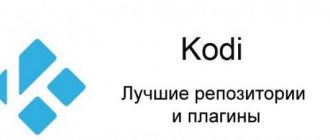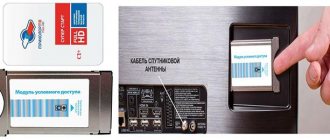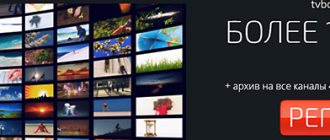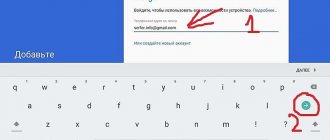Not all television devices can be called “smart”. Smart TV technology is gaining popularity, but what about those who have older TV models? Fortunately, you don’t have to spend money on a modern model - there are special consoles. With the help of this article, you can choose the best media player for your TV. With such a set-top box, the possibilities of Smart TV no longer seem so far away.
What is a media player and why is it needed?
A media player is a device for playing content (movies, photos, network streaming) on TVs without a Smart TV function or with a player with truncated functionality.
Mostly content is played from traditional storage media: DVDs or CDs, flash drives, external hard drives, and so on. However, you can play movies, TV series, music videos on your TV, as well as open files using an inexpensive media player. Modern models support an Internet connection, including the Wi-Fi wireless protocol.
Connecting a media player to a TV allows you to transform it into a Smart TV. The user will be able to watch TV series and films online. Equipment of this type supports maximum resolution and modern formats. Therefore, high-quality image transmission is guaranteed.
Now you know what a media player is for. Previously, only a few companies were involved in the production of such equipment. However, today the range has expanded significantly; new brands have appeared in this area, creating equipment for both the budget and premium segments. Choosing the right player for your TV will guarantee practical operation.
Some models are equipped with a built-in multimedia player, but its functionality is significantly inferior to independent players. Therefore, it is more advisable to purchase a separate device.
What do we mean by media player?
To begin with, let’s clarify the issue of definitions – what generally should be understood by the term “media player” in our time. And here there are two definitions of completely different things.
Media player as a device
Modern media players are a much broader concept in terms of functionality compared to devices of previous generations. VHS, CD, DVD, BluRay - players with such abbreviations in their nomenclature clearly gave an idea of their leading function. Now the number of popular technologies and common media formats is so large that it is time to first understand the definitions before analyzing specific models.
So, a modern media player can be of any size, weight, form factor; in contrast to past generations, where at least to some extent the minimum sizes were dictated by the storage medium itself. The functionality can also be very different - from a simple player of audio tracks and videos to a complex device with built-in Smart TV, wireless communication and a set of additional functions. Actually, set-top boxes for receiving DVB-T2 digital signals also fall into the category of media players, partly due to these additional functions.
Media player as a program
Finally, the concept of “media player”, which implies an electronic device, has a homonym meaning an application for playing media content in the environment of a particular operating system. Especially for those of our readers who are interested in this particular issue, as part of this review, we will also consider a small selection of the most worthy and popular media players for Windows in 2021.
What to look for when choosing a media player
It is extremely important to approach your media player purchase accordingly. However, the specifics and selection criteria will largely depend on financial capabilities, as well as the characteristics of the use of equipment.
For example, some users do not want to overpay for additional functions, based primarily on budget. This is not the best way to choose a media player. Excessively cheap devices have a limited service life.
Pay attention to the number of available interfaces.
Connecting a media player via HDMI is the best way. This connector provides simultaneous transmission of sound and picture without loss of quality. It is very important that the player supports high resolution, at least HD Ready.
The HDMI interface allows you to achieve maximum quality during image transmission. The connector will also greatly simplify the output of multi-channel audio, provided that appropriate acoustics are used.
The size of the device cannot be ignored. Modern players are compact. However, the dimensions also largely depend on the number of available interfaces and the type of hard drive. For example, models with HDD support are gradually losing relevance. In the near future, such hard drives will be completely phased out. Owners of such media players have to constantly connect to the PC, having first disconnected the hard drive. All this takes up too much free time. The optimal method for playing content is synchronization over a local network.
Network media players for TV are quite common. Mostly all budget models support this function. Content is transferred via an Ethernet cable or wireless Wi-Fi technology. The second option is considered more convenient. Connecting your device to your home wireless network will allow you to play content without unnecessary difficulties.
A media player for a TV with Internet access running the Android operating system is the optimal solution. Such devices support the installation of various applications: social network clients, instant messengers, and even video games. You also always need to consider what formats the device reads. Basic requirements for image output for a modern model:
- Divx/Xvid;
- H.264;
- MPEG 1/2.
There are certain sound requirements. It is desirable that the player supports Dolby Digital or DTS technology.
Users who prefer to watch full-length videos face certain difficulties. It's extremely rare for 3D movies to have an ISO expansion. Therefore, you will have to choose a player with BD3D support. Special attention will have to be paid to navigating the film.
You can control media players in several ways: remote control, keyboard, mouse. Of course, the last two options require additional purchase of gadgets, since they are not included in the basic equipment package. To choose the right media player, consider the following criteria:
- available video formats and sound standards;
- hard drive type;
- number of interfaces;
- Internet connection support;
- specifics of navigation through the main menu;
- availability of Russian-language interface;
- player dimensions;
- budget.
The cooling system of the media player is another important point. Overheating of hardware modules will lead to premature failure of the equipment. An efficient cooling system also ensures high operating speed of the device.
On other OS
Apple TV 4K 32GB
pros
- ability to install software from the App Store
- design
- quality
- comfort
- can be played with joystick
Minuses
- defective remote control
- few applications
From 13,000 ₽
Apple TV 4K is presented as a mini PC. After all, the powerful A10X Fusion processor and 32 GB of memory are no joke. Movies and TV series are broadcast with the latest special effects for the 4K HDR format. High Dynamic Range is a technology that provides the most realistic reproduction of color and fine details. You can use Apple TV 4K as a universal media player, with the ability to install applications from the App Store. Various iOS devices can be “friends” with the console. For example, with a slight movement of your fingers, the iPhone turns into a remote control.
MiraScreen G2 WiFi Display Dongle
pros
- comfortable
- powerful
Minuses
- sometimes the signal drops out
- requires reboot
From 1,900 ₽
The individual, interesting design of the MiraScreen G2 Dongle will distract you from everyday life. Suitable for use at home or on the go. The player features: high-definition images, wide compatibility with various operating systems, and easy connection. The toggle button changes Airplay to Miracast modes.
AnyCast M4 Plus
pros
- price
- easy connection
Minuses
- video hangs
- maximum – 1080p
From 1,100 ₽
Miracast (Anycast) M4 is a wireless device that allows you to play content from your smartphone or tablet on your TV. Connects via HDMI connector, as well as via WiFi. Suitable only for broadcasting static images, the video hangs on it.
Methods for connecting a media player to a TV
For users who prioritize practicality, the Full HD model will be the best option. As mentioned earlier, players mainly connect to the Internet via Wi-Fi, and synchronization with the TV is carried out using special connectors. How to connect a media player to a TV that is not equipped with HDMI? This mainly concerns outdated equipment. There are several time-tested methods:
- composite connector - this interface has been used for quite a long time to output images and transmit stereo sound. This is an analog interface, so you shouldn't expect high quality;
- component input - connection is made using a cable with several multi-colored plugs. This is a modification of the well-known “tulips”. Has higher picture quality than the previous version;
- SCART – connector for transmitting RGB images. Modern technology is extremely rarely equipped with this interface;
- S-Video – most often found on older computer video adapters. TV manufacturers also practically do not use this connector.
Users will be able to choose one of these options.
Inexpensive models (up to 3000 rub.)
Google Chromecast 2013
pros
- price
- quality
- speed
- ease of use
Minuses
- there are interruptions in work
- a small set of supported services
From 1,900 ₽
There were no comments regarding the design or hardware configuration of the player. The device responds quite quickly to user actions. The real picture quality is expressed by limiting the format to 720p. Therefore, you can’t count on greater clarity on a monitor with a large diagonal. The sound is only stereo. Live streaming of content from a smartphone is not possible.
Invin IPC002
pros
- easy to operate
- decent quality
- compact
Minuses
- slows down work
- not very convenient remote control
From 1,900 ₽
Users did not like the way the cable included in the kit worked, as well as the way they configured the device themselves. Although the console works fine and copes with its main functions. Movies with a resolution of 1920 x 1080 did not slow down.
Rating of the best media players
A wide range of media consoles can confuse the uninformed user, so it is better to rely on the list of the best video players, which was compiled by professionals based on real reviews.
Today, many companies are engaged in the production of equipment of this type: Apple, Xiaomi, Google, Dune and many others. A review of the most worthy models will help you decide which media player for your TV is best to buy.
Apple TV 4K
The device is from a popular American brand. It differs from its analogues in its discreet design. Presented in classic black. The edges of the player are rounded. The dimensions are very compact. 4K support has been implemented. This media player reads MOV, MP4. Apple TV 4K will be able to play almost all popular audio and video formats.
You can connect to your TV using the HDMI interface. The device supports Wi-Fi, Bluetooth, and is also equipped with a LAN connector. If you already have an iPhone, iPad, iPod, then an additional advantage will be the ability to use proprietary AirPlay technology. It will significantly simplify synchronization of the player with other gadgets.
Advantages:
- support for major video and audio formats, 4K;
- passive type of cooling;
- you can connect to the Internet via cable or Wi-Fi;
- high build quality, product from a trusted brand;
- universal design.
Flaws:
- high price.
Google Chromecast
Sold in several configurations. The name indicates the year of manufacture. Connects to TV via HDMI. Wi-Fi support has been implemented. Runs under the Android operating system. Content is played via VLC player.
The power source is a USB connector, not a wall outlet. Quite a simple connection and setup process. Everything can be done in just a few minutes. It differs from analogues in its impressive technical characteristics, as well as an affordable price. The device takes up minimal free space.
Advantages:
- dual-band Wi-Fi;
- pre-installed VLC player;
- affordable price;
- The player is comparable in size to a matchbox;
- Android operating system.
Flaws:
- no 4K support;
- no hard drive.
Dune HD Neo 4K T2 Plus
Support for Wi-Fi and Bluetooth is implemented. A device with an external power supply and a passive cooling system. Dune HD supports 4K. You can connect the player to your TV via HDMI. It runs on the Android 6.0 operating system, but you can update it after connecting to the TV.
Can also be used as a digital tuner. This model supports cable and terrestrial television broadcasting standards (DVB-T and DVB-T2). There will be no problems during the setup process. The range of functionality will fully satisfy the needs of modern users.
Advantages:
- price-quality ratio;
- plays all major formats;
- support for digital broadcasting;
- excellent level of performance.
Flaws:
- sound problems;
- You cannot configure network access to the player library.
Rombica Smart Cast
Another simple adapter that can turn a regular TV into a Smart TV. However, the device is also capable of serving as a media player. Runs the Android 7.0 operating system. Supports connection to wireless Internet networks. Plays content in Full HD.
Easy connection to TV via HDMI. Support for popular wireless data transfer technologies is implemented: Miracast, DLNA, Airplay. Compact device that takes up minimal space. Stable signal when connecting to the Internet via Wi-Fi.
Advantages:
- affordable price;
- An HDMI extender is included in the basic package;
- There are no compatibility problems with other gadgets.
Flaws:
- does not support all modern files;
- poor build quality.
Rombica Smart Box
The player supports all necessary formats. Plays content in 4K. Runs the Android operating system. You can install applications on the player that have been previously downloaded from Google Play. The list of preinstalled programs includes social network clients and popular online cinemas.
The device is equipped with three USB connectors. You can connect a keyboard or computer mouse to the media player. The appearance is standard. There are visual similarities with a regular router. The matte finish looks good. There are no fingerprints left on the case. The device is equipped with special feet, the use of which improves air circulation and prevents overheating of hardware components.
Advantages:
- 3D support;
- does not overheat, the bottom panel of the case is perforated;
- Additionally, you can insert a memory card;
- powerful processor;
- reads all formats.
Flaws:
- inconvenient menu interface;
- Poor Wi-Fi reception.
Xiaomi Mi Box 3S
The device runs on the Android operating system with proprietary firmware from the manufacturer. Owners of the set-top box will be able to download and install various applications without any problems. You just need to register an account on Google Play. You can connect to the Internet via Wi-Fi. The response is instant, it works quite quickly when compared with regular Smart TVs.
Problems may arise when connecting to older TVs that do not have an HDMI connector. The use of adapters causes the screen to literally “fill” with green. The owners of this device mostly speak positively about it.
Advantages:
- voice search system;
- budget version of Android TV;
- high level of productivity;
- simple and intuitive interface;
- classic design and compact size.
Flaws:
- You need to look for the international version, otherwise you will have to reflash the device yourself.
Invin KM9
A compact device that can be connected to a TV via HDMI. The basic package includes a convenient remote control. Runs the Android operating system. Supports playback of content in Full HD resolution. Plays almost all popular video formats.
In their reviews, player owners note a high level of performance, as well as stable signal reception when connected to the Internet wirelessly. Ideal for watching movies, TV series online, web surfing, and other simple tasks.
Advantages:
- hardware package;
- does not overheat during operation;
- performance;
- stable reception of Wi-Fi signal even at long distances;
- ergonomic design.
Flaws:
- native Chinese firmware;
- Software updates are not released;
- problems with installing applications;
- There is no button to reboot the device.
Invin KM5
The set-top box supports the Play Market, so you can download and install various applications, including instant messengers, social network clients, and even video games. Runs the Android operating system. It is equipped with a second generation HDMI interface, through which it is, in fact, connected to the TV.
Almost all codecs are installed by default. Therefore, there are no problems with playing content. The list of pre-installed programs includes truly useful applications. There is no problem with the firmware. Updated regularly automatically.
Advantages:
- affordable price;
- software shell;
- there are all the necessary codecs;
- equipped with all connectors;
- compact size and ergonomic design.
Flaws:
- hardware package;
- poor Wi-Fi reception;
- constant delays;
- There is no reset button.
A5X Max 4GB
Smart-box is equipped with a powerful quad-core processor. This set-top box has the Android 8.1 operating system installed. There is a small LED display on the front side. Powerful hardware ensures playback of content in the highest quality. Support for 4K Ultra HD has been implemented.
The set-top box is equipped with all the necessary interfaces: SPDIF, 4 USB connectors, HDMI second generation, LAN interface that supports Internet connection up to 100 Mbit/s. It is very convenient that the basic package includes everything you need to connect to a TV, including an HDMI cable.
Advantages:
- powerful hardware package;
- stable Wi-Fi signal reception;
- full basic equipment;
- operating system Android 8.1;
- 4K Ultra HD support.
Flaws:
- costs more than analogues on the market.
H96 Max 4GB
Inexpensive media player with pre-installed Android 8.1 operating system. Allows you to configure over 500 channels to watch. You can download and install video games. Equipped with a quad-core central processor. The basic package of the device includes a remote control that supports a voice control system.
Advantages:
- powerful central and graphic processor;
- voice control system;
- software shell;
- complete set with HDMI cable;
- there is access to all necessary interfaces.
Flaws:
- no display.
Tanix TX6
This is a new model that went on sale late last year. Its main feature is support for 6K video playback. The media player is presented in the form of a small black box. There is a display on the front side. Runs the Android 7.1 operating system. Equipped with all necessary interfaces. It is possible to additionally connect a flash drive up to 128 GB.
Advantages:
- hardware package;
- price-quality ratio;
- It is possible to connect a memory card;
- 6K playback support;
- dual-band Wi-Fi.
Flaws:
- heats up during operation.
Settings
So, you finally hold your chosen device in your hands. How can you make it work and at the same time make you happy?
Physical connection
Location
Like any device with passive cooling, it is better for a TV set-top box not to be squeezed on all sides and to have a flow of cold air. On the other hand, it almost never gets very hot, so there shouldn’t be any particular problems with its placement. Think about how you will turn it on and off (there must be access to the button on the case), in addition, sometimes you may need to remove the power supply plug.
Net
As I mentioned earlier, one of the key disadvantages of all Chinese set-top boxes that I have encountered is the unstable operation of the Wi-Fi module.
This is often due to poor antenna design, which is especially true for devices where it is hidden inside the case. In such cases, craftsmen solve the problem with various hacks. Unfortunately, difficulties often arise with the operation of the module itself, and this cannot be corrected. This will not be a big problem for those who do not use the network capabilities of the set-top box. But as soon as you want stable operation of streaming services or start actively using torrents, a high-quality network becomes necessary. On the other hand, all the set-top boxes with the ability to connect via Ethernet that have come into my hands are pleasing with the stable operation of the network. From here I conclude that it is most convenient to use a set-top box complete with a Wi-Fi router or access point. Since, most likely, you will want to connect other devices to this router (I have it loaded with game consoles and a printer), this decision will not be unjustified, and the price of a cheap access point will slightly burden the overall budget.
Advice:
configure a static address for your set-top box, this will make further work with it easier.
Video
Definitely HDMI. I recommend high-quality cables to avoid the need to constantly replace them (cheap ones often break), with support for at least the HDMI 1.4 standard. The shorter the wire, the better, but avoid situations where it is stretched too tight.
Sound
In the best case, you will transmit the sound to your TV or receiver via the same HDMI cable. Some set-top boxes have an optical S/PDIF output; in principle, you can use that too. The worst option in terms of sound quality is the analog output, since you won't hear anything good from this option.
Data store
I recommend using an external hard drive.
Given that you can now easily buy two and three terabyte disks, you can have quick access to your entire media collection. The drive should be formatted to exFat to avoid problems with large files, such as BD Remuxes, which FAT32 cannot support. Many devices will have problems with NTFS, so it is best to avoid this format. Network storage works quite adequately, but from the point of view of the convenience of working with them on Android, they are significantly inferior to a connected external drive.
At the moment, I have not seen Android TV boxes with USB 3.0 support, but, on the other hand, USB 2.0 will cope quite adequately.
Input and control devices
For comfortable work you will need a keyboard.
The Android on-screen keyboard, of course, can adequately cope with most tasks, but it covers half the screen, which is not always convenient. You will use the keyboard quite often - you need it to work with the browser, search for media content on Youtube, etc. and so on. In addition, you will definitely need a mouse (at least two-key) or a touchpad. Infrared control panels have a “mouse” mode, but the features of this communication method make it extremely inconvenient to use. As soon as you have connected the mouse to the console, you can safely lose the remote control - you are unlikely to need it again.
Almost an advertisement
I have all the input functions on the Mystery MSR-113 device, which is a combination of a universal remote control, keyboard and air mouse. With the help of such a combine, it is easy to control all the equipment of the media center and not have to look for ten different remote controls in different places.
Software setup
Shell (launcher)
Usually the Chinese come with their own specific shell. Its advantage is that it is easy to control with an infrared remote control, since it is built on “squares” and, accordingly, navigation can be carried out using “arrows” and the “ok” button. For MBox-like consoles, the launcher looks something like this:
In all other shells, you will need a mouse to navigate. In principle, Nova Launcher is well suited for the tasks of this device, but I think everyone has their own preferences on this topic.
XBMC
Many articles have been written on the topic of XBMC settings, so I hope you can figure it out yourself.
I will only note the features of working with Android. Don't update XBMC yourself , don't install Kodi. Most likely after this it will stop working correctly. Most likely, your device comes with a special assembly optimized to run on this hardware. Otherwise there shouldn't be any problems. If you did update your XBMC version and now want to roll back, look for special. assembly for your device (for the amlogic s802 platform these are assemblies from Oman) or flash the entire console back.
Sound settings
If an a/v receiver is connected and you want to play not just stereo, but 2.1 or 5.1 sound, you need to specify this in the settings. Go to the XBMC System->Audio Output
.
Set Number of Channels
to the value you need, set
Keep Audio Device Alive
to
Always
.
If your receiver is capable of DTS or AC3, in the same menu, enable the Enable passthrough
and the
Dolby Digital (AC3) capable receiver
and/or
DTS capable receiver
, depending on the technology you use.
Add-ons and themes
All themes and plugins for XBMC worked correctly for me, but some, especially heavy themes, such as Confluence Customizable Mod, were a little slow. If you're not happy with the standard theme, try reFocus.
Context menu
Unlike Windows computers, the right mouse button in XBMC acts as a "back" command rather than opening a context menu. The context menu, by default, works by pressing the “c” key on the keyboard. You can change the key mapping using keymap files in the XBMC folder or using the special Keymap Editor add-on.
Accessing an external drive
When adding folders on your hard drive to the library, the easiest way to get to them is through the not very obvious path root filesystem->storage->external storage->sda1
Other useful programs
What software may be useful to you.
- Torrentex is the best torrent0 client for Android, simple, convenient, fast, and understands “magnetic” links.
- SoundAbout is apparently the only program that allows you to configure where the sound goes, similar to Manage Audit Devices
in Windows. It will be very useful for those who connect bluetooth headsets. Unfortunately, normal functionality after the trial period is only available for money (185 rubles at the moment) - SSH Server - server with support for SSH, FTP/SFTP, etc. A very convenient tool for remote access and file sharing over the network.
- ASTRO File Manager - or a million other good file managers.
- Titanium Backup - as soon as you configure your console, I recommend immediately saving all the settings somewhere where they can be easily retrieved later.
- TeamViewer Quick Support is a program for remote access to your set-top box. Unfortunately, it cannot work autonomously, i.e. Each time you will need to confirm permission for remote access on the set-top box.
Android Settings
In principle, everything will work without additional settings. Most likely, the Ethernet connection will be considered by your programs for the connection, taking into account the traffic, so do not forget to uncheck “download only over Wi-Fi” and similar checkboxes in all settings.
Firmware update
Finally, about updating the firmware.
Don't update unless necessary. If you really want to update, save all the settings. Think about whether you really need to update. Something will definitely go wrong, and you will have to “dance with a tambourine” for a long time. Some devices go under the slogan of having an “OTA” update system. This Chinese OTA does not work and it is better not to use it. You must download the firmware yourself, through the website freaktab.com dedicated to Chinese devices.
Renewal principle
- Download the firmware
- Extract the contents to the root of the microSD card
- Carefully insert the card into the appropriate slot of the set-top box. It does not fit tightly to the body, so be careful not to insert the card past it. If you hit it correctly, there will be a characteristic click of the spring.
- Unplug the power cord. Insert the power cord.
Next you need to put the set-top box into update mode. These actions are specific to different models; I give the example of MBox MXIII:
- Use a toothpick to press the button INSIDE the audio jack and hold it.
- Press the power button of the set-top box
- Release the button inside the audio jack
The update process has begun. After the update, you will have to reinstall everything again; Titanium Backup should really help here.