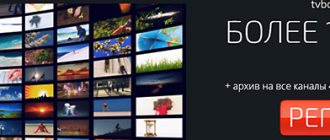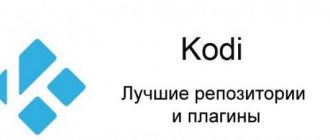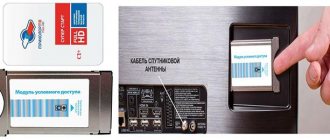When choosing a TV, potential buyers are faced with a dilemma: is it worth overpaying for Smart TV? On the one hand, synchronization with the Internet is an important function for every user, but at the same time we must not forget that there are alternatives.
Increasingly, experts say that the main task of a TV is to broadcast high-quality images. As for additional “smart” functions, they are added to a regular TV by connecting an Android TV Box.
The functionality of the set-top box significantly exceeds the capabilities of Smart TV. The review of Android TV set-top boxes was compiled based on reviews from real users. A rating of the best Android TV Boxes of 2021 was created especially for you, which will help you choose the optimal model.
What is a media player and why is it needed?
A media player is a device for playing content (movies, photos, network streaming) on TVs without a Smart TV function or with a player with truncated functionality.
Mostly content is played from traditional storage media: DVDs or CDs, flash drives, external hard drives, and so on. However, you can play movies, TV series, music videos on your TV, as well as open files using an inexpensive media player. Modern models support an Internet connection, including the Wi-Fi wireless protocol.
Connecting a media player to a TV allows you to transform it into a Smart TV. The user will be able to watch TV series and films online. Equipment of this type supports maximum resolution and modern formats. Therefore, high-quality image transmission is guaranteed.
Now you know what a media player is for. Previously, only a few companies were involved in the production of such equipment. However, today the range has expanded significantly; new brands have appeared in this area, creating equipment for both the budget and premium segments. Choosing the right player for your TV will guarantee practical operation.
Some models are equipped with a built-in multimedia player, but its functionality is significantly inferior to independent players. Therefore, it is more advisable to purchase a separate device.
This is just the beginning of the journey
We asked manufacturers to tell us what type of set-top box they prefer. According to Vasily Gudzenko, GS Group chooses AOSP. “This is the best option for us, since we can implement all the operator’s services using relatively inexpensive hardware. Thus, the user receives a functional device at an affordable price,” he explained.
Artem Egorov says that AOSP is currently more popular in Russia. Mainly for financial reasons, but also because it allows the manufacturer to make anything out of the console. At the same time, the Android TV platform is becoming increasingly popular among large operators and a number of regional enthusiast operators. “This is just the beginning of her journey in Russia,” he added.
Each platform occupies its own niche, according to Infomir, which is why the company supports all configurations. “The choice of platform is a fundamental decision, so we take into account trends among operators and end users around the world. For example, over the past three years, the number of providers who have chosen Android TV has grown 17 times,” said Viktor Artyushchenko.
What to look for when choosing a media player
It is extremely important to approach your media player purchase accordingly. However, the specifics and selection criteria will largely depend on financial capabilities, as well as the characteristics of the use of equipment.
For example, some users do not want to overpay for additional functions, based primarily on budget. This is not the best way to choose a media player. Excessively cheap devices have a limited service life.
Pay attention to the number of available interfaces.
Connecting a media player via HDMI is the best way. This connector provides simultaneous transmission of sound and picture without loss of quality. It is very important that the player supports high resolution, at least HD Ready.
The HDMI interface allows you to achieve maximum quality during image transmission. The connector will also greatly simplify the output of multi-channel audio, provided that appropriate acoustics are used.
The size of the device cannot be ignored. Modern players are compact. However, the dimensions also largely depend on the number of available interfaces and the type of hard drive. For example, models with HDD support are gradually losing relevance. In the near future, such hard drives will be completely phased out. Owners of such media players have to constantly connect to the PC, having first disconnected the hard drive. All this takes up too much free time. The optimal method for playing content is synchronization over a local network.
Network media players for TV are quite common. Mostly all budget models support this function. Content is transferred via an Ethernet cable or wireless Wi-Fi technology. The second option is considered more convenient. Connecting your device to your home wireless network will allow you to play content without unnecessary difficulties.
A media player for a TV with Internet access running the Android operating system is the optimal solution. Such devices support the installation of various applications: social network clients, instant messengers, and even video games. You also always need to consider what formats the device reads. Basic requirements for image output for a modern model:
- Divx/Xvid;
- H.264;
- MPEG 1/2.
There are certain sound requirements. It is desirable that the player supports Dolby Digital or DTS technology.
Users who prefer to watch full-length videos face certain difficulties. It's extremely rare for 3D movies to have an ISO expansion. Therefore, you will have to choose a player with BD3D support. Special attention will have to be paid to navigating the film.
You can control media players in several ways: remote control, keyboard, mouse. Of course, the last two options require additional purchase of gadgets, since they are not included in the basic equipment package. To choose the right media player, consider the following criteria:
- available video formats and sound standards;
- hard drive type;
- number of interfaces;
- Internet connection support;
- specifics of navigation through the main menu;
- availability of Russian-language interface;
- player dimensions;
- budget.
The cooling system of the media player is another important point. Overheating of hardware modules will lead to premature failure of the equipment. An efficient cooling system also ensures high operating speed of the device.
More questions during certification
Vasily Gudzenko calls the main feature of developing a TV set-top box based on Android TV the availability of Google API services, which allows you to implement modern functions and keep up with the dynamic software market for Android. Another feature, he continues, is integration with Google to complete the certification process, as well as following the company's rules when releasing firmware.
Viktor Artyushchenko also calls the main features of Android TV mandatory Google certification and strict system requirements that affect the cost of set-top boxes. Throughout the product's life cycle, the manufacturer works closely with Google, he says.
Artem Egorov believes that there is essentially no difference in the development of a TV set-top box based on Android TV compared to other versions. “This is a regular AOSP with a number of additional applications, and the applications have one more line in their manifest. There are more questions not during development, but during product certification,” he notes.
Methods for connecting a media player to a TV
For users who prioritize practicality, the Full HD model will be the best option. As mentioned earlier, players mainly connect to the Internet via Wi-Fi, and synchronization with the TV is carried out using special connectors. How to connect a media player to a TV that is not equipped with HDMI? This mainly concerns outdated equipment. There are several time-tested methods:
- composite connector - this interface has been used for quite a long time to output images and transmit stereo sound. This is an analog interface, so you shouldn't expect high quality;
- component input - connection is made using a cable with several multi-colored plugs. This is a modification of the well-known “tulips”. Has higher picture quality than the previous version;
- SCART – connector for transmitting RGB images. Modern technology is extremely rarely equipped with this interface;
- S-Video – most often found on older computer video adapters. TV manufacturers also practically do not use this connector.
Users will be able to choose one of these options.
Rating of the best media players
A wide range of media consoles can confuse the uninformed user, so it is better to rely on the list of the best video players, which was compiled by professionals based on real reviews.
Today, many companies are engaged in the production of equipment of this type: Apple, Xiaomi, Google, Dune and many others. A review of the most worthy models will help you decide which media player for your TV is best to buy.
Apple TV 4K
The device is from a popular American brand. It differs from its analogues in its discreet design. Presented in classic black. The edges of the player are rounded. The dimensions are very compact. 4K support has been implemented. This media player reads MOV, MP4. Apple TV 4K will be able to play almost all popular audio and video formats.
You can connect to your TV using the HDMI interface. The device supports Wi-Fi, Bluetooth, and is also equipped with a LAN connector. If you already have an iPhone, iPad, iPod, then an additional advantage will be the ability to use proprietary AirPlay technology. It will significantly simplify synchronization of the player with other gadgets.
Advantages:
- support for major video and audio formats, 4K;
- passive type of cooling;
- you can connect to the Internet via cable or Wi-Fi;
- high build quality, product from a trusted brand;
- universal design.
Flaws:
- high price.
Google Chromecast
Sold in several configurations. The name indicates the year of manufacture. Connects to TV via HDMI. Wi-Fi support has been implemented. Runs under the Android operating system. Content is played via VLC player.
The power source is a USB connector, not a wall outlet. Quite a simple connection and setup process. Everything can be done in just a few minutes. It differs from analogues in its impressive technical characteristics, as well as an affordable price. The device takes up minimal free space.
Advantages:
- dual-band Wi-Fi;
- pre-installed VLC player;
- affordable price;
- The player is comparable in size to a matchbox;
- Android operating system.
Flaws:
- no 4K support;
- no hard drive.
Dune HD Neo 4K T2 Plus
Support for Wi-Fi and Bluetooth is implemented. A device with an external power supply and a passive cooling system. Dune HD supports 4K. You can connect the player to your TV via HDMI. It runs on the Android 6.0 operating system, but you can update it after connecting to the TV.
Can also be used as a digital tuner. This model supports cable and terrestrial television broadcasting standards (DVB-T and DVB-T2). There will be no problems during the setup process. The range of functionality will fully satisfy the needs of modern users.
Advantages:
- price-quality ratio;
- plays all major formats;
- support for digital broadcasting;
- excellent level of performance.
Flaws:
- sound problems;
- You cannot configure network access to the player library.
Rombica Smart Cast
Another simple adapter that can turn a regular TV into a Smart TV. However, the device is also capable of serving as a media player. Runs the Android 7.0 operating system. Supports connection to wireless Internet networks. Plays content in Full HD.
Easy connection to TV via HDMI. Support for popular wireless data transfer technologies is implemented: Miracast, DLNA, Airplay. Compact device that takes up minimal space. Stable signal when connecting to the Internet via Wi-Fi.
Advantages:
- affordable price;
- An HDMI extender is included in the basic package;
- There are no compatibility problems with other gadgets.
Flaws:
- does not support all modern files;
- poor build quality.
Rombica Smart Box
The player supports all necessary formats. Plays content in 4K. Runs the Android operating system. You can install applications on the player that have been previously downloaded from Google Play. The list of preinstalled programs includes social network clients and popular online cinemas.
The device is equipped with three USB connectors. You can connect a keyboard or computer mouse to the media player. The appearance is standard. There are visual similarities with a regular router. The matte finish looks good. There are no fingerprints left on the case. The device is equipped with special feet, the use of which improves air circulation and prevents overheating of hardware components.
Advantages:
- 3D support;
- does not overheat, the bottom panel of the case is perforated;
- Additionally, you can insert a memory card;
- powerful processor;
- reads all formats.
Flaws:
- inconvenient menu interface;
- Poor Wi-Fi reception.
Xiaomi Mi Box 3S
The device runs on the Android operating system with proprietary firmware from the manufacturer. Owners of the set-top box will be able to download and install various applications without any problems. You just need to register an account on Google Play. You can connect to the Internet via Wi-Fi. The response is instant, it works quite quickly when compared with regular Smart TVs.
Problems may arise when connecting to older TVs that do not have an HDMI connector. The use of adapters causes the screen to literally “fill” with green. The owners of this device mostly speak positively about it.
Advantages:
- voice search system;
- budget version of Android TV;
- high level of productivity;
- simple and intuitive interface;
- classic design and compact size.
Flaws:
- You need to look for the international version, otherwise you will have to reflash the device yourself.
Invin KM9
A compact device that can be connected to a TV via HDMI. The basic package includes a convenient remote control. Runs the Android operating system. Supports playback of content in Full HD resolution. Plays almost all popular video formats.
In their reviews, player owners note a high level of performance, as well as stable signal reception when connected to the Internet wirelessly. Ideal for watching movies, TV series online, web surfing, and other simple tasks.
Advantages:
- hardware package;
- does not overheat during operation;
- performance;
- stable reception of Wi-Fi signal even at long distances;
- ergonomic design.
Flaws:
- native Chinese firmware;
- Software updates are not released;
- problems with installing applications;
- There is no button to reboot the device.
Invin KM5
The set-top box supports the Play Market, so you can download and install various applications, including instant messengers, social network clients, and even video games. Runs the Android operating system. It is equipped with a second generation HDMI interface, through which it is, in fact, connected to the TV.
Almost all codecs are installed by default. Therefore, there are no problems with playing content. The list of pre-installed programs includes truly useful applications. There is no problem with the firmware. Updated regularly automatically.
Advantages:
- affordable price;
- software shell;
- there are all the necessary codecs;
- equipped with all connectors;
- compact size and ergonomic design.
Flaws:
- hardware package;
- poor Wi-Fi reception;
- constant delays;
- There is no reset button.
A5X Max 4GB
Smart-box is equipped with a powerful quad-core processor. This set-top box has the Android 8.1 operating system installed. There is a small LED display on the front side. Powerful hardware ensures playback of content in the highest quality. Support for 4K Ultra HD has been implemented.
The set-top box is equipped with all the necessary interfaces: SPDIF, 4 USB connectors, HDMI second generation, LAN interface that supports Internet connection up to 100 Mbit/s. It is very convenient that the basic package includes everything you need to connect to a TV, including an HDMI cable.
Advantages:
- powerful hardware package;
- stable Wi-Fi signal reception;
- full basic equipment;
- operating system Android 8.1;
- 4K Ultra HD support.
Flaws:
- costs more than analogues on the market.
H96 Max 4GB
Inexpensive media player with pre-installed Android 8.1 operating system. Allows you to configure over 500 channels to watch. You can download and install video games. Equipped with a quad-core central processor. The basic package of the device includes a remote control that supports a voice control system.
Advantages:
- powerful central and graphic processor;
- voice control system;
- software shell;
- complete set with HDMI cable;
- there is access to all necessary interfaces.
Flaws:
- no display.
Tanix TX6
This is a new model that went on sale late last year. Its main feature is support for 6K video playback. The media player is presented in the form of a small black box. There is a display on the front side. Runs the Android 7.1 operating system. Equipped with all necessary interfaces. It is possible to additionally connect a flash drive up to 128 GB.
Advantages:
- hardware package;
- price-quality ratio;
- It is possible to connect a memory card;
- 6K playback support;
- dual-band Wi-Fi.
Flaws:
- heats up during operation.
Functions of Android console
Are smart TV devices really inferior in functionality to TV boxes? So that no one has any additional questions, we list the main functions of the set-top boxes:
- Watch videos in various formats and resolutions, including 4K. As a rule, set-top boxes are equipped with a Kodi media harvester, which allows you to view and catalog video information, making the content even more accessible.
- Watching videos from torrent trackers without first downloading. This point deserves special attention. You just need to find the movie you want through the search, after which you can start watching. The user selects the image quality. The video loads almost instantly, it all depends on the Internet speed.
- View Youtube. An equally important function, given that this service has actually become a new television.
- View Youtube Kids - a special version of the popular portal for children, from which adult content has been removed. All programs and channels are pre-formatted properly.
- View on-air channels. If payment, or rather the lack thereof, is of fundamental importance to you, then you can spend some free time and set up on-air channels. If you don’t have time, then you can pay a nominal fee to watch TV. An additional advantage is the archive. If you missed your favorite show, series or football match, it doesn’t matter, because you can watch everything in the recording.
- Working in game console mode. You will be able to run video games downloaded from Google Play. You can also download an emulator of Dandy or the first version of Sony PlayStation.
- Video calls via Viber, Skype and other programs. You just need to connect a web camera.
- Listen to music in real time with a connection to the receiver. Again, today there are many different services that allow you to connect to a colossal music database for a nominal fee; the tracks will be selected according to your preferences. Google Play Music and Spotify will make listening to music as convenient and practical as possible.
- Listen to all radio stations. To tune in to your favorite radio, you just need to download a special application and connect.
- Listening to audio books and much more.
This is just a short list of the functionality of Android TV. Therefore, you can safely choose a regular TV with the highest quality picture without overpaying for a Smart TV. The functionality and performance of the set-top box may vary depending on the specific device in question.