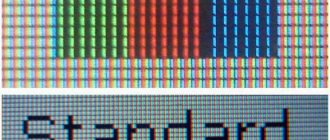Any person has faced the fact that he wanted to watch a movie on TV at night, and his family went to bed, and he had to either go to bed, or turn the volume to minimum and listen. The problem can be solved by connecting headphones, but there are some nuances here. Not all TVs are equipped with a 3.5 jack for headphones, and not everyone has a headset with a long cord so as not to sit with their face buried in the screen. The second way out of the situation is a Bluetooth headset, which is available in a wide range at any hardware store. However, it can not be connected to all TVs, but only those equipped with a Bluetooth module. In such a situation, a Bluetooth adapter for your TV will come to the rescue.
What is a Bluetooth transmitter
A Bluetooth transmitter for a TV is a device that compensates for the lack of a built-in module . It allows you to connect a TV without a module to any device with Bluetooth. The essence of the work is quite simple: the signal from the TV is transmitted to the adapter, which transmits it to the accessory via the Bluetooth protocol. Adapters are different - they differ in connection method and purpose.
As a rule, there is no need to choose an adapter from a specific company to transmit an audio signal - they are universal. But there are cases in which branded Bluetooth adapters are required for an LG, Sony or any other brand TV. This is discussed below.
How do I know if a function exists in different devices and how do I initialize the service?
In order to use the Bluetooth function on your TV, you first need to make sure that it is there . The following examples show how to enable Bluetooth on TVs of different brands.
Smart TV (Smart TV)
- We enter the settings menu (gear-shaped button on the remote control).
- Select Audio Output and click OK.
- Use the Right and Left buttons to find the Bluetooth item.
- Using the Down button, switch to the Select Device item and press OK.
- A window will appear with a list of available wireless connections.
- If your device is not in the list, click the Search button.
- If everything went well, a successful connection message will appear in the corner.
Samsung (Samsung)
- We enter the settings menu.
- Switch to the Sound item and click OK.
- Open the Speaker Settings section.
- Turn on the headphones and open the list of devices.
- We are waiting for the headphones to be connected.
LG
Next, you will find out if LG has Bluetooth and how to connect it:
- Let's go to the menu.
- Turn on Bluetooth.
- The connection will start automatically, but you will need to set a PIN code.
Reference! To start searching, press the green button. This brand of TV has a different search button.
DEXP
- Press the settings button (menu) on the remote control.
- In the window that appears, select the sound tab (represented by a speaker).
- We successively go to the audio output and external acoustics sections.
- Click OK to start the search.
- Select the necessary gadget.
For all models of TVs and headphones, do not forget to enable detection, otherwise the connection will not occur.
How to choose an adapter
When choosing a Bluetooth transmitter for your TV, you need to know that the external module is designed to transmit only sound. There are adapters that are used to communicate with a mouse or keyboard, but they are not suitable for TV, at least not universal ones. The difference is that the Bluetooth audio transmitter connects to a jack designed for audio output. The signal arrives in its original form and is not processed by the TV in any way. Next, it is transformed into a radio signal using an adapter and again becomes a sound wave in the headphones.
Modules designed for a mouse or keyboard require installing a driver for these devices, which is impossible on a TV, even if it is a Smart TV with its own OS. However, it is difficult and expensive, but still possible to find a Bluetooth adapter for Samsung TVs and other brands, designed for mice and keyboards.
Important! However, they will not fit all devices and brands, but only certain models. This should be taken into account when purchasing.
To buy the right TV adapter you need to consider the following parameters.
- Connection type. It was mentioned above that the connection is made to the TV audio connector, which means you need to understand what output it has and select a module based on this. The most common option is 3.5, but an optical audio or RCA connector can also be used.
- Bluetooth version. For 2021, versions 4.2 and higher are relevant. The newer the version, the more stable the connection, the better the sound quality, as well as the lower battery consumption of both the headphones and the adapter, if it is without external power. When choosing, you should consider compatibility: for example, synchronization of Bluetooth 4.2 headphones and a 5.0 module is not guaranteed.
- When purchasing, you should check how many devices the adapter supports. Cheap models are designed to synchronize with one headset, while expensive ones may have a protocol with the ability to connect a pair of headphones.
- Type of food. The Bluetooth adapter for TV can have its own power supply or be connected to a USB connector. The first option is more convenient, since it does not take up extra connectors, but, on the other hand, the user is limited by the battery capacity. What to choose depends on personal preferences.
Pros and cons of the connection
The advantages of this method of sound transmission are as follows:
- The absence of connecting wires and docking stations between the sound source and receiver and, as a result, increased comfort when watching movies or playing games on the console.
- Sound quality is no longer dependent on the acoustic characteristics of the room, the quality of the TV speakers and extraneous noise.
- People who are hard of hearing can watch TV without disturbing family members.
The Bluetooth transmitter reduces the sound quality and volume.
The disadvantages of this connection method are the following:
- A decrease in sound quality and volume when the receiver moves away from the source by 10 meters or more or when there are barriers impenetrable to radio waves.
- Limited number of devices connected to the adapter. The more there are, the more expensive it is.
- The sound lags behind the picture due to poor compatibility of the adapter and headphones.
Review of popular models
The price of Bluetooth transmitters ranges from several hundred rubles to a couple of thousand. It's hard to get confused, so below are the top three.
Bluetooth transmitter BT-600
A budget and universal adapter for connecting Bluetooth headphones to a TV . It is small, like a flash drive, and connects to USB. The kit includes a jack-jack cord - it is used to connect to the audio output of the device.
The adapter has 2 modes of operation: signal transmission and reception. For TV, the switch should be set to transmit, and if speakers without Bluetooth are connected to the phone through this accessory, then to receive. Synchronization is provided by the Bluetooth 5.0 protocol. Communication range – 10 meters. Price: 340 rubles.
Orico Audio BTS01
Universal adapter for connecting Bluetooth speakers to devices without this module. It has a battery for 7 hours of operation, and an interface for connecting to power is MicroUSB. Connection to equipment is made via RCA or 3.5. There is a universal button on the case - it turns on the search, turns off the device and allows you to switch tracks. The device is made of ABS plastic and weighs 140 grams. Connection type – Bluetooth 4.0.
Important! Numerous reviews indicate that the device easily synchronizes with equipment that has a higher Bluetooth version, and the sound transmission quality and stability do not suffer.
Price: 1,400 rubles.
Bluetooth Avantree TC417
An expensive Bluetooth module for those who want not only to transmit sound, but to get maximum quality. The model is designed for 20 hours of operation, can be connected via AUX, RCA, optical output. The connection type is Bluetooth 4.2, but it also supports many codecs AptX, A2DP, AVRCP.
The body provides sound control and track switching. The adapter can operate in transmit and receive modes . The manufacturer claims the ability to work with 99% of devices on the market - from TV to car players . Price: from 3,800 rubles.
Expert opinion
The table below shows some technical characteristics of the above modules:
| Bluetooth B6 (Transmitter + Receiver) | ATPX-HD set-top box | Bluetooth Excelvan B5 | |
| Version | 2,1 | 5,0 | 4,1 |
| Power supply | via Battery | via Battery | via USB |
| Battery hours | 8 o'clock | up to 75 hours via AUX and up to 12 hours via optics | — |
| Receiving a sound signal | Audio output 3.5 mm, RCA, fiber optic | Audio output 3.5 mm, RCA, fiber optic | Audio output 3.5mm |
| Standards | A2DP 1, AVRCP, APT-X, SBC | A2DP, AVRCP, HFP | A2DP, AVRCP, HFP |
| Approximate price | 1950 | 3850 | 1000 |
Among the described models, the ATPX-HD console looks the most preferable, although its cost is much more expensive. However, a quality product provides sound quality and does not create discomfort due to image lag.
How to connect the adapter
Connecting a Bluetooth adapter to your TV is easy. One cable is inserted into the selected audio jack, and the second into USB for power if there is no built-in battery. After this, it remains the power button according to the instructions to activate the search for headphones and perform synchronization. For more information about searching and connecting, please read the instructions for the specific module.
Important! There is no need to switch or adjust the sound transmission on the TV - the signal is automatically sent to the audio output.
Conclusion
Next time you buy a TV, try to get it with a built-in Bluetooth module so that you don’t have to suffer in the future like I did. We also don’t forget about the Wi-Fi transmitter, which allows you to connect your TV to your home network, access the Internet and watch TV series directly from the websites’ Web pages. But that's a completely different story.
Bluetooth is a standard for modern communication devices that has gained high popularity mainly in audio devices. Thanks to this type of connection, it is convenient to connect, for example, external TV speakers. The absence of wires creates increased comfort. However, you need to configure Bluetooth TV if you decide to apply this method to your TV. Let's look at the options - how to add Bluetooth to your TV, as well as nuances and alternatives.
Kinds
All Bluetooth modules can be divided into two large groups - external and internal devices. They differ in both functionality and connection method.
Internal modules are usually used to interact with computer equipment and acoustic devices. They are installed inside the TV, and not every user can cope with such work. But such adapters are durable and practical.
Connecting external adapters does not require any knowledge or skills from the user. These are small devices connected to the TV through one of the ports - USB, TRS, RCA. They are easy to set up, inexpensive and secure.
With battery
Such adapters have an addition - an internal rechargeable battery, which allows them to operate autonomously for 8–24 hours or more. The modules are used in stationary devices and during travel.
Versions with a battery are more expensive than their non-battery counterparts. Before buying such a device, you should think about whether autonomy is needed and whether it’s worth paying extra for it.
Via USB
Such models are cheaper than battery-powered ones. They are connected to TVs or other equipment via a USB connector. The devices are powered from portable chargers or directly from the TV.
External modules, although inexpensive, are distinguished by their strength, durability (if their manufacturer is a reliable brand), and small size.