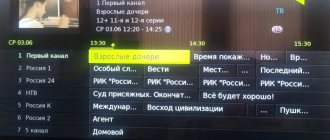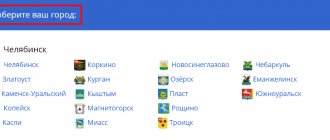ONLIME TARIFFS for HOME INTERNET and TELEVISION in MOSCOW
Rostelecom Moscow tariffs are valid from November 1, 2021 for new subscribers in the cities of Moscow, Zelenograd, Troitsk Moscow, Shcherbinka Moscow, Moskovsky City, Kommunarka, Nekrasovka, Vatutinki, as well as other settlements of New Moscow
home Internet Rostelecom in Moscow - optics to the apartment (the most fast internet in Moscow)
home Internet and digital TV connections are made using the new Express line tariffs - home Internet 500 Mbit or faster
Equipment
Onlime Telecard contains a conditional access system module with a smart card, instructions, subscription agreement, warranty card and packaging box. The module is a slot for a card with a serial number and a barcode. A smart card includes a chip to operate it.
TV set onlime telecard telecard TV
ROSTELECOM
FAVORABLE TARIFF FOR INTERNET and TV
INTERNET and TV for 650 rubles
* 1 month 100% discount, 1 month free (free)
- 133 TV channels INTERACTIVE TELEVISION
- 500 Mbit WIRED INTERNET
- 500 Mbit HOME Wi-Fi INTERNET
- Wi-Fi router and TV set-top box for rent at a special offer
Internet and TV best price, only for new subscribers
consultation on tariff and connection 8 CONNECT with PROMOTION
Possible errors during operation
Connection difficulties are associated with the following situations: the connection address is not included in the coverage, there is no installation or incorrect installation of the access card, there is no support for the DVB-C standard. Errors during operation occur if the TV is not connected to the electrical network or an antenna cable, the TV does not support the standard and does not have a CL interface.
ROSTELECOM
INTERNET + TELEVISION
INTERNET and TV for 1,100 rubles
* 1 month 100% discount, 1 month free (free)
- 126 TV channels INTERACTIVE TELEVISION
- 890 Mbit WIRED INTERNET
- 890 Mbit HOME Wi-Fi INTERNET
- premium account, advantage in all games
high speed internet! unique game bonuses
consultation on tariff and connection 8 CONNECT with PROMOTION
Interactive TV OnLime
By connecting to this service, the user receives the following benefits:
- From 190 channels (depending on the package) with good quality;
- Many channels in HD quality;
- Ability to control viewing. The broadcast is paused, recorded on media, or rewinded. You can also turn on a program that was broadcast on the TV channel earlier;
- Access to social networks and functional services. For example, there is a weather forecast module;
- A huge database of films and TV series has been implemented. Many of them are available for free. And paid ones can either be purchased or rented. And all this without leaving home;
- Multiroom feature, which allows you to continue watching a movie or show in another room on another device (including phones, computers and tablets);
- The “Multiscreen” function allows you to install interactive television on several TVs. However, for each of them you will need a prefix;
- “Karaoke” function, which does not require additional comments;
- Turn on the TV and set-top box with one remote control;
- Multifunctional parental controls.
ROSTELECOM
INTERNET+TV+MOBILE COMMUNICATION
INTERNET and TV for 960 rubles
* 1 month 100% discount, 1 month free (free)
- 181 TV channels INTERACTIVE TELEVISION
- 100 Mbit WIRED INTERNET
- 100 Mbit HOME Wi-Fi INTERNET
- Internet + TV + mobile communications as a gift
1,200 minutes of mobile communication, included in the tariff, every month
consultation on tariff and connection 8 CONNECT with PROMOTION
INTERNET and TV from the BEST PROVIDER
After completing the application, the engineering service of PJSC Rostelecom will contact you for
:
- clarifying the details of connecting your home Internet and TV (tariff conditions, the equipment you need, renting a Wi-Fi router and TV set-top box)
- agreeing on the date and time of the Rostelecom PJSC engineer’s visit to connect the Internet and TV, signing the contract
Please note that Internet and TV connections are performed by Rostelecom PJSC engineers free of charge
ROSTELECOM SERVICES CONNECTED TO THE INTERNET and TELEVISION in MOSCOW
connect with a benefit of 40%: home Wi-Fi Internet, television, mobile communications and online cinema Wink
Onlime Telecard settings
To watch television channels you need a TV with a telecard and module. To configure, you need to turn off the TV, install the module with the telecard, turn on the TV, wait for the CAM installation. Then all that remains is to search with the TV setting.
To configure, you need to install a smart card, install the CAM module in the TV, check that the TV is connected to the network correctly, complete the CAM module initialization process, and configure the TV to a digital signal. The setup will be successfully completed when the “NKS Info” channel and a list of television programs appear.
On Smart Samsung TV
To set up digital channels on Samsung Smart TV, you need to:
- install a smart card;
- install the CAM module;
- press the settings button on the remote control;
- select the section “Broadcast”, “Auto-configuration”;
- click on “Antenna”, “Satellite dish”, “Scanning”;
- enter pin code 1111, select satellite, channel list section.
Then all that remains is to filter the channels and save the changes made.
Setting up LV smart TV
To set up digital satellite channels on LV Smart, you must:
- install a smart card;
- install the CAM module;
- turn on the TV;
- go to the quick settings section;
- select “Satellite” mode;
- Click “Quick search” for channels.
Then all that remains is to remove unnecessary channels from the list and configure their display.
Onlime telecard settings on Sony TV
To set up on Sony Smart you need to:
- install a smart card;
- install the CAM module;
- turn on the TV;
- select the connection type “Ether”;
- click on the channel that you want to move to the main list;
- save settings.
If desired, the changes made can be changed at any time.
Philips smart
To configure, you need to connect the equipment, go to the main settings menu and perform the following steps:
- click on “Program Guide”;
- click on “Search for channels”;
- select "Reinstall channels".
After downloading, you will need to remove unnecessary channels and change their order.
Onlime Telecard settings:
GAMING INTERNET
INTERNET and BONUSES in GAMES
high speed internet
MY.GAMES, Wargaming, Fogame
Internet for winners!
direct connection to game servers 8 (800) 555-96-40
CONNECT with PROMOTION
ONLIME is a trademark of PJSC Rostelecom under which Internet and digital television services are provided in the cities of Moscow, Troitsk Moscow, Shcherbinka Moscow, Kommunarka, Zelenograd, Nekrasovka, Moskovsky City, Kokoshkino, Vatutinki and other settlements of New Moscow The choice of Internet provider is obvious: Rostelecom holds promotions and offers favorable tariffs for Internet + TV and mobile communications, offers a large number of additional services, which makes it stand out from other Internet providers in Moscow
Choose the most favorable Rostelecom tariffs and connect the Internet and television right now!
NEW CONNECTIONS DEPARTMENT
connecting new subscribers to the Internet and TV
Digital TV OnLime
When connecting digital television, it is worth considering that many of the advantages of interactive television are not available here. However, there are also some peculiarities. Let's take a closer look:
- From 190 channels (depending on the package) with good quality;
- Many channels in HD quality;
- It is not necessary to use a set-top box or receiver. Convenient telecards are provided;
- You can control digital television using a standard TV remote control;
- Multiroom function;
- Multifunctional parental controls.
As you can see, digital television cannot boast of such features as viewing control, multi-screen, additional services, and so on. But this does not mean that such a service will not be good when connected in certain cases. Especially considering that it is cheaper.
Types of connected television
If we recall the history of television broadcasting, the first television that appeared was analog. You bought a TV, plugged it into a socket, bought some kind of antenna and caught several TV channels with varying success (their number could be counted on your fingers). The quality of this signal was not the best. Interference, interruptions in broadcasts, the channel could become completely unavailable even in large cities, not to mention the provinces. It was not always possible to watch the broadcast.
Time passed, and in the 90s of the last century, humanity acquired such a luxurious concept as cable television. It expanded the possibilities of data transmission, but it was just a way of transmitting it: the signal itself remained analog. Then satellite television appeared, and houses were overgrown with huge dishes (with logos of channels and manufacturing companies) for communication with satellites, just as tree stumps are overgrown with honey mushrooms in the fall.
But the main revolution was the advent of television transmitted via a digital signal. Unlike analog, a digital signal is transmitted in “portions” interspersed with pauses, so slowdown, lag and interruption of the overall picture are practically eliminated. Plus, a much larger number of channels are transmitted digitally than analogue.
Today people choose digital TV for:
- excellent broadcast quality compared to analog;
- a huge selection of channels (the number of which today already numbers in the hundreds);
- a large number of options (parental controls, multi-showing, the ability to stop broadcasting or recording programs), etc.
Many people have a question: will digital television fit a regular TV or does it require some special model to connect it?
It depends on what is considered a “regular TV.” Of course, it’s almost impossible to install digital TV on your grandmother’s Rainbow, and it’s not necessary. However, almost all modern LCD TVs are capable of such a connection and have all the necessary connectors and outputs for connecting devices that provide digital TV.
How to order a connection service?
- Select the tariff or service package you are interested in on the website.
- Leave your address on the site.
- Create a request for the specified connection.
- Expect a call from the company operator soon. He will tell you the final price of the service, offer additions and options, and ask about a convenient payment method.
- You can immediately call the company and order the service.
You can pay for services in two ways: the first is in cash on the spot, the second is through online payment system services.