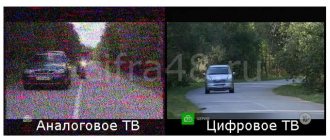How can I connect digital television without a set-top box?
Why is connecting without a set-top box beneficial?
FAQ
Users of our Internet provider have the opportunity to connect digital television without a set-top box and thus save on purchasing or renting a receiver. At the same time, the signal quality obtained with a direct connection is identical to that received by users connected via a TV-2 module.
To gain access to the full variety of TV channels available to viewers, you will need:
- TV with built-in Smart TV or Internet TV functions;
- broadband high-speed Internet access and a modern router that distributes Wi-Fi without reducing speed;
- if the small diagonal does not bother you, your tablet PC or smartphone running the iOS or Android operating systems can be an alternative;
- register after downloading the Wifire TV application and select the channel package that interests you most.
To start using digital TV without a set-top box, you need to download the Wifire TV application for Smart TV, iOS or Android. Registration of a new user is as simple as possible, taking into account the requirements for ensuring authorized access and secure storage of your personal information. Access to viewing channels is provided in packages supplied at various prices, with the ability to expand basic channels with additional ones. This allows each user to customize the required number of programs with their preferred content without unnecessary expenses.
Is it possible to watch digital channels without a set-top box?
The television we were accustomed to since childhood could be watched using just two devices: a TV and an antenna. But inside each TV “box” there is an analog tuner - a device that turns the radio signal into an image with sound.
An absolutely similar situation is with a digital signal. To convert it into picture and sound, you need an appropriate device. Standards are being implemented to this day, so not all TV receivers released earlier are equipped with the required device. But devices with built-in digital tuners can work without a set-top box. So the question of whether it is possible to set up digital television without a set-top box does not even arise. Additional external devices are needed only in two cases:
- The TV does not have a built-in digital tuner. This applies to all old tube or CRT devices and some flat-panel TVs produced before the 2010s.
- The digital signal is encrypted by the provider. In this case, you will need either a set-top box or a compact CAM module, with which you can decrypt TV channels. And which one is better is a good question.
In other options, a receiver is not required. But there is one more significant nuance when connecting digital television to a TV without a set-top box, and it concerns the signal format:
- over-the-air signal received by a conventional antenna - you will need a built-in DVB-T2 tuner;
- digital cable television transmitted by wire - the device must have a built-in DVB-C or C2 tuner, then you can watch cable TV without a set-top box;
- satellite television - the device must contain a DVB-S2 tuner;
- Internet TV signal – a device with Smart TV and Internet access is suitable.
If the necessary conditions are met, then you can watch digital channels without a receiver, be they terrestrial, cable, satellite or broadcast over the Internet.
Set-top box via Wi-Fi bridge
Agree, if you have to bring a router home, then you don’t have to run a wire to the set-top box. If only the set-top box could be connected via Wi-Fi to the router. The trouble is that interactive TV set-top boxes usually don’t have Wi-Fi. But there is a general proven solution (tested on Rostelecom and Beeline) - build a Wi-Fi bridge.
A Wi-Fi bridge is two separate devices. One of them connects to the router, and the other to the TV set-top box itself. They connect to each other via Wi-Fi. A universal method for any technology.
The most affordable and almost official solution is the Motorola VAP2400 kit.
Most likely, there are other solutions now, my task was more to show the very accessibility of the idea of organizing such a bridge at home - after all, you can install one transmitter and several receivers.
As an option, I have seen solutions for organizing PLC bridges across the power grid. But here, at your own peril and risk, a little experience will come in handy.
Is it free?
To connect your TV to digital television without a set-top box and for free, you need to understand what kind of television you want to watch:
- Terrestrial digital television in Russia is completely free. These are 20 channels, the composition of which differs slightly depending on the region. If you have a device with a built-in DVB-T2 tuner and a decimeter antenna that catches the signal, then all the conditions are met. Tune in to your TV and enjoy watching.
- Cable TV is usually not free. The service is provided by a provider that runs a cable into your home and provides equipment to decipher the signal.
- Satellite television. In this case, there are both paid channels that require decoding, and a fairly large selection of free channels. All you need to receive them is a satellite dish and the appropriate settings.
- Internet television can be paid or free, depending on the TV channel or service through which you watch it. To receive this TV you need an Internet connection, as well as a TV with Smart TV or a computer. A PC can connect to a TV screen, but in this case it will act as a set-top box.
Wi-Fi set-top box
Another obvious solution is to take the set-top box directly with Wi-Fi. Then initially you don’t need to bother with unnecessary devices, and the set-top box will immediately connect directly to the router. What are the options here?
- Rostelecom - they have a new set-top box that can connect over the air. Just ask when connecting. At the same time, the set-top box itself works perfectly not only through the Rostelecom Internet, but also through any other provider.
- Wifire is another TV provider with its own set-top box. From the name it’s immediately clear - you don’t need a cable, you just need to connect to any Internet connection. If you wish, you can come up with schemes with mobile networks in general.
How to connect these set-top boxes and quickly set them up is shown in the video above. In my opinion, separate instructions here would be superfluous.
How to find out if your TV is suitable
To watch digital channels without a set-top box on a TV, the device itself must meet one of the following requirements:
- DVB-T2 tuner;
- DVB-C support;
- DVB-S2 technology;
- Smart TV and Internet access.
To find out that a device supports a particular standard, read its instructions. Another option is to enter the name of the device in a search engine and study its characteristics on the manufacturer’s website.
Applications
All modern Smart TVs (LG, Samsung, SONY, Philips) can install applications, including TV viewing services. There will be slight differences everywhere, but if you type the word “TV” in the app store, you can get a large list:
Personally, I enjoyed using SPB TV, but you will probably have your own preferences. So many people don’t even realize that if they have a TV package from Rostelecom connected, then they usually have their official application installed on their TV, which allows them to watch the same channels as part of the package without a set-top box.
Pros and cons of watching without a set-top box
As in other cases, a convenient and simple solution to set up channels on a TV without a set-top box has not only advantages, but also disadvantages. They are not entirely obvious, so I will list them below:
- A TV set-top box adds additional functionality even to TVs with Smart TV, not to mention simpler models. You get a lot more features.
- Receivers are “sharpened” and standardized for viewing channels, so setup, in certain cases, is easier.
- Some set-top boxes power the antenna amplifier without the need for additional connections.
The advantages of working without a console are obvious, and I want to emphasize them once again:
- No additional devices that take up space and require a network connection.
- Only one remote control - for the TV.
- Save money: no need to buy a receiver.
I believe that the future lies with TVs without a set-top box, which already contain all the necessary functionality. Technologies develop and become cheaper, standardization reaches devices from different manufacturers and programs from different developers. Now this is not the case yet, and buying an Android console may be a good decision. But if your TV can work without it, then now you know how to set up digital television without a set-top box.
Advantages and disadvantages of digital TV without a tuner
The advantage of direct pairing and watching digital TV on a TV without a tuner on your face is that the tuner is excluded as an element of the system. The advantages of this:
- There are no connecting cables for TV and tuner;
- The tuner does not take up space and does not spoil the interior;
- There are no problems with sound or video, since the tuner on the TV does its job well.
There are also disadvantages:
- You cannot use an old TV for digital TV.
- Purchasing a new TV model for digital implementation is more expensive than purchasing a tuner.
Advantages of IPTV Rostelecom
One of the largest players in the interactive TV market is Rostelecom. To connect to the service, the operator provides special equipment, so users often wonder whether it is possible to watch Rostelecom interactive TV without a set-top box? Work without special equipment is possible, but the digital TV service must be connected. Those who love everything free will be disappointed: simply by downloading and installing the application, nothing will work.
In most cases, you won’t be able to connect IPTV without a special device. If you don’t want to buy the STB, you can rent it. Once connected, you can use the application by disconnecting the set-top box. For those who do not want to overpay extra money, there is another way out of the situation. From time to time, the telecom operator runs various promotions, thanks to which you can actually get the module for free or rent it for a small fee.
Users choose Rostelecom IPTV because it has many advantages:
- Internet content is now viewed on the TV screen, and you can also integrate it with social networks;
- directly from the TV you will have access to the program schedule and archives of films and television shows;
- services are paid for using a bank card or online payment;
- You can exercise full control over the viewing process: rewind, pause, select the start time for playing a TV show, and much more.
Users who are wondering whether it is worth connecting to IPTV from Rostelecom should first consider their needs. If you want to use a wide range of functions and broad capabilities, you should connect the service without any doubt. Using television without a set-top box, for example, using the “Fun” application, will allow you to form your opinion about this service and determine whether it is advisable to purchase the equipment.
Advantages of modern systems
A huge advantage of new TVs of the latest models is the ability to connect digital television without the need to purchase additional devices. As noted above, viewing digital TV channels can be organized either using an antenna or cable television, or by connecting to the Internet.
If you try to watch digital TV at least once, you will no longer be able to relate to watching analogue as before. The advantages of a more modern method of signal transmission are obvious:
- Higher picture quality
- Deep sound, not distorted by interference
- Large selection of various media content in HD quality
- Ability to pause, block or record any program at any time
You should start setting up a Wi-Fi connection in the case of a smart TV or setting up a DVB-T2 tuner in the case of cable or terrestrial broadcasting, if only because this way you will get access to a much larger number of TV channels in a quality inaccessible to a regular analog signal.
IPTV
Let's take a closer look at how to receive digital TV without using a special set-top box.
- In the case of cable television, first you have to choose a provider that provides this service and one of the existing tariff plans. Next, insert the provider cable into your TV and enjoy watching.
- The previous option is gradually losing its relevance due to the gradual replacement of analogue broadcasting with digital. In this case, there is no need to pay any monthly fee or pull wires from the supplier. All you need is a regular TV antenna. Digital terrestrial television is absolutely free and can already offer more than 20 channels for viewing.
If you want to watch several dozen channels and also not pay any subscription fees, then we advise you to pay attention to IPTV. To watch it you will need a TV with smart TV support. You can also include a router in the list of necessary equipment, which will allow you to distribute Internet access between several sources.
And don’t forget that the DVB-T2 digital signal standard has been adopted in Russia, so you should choose a TV receiver with just such a tuner; setting up DVB-C or DVB-T will not give you anything.
TV models supporting DVB-T2
What TV models from some manufacturers allow you to connect and play a digital signal on your TV without requiring additional devices?
- LG. According to the company, almost all TV models of this brand, no older than 2012, have a built-in DVB-T2 tuner. Support for this type of signal can be encrypted in the model name. If you have a model produced before 2021, then you need to look at the last letter, for example, LG-49SJ810V: T or V means the presence of the tuner we need. If the model is 2021, then the marking will be LG-43UK6300PLB and in this case you should pay attention to the second letter from the end; for our country only the letter L is suitable. The channels are set up along the path Main menu - Options - Country and set our country. Then Main menu - Settings - Cable - Auto channel search.
- Samsung. You can also check whether a TV from this manufacturer will connect to digital television by the device model. It will look something like this Samsung - QE65Q9FAMUXRU. Here we are interested in one or two letters that come before the last three. The presence of a DVB-T2 tuner is indicated by the following: AB(B, AU, U), AK(K), AT(T), SB, ST or DK. To configure channels, go to Main Menu – Channel – Antenna – Cable – Country – Other. Then select Cable and Quick Search as the signal source.
- Sony. Unfortunately, the model name of this manufacturer's TVs does not contain information about the presence and type of tuner, so it will not be possible to find out whether the device can receive a digital signal or not. In this case, we can only advise one thing: carefully study the technical characteristics of the TV before purchasing. You can configure channels using the following path: Home – Settings – Settings – Digital Configuration (or Autorun) – Digital setup – Auto search for stations – Cable.
- Panasonic. Like the previous manufacturer, Panasonic's TV model will also not tell us anything about the presence or absence of a tuner. Therefore, all that remains is to study the technical specifications on the manufacturer’s website. To configure channels, go to Menu – Settings – DVB-T setup menu – Auto-tuning – Full – start scanning.
- Philips. The model name of this manufacturer contains information about which signal is supported by the device. The marking will look like this: Philips – 32PFS6401/12. We are interested in the last letter in it, we need S or T. To set up channels, go to Main menu - Configuration - Installation - Channel setup - Automatic installation - Start - Reinstall channels - Country, here we select our country. Then Cable - Start.
As we can see, in principle, setting up the reception of digital channels with a built-in tuner is not difficult.
How Russia is switching to the digital format of broadcast television
With the commissioning throughout the country of equipment providing broadcasting in the DVB T2 format, 20 federal channels become available to Russians for viewing in digital quality absolutely free of charge . The translation is carried out in stages.
- At the end of 2021, pilot regions switched to digital.
- At the beginning of the second ten days of February 2021, seven more regions switched to a new TV broadcast format.
- In mid-April 2021, the list of digitized regions was added by 20 more regions and autonomous republics.
- The remaining 57 regions were ready for a complete transition to digital by June 3, but in 21 of them, due to the summer holiday period and holidays, the shutdown of analogue broadcasting of federal channels was postponed until October 14.
Important! For regional and local channels, the date of transition to digital has not been determined at the legislative level. They can broadcast in both digital and analogue formats.
How to connect Rostelecom TV without a set-top box
Not everyone knows that Rostelecom television can also function without a set-top box.
You can watch your favorite films and videos using your smartphone or computer. Without a Rostelecom set-top box, television will be available for viewing only if you download the special “Fun” application. This service is available to those subscribers whose gadgets operate on Android or iOS. If you have an Internet connection from this provider at home, you can watch your favorite TV series in this way:
- using wink.rt.ru;
- thanks to the Wink app.
Connecting and setting up CETV channels for a TV with a tuner
Connecting a TV with a tuner to CETV is very simple.
- You should disconnect the TV receiver from the network
- Connect the cable from the UHF antenna to the corresponding socket on the TV.
- Connect the TV to power and turn it on using the remote control button.
- Proceed with technical setup and channel search.
Setting up digital television is also easy. On some TV models, the frequency range is determined automatically when selecting the type of reception (antenna, cable or satellite TV); on others, manual setting of technical parameters is required.
Advice! Therefore, before getting to work, you should carefully study the manufacturer’s instructions.
All TV models with a tuner have automatic and manual channel search functions . To make a search, you need to use the remote control to go to the tuner menu and launch the desired function.