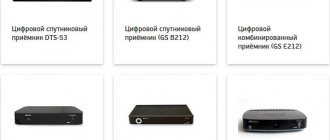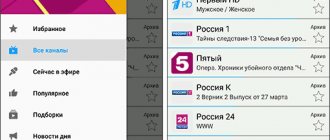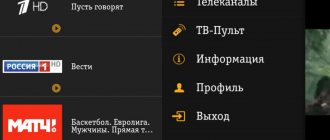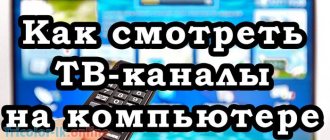Sometimes situations arise when you need to access programs from your phone that are only available on your TV. This can be useful if you want to watch your favorite programs in another room where there is no TV, or your favorite channel separately from your family. Also, no one has canceled the fact that it will be very difficult to take a TV on a trip, which cannot be said about a phone or tablet.
How to watch Tricolor on a regular tablet or smartphone
The first option is quite complicated, but it has a significant advantage: you don’t need the Internet to connect your phone to Tricolor.
Before you start setting up your set-top box and TV, it’s worth mentioning that this method only works with phones and tablets with the Android operating system pre-installed.
First you need to connect your smart TV using a cable to your router. Here you need to be extremely careful and connect the cable to the input connector on the router. It is usually painted yellow.
Next, you need to configure the TV to distribute the signal via the Wi-Fi network. Open “menu” – “applications” – “settings”. Open the “Network” section and see the available Ethernet connection. If the connection does not appear at this stage, go back and try repeating all the previous steps. After following the steps described earlier, we can even disable the receiver if its operation is not required.
The final step will be to configure the phone to receive a signal from the set-top box. To do this, we need the Multiscreen application, the current version of which can be easily downloaded from the Play Store. You can use other applications, but this one seemed to us the easiest and easiest to use.
Next, you need to connect to your router's Wi-Fi network on your phone. We go into the application, open the main menu and select the “view” item. After this, the player opens, but there is no image. Click on the blue button in the upper right corner. A drop-down list appears where we select “independent viewing”. Voila! Now all channels are available for viewing, and the menu for selecting them can be seen by clicking on the button in the upper left corner of the screen.
The second method is much simpler, but many people have various problems. In general, you should adhere to the following algorithm:
You can watch TV anywhere via the Internet, but you should remember that watching can consume quite a lot of traffic. In addition, there are often channels available through apps that are not included in your service package. It is unknown whether this is a flaw in the creators of the application, or whether it was originally intended, but the fact remains.
If problems arise, you can always contact Tricolor TV online support or call the hotline, where they will help you and give you the right advice. Both methods work both from satellite television and from Tricolor online.
Watching Tricolor from a tablet or Android phone is as easy as shelling pears; all you need is the device itself and good internet or a combination of a set-top box and a router. Also, do not forget about having an active Tricolor TV subscription.
Watching Tricolor TV on your phone is quite possible. Moreover, this can be done from any place where there is access to the Internet. Connection to the receiver is completely optional. It is enough to install a proprietary application and have an active subscription. In most cases, no additional payment will be required.
Let's sum it up
It’s not difficult to figure out how to connect Tricolor TV on a tablet. But this will give you the opportunity in the future not to be tied to any one room, but to enjoy watching your favorite TV shows exactly where it is most convenient. If you have an Android TV or set-top box, setting it up to act as a secondary screen is done in exactly the same way.
Rostislav KuzminGreetings, dear friends! Your wife wants to watch the series, and you have the World Cup final? And, as luck would have it, there’s only one TV at home? And buy a new one when you can’t afford it yet? Then I have very good news! You can connect your tablet to digital television and solve several problems in one fell swoop. The wife is happy - she can watch soap operas in the kitchen (she cooks dinner at the same time, again). My favorite football is on TV, and the children occupied the free devices. Peace and quiet at home! Can you imagine? Then read carefully, I’ll tell you how to connect your tablet to a tricolor TV. To do this, you can use either a third-party tablet or purchase a branded one at an affordable price.
Application
The operator uses the proprietary application “Tricolor TV” for its clients. It allows you to watch TV shows live or from the archive. The company produces the Tricolor TV application for Android and iOS. It is distributed completely free of charge.
There are 2 ways to download the program to your smartphone: using the software store or through your personal account on the website. It’s very easy to download Tricolor online TV via the App Store or Google Play, you just need to perform 4 steps:
- Launch the software store built into the operating system.
- Enter the phrase “Tricolor” in the search bar.
- Select a product card from the list.
- Click on the “Install” button and wait until the system installs the program.
If for some reason you couldn’t find the application through the company’s software store, you can use direct links. They are available in the ".
Current clients of the company can log into the application using their login and password from their personal account. If the user is not a subscriber of the operator, then he can register directly from his smartphone.
Important. The application works on devices with Android 5.0 and higher, iOS, as well as Samsung TVs with Tizen OS version 2.3 and higher. It can be used on TV set-top boxes running the Android operating system.
Setting up a regular tablet
Tricolor TV channels can also be configured on a regular tablet running the Android operating system. It is necessary that the Multiscreen program be installed on the tablet. This application provides broadcasting of TV channels in mirror or independent mode.
| Mode | Model |
| Mirror | GS U510, GS U210, GS U210CI, GS B210, GS B211, GS B212, GS C591, GS C5911, GS E212, GS B520, GS B522 |
| Independent | GS E501, GS E502, GS A230, GS B521, GS E521L, GS B531M, GS B532M |
How to connect Tricolor on a tablet? To do this, you must have a satellite receiver of the appropriate model at your disposal. Not all receivers are compatible with the service in question.
What to do if your receiver does not support synchronization with the tablet? Contact your provider to exchange equipment.
When the issue with the equipment is resolved, be sure to pay the necessary subscription. Setting up viewing of TV channels is carried out according to the following algorithm:
- Open the Play Market application store on your tablet.
- Download the Multiscreen program.
- Enter the name of the application in the search box, and then click “Download”.
- Connect your satellite receiver to your home wireless network.
- Go to the tuner settings to activate the data transfer mode over the local network.
- Launch the previously downloaded and installed application on your tablet.
- When the equipment is finally synchronized and signal calibration is completed, you can begin viewing.
Keep an eye on the release of software updates for your satellite receiver. Otherwise, problems may occur when broadcasting TV channels on the tablet. The user has the right to install various applications on his own device that open up additional opportunities for subscribers of the Tricolor TV provider. Some of the most popular programs have already been discussed earlier.
Terms of payment
All users, without exception, have access to 30 channels without any payment. To gain access to them, you don’t even have to be a Tricolor client. But the company's subscribers have significantly more opportunities. With an active “Unified” subscription, they can watch about 120 channels.
Additionally, the company's subscribers can watch various channels from additional packages on their mobile devices, if they are active. They also have access to an archive of programs for the last 7 days. This is very convenient if you missed the broadcast of your favorite TV series or other program.
Advice. You can check active subscriptions at any time. To do this, go to the “Support” – “Check Subscriptions” section on the company’s website and enter the identifier. You can also find out this information from support staff by phone or online chat.
If you only need to watch television online, you can also order a Tricolor Online subscription. It includes 132 channels and costs 1,500 rubles per year. In addition to the smartphone, the user will be able to use it to watch television via the Internet on Smart TV, through the receiver model GS AC790.
Advantages of the device
The GS700 tablet, whose technical specifications inspire confidence, has a lot of advantages. The very first thing is a powerful processor capable of processing the most complex queries. When compared with other tablets, not all of them today come with USB 4.0. In addition, more RAM significantly speeds up the already excellent performance of the tablet.
A 7-inch diagonal is the most convenient format for a mobile device so that it remains mobile and not stationary. This diagonal allows you to choose a keyboard for a modest fee and turn your tablet into a netbook or transformer.
The HDMI connector is also worth mentioning. With its help, you can display a picture from a tablet on a large screen (TFT, plasma or diode monitors). Therefore, the GS700 tablet is an excellent assistant for a business person.
Possibilities
Subscribers with active Tricolor subscriptions can watch television using the application on a maximum of 5 devices simultaneously. They also have a number of additional features:
- access to a collection of films at no additional cost;
- the ability to start watching a program from the beginning, even if the user did not have time to start it;
- viewing programs for the last 7 days through the archive;
- Watch more than 20 channels in HD quality.
The proprietary application allows a Tricolor TV subscriber to watch television on a smartphone or tablet anywhere there is access to the Internet. At the same time, it is not necessary to spend money on paying for additional subscriptions. The service is already included in all major packages, and a maximum of 5 devices can be used at once.
New Tricolor Online TV for Android watch without a satellite dish on TV BOX X96
Every subscriber of a satellite broadcasting provider can watch Tricolor TV on a smartphone. To do this, you need to connect one of the special packages and install the Multiscreen program on your phone. However, only owners of modern Tricolor routers will be able to watch their favorite television channels on their tablet. They will be the ones who will identify the broadcast network by ID number and decode the broadcast video stream.
Performance
The ability to watch TV shows anywhere and excellent performance are the main features of the Tricolor TV tablet. It is known that most current gadgets are equipped with a Wi-Fi module. But not everywhere it is possible to detect an access point to a wireless network connection. Therefore, the presence of 3G is the first choice if the owner needs to be constantly in touch. The Tricolor TV tablet has such a function. It is impossible not to note that this function is the main and integral advantage for fans of online games and users of social networks. With the Tricolor TV tablet you can always stay in touch.
What you need to view Tricolor on a mobile device
Only subscribers who have an active subscription to one of the Unified Multi and Unified Multi Light packages will be able to watch Tricolor via the Internet. In this case, a smartphone, tablet, or any device on the Android platform will connect to the Tricolor receiver to receive broadcast data. Depending on the receiver model, the following viewing modes are supported.
- Mirrored. In this mode, only the channel selected on the receiver will be played on the phone. Roughly speaking, the mobile device will become a clone of the TV. This mode works when using GS U510, C591, E212, B522 and others.
- Independent. In this option, the subscriber on the mobile device can freely select channels, regardless of what is broadcast on the receiver. This mode is available for GS E512L, A230, B532M and others receivers.
If the subscriber's receiver does not support an independent channel selection option, do not get upset ahead of time. The model may be on the list available for exchange. Tricolor offers its subscribers to replace their old receiver with a new modern model, subject to certain conditions.
The full list of requirements for viewing satellite broadcasts on a smartphone is as follows:
- the subscriber must have a properly configured satellite dish;
- the receiver must support interaction via the client-server system and data transfer over the local network;
- mandatory activation of the Unified Multi and Multi Light packages.
The receiver is configured according to the device's operating instructions. A card is installed in the receiver, the activation procedure, firmware updates, and channel search take place. After this, you need to go to the on-screen menu, Settings block, Network section. Here, if the router works with DHCP technology, nothing needs to be changed. In the case when the IP address is allocated manually, you must click the appropriate button and enter the required data. After the system establishes a connection with the router, you can proceed to the tablet settings.
What you need
Before connecting your tablet to Tricolor TV, you need to make sure that all the necessary conditions have been created for this. We are talking about the following:
- correctly configured equipment, ready to display digital channels broadcast by Tricolor TV;
- connected and paid package of channels “Unified”;
- Tablet PC;
- working Wi-Fi network.
If all these conditions are met, then you will be able to watch without any problems. The fact is that not all receivers work with Multiscreen; only relatively new equipment supports it. The image below shows which receivers support multi-screen mode at the time of writing.
If your equipment is not on the list, then, unfortunately, you will most likely have to replace it with a newer one.
There are a few more points that need to be observed:
How to watch Tricolor on a regular tablet or smartphone
You can connect the tablet to the receiver automatically. The user is required to:
- establish a connection to the router via WiFi;
- go to Google Market;
- find the mobile application Tricolor TV Multiscreen
- install the program for free.
After its launch, the Tricolor TV application for Android will do everything automatically. The user only needs to confirm that the receiver on the network is found correctly. Within a couple of minutes, you can get a convenient tool for accessing channels within an active subscription with all the interactive functions of digital television.
Contents of delivery
The latest Tricolor TV tablet kit allows you to get free access to TV channels from any point where you receive a WI-FI signal, provided you connect to the HD set-top box. Therefore, the delivery package includes a set of all necessary accessories and devices that guarantee trouble-free operation of the tablet.
Contents of delivery:
- digital tablet Tricolor TV;
- power unit;
- remote IR receiver;
- warranty card;
- a set of user documentation.
Special tablet from Tricolor for watching TV channels
To make setting up viewing television programs on a tablet as simple as possible for the user, the Tricolor company offers its own technical solution. This is the GS700 mobile device. This tablet is easy to connect to a wireless network.
The model has a key feature: it can interact directly with the receiver and work as an independent receiver. You don't need to install anything on it. The Tricolor TV application for Android is ready for use. The subscriber is required to:
- turn on the GS700 tablet;
- connect to a WiFi router;
- launch the already installed mobile application Tricolor TV Multiscreen;
- Wait for the automatic connection to the receiver and setup of the data transmission channel.
The GS700 tablet has an HDMI output connector, which you can use to connect it to your TV. Thus, the model can become an excellent alternative to a second receiver if the subscriber has not bothered purchasing a client-server system in advance, but wants to watch broadcasts on two screens.
Interface
The Tricolor TV tablet can be controlled with your fingers, since it has a multi-touch function, which means control using gestures. From now on, it will be easy and simple for device users to work in any application open on the desktop of the tablet computer. Thanks to the impressive monitor resolution of 1280*800 pixels, the developers of this type of tablet managed to improve the interface.
Useful applications for tablets from Tricolor
The provider offers a number of proprietary software developments that can make watching television broadcasts more comfortable.
Cinema.Tricolor
Guide.Tricolor
A guide from Tricolor is a real guide to the world of entertainment. You can set up a list of your preferred TV channels and add interesting programs to it to notify you when they start showing. Easily find any movie or show using advanced contextual search. The program supports speech recognition, so you can search for a program by voice. The application provides the ability to contact Tricolor technical support.
Play.Tricolor
The application offers a more convenient viewing of TV channels. Here, integration into the network of smart devices is ensured. The Remote control function allows you to change channels on the receiver. And by connecting to smart TVs, you can change their settings through the main on-screen menu.
If a subscriber does not have the opportunity to buy or install a satellite dish, he can watch his favorite programs online. At the same time, it is important to remember that you won’t be able to watch Tricolor TV for free all channels via the Internet; you will still have to pay for viewing. But on the other hand, users will have the opportunity to save on buying a dish and get rid of the difficulties of catching a high-quality signal. The main thing is to buy equipment and enter into a subscription agreement with a well-known provider. In addition, it is important to make sure in advance that the available connection speed is sufficient so that the broadcast is not interrupted at the most interesting moment. This applies to both mobile Internet and home lines. Otherwise, viewing will become difficult.
Who can use the service
Any user can watch Tricolor TV on a computer via the Internet, the main thing is to comply with a few simple conditions:
- be a subscriber of a satellite company and pay a subscription fee for the package you like;
- have an appropriate set-top box or mobile application;
- have a decent connection speed that allows you to download broadcasts (recommended - 12 Mbit/s).
Nothing additional is required. It is important to emphasize that to view you need to connect one of the basic packages:
- "Single";
- "Extra";
- "Unified Ultra HD";
- "Online".
Without subscribing to one of the mentioned packages, viewing will not be possible. Special attention is paid to the fact that not all TV channels from the indicated tariffs will be available for viewing on smartphones and laptops. Some broadcasting is carried out only via satellite. The exception is when using the “Multiscreen” option, which allows you to watch your favorite programs on third-party devices. But in such cases, subscribers will have to come to terms with the fact that the option is available only within the coverage area of the wi-fi network to which the receiver is connected.
Technical ability to connect via the Internet
To watch television online, without using an antenna, you need a GS AC790 set-top box. Additionally, an Internet connection via cable or router with a speed of at least 12 Mbit is required. The broadcast will be available even with lower connection quality, but in this case the satellite company does not guarantee the stability of the TV connection.
Those wishing to use the application must ensure that they have Android version 5.0 or higher. Samsung TVs require Tizen operating system version 2.3 or higher. There are no other requirements to gain access to the broadcast. The Internet provider can be anything, the only thing that matters is the speed.
Specifications
The review should start with the technical characteristics of the Tricolor TV tablet:
| operating system | Windows 8 |
| Screen | 10.1, TFT IPS, 1280x800 pixels, capacitive, multi-touch, glossy, 149 ppi |
| CPU | Intel Atom Z3735F 1830 MHz, 4 cores |
| GPU | PowerVR G6200, 1 core @400 MHz |
| RAM | 2 GB |
| Flash memory | 32 GB |
| Memory card support | microSDHC (up to 32 GB) |
| Connectors | Micro-USB (with OTG support), Mini-SIM, 3.5mm headphone jack |
| Camera | rear (13 MP) and front (2 MP) |
| Communication | Wi-Fi, Bluetooth 4.0, 3G, GPS |
| Battery | 7900 mAh |
| Additionally | accelerometer, QWERTY keyboard, ability to work with multimedia files from an external USB drive; provision of a wide range of digital TV services, this includes program guides, teletext and subtitles, the availability of gaming applications |
| Dimensions | 258x172x9.7 mm |
| Weight | 613 g |
| Price | $230 |
These and other technical characteristics of the device deserve closer consideration. The Tricolor TV tablet has unique features, so it is not inferior to receivers from other world-class creators, the cost of which is much higher.
How to watch Tricolor TV on a computer via the Internet
Watching your favorite channels on a laptop or computer is more difficult than on a smartphone, since the operator has not provided a separate program or widget for accessing TV on a PC. To access broadcasts, users will have to download a special emulator that simulates a smartphone on laptops and install the application on it. After that, all you have to do is use the instructions below for phones.
An alternative connection option is to connect the computer to the receiver via a cable and use the monitor as a regular TV.
Both described approaches cannot be called convenient, but the provider does not provide alternative service options.
Watch Tricolor TV via the Internet on your TV
To watch online TV on your TV, you will have to purchase the set-top box model already mentioned above and:
- connect it to the TV;
- establish a connection via a router or cable to the Internet using the receiver menu;
- register as a Tricolor subscriber, if this has not been done before (or registration was not carried out by a dealer);
- pay for the Tricolor-Online tariff;
- start watching.
There is an alternative connection option for Smart TV subscribers. It completely coincides with gaining access to broadcasts via phones and tablets, so subscribers will not have any problems or difficulties.
Viewing via the Internet on a smartphone
Watching broadcasts on a smartphone or tablet does not require special equipment. To watch Tricolor TV via the Internet, you just need to be a subscriber of the company and connect one of the previously listed packages. If both conditions are met, what remains is:
- download the official mobile application (from the application store or from the official website of the operator) and install the program;
- log in to the application using your login and password from your personal account;
- use the widget functionality to gain access to broadcasts and control broadcasting.
The procedure for connecting online television via Smart TV is similar: just download, install the application and log in to it.
See also: Tricolor Play application for watching movies and programs on your gadget.
Cost and benefits of the service
Tricolor-Online is not just another option or service from a popular provider, but a full-fledged tariff plan. Its cost is 1,500 rubles per year. For this amount, the subscriber will see 124 channels on the screen, 31 of which will be in HD quality. You can pay the subscription fee in your personal account. And any other method provided by the provider.
The operator has free channels for viewing on any tariff.
The service for smartphones is provided free of charge, since its use implies that the subscriber has a subscription to one of the packages. That is. In this case, clients have the opportunity to use paid services while outside their home. As a result, all expenses are limited to spending on mobile or home Internet, depending on which network the person uses. To verify what has been said, just call the contact center and ask the relevant questions to the consultants.
How to connect your phone to the Tricolor set-top box? Use the Multiscreen or Tricolor Cinema and TV mobile application, which allows you to view satellite channels on your smartphone. The function of direct connection to the tuner via connectors is not provided. Below we will look at these functions and highlight their main features for customers.
Flaws
I would like to avoid these points, but the buyer must know about them in order to make a conscious choice. Buyers say that it has only one “thin spot” - the battery. In standby mode, it can work for a very long time, but at full power - no more than 5 hours.
You should pay attention to the fact that a powerful processor and a lack of RAM (for a quad-core device you need at least 2 GB) can slow down the tablet’s processes while running several applications at the same time. Running up to 3 applications will not overload the memory and will allow the device to operate as quickly as possible. The screen resolution is still not as high as we would like. Of course, the IPS matrix provides the clearest color reproduction, but 1024 by 600 pixels is very small to carefully consider the details, especially on a 7-inch screen. Despite this, many buyers praised the picture and were pleased with the ability to watch in HD TV quality.
How to connect a smartphone to the set-top box
The Tricolor company understands that recently users are increasingly switching to mobile devices. This applies not only to games and social networks, but also to watching television. In this regard, a number of additional functions appear that allow you to watch your favorite programs on your smartphone.
Multiscreen option
When considering the question of how to connect your phone to the Tricolor TV set-top box, many experts recommend using the Multiscreen function. With its help, you can watch channels on different devices: phone, tablet and Smart TV without using the Internet.
To connect TV on your phone, you need to install the Multiscreen application on your smartphone using the following links:
After this, you need to log into the application using your data and watch Tricolor television (the same as what is available on the set-top box).
Now let's look at how to connect the phone projection to the Tricolor set-top box. Here you need to know that the service operates in two modes:
It is worth considering that not all set-top boxes support this option. A full list of supporting models can be found at tricolor.tv/channelpackages/servisy/multiekran.
Tricolor Cinema and TV application
Tricolor Cinema and TV is a program for smartphones on iOS and Android. With its help, you can watch TV series, films and series via the Internet that are available on the receiver, but without a set-top box. The program is available via the following links:
Using the software, you can connect your phone to Tricolor television and use additional features. The main ones include:
- viewing programs from the archive/library;
- pause and rewind;
- search for channels and view the program guide;
- setting reminders about interesting programs;
- receiving recommendations;
- parental controls, etc.
Connecting TV to your smartphone is simple:
- connect to the Internet at a speed of 12 Mbit/s and higher;
- launch the app store on your phone;
- register in the program via Tricolor ID;
- check whether the subscription is active.
If all requirements are met, you can use the application as usual.
How it works
There are two main modes for watching Tricolor TV on a tablet:
- Mirrored. The television channel you select is shown on the TV screen, but the image is also duplicated on the tablet computer. This way you can step away from the TV without missing anything.
- Independent. An arbitrary channel is broadcast to a mobile device, while at the same time a completely different channel may be displayed on the TV - or maybe the same one.
The official name of the function of broadcasting television to a tablet is Multiscreen, so if you ever have to contact technical support about it, this function should be called that way.
Can I use my phone as a flash drive?
Many questions concern whether it is possible to connect the phone to the Tricolor set-top box and use it as a flash drive. In most tuner models, the USB connector is intended only for downloading software, and turning on a flash drive to watch movies is problematic. But new devices have connectors for installing USB drives. With their help, you can use the following services - TV Archive, Best on TV, Cinemas and Manage the Broadcast.
The company produces special drives that you can connect and use with your equipment. In particular, a 32 GB flash drive is popular and is available at sales and service centers. The device supports Plug and Play technology, which allows you to immediately use it in your work. If you connect a phone, the set-top box does not recognize it. In addition, the provider produces 500 GB external hard drives.
Let us note once again that you can connect your phone to the Tricolor set-top box using special applications Multiscreen and Tricolor Cinema and TV. As for using a smartphone as a flash drive, you need to check the tuner for this capability and use special equipment from the provider.
Will the manufacturer replace the firmware?
The GS700 tablet, whose firmware is KitKat, has another drawback. KitKat only allows you to install apps on the built-in storage, not on the optional microSD. As a result, we get a limited number of installed applications. For some, this will be completely uncritical, but if the person is a gamer, this can become a serious drawback.
Many who know programming do “root”. They say it's very simple. But the majority still hopes that General Satellite should fix this problem in the near future.