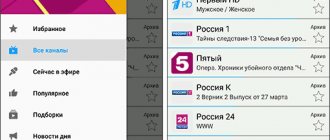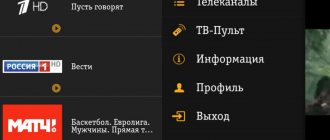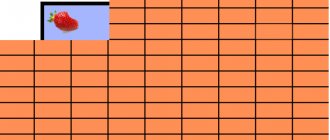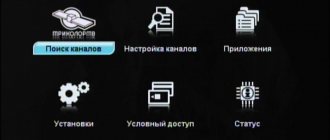In what cases is it necessary to tune channels with a shift of +2 hours?
Subscribers living in the Urals and in the European zone can enjoy watching television with a difference of 2 hours. Users of services from Tricolor living in the Urals do not have to worry about the settings. They are provided with automatic offset. When the broadcast does not shift, you should contact your provider.
Subscribers using broadcasting services from Tricolor in the European zone must independently perform the necessary manipulations to gain access to television viewing on these channels.
Multiscreen application from Tricolor TV
This application has two display modes. The receiver software must be at least version 2.5, and after connecting to the equipment, you will be able to watch television simultaneously on the TV and on the device. Kino-tricolor provides the opportunity to familiarize yourself with the TV program schedule, as well as read the description of the film you liked. The program is not only equipped with a list of programs and descriptions of films. Here you can also see the list of actors and find out interesting facts about the film you are interested in and in a format convenient for you.
The tricolor guide has three main components that make use very comfortable. There is a reminder function so you won't miss your favorite show or movie. There is also a “Home Page” feature, with which you can create a customized list of TV channels. The third component is a sound recognition module that will give you all the interesting information about the movie. Just turn on the movie and wait until the application recognizes the sound from the TV.
Which receiver models are suitable for tuning
Setting up offset broadcasting is possible on devices that support MPEG-4 signal reception. If the receiver does not support this format, then you need to exchange the equipment. Tuning operations can be performed on the receivers:
- GS A230 (4K);
- GS B520;
- GS E521L;
- GS B532M;
- GS B531M;
- GS B522;
- GS B521;
- GS E501;
- GS E502;
- GS E212;
- GS B212;
- GS B211;
- GS C.
You can also get accurate information on setup by calling customer support.
What internet speed should you have to watch movies online?
It was already mentioned above that videos of different quality require different speeds. The table below shows the minimum figures for different film formats in 2021.
| Broadcast quality | Speed for frame rate – up to 30 (Mbps) | Indicators for frame rates – up to 60 (Mbit/s) |
| 2160p | 35 | 53 |
| 1440p | 16 | 24 |
| 1080p | 8 | 12 |
| 720p | 5 | 7,5 |
| 480p | 2,5 | 4 |
| 360p | 1 | 1,5 |
The figures presented above do not take into account additional factors, such as multiple people connecting to the wireless network at the same time. In this case, the connection requirements become higher, which users must take into account.
HD and Full HD viewing
The Internet speed indicated above for watching videos is relevant regardless of where exactly the video is downloaded. It is equally suitable for online TV and various websites and portals. But in the second case, it is worth taking into account the loading of advertising on the resource selected by the user. Even interactive pictures with a call to follow a link or make a purchase take away some of the traffic. Therefore, if we take into account the information presented earlier and the additional load on the home network, the minimum indicator for HD is 20 Mbit, for Full HD - 30 Mbit. Usually the specified level is enough to avoid difficulties and freezing of broadcasts.
We remind you! You can check your Internet speed for free on our website.
2K and 4K viewing
Those who like to watch television in the highest possible quality require increased connection power. But even in this case, viewers will not have to worry about the fact that modern providers will not be able to meet their needs. For stable movie downloading, 35 (for 2K) or 75 (for 4K) Mbit is enough. In some cities and regions of the country, such indicators still remain unavailable, but for the majority of subscribers, connection at speeds of up to 100 Mbit remains quite affordable. Moreover, since these figures take into account possible traffic losses and additional load, smaller parameters are sufficient for viewing.
YouTube
All of the above also applies to YouTube. But in this case, users should remember that we are talking exclusively about watching videos. If they plan to broadcast, the quality should be noticeably higher. Exact indicators can be obtained from service representatives.
To contact them, all you need to do is:
- log in to your personal account;
- open your profile and find the “help” section;
- view background information and articles;
- contact the site representatives using the “help” tab;
- get answers to your questions.
Usually this approach allows you to solve any problem.
Setting up equipment for broadcasting +2 hours - instructions
There are four known methods for setting up time-shifted broadcasting.
Easy way
The first method is to reset the settings to the factory state and then search for channels. Execution instructions:
- On the receiver remote control, select the “Menu” button;
- In the list of operations that appears, point to the “Installation” position;
- Find the section “Reset to factory settings”;
- Consistently confirm the reset operation;
- After resetting all settings, the receiver will begin to re-set all parameters (you need to follow the prompts);
- The system will ask you to enter the necessary data - when choosing an operator, you need to point to “Tricolor TV Center”;
- In the “Region” table, select “Ural” (“Chelyabinsk”) and confirm with the “Ok” button;
- After setting the region, you should search for TV channels;
- Save found channels.
Shiftable TV channels are located at the end of the entire list. Some receivers are typically combined into a separate “Regional Channels” list.
Please note that if the Region Selection function is not available, broadcasting with a +2 hour shift will not be configured.
The hard way
The implementation scheme of this method involves the use of a special option “Installation Wizard”. If this option is missing, you will not be able to set up broadcasting. Execution steps:
- In the “Menu” of the receiver, find the “Setup Wizard” (in some models this option has a different name);
- After opening the tab, point to the “Operator” position;
- In the window that opens, confirm the operator “Tricolor TV Center”;
- Find and open the “Region” tab;
- In the list that appears, point to “Ural” (“Chelyabinsk”);
- Click on the “Search for channels” function;
- Save the found TV channels and exit the “Menu”.
By scrolling through the general list of channels to the end, you can find the desired channels with a time shift. Modern receiver models store TV channels in a separate “Regional Channels” package.
"Manual method"
For devices equipped with the “Manual Setup” function, the process begins by opening this item in the Menu. After which all search parameters are indicated. To access shifted channels, type “11996” in the frequency column. All regular TV channels and +2 (+3) hour channels are broadcast on this frequency.
The “Manual search” option is available on devices that support HD quality format.
Settings for receivers without the Ural region
The method is used on devices that have the “Moscow +0/+2” region in the receiver Menu. The “Moscow +2” region corresponds to the broadcast time with an offset. The instructions involve three stages of setup. The first stage involves resetting installation functions to factory settings:
- Enter the “Menu” of the receiver;
- Select the “Settings” section;
- Find the “Reset to factory settings” block and open it by clicking on the “Ok” button;
- Consistently confirm the reset operation;
- After the reset, proceed to entering the settings;
- When prompted to set “Region,” close the menu;
- Reboot your device.
The second stage involves manually searching for TV channels:
- After turning on the receiver, press the “Menu” button;
- Open the “Applications” section;
- Select “Search for channels”;
- Click on the sub-item “Manual search”;
- Enter the necessary data in the search field - frequency “12222”, network search “Yes”, in other cells put “Auto”;
- Start search operation;
- Save the TV channels that appear.
The last third stage ends with editing and organizing all channels:
- Open “Menu”;
- Point to the “Applications” section;
- Select “Channel Editor”;
- In the list of channels, carefully review and remove duplicate TV channels (no need to remove working versions of duplicate channels);
- Organize edited channels;
- Save list.
After completing all the steps, restart the receiver by disconnecting from the network and restarting it together with the TV.
You can connect Tricolor TV to a specialized tablet or to a regular one
Connecting a regular phone or tablet (iOS or Android)
- First you need WI-FI. Look at the settings on the receiver so that they are set to send information to the local network.
- The receiver must be able to use the tablet as a screen.
- If your phone or tablet has an Android operating system, visit the Play Market and download the Multiscreen application. If your phone or tablet has an iOS operating system, visit the App Store and download the Multiscreen application. Using this application, you can easily and quickly find TV channels that interest you, view the TV program guide, and sort channels.
- Now go to settings and find your model receiver.
- Next, an automatic connection will be made, which may take several minutes.
- If automatic connection was not carried out, then do it manually.
Setting up the GS700 special gadget
If you have a GS700 tablet, then connecting to the network is a breeze. For comfortable viewing, you will need a WI-FI network, which should be nearby. For convenient use, this device is equipped with a powerful processor and a reliable battery that will provide up to 5 hours of viewing. All viewing programs are already installed.
Correct time setting
The proper functioning of the receiving equipment depends on setting the desired date and time. To correctly specify the data, you need to implement the following scheme:
- In the “Menu” of the receiver, find the “Settings” item;
- Go to the “Set time” item;
- Enter exact data in the date and time field;
- In the “Time zone” cell, select “+3” (corresponds to the Central regions);
- After saving the settings, exit the “Menu”.
These actions will allow you to synchronize the signal and improve the delivery of teletext. They will also contribute to the smooth operation of TV guides.
If errors or technical failures occur, the subscriber can contact the provider’s support service.
What speed is needed for IPTV
Owners of modern Smart TVs are advised to focus on the requirements of providers. Typically, most telecommunications and satellite companies pre-specify the minimum required speed for iptv. It is the recommendations and figures received that TV viewers should focus on in order to receive stable, uninterrupted broadcasting and access to interactive online services.
If you neglect the requirements of service companies, you may encounter incorrect operation of some applications and periodic freezing of broadcasts.
How to watch online TV if the speed is low
If the user’s available speed for Internet television does not allow watching video in high quality, it is worth:
- increase speed by connecting to another tariff from your service provider;
- stop at low broadcast quality or watch recorded programs in order to be able to download videos in advance;
- disconnect all third-party devices from Wi-Fi;
- turn off all background programs and applications so that they do not affect the quality of traffic.
There are no other ways of viewing, regardless of the wishes of the viewers.
How to increase internet speed
Some ways to increase Internet speed for IPTV are already listed above. But, if even after changing the tariff, the results of traffic measurements remain far from desired, it’s worth:
- contact representatives of the service company and ask them to increase the quality of the connection;
- check your computer for viruses;
- install a special utility on your PC that changes software settings and increases system throughput.
Additionally, you should make sure that the equipment supports high-quality broadcasts.