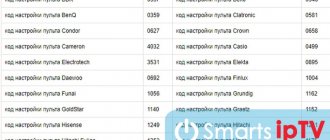Each TV model has a locking feature that blocks access to channels or networks. There are situations when a user sets a password and then accidentally forgets it. The article will talk about how to find out the code for an LG or Samsung TV, in what situations it can be useful, and how to reset it.
Another way
If you have forgotten your password, you can do a “Hard Reset”. For most Samsung models, you need to turn off your smartphone, hold down the power button and the Home button at the same time. After the company logo appears, you need to find the item “Wipe Data Factory Reset”, then “Delete All User”. Moving through the items is done using the volume buttons. Confirmation is carried out with the Power button.
Then you need to select “Wipe Cache Partition” and confirm. After all the steps, select “Reboot”. The smartphone will reboot.
This option has a disadvantage - all user data is deleted, as well as contacts that were in the phone’s memory.
For other models without a “Home” button, you can enter a similar menu by simultaneously pressing the power and “+” or “-” buttons. Once the logo appears, the buttons must be released. This option is not suitable for iPhone.
Example of decoding markings
Let's look at two models from different years and with different display matrices. The following describes all possible variations of marking.
2021 model with LED screen
Let's look at one example of Samsung TV labeling. From left to right:
- U - LED TV,
- E - region Europe,
- 75 - screen diagonal in inches,
- K - 2021 model,
- 9 is the ninth series, the numbers 0,0,0 won’t tell us anything without the help of specialists (the last two zeros talk about design),
- AB - indicates the type of tuner, which can be determined in the list below.
2021 model with QLED screen
Another example of Samsung TV designation, already for the Q model:
- Q - QLED TV,
- E - region Europe,
- 65 - screen diagonal in inches,
- Q9 is a 9-series model,
- F - flat screen (for curved ones the letter C),
- A - date of release and start of sales,
- M - the letter refers to design,
- U - tuner type,
- XRU is the country of destination Russia.
Screen view
The first letter indicates the screen manufacturing technology:
- U - illumination of the LCD matrix with LEDs (LED - Light-Emitting diode);
- Q – QLED, LCD matrix using quantum dots for backlighting, Quantum dot enhancement film (QDEF);
All modern Samsung TV models use liquid crystal matrices (LCD) as a display; the backlight of the matrix and the quality of the matrix itself differ. That's why there are regular U models and premium Q TVs.
Not released today:
- K - matrices of organic light-emitting diodes (OLED - Organic Light-Emitting Diode);
- P - plasma screen (PDP - Plasma Display Panel), discontinued in 2014;
- L — matrix illumination with fluorescent lamps (CCFL — Cold Cathode Fluorescent Lamp), not available since 2013;
- C - kinescope (CRT - Cathode Ray Tube), not produced today.
Screen Shape:
- F – flat screen (flat);
- C – curved screen (curved);
Continent
The second letter indicates the distribution area (for whom it is made):
- E – Europe;
- A - Asia, Africa, Australia;
- S – Iran;
- N - Korea, North and South America.
Screen size
TV receivers are usually produced with screens from 32 inches to 65 inches, the most popular among users. There are also larger screens, but these are for larger rooms and most buyers do not choose them.
Screen types
At the very beginning there are letters, the first of which is responsible for what type of screen was used in your TV. So it could be:
- C – with a kinescope or, as it is also called, a cathode ray tube. To date, such televisions are not produced;
- K – devices with OLED screens;
- L – monitors, the matrix of which is illuminated using fluorescent lamps. Produced until 2013;
- P – plasma TVs, the production of which was discontinued in 2014;
- U – LED screens with LED backlighting.
Year of issue
- NU/N/Q*N – 2021
- Q/MU/M – 2021
- KS/KU – 2021
- JS/JU – 2015
- HU/H – 2014
- F – 2013
- E – 2012
- D – 2011
- Since – 2010
- B – 2009
- A – 2008
The letters Q and N have been chosen for 2021. "Q" is used to represent high-end "QLED" TVs. "N" denotes regular LCD models.
Additional letters were also added to those that represent the year:
- S – TVs under the “SUHD” brand (produced in 2015 and 2016);
- U – ultra-high resolution 4K UHD screen.
All Q (QLED) and S (SUHD) models have 4K UHD resolution (3840x2160).
Previously, the following letter was also found (after the designation of the year): H - means a body of normal thickness;
If there are no other letters in the marking after the year designation letter, but the series immediately appears, then this means a regular LED HDTV TV with Full HD (1920x1080) or HD Ready (1366x768) resolution.
TV series
The following numbers indicate the series and subseries of Samsung TVs.
The first denotes the series itself - these are numbers from 4 to 9. The most expensive and technically advanced are the 9 series television receivers.
As the series descends, the price decreases and the technical characteristics deteriorate, or more precisely, the devices become simpler, without additional functions.
The second number indicates the podcast series. According to some experts, various technical data may be hidden in this figure. There is no official explanation from the company regarding this figure, so it is difficult to say for sure.
The third number relates to design, so it will not reveal any technical parameters.
Tuner
The fourth digit indicates the presence of a tuner and its type. For example, the number 7 meant the presence of a DVB-T2 tuner, and 0 meant the presence of a DVB-T tuner. This was the case until 2013, but since 2013, the type of tuner began to be designated by two letters, and the fourth number also began to refer to the design.
Now the type of tuner is designated as follows (a newer designation is indicated in brackets):
- AW (W) - DVB-T/C tuner;
- AB (B,AU or U) - DVB-T2/C/S2 tuner;
- AK (K) - DVB-T2/C tuner;
- AT (T) - two tuners 2 x DVB-T2/C/S2;
- SB - DVB-T2/C/S2 tuner;
- SS - DVB-T/C/S2 tuner;
- ST - two tuners 2 x DVB-T2/C/S2;
- SL - two tuners 2 x DVB-T/C/S2;
- AF (BF) - DTV Tuner/Digital Cable Tuner/Analog Tuner;
- DK - DVB-T2/C;
- AR (DR) - DTV Tuner/Analog Tuner.
Destination country designation
And the last are three letters that indicate the country in which this TV will be sold:
- XRU - Russia;
- XUA - Ukraine;
- XCS - Kazakhstan;
- XZF - France;
- XXU - England;
- XZТ - Italy;
- XXC - Spain;
- XZA - USA;
- XXY - Australia;
- XMA (XXM) - Malaysia;
- XZN - Arab countries;
- XXT - India, Thailand;
- XMS - Asia;
- XZG - Germany, Austria and Switzerland;
- XXN - Belgium, Holland, Luxembourg;
- XBT - Baltic (Lithuania, Latvia, Estonia);
- XXE - Norway, Sweden, Denmark, Finland;
- XXH - Eastern Europe (Slovakia, Hungary, Poland and so on).
When it's not always about the password
Before you unlock your Samsung TV to watch TV programs with Smart technology, you need to find out the exact cause of the inconvenience by answering the question: “Do I really know why the problem occurred?”
Main nuances:
- Without a Smart TV remote control, it is impossible to restore anything. If it is faulty or lost, you should purchase a new remote control;
If every time after turning off the Smart TV, the channel settings are lost, then the problem is in the firmware and it needs to be updated;
You can check the functionality of the remote control using an ordinary camera on your phone by holding down any button on the remote control and pointing it at the phone camera. If there is a flash in the photo, then everything is fine with the remote control, and if the TV does not respond to it, you should call a technician.
Video tutorial: various ways to reset general settings on Samsung TV models D, H, F
Display size
After the first two letters there is a two-digit number, which means the diagonal of the screen, indicated in inches. To understand how many centimeters this is, you need to multiply this figure by 2.54. The result obtained will indicate the diagonal of your TV in centimeters.
Devices with diagonals from 32 to 65 inches are especially popular. They can be installed in almost any room, and at the same time they are relatively inexpensive. There are also TVs with larger diagonal screens, but the cost of such devices is too high, and they can only be installed in rooms with a large area, so most people do not choose them.
Reboot algorithm for different series
The steps that need to be taken to reset settings on a Samsung device may vary depending on the year of manufacture of the TV receiver. You can determine when a device was manufactured by its markings. So, in the name of the model, for example, UE46F6400, the letter U means the type of screen - LED, 46 - diagonal, F - year of manufacture (2013). The first number after the letter F is 6, it means the 6th series of the TV. The more technologically advanced the device, the higher the serial number of the series will be (4, 5, 6, 7, 8, 9). It does not affect the reboot process.
The TV receiver is reset using the remote control. Without a remote control, the procedure can only be performed on those SMART TVs that allow control from a smartphone (using a special application) . On older modifications of TV receivers, access to the menu is available using the control buttons on the body, but on new devices this is not possible.
Series B, C and D
On TV receivers of the B, C and D series, released in 2009, 2010 and 2011, respectively, to carry out the reboot process, you need to press the “EXIT” button on the remote control and hold it down for at least 10 seconds. So a notification will appear on the screen: “Restoring default values for all settings.” To confirm the action, click “Ok”.
Series E
E series television receivers were released in 2012. To perform a RESET (reboot), you must perform the following manipulations:
After the procedure is completed, the equipment will be rebooted.
Important! If the PIN code has not been changed, then the base value is “0000”, otherwise you need to enter the combination set by the user.
Series F
For 2013 F series vehicles, RESET is carried out as follows:
That's it - you need to wait until the process is completed and the device is rebooted, and then start setting up the TV receiver again.
Series H
Procedure for 2014 H series TV panels:
Then you also need to wait until the equipment turns off and then turns on again, and begin setting up.
Series J
On J series equipment released in 2015, to reboot you need to:
Series K
The process of rebooting K series TVs released in 2016 includes a number of the following manipulations:
Where to find the WPS PIN code
Wi-Fi Protected Setup (WPS) is a way to connect a smart TV to the Internet. Its peculiarity is that it is not necessary to know the PIN code. The combination is generated randomly and is valid only for one connection. That is, the network name remains the same, but the identification number is constantly changing.
If the user encounters a block on the TV, it’s okay. Many people start to get lost because they don’t know the combination. All standard passwords are indicated in the instructions for the equipment, and if it is lost, you will need to reset the TV settings to factory settings.
conclusions
The most important parameters that can be found from the labeling are the year of manufacture and the series number.
From the simplest 4 Series to the most technically advanced 9 Series, various technical parameters change every year. There are no uniform criteria for distinguishing Samsung TV series. The expensive functionality of the larger series becomes cheaper the next year and goes into the arsenal of the TV receiver of the smaller series. And so every year.
The main technical characteristics that distinguish one series from another are:
- Availability of ports (USB, HDMI, etc.);
- Image enhancement technologies (increasing frame rate, better color reproduction, etc.). For example: Wide Color Enhancer Plus, Clean View, Clear Motion Rate 100, 400, 600;
- Availability of a Wi-Fi module, LAN port for connecting to the Internet;
- Availability of a tuner, for example, for receiving digital television. It can be DVB-T2 or DVB-T;
- Screen resolution: HD Ready, Full HD, Ultra HD;
- Frame rate, the frequency of the matrix itself;
- Availability of 3D functions, Smart TV, voice or gesture control.
There is also surround sound, a browser, the number of cores in the processor, the thickness of the case, etc. Some functions will be important to you, while others can be neglected. Pay attention only to what is really important to you so as not to overpay for the purchase.
When using a TV, the question often arises of how to find out its exact model, series or year of manufacture. This information may be needed when ordering parts, contacting a service center, as well as when purchasing any additional modules, for example, or. Full information is indicated on the nameplate marked “Model” or “
Model ”.
In some situations it is missing, or the panel may be fixed to the wall with brackets.
Solving the problem in such a situation is quite simple - the markings can be viewed through the menu of the device itself.
When access to the nameplate is unavailable or it is worn out, the necessary information can be viewed through the menu of the TV itself. The algorithm is the same for both regular panels and .
Samsung (Samsung)
LG (ElG)
The answer to the question is presented on the manufacturer’s official website
: you need to open the LG TV menu, select “Settings”, then “Diagnostics” where the model and software version are indicated.
Philips
To find out the code through the Philips TV menu, you need to go to the CSM menu. To do this, you need to switch the panel to view regular broadcast channels
(even if they are not connected), dial the combination 123654. The “Set Type” tab is the model (code) of the TV, the “Production code” tab contains information about what series the Philips panel is.
On TVs of other brands, the principle of determining the panel code is similar to that described above. You need to open the menu, find the items “Settings”, “Options”, “Advanced”, “Properties”, where certain information will be presented. Knowing what the TV marking roughly looks like, it won’t be difficult to find out the exact markings: serial numbers contain many more characters, and the device type contains fewer.
Year
After this, the TV marking again contains one or two letters. The first letter indicated corresponds to the year in which the TV was manufactured. Since this encoding system was introduced by Samsung in 2008, the years are increasing. So:
- A – 2008;
- B – 2009;
- C – 2010;
- D – 2011;
- E – 2012;
- F – 2013;
- H – 2014;
- J – 2015;
- K – 2021.
Despite the fact that, according to this logic, TVs released in 2014 should have been designated by the letter G, the company management decided to change G to H. Since 2015, the marking tradition has been continued, and the year was designated by the next letter of the English alphabet.
Most often, after indicating the diagonal there is only one letter, which is responsible for the year of manufacture, but some models may also have a second letter, the decoding of which will be as follows:
- H – found in older TVs and means that the TV body has a normal thickness;
- S stands for SUHD. So Samsung decided to highlight its best models;
- U – TVs with Ultra HD 4K resolution.
How to find out the PIN code and unlock the TV
On a locked device, instead of channels, the screen will have a blue background with an image of a key or a field for entering a password. The PIN code is also used to activate the lock. To remove parental control, you need a remote control and knowledge of the combination of numbers. As a last resort, you will need to reset the TV settings to factory settings, that is, so that they are set to default. In many situations, the problem can be solved on its own, especially if the instructions have been preserved.
LG
It happens that the user did not set any passwords, but still encountered a locking problem - probably the children were playing around and accidentally pressed a certain combination of buttons. To unlock the TV, you need to know the PIN code, and here the instructions will help, which indicate standard passwords and how to use them.
Not everyone saves the paperwork that comes with it after purchasing equipment. Fortunately, in the Internet era, instructions can be found online; you just need to indicate the TV model (the marking is on the back of the case).
The instructions contain sets of numbers, after entering which restrictions on searching for channels are removed. You can also unlock the device by pressing the button on the remote control where the key is drawn. It is pressed for 10 seconds and after that the password is either removed or reset to the factory default.
If it is not possible to find out the PIN code of your TV, and standard methods do not work, there is a drastic option - resetting the settings to factory settings:
- Go to the menu, section “Settings”.
- "Safety".
- Select the item “Reset PIN code”.
- After that, enter the wrong combination and press “OK”.
- On the remote control, press “Up”, “Up”, “Down”, “Up” in sequence.
- Enter the code “0313” and confirm with the “Ok” button.
Next, they look to see if they succeeded in resetting the password. If everything is in order, then whatever combination was set before will change to the standard one. To get rid of the block altogether, enter “0000”.
Another method, relevant for a push-button remote control:
- Press “Power”, that is, turn off the TV.
- Press the “Mute”, “8”, “2”, “4” buttons on the remote control.
- Turn on the TV.
Method for owners of the Smart Touch Control:
- Turn on the TV receiver.
- Sequentially press the buttons “Mute”, “Volume Up”, “Return”, “Volume Down”, “Return”, “Increase”, “Return”.
As you can see, you can remove the PIN code in several ways. Now it will be clear what to do if someone accidentally blocks TV, thereby limiting access to TV channels.
You can remove your PIN code using one of the convenient methods.
Samsung
Again, instructions that can be found on the Internet will help. The user manual has a special section on locking. If there are no instructions and no connection to the network, you can rely on your memory, but in such matters it often fails.
The Samsung manufacturer usually uses a standard PIN code - 0000 (sometimes it is the combination 1111). If the user has not dealt with blocking before, there should be no problems. But if something has changed, you will have to reset the settings:
- Turn on the TV.
- On the remote control, press “Mute”, “+”, “update button”, “-”, “update”, “+”, “update” in sequence.
You need to press the buttons quickly, so it doesn’t always work the first time.
If the TV model was released before 2012, the standard password on it is 0000. You can also reset an already set combination: press and hold the “Exit” button for 10 seconds.
On models older than 2012, the user password is reset as follows: sequentially press “Mute”, “8”, “2”, “4”, “Power” on the remote control.
Changing your password may not work the first time.
Destination country
At the very end there are three letters that are responsible for which country this TV is intended for and where it can be sold. The first letter will always be X. After it there will be two more letters indicating the region or country of sale directly. This is how you can find:
- XBT – Baltic countries;
- XMS – Asian countries;
- XRU – Russian Federation;
- XUA – Ukraine;
- XXE – Denmark, Norway, Finland and Sweden;
- XXH – countries located in Eastern Europe;
- XXN – Luxembourg, Holland and Belgium;
- XXT – Thailand and India;
- XZG – Switzerland, Austria and Germany;
- XZN – Arab countries.
Also, televisions intended for sale in England, France, USA, Malaysia, Kazakhstan, Australia, Italy and Spain have their own letters in the marking.
Note.
Since 2008, Samsung has been using a single system when naming its televisions. It is this marking that we will analyze. Earlier models may be designated differently, but such devices are no longer available for sale.
From the TV markings you can find out the type of screen, year of manufacture, region for which the model is intended. By the series and subseries number you can also find out some technical characteristics, because the company announces in advance which series will contain which parameters.
This marking is located on the back wall of the TV itself and on the packaging box. Just note that the series number is not a “serial number”, but a number indicated in the model name, for example this: “Samsung UE40MU6100UXUA“.