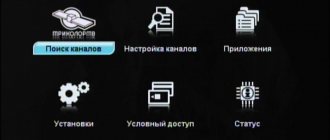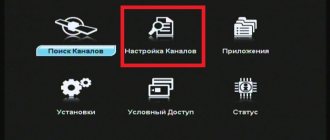Children are the flowers of our lives, with a very sensitive perception of the world, and of course we are responsible for their upbringing, and for the information that comes to them from TV screens. Therefore, it is very important to protect them from watching inappropriate channels, especially if adults are not around.
Let's look at how to block some channels using the GS-8308 receiver as an example. This model has two ways to restrict viewing.
The first method is selective blocking of channels.
The second is blocking channels based on age restrictions.
Selective channel blocking
To selectively block channels, click Menu -> Applications -> Channel Editor.
Select the group “TV” or “Radio”. A green “block” button appears at the bottom. Now we move through the list of channels and press on the remote control the green button opposite the “undesired” channel.
Now if you turn on the “adult” channel, it will require you to enter a PIN code before viewing. The disadvantage of this method is the time-consuming procedure for blocking channels when there are a large number of them, as well as difficulties in viewing these channels in the absence of children (you must enter a PIN code each time). The second method eliminates all these shortcomings.
- How to update the channel list on Tricolor TV
Blocking channels based on age restrictions.
Private clientsMoscow and Moscow region Pay Tricolor Call Online Consult with a specialist in chat In English—> Select a site © NJSC National Satellite Company, St. Petersburg, 197022, PO Box 170
Personal account in the My Tricolor application
Customer support service: send a request For questions about advertising on Tricolor resources For questions about participating in the bonus program Your suggestions and comments: send a request Policy for processing and ensuring the security of personal data Switch to the full version of the site Managing cookies Distributors and producers of TV channels regarding inclusion in the network
Using satellite television is very convenient, but from time to time, both old and new customers have problems. A large number of channels appear on the screen that need to be deleted. But few people know how to remove unnecessary channels.
How to restore a deleted channel by mistake
A full return to previously broadcast channels is possible by resetting the settings and then performing a standard search. A blocked channel can be returned to display by removing the block and confirming the operation by entering the code “0000” (when moving through the list, press the yellow button on the blocked channel).
Sources used:
- https://tvdealer.ru/how-to-block-unwanted-channels/
- https://m.tricolor.tv/help/lk/upravlenie-uslugami/
- https://televopros.ru/provajdery/trikolor/kak-udalit-kanaly.html
- https://tricolortv-cabinet.ru/delete-kanal/
- https://o-tricolore.ru/nastrojki/udalit-lishnie-kanaly-na-trikolore.html
What to do if you forgot your TV password?
For LG TVs
If you have forgotten your previously set password, you can reset it:
- Follow the steps above to enter Security Mode. There is no need to go to “Reset/Change PIN Code”. Right here, use the channel switching keys on the remote control to press up 2 times, then down 1 time and up again 1 time.
- The panel will update. The message “Enter Master PIN” appears. Dial the numbers 0313 and press "OK".
- Now you can set a new password by repeating the steps described at the beginning.
For Samsung TVs
If you have forgotten your password, you can reset it to the factory default. To do this, press the following combination of buttons in sequence:
For Philips TVs
If you have forgotten the password, you can reinstall the TV to reset all previously installed settings. To do this, go to the menu, then “Settings” – “General settings” – “Reinstall TV”.
When using Rostelecom set-top boxes, a problem often occurs when a window appears with the message “Incorrect PIN code”. This is a glitch in the hardware program. Disconnect the set-top box from the power supply and after 2-3 minutes plug it back into the outlet. The console will reboot and the problem will disappear.
Manufacturers of television equipment and content providers also take care of the moral development of the child. Parents just need to set up parental controls and remember the PIN code.
4.7 / 5 ( 3 voices)
How to delete channels - instructions
When the option to create favorite lists appeared, the ability to change classic lists disappeared. But it is possible to remove it if Stingray software is installed on the equipment. It is characterized by the presence of a manual search.
The channel removal procedure consists of the following steps:
- Reset settings to factory settings;
- When opening the “Settings” window, fill in all the cells according to the required information (Time, date, etc.) up to the “operator selection” item;
- Pointing to the operator and starting to search for the region, exit the “Menu”, if necessary, confirming your step (The appearance of the inscription “Channel not found” does not matter);
- Enter “Menu”;
- Open the “Applications” item, where give the command “Manual search”;
- In the window that opens, write the search parameters (frequency “12111” for the Central regions and Siberia or any other value, “Auto mode” for other parameters, agree with the network search, skip channels “No”);
- After completing the search operation, save the changes;
- Enter the “Menu” by clicking in the “Applications” item on the “Channel Editor” function;
- Remove channels you don’t like from the existing list or make your own list filled with your favorite channels;
- Exit the “Menu”, saving the changes.
The editing operation takes into account the fact that deleting the Manual Search list will result in the disappearance of all channels. Therefore, as new lists appear, it is necessary to move this list down.
After performing these steps, when you turn on the receiver and TV, the first channel from your list will be displayed. But all preset lists will disappear from the menu. There will also be question marks next to the TV channels in your list (don’t pay attention). The procedure is suitable for receivers of the GS 8306, B210, B531 and other modern models.
Parental Control Features
Modern technologies make it possible to track the history of use by minors of equipment with access to the World Wide Web, and set certain restrictions. The parental control function has some differences on different types of equipment.
Parental control on Smart-TV
Modern markets are overflowing with TVs with a built-in application for online streaming of movies and shows. A child may accidentally stumble upon an age-inappropriate film. Manufacturers of Smart TVs have included the ability to set a PIN code:
- to any application on the online network (cinemas, YouTube, online games, browsers, social networks);
- for a specific TV show/movie or for a content category/entire channel.
Parental Controls on Xbox One Family Consoles
Consoles, which are used not only for games, but also for widespread use of the Internet, have their own system for monitoring the actions of children.
The function helps:
- limit the time your child spends playing games so that entertainment does not turn into addiction;
- regulate purchases in online stores (including establishing a ban on the purchase of goods by children);
- Protect minors from viewing and using inappropriate material (websites, applications, adult games, etc.).
You can also set a privacy mode that allows you to:
- control which multiplayer games your child participates in;
- give permission to display the amount of personal information that is considered acceptable in the opinion of the parent;
- view who the minor is communicating with and playing with in online games (if necessary, you can block the child’s contact with an unwanted subscriber).
Parental control on this type of device is provided by the manufacturer. Access to settings is gained after creating a family group.
Parental control on TV-Box
For owners of simple TVs that do not have various modern built-in functions (including parental controls), multimedia set-top boxes have been invented that expand the capabilities of the TV. They are called TV-Box.
The uniqueness of the equipment lies in the fact that a regular TV provides access to the Internet. You can set control over viewing of TV shows, videos and websites in the “Parental Settings” section.
The use of the TV's capabilities is regulated by setting an access password to certain content.
IPTV – what control functions do devices have?
The service is provided free of charge within the tariff plan by the following providers:
- MTS;
- Rostelecom;
- Beeline;
- Tricolor;
- Dom.ru, etc.
The parental control function is available for connection in the settings of the set-top box of the corresponding Internet TV provider. Begins to operate after setting a password.
Internet operator MTS went further. To play channels +18 (for example, Shalun TV) you need to enter an individual code. And at Rostelecom, in the parental control section, you can set your own passwords for any channels.
One of the leading providers in Belarus, Beltelecom, which broadcasts Zala television, has one PIN code for all adult channels. The default is to press the number 1 button on the remote control.
Control in the router
Parents can set up a feature on their router to restrict access to inappropriate content. The advantage of the procedure is as follows:
- no need to purchase a special program (routers are equipped with firmware for blocking);
- the control applies to all digital devices that use this Wi-Fi connection;
- the child will not be able to lift the ban;
- In more modern models, you can configure the time when the parental control function is turned on or set other conditions under which the device is limited in accessing the Internet.
The only downside is that setting up filtering of incoming traffic is difficult for the average user.
Answers from experts
jek0712: No, just block or remove from the list of programs
ღ Vyuzhina ღ: To activate your payment card, do you put it somewhere? Wow! I didn’t even know that I needed to stick it somewhere