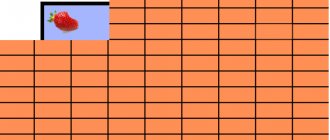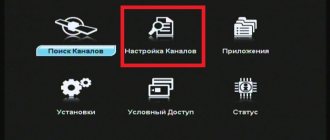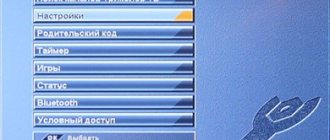There are television channels that are technically not included in any standard package from Tricolor TV, but if you know how to set them up, you can watch them for free. A striking example is TNV. When the frequency of TNV on Tricolor is known, then setting it up will not be a problem.
Tricolor TV manual search frequency channel TNV. Setting up the broadcast “Tatarstan New Century”
New users of Tricolor TV automatically subscribe to the “Unified” package, which contains about two hundred different TV channels. But those who have long been connected to satellite broadcasting have the opportunity to watch some of the unpackaged channels, because they are still broadcast for free. For example, “Tatarstan New Century”, which shows a lot of interesting programs, can be caught even on old equipment. It’s enough just to know how to tune the receiver to the TNV channel, and then watch Tricolor TV absolutely free.
What to do if you can’t find it?
There are times when the receiver cannot find new Tricolor TV channels. There are a number of ways to help solve this problem:
- Check the antenna and receiver for mechanical damage. Dirty or icy antennas cause poor signal.
- Check the cable for its integrity and connection; it may be pinched or broken.
- The receiver is broken.
- Errors may also occur when installing an update. If the cause of the error is the new firmware, you should reset the settings.
Tricolor TV employees guarantee that if the problem cannot be resolved remotely, then an experienced technician will be sent to the user, who will conduct a full diagnostic of the equipment and set up correct channel broadcasting.
Settings Features
Today, the satellite company has a number of television and radio channels that are not included in any of the broadcast packages, but are available for free viewing. You just need to know how to set up the desired TV channel. On modern equipment this will be quite difficult, but there is no need for it. The “Unified” package already includes almost all programs. But old receivers are a different matter.
Manual channel tuning is required if you want to watch “Tatarstan New Century”; the device must also support MPEG-2 format.
If you haven’t exchanged equipment yet and want to set up free broadcasting on Tatarstan, but you can’t open the manual setup, don’t despair. Some software is simply programmed to block this function. Just enter a special code and you can start calibration. The code is suitable for unlocking only some equipment:
- GS u510;
- GS b211;
- GS b210;
- GS u210.
To enable “Manual tuning” you need to go to the menu, go through “Settings” to activation and enter the required numbers - 2222 1111 1111 1111 1111. Thus, you will be able to search for TV channels yourself.
Satellite reception
How to tune in to receive satellite programs
TV and radio?
The TNV-Planeta TV channel can be received:
— In the “Light-West” package of the operator “NTV PLUS” (Euthelsat 36B satellite, position 36 degrees east) - the territory of the European part of Russia, the Urals and part of Western Siberia;
— In the “Unified” package. (Eutelsat 36B satellite, position 36 degrees east - the territory of the European part of Russia, the Urals and part of Western Siberia;
— In the “Unified” package. Siberia" operator "Tricolor TV Siberia" (Express AT1, position 56 degrees east) - the territory of the Urals, Western Siberia, Eastern Siberia..
— In open (unencoded) form from the ABS-2 satellite (75 degrees east), the territory is all of Russia, Eastern Europe, the Baltic states, Central Asia, Mongolia, northern China.
from July 1, 2021, the broadcast of the TNV-Planeta TV channel on the ABS-2 satellite was transferred to another transponder:
Reception signal settings:
— Satellite — ABS-2, station point — 75 degrees east;
— Reception frequency — 11,489.5 MHz;
— Video — MPEG-4 (ISO/IEC 14496−2),
— Flow rate — 7.5 Msym/s,
TV channel "TNV-Tatarstan", radio "Bulgar Radios" can be received:
— In open (unencoded) form from a satellite in position 36 deg. e.d. - the territory of the European part of Russia, the Urals and part of Western Siberia.
Configured in manual search mode, settings parameters:
To search for the TNV-Planet TV channel, owners of Tricolor TV satellite receivers that support the MPEG-4 format need to re-search for TV channels: press “” on the receiver’s remote control, select “Search for Tricolor TV channels” => “OK” and then follow the prompts on the TV screen, update the list of TV channels.
The search for the TNV Tatarstan TV channel is carried out manually (only on receivers with manual search).
Tricolor TV subscribers can receive two TV channels “TNV-Planeta” and “TNV-Tatarstan” only in the satellite broadcast zone at a position of 36 degrees east. - The European part of Russia, the Urals, part of Western Siberia and only with the help of Tricolor TV satellite receivers that have a manual tuning mode.
With the help of receivers that do not have a manual tuning mode, it is possible to receive only the TNV-Planet TV channel.
Subscribers of Tricolor TV - Siberia (Express AT1 satellite) do not have the opportunity to receive both channels, since TNV-Tatarstan is not broadcast in Siberia.
The TNV-Planeta TV channel in the European part of Russia (in the broadcast area of the Eutelsat 36B satellite) is broadcast in the “Unified” package, broadcast in MPEG-4 format.
Thus, the TNV-Planeta channel is available only to those Tricolor TV subscribers who have satellite receivers that support the specified broadcast format (such receivers began to be produced in February 2010).
Accordingly, for those subscribers who have receivers that support only the MPEG-2 format (released before 2010), the TNV-Planeta channel is not available.
Models of satellite receivers that support only the MPEG-2 broadcast format:
DRE-4000; DRE-5000; DRE-5500; DRE-7300;
Models of satellite receivers supporting MPEG-2 and MPEG-4 broadcast formats:
GS-8300/GS-8300N/GS-8300M (manual channel search available)
Manual setting
To do this, you need to go to the Main Menu by selecting the button with the desired image on the control panel. Go to Settings. And there select the line Manual search. Set the frequency to twelve thousand one hundred and seventy-four megahertz using the number buttons on the set-top box control panel. In the Polarization item, you can select any of the following types - vertical or horizontal, using the left and right arrow buttons. The flow rate should be set to 04340. Finally, select OK.
It will take a few minutes for the receiver to find a TV channel with the specified parameters. If the procedure is successful, the line “TV 1, Radio 1, New channels 1” should appear on the television screen. Only after this, click OK again, and then the Exit menu item, lasting three times, to completely exit the setup system.
After carrying out all the procedures described above, TNV should appear in the general list of TV channels and be recorded in last place. It happens that he can suddenly disappear. What to do in this case? You need to start reconfiguring the TV. Go to the TV Settings section. We go to Cable TV. Next, select automatic channel tuning and click on the interactive OK button. You must wait until the search procedure is completed.
Thus, the TNV channel is easily customizable. It is interesting for its twenty-two-hour broadcast in two languages - Russian and Tatar, and a wide variety of television programs, from serials to educational programs. Therefore, do not miss the opportunity to find it, configure it, and add it to your list of favorite programs. Also read how to set up other Tricolor TV channels.
What if the broadcast is encrypted?
The problem of encoding of TV channels is quite common. If such a problem occurs, the user should perform a number of specific verification operations:
- check the subscription terms using your personal account;
- check the status of your personal account using your personal account;
- reboot the receiver.
If the subscription terms are in order, there are enough funds in the personal account, and rebooting the receiver does not help, then the user should contact the Tricolor TV hotline, whose employees will help with solving this problem.
This kind of problem cannot be solved by updating TV channels using manual or automatic search.
According to statistics, the most common causes of problems are lack of money in the subscriber’s account or the receiver’s loss of signal.
So, Tricolor TV gives its subscribers the opportunity to watch various TV channels in high quality throughout the country. Each subscriber, if necessary, can configure their broadcasting either automatically or manually. At the same time, configuration in manual mode is quite simple and does not require special skills from the user.
Source
What interesting things does it offer?
The TNV television channel offers Tricolor TV users twenty-two hours of a wide variety of programs, from television series and sports matches to serious news releases, in Russian and Tatar. The channel itself has more than forty of its own programs, designed for different age groups. “New Century” also broadcasts the best examples of Russian and foreign cinema, cartoons, educational films and much more.
Among the viewers of this channel are not only citizens of Tatarstan, but also residents from all over Russia. The channel has many correspondent offices in various cities, and it takes into account the interests of all potential viewers. This is a very interesting and sincere resource that can be configured on Tricolor TV equipment and does not require any subscription fee.
About the TV channel
TNV is a satellite TV channel broadcasting in the Tatar and Russian languages and aimed primarily at representatives of the Tatar nation living in the regions of the Russian Federation and abroad. The main direction of the channel is cultural educational programs. Broadcasting is carried out around the clock and occurs in eight-hour blocks, taking into account different time zones. The program schedule includes films, documentaries, concerts, sports broadcasts and much more.
Usually this name refers to TNV Tatarstan, which can only be configured manually. But there is also an “export” channel TNV Planet, which is broadcast as part of the standard package.
How to setup
To be able to watch TNV, regardless of the package and equipment, you need to unlock the function of manually tuning TV and radio channels, know the broadcast parameters and make sure that the equipment supports the desired format. The Tricolor television and radio company receives a lot of signals from the Eutelsat 36B satellite. Most are included in the main or additional packages, but there are also those that are not assigned to one. Each user is free to decide for himself whether he needs this or that broadcast. This also applies to “Tatarstan New Century”, it is not difficult to configure, the main thing is to know the necessary transmission parameters:
- frequency - 12174 MHz;
- flow rate - 4340;
- polarization - left;
- FEC - ¾;
To tune in to the TV channel you need:
- Take the remote control and use it to go to the Tricolor TV menu.
- Select manual signal search.
- Mark the desired Eutelsat 36B satellite using its parameters - 36 degrees east longitude.
- Enter the information from the list above.
- You also need to select “No” next to the network search and “Yes” to skip encrypted TV channels.
- Afterwards, select the item to start searching for channels and wait until the receiver is configured to the desired parameters.
It is important not to forget to save the settings of the found channel before turning off the TV.
Using these parameters, a TV channel is configured for the “Unified” package with non-updated equipment, which is designed for broadcast formats such as QPSK, MPEG-2 and DVB-S.
The setup for the “Unified” package is slightly different from “Tricolor TV Siberia”; in this area, broadcasting takes place at a frequency of 12380 MHz, and communication is with the Bonum 1 satellite (56 degrees east longitude).
TNV in a new way: we tell you how to switch to digital broadcasting and not lose “analog”
To the attention of residents of the Republic of Tatarstan
It is planned to switch off analogue broadcasting of federal television channels in the Republic of Tatarstan.
Analog broadcasting of the republican television channel “TNV - Tatarstan” in the Republic of Tatarstan will continue.
To watch 20 federal channels in digital format and the TNV-Tatarstan channel, which will continue broadcasting in analogue format, there are 2 options depending on the type of your TV:
1. If your TV does not have the function of receiving a DVB-T2 digital signal, then:
- you need to purchase a digital set-top box for your TV (900-1200 rubles) and an antenna splitter (150-200 rubles), sometimes called a “splitter”;
— read the instructions for the console;
— connect the antenna to the input of the divider (splitter), connect one output of the divider to the antenna input of the set-top box, connect the second output of the divider to the antenna input of the TV;
— connect the output of the set-top box to the TV. The set-top box is connected to the TV using cables that usually come with the set-top box;
- using the TV remote control in the TV settings (or the TV/AV button) select the “AV” input - when connecting the set-top box to the TV via an RCA cable (the cable is equipped with “tulip” connectors), or the “HDMI” input if you connected the TV to the set-top box via a cable HDMI (if there are HDMI connectors in the set-top box and TV). On some TVs with a kinescope, the AV input is selected by switching channels down;
— to set up digital channels, you need to perform an auto-search for channels in the set-top box menu; to tune in to the TNV-Tatarstan channel, you need to perform an auto-search in the TV menu.
As a result, reception of digital federal channels will be carried out through the set-top box (TV input AV or HDMI), and the analogue TV channel "TNV - Tatarstan" through the TV, as usual (TV mode - TV).
2. If your TV can receive a DVB-T2 digital signal, then such a set-top box is not needed; the receiving antenna is connected to the antenna input of the TV.
- read the instructions for the TV;
— to set up channels, you need to auto-search for channels in the TV menu, selecting analog and digital channels.
After the search is completed, the TV will show available digital channels and the TNV - Tatarstan channel.
Source
Receiver types
- Digital DVB-T2 receivers. This is one of the most popular types of receivers, satisfying even the most demanding user.
- Official receivers have built-in decoders that allow contact with most cards. Most often, this category of devices is offered by their television companies. They often unlock access to various complexes of channels.
- FTA (Free-To-Air) receiver. One of the attractions of such a device is the ability to record programs and movies on the built-in hard drive. They allow you to decode any channel, both open and configure closed ones.
- The 4K Ultra HD receiver is a new receiver option for the most demanding consumers. This device allows you to receive high-quality broadcasting and high-resolution images. By right, this version of the device is recognized as the most powerful and best. Today this is the Tricolor TV A230 receiver.
Receivers transmit signals to any media devices - to a projector, sound system, but the main one is the TV. Thanks to the available access to the receiver menu, you can configure various channels, including TNV Tatarstan on Tricolor TV
.
- CI+ conditional access module (CI+ module) is a compact device that, in the presence of a CI slot supporting the CI+ standard and the ability to receive satellite television, allows you to view channels. The module is inserted into the TV, which eliminates unnecessary wires.
Let's sum it up
Manually setting up a TNV channel is done in just a few clicks, but for this you need your device to support this setting. In most cases, it can be unlocked, but if this is not possible, you should consider changing the receiver. Otherwise, you will have to be content with only the TNV Planet channel.
How to quickly set up a TNV channel on the Tricolor TV set-top box - the sequence of actions will consist of setting up satellites that receive its broadcast, searching using the control panel and, in fact, setting it up manually. Since TNV - Tatarstan broadcasting is not included in the basic satellite television connection kit, first of all, you need to have an idea from which satellites you should receive it.
The first Eutelsat 36B satellite operates for the “Unified” connectivity package. Center". It is located at thirty-six degrees east longitude. If you live in the European part of our country, the Urals or Western Siberia, then you should connect to it. Another satellite receiving TNV broadcasts operates at a position of fifty-six degrees east longitude. It is included in the “Unified” connection kit.
In order for further search to be successful, the television and radio station, which broadcasts this TV channel, recommends setting the following parameters for satellites (to do this, you must enter the search mode manually):
- We set the reception frequency to eleven thousand six hundred and five megahertz;
- select broadcast type MPEG-4;
- set the relative encoding speed to 7/8;
- We select vertical polarization of the received signal.
Please note that manual search is located in the Settings item when opening the Menu.
After setting these parameters, you should proceed directly to the setup itself.
Automatic search
The launch of this procedure begins with an action such as re-searching for channels. At the same time, correct operation of broadcasting is possible if your set-top box supports the MPEG-4 format.
So, press the Menu button on the remote control, select the “Search for channels” item, and fully comply with the requirements in the outgoing prompts. After this operation is completed, all programs should be updated again.
It is important to remember that the necessary TV channels will work correctly only when receiving broadcasts from satellites located mainly at the position of thirty-six degrees east longitude, and using a set-top box that has a manual television tuning mode. If such a mode suddenly does not exist, then only TNV-Planet will have correct broadcasting.
Please note that users of the subscription kit for this service in Siberia cannot view TNV broadcasts at all, since the broadcast is not carried out in this territory of the Russian Federation. And there is no point in setting it up.
If the TV channel does not appear after the steps taken, then you need to configure it manually.
How to unlock your device
Typically, manually tuning a TV channel is not particularly difficult, but on some older receivers the very possibility of manual search may be blocked. In particular, this applies to devices such as:
- GS b210.
- GS b211.
- GS u210.
- GS u510.
If you have newer equipment, then most likely the setup can be done without any additional steps. But it’s not necessary to change old receivers at all - they have manual configuration functionality, it’s just blocked for various reasons. And unlocking it is easy by using a special code.
To enter this code, you need to go through the menu to “Settings” and go to the activation section. There you need to use the keys on your remote control to enter the following code: 2222 1111 1111 1111 1111 and confirm the entry. After this, you should be able to search for TV channels yourself.
If for some reason this code is not suitable for your device, you must use the instructions or contact its manufacturer to find out exactly how to unlock this feature.
Please also note that some old receivers that require unlocking may not support TNV broadcasting on Tricolor TV at all. Support broadcasting, only receivers are compatible with MPEG4. The format is not new, most devices support it, but it wouldn’t hurt to make sure.
Activation code
- In order to fully receive the services of the Tricolor TV operator after connection, you must activate the equipment.
- The Tricolor activation code consists of 20 digits that must be entered without spaces.
- As a rule, after the first activation code for the equipment is sent, it is subsequently updated once every 6-8 hours according to the schedule.
- The code is sent from the satellite automatically or can be sent by a support specialist when the subscriber contacts.
- The user can independently send activation keys using the “Personal Account” service in the “My .
- The activation code itself arrives on the device within 24 hours, but according to statistics it happens faster, within 8 hours. For correct operation, the user should leave the receiver turned on on one of the encrypted TV channels until the image appears.
(1 rating, average 4 out of 5)