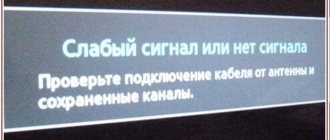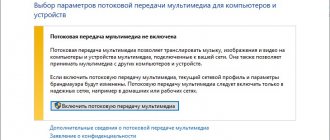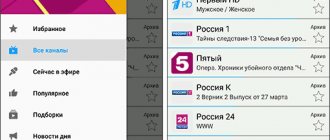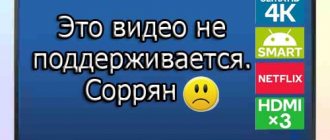Users from all over the world upload gigabytes of useful videos to torrent trackers. You don't always want to wait for the download to finish. There are different situations, for example,
- you want to watch the movie while downloading;
- you need to watch a fragment at the beginning of the film;
- you would like to familiarize yourself with the content and understand whether you need to download the entire file or not.
Since not all programs for downloading torrents (aka torrent clients) can download video content sequentially, we offer you a list of those that have this function. We'll tell you how to set up the software so that you can view the file and play it without downloading it.
Note. Even though we use the term “watch without downloading,” the data is still downloaded to the PC because the movies need to be able to be watched in different places on the timeline for playback. This cannot be done without buffering, and therefore it is necessary that some of the files be stored on the user’s machine.
Torrent clients for Windows, macOS and Linux
qBittorrent
qBittorrent is a great torrent client with tons of features. It's free, but it can easily overwhelm the popular but ad-filled uTorrent. It has a built-in search, convenient RSS subscriptions with filtering, and a highly customizable schedule. But the real killer feature of qBittorrent is its sequential download mode.
Add a torrent and start downloading any video file in qBittorrent, then right-click on it in the download list to open the context menu. Click on the “Download sequentially” item. Wait 30 seconds, then right-click again and select “Preview File.” And that’s it, the video will start watching.
qBittorrent works best in conjunction with the VLC video player: the latter can play partially downloaded files.
qBittorrent, as befits any decent torrent client, can download certain files in a distribution one by one. This is useful if you download an entire series with several seasons and want to start watching it from the first episode.
After you start downloading and check the “Download sequentially” checkbox, click the “Files” button at the bottom. You will see a list of all episodes and seasons. Find the first issue, right-click on it and in the “Priority” item set it to “Maximum”.
Now you can start watching from the first episode, and then the rest will be downloaded. Here you can uncheck those episodes and seasons that you do not want to download.
WebTorrent
Nice open source torrent client. The WebTorrent interface is incredibly simple, although in terms of functions it is inferior to the same qBittorrent. But it copes perfectly well with playing videos from torrents.
Open WebTorrent, and then drag any torrent video file into its window. Or click File → Open Torrent Address... and enter the torrent URL or magnet link.
Then click on the round Play button next to the movie name in the download list.
If you are downloading an entire series, click on the entry in the list and you will see a list of all episodes. You can select the one you want to view.
WebTorrent supports a fair number of video formats, but sometimes it is not able to open some MKV, for example. In this case, the program will offer to start playing in a third-party player - VLC is the best choice.
How to open torrent files
Once you have downloaded, installed and configured your torrent client, you can proceed to step 3.
Step 3: Download your torrent file
Downloading a torrent file
By making sure you are using a torrent client, you can process torrent files and download data. All you have to do is visit one of the popular torrent sites and select the torrent you want to download.
Note! In many cases, the downloaded torrent file will be saved on your desktop. Additionally, it can automatically open your torrent client so you can start downloading it. Either way, you can double-click the torrent file and open it using your newly installed torrent client. All you have to do is wait until the torrent is completely downloaded to your computer.
Downloading a torrent file
Torrent clients for Android
The Android operating system has no shortage of torrent clients. And Flud is perhaps the best of them. It looks good, works stable and has a lot of settings, not inferior to desktop torrent clients.
Open any torrent file or magnet link in Flud and activate the “Enable sequential download” checkbox. Then click on the plus button. Wait a few seconds, click on the downloading torrent and go to the “Files” tab. Click on a video file and you will be prompted to open it.
You can choose any video player, but VLC will do a better job. If, when downloading a file, it asks you about the damaged index, just click Play as is and playback will begin.
What are 'Torrent' files
Torrent file
Torrent is a special protocol that allows you to exchange files with other users.
- its peculiarity is that users download files not from a specific server, but from each other, one might say from personal computers;
- The download itself is organized in a very cunning way. The file will be downloaded from the fastest source. If something happens to this source, for example, the speed drops sharply or it turns off, the file will be downloaded from another source;
- Files are downloaded in segments, and the distribution itself is designed very flexibly;
- when you start downloading a torrent file, you automatically distribute the pieces of the file that you yourself downloaded.
Distributing torrents
Fortunately, the distribution can be stopped. For example, in uTorrent you can limit the upload speed to 0, and, on the contrary, make the file download speed maximum.
Popular player for viewing torrents online
Obtaining a large, high-quality video file from the Internet using the capabilities of torrent networks is by far the most preferred solution. At the same time, waiting for the movie to download completely can cause some discomfort. Fortunately, modern technologies make it possible to eliminate this drawback when obtaining high-resolution video. It is enough to resort to using the popular VLC player to view torrents in real time.
The most rational way to forget about waiting for the process of downloading videos from torrent trackers to finish, and to immediately proceed to viewing the content, is to use a VLC player that has been improved to take advantage of peer-to-peer networks, called Ace Player HD.
The product incorporates all the advantages of the VideoLAN platform and is equipped with additional functions. You can download the solution from this link.
Method 1: How to watch a torrent
To start using the technology, just follow these steps:
- Download, install and launch the player for viewing torrents online VLC Ace Player.
- Download the file *. torrent , with which you can download the video you are interested in.
- Open the menu in the player “Media", and click on the item "add file».
- In the window that opens for selecting a playback source, click the button “Add" and indicate the path to the torrent file in the Explorer window.
- Playing the video from the torrent will start automatically; no additional actions are needed.
Additionally. A more convenient way to start playback in some cases is to simply drag and drop the torrent file icon into the player window.
Watching torrents using VLC player is a very convenient and easy way to play your favorite movies and TV series. Definitely a promising technology!
Use a VPN
Using a VPN
Many of you will be surprised to know that the Internet browser is completely visible to Internet service providers. These companies may collect your personal data and share it with third parties. Therefore, it is imperative that your data is protected and inaccessible to anyone trying to collect it. This is especially important if you plan to download and share torrent files.
Downloading and sharing torrent files
This is why it is highly recommended to use ExpressVPN (or any other trusted extension) to encrypt your internet connection and change your IP address.
- it will make your device impervious to malware;
- This particular VPN extension showed the highest value in the tests carried out;
- Be sure to sign up for ExpressVPN and enjoy the internet the way it should be—open and free of privacy concerns.
How to watch movies from torrent without downloading
ROX Player
A free analogue of video players for playing movies from torrents without downloading them. ROX Player is capable of playing not only files from your computer, but also torrent files, URL torrents and magnet links. At the same time, the player takes up only a few megabytes of disk space. It is also worth mentioning the complete absence of advertising in the free version of the program from the manufacturer.
- Run ROX Player as a Windows 10 administrator.
- Open menu File and select Open .torrent > .torrent file.
- In the Explorer window that opens, select the torrent movie file that you want to play without downloading.
Wait until the process of buffering the movie from the exchanger is completed. After the initial buffering is completed, subsequent playback of the movie itself will begin. The buffering process will continue to occur in the background while the user watches the already downloaded part of the movie. A similar playback system is used when watching streaming video on any Internet resource.
The user must have a stable Internet connection with normal download speed. If the download speed is insufficient, the user will observe a buffering process. In this case, you can try to find a torrent file with a movie of poorer quality. Since the film will essentially take up much less space, a lower loading speed will be enough for its normal buffering.
Ace HD Player
Ace HD Player is a VLC-based media player with support for the BitTorrent protocol for watching videos and streaming HD television. It has proven itself to be the best program capable of playing streaming video. The user just needs to install Ace HD Player on his computer to be able to stream it. The downside is the presence of a large number of advertisements in the free version of the program.
If you install Ace HD Player to launch torrent files as the default application, then the user will be able to start playing movies directly from Windows 10 Explorer. And also the Play in Ace Player . After installing the Ace HD Player program, the association of launching the media player with all torrent files was automatically established.
MediaGet Settings
There are a few interesting options in the settings section that you should be aware of:
- Launch instead of Windows: it’s clear why
- Minimize MediaGet to tray when closing the window: when you click close the program, it will not close, but will hide next to the clock
- Open torrents and videos in MediaGet: will make the program the default client for all torrents and the player for videos
- Continue playing when video starts: check this feature for this feature to work.
- Detect and skip ads when watching videos: the program will try to cut out casino ads and the like
How to watch videos while downloading uTorrent
This solution allows you not only to watch movies online without downloading, but also to completely download the file to your computer. While watching the movie, it will continue to download. The user only needs to change some settings of the uTorrent program to be able to watch the downloaded movie normally.
- Run uTorrent as an administrator on Windows 10.
- Next, hold down the key combination Shift+F2 and open the Settings .
- Without releasing the keys, go to the Program Settings>Advanced .
- Change parameter values bt.sequential_download And bt.sequential_files With false on *true.
After which uTorrent will begin to download all subsequent files sequentially. Since by default it loads parts of one file, it is often not in sequential order. It is for this reason that when trying to open a half-downloaded file, users are unable to watch half of the movie. Please note that after opening the program settings without holding down the keys, the user will not see the system parameters.
Next, set the desired movie to download and wait a few minutes. After a short period of time after the so-called buffering, you will be able to start watching the movie while downloading. Now calmly open the incompletely downloaded movie and watch it. We recommend using VLC Media Player, which is included in the list of the best video players for Windows 10.
Previously, users downloaded movies completely to their computer and only then watched them. Nowadays, due to the great growth in the quality of the Internet, users have the opportunity to watch movies without having to download them or while downloading them. If you need to watch a movie from a torrent without downloading it, use one of the media players we offer. To watch a video while downloading a torrent, you will already have to make some settings in the program itself.
MediaGet is not a virus?
MediaGet is a secure program without viruses, and it's free. As a reward for your work, an advertising banner rotates at the top of the window. Due to advertising, some antivirus programs with particularly sensitive settings may warn about the threat.
In fact, there is no threat; you can verify this by checking the files for viruses in an online service. To make threat warnings disappear, you need to add the executable file “C:\Users\user\MediaGet2\mediaget.exe” to your antivirus exceptions.
How to watch movies online via torrent on your computer and Smart TV. Super way
Friends, hello everyone! Today on the agenda is one of my favorite topics. We will talk about how to watch movies online via torrent
on a computer and Smart TV. By the way, if you remember, one of these methods was considered quite recently.
But there is another cool solution that I use all the time. For these purposes, the popular ForkPlayer widget and its RemoteFork extension will be used. And, of course, the Ace Stream media platform must be installed on your computer. Don't be afraid of such a pile-up of links, everything is actually simple.
The content of the article:
So, comrades, now I will not touch on the technical part of the issue of installing the necessary programs and components. If you have problems with this, then carefully study the links in the second paragraph of this article. So I propose to get down to business and answer the first question: how to watch movies online from a torrent on your computer?
Yes, it’s very simple, this has been said on the blog more than once. Take any torrent file and upload it to Ace Player
, which comes as part of the Ace Stream media complex and, in fact, we look at our health without any tedious waiting and complete downloading.
But you must admit that it is much more interesting to watch this case on a big TV screen. In our case it will be Samsung Smart TV
. Although it must be said that this method is cross-platform, since the ForkPlayer widget is installed on a wide range of devices.
To do this, first of all you need to launch the RemoteFork application on your PC, then find its icon in the system tray and right-click on it. In the additional menu that opens, you should activate all the items in the “Plugins” section. In short, check the boxes as in the screenshot below.
Why start watching a movie that is only downloaded on uTorrent?
Some people prepare in advance to watch a movie: they download it to their computer in advance, buy popcorn and invite friends. But it also happens that the idea of watching a film comes to mind completely suddenly. In such situations, you don’t want to wait 1-3 hours for the entire movie to be downloaded to your computer. And if the Internet speed is low, then most likely the long-awaited movie viewing will have to be postponed to another day.
This problem is especially relevant when downloading various TV series. Series can download for several hours, and with a low-speed Internet connection even for several days. Of course, you can download the first episode to your computer, and while watching it, download the second, and so on. But in fact, there is no point in bothering so much, since there is a much simpler solution.
It can also be useful if, in parallel with the movie, you are downloading some heavy file, which causes the download time to increase significantly. Or if before watching a movie you want to evaluate the quality of image and sound or translation. To do this, you can start downloading the movie, start playing it, watch a small part and continue downloading if everything suits you.
Not everyone knows that you can start watching a movie or TV series directly while downloading to your computer, without waiting for it to complete. However, with the standard settings of the uTorrent client, this viewing option will not be possible. Some things will have to change.
How to watch any video, listen to music from torrent trackers without downloading files
Greetings to everyone who visited this site and came across this article. The topic of watching any video, in any available quality, and listening to any music from torrent trackers without downloading files immediately interested me; I think this is very convenient for any user who, one way or another, likes to surf torrent sites in search of interesting movies and good music.
In this article I want to tell you how to watch videos and listen to music from torrent trackers without downloading files to your computer. In this matter, we will be helped by software called Ace Stream Media , or, to be precise, the Ace Player - with the help of which we will view and play media files.
First, we need to download this software product from the official website, to do this, follow the link https://info.acestream.org/#/install and download the file via a direct link by clicking on the down arrow icon, as shown in the picture below.
After downloading, launch the program, select the language and click OK.
Accept the terms of the license agreement and click next.
We leave the installation program components as they are and move on.
In the window for selecting the disk on which the program will be installed, I advise you not to select the disk on which your operating system is installed, so as not to load it, and as we know, it is better not to load the system disk, otherwise it will get offended and start to slow down. Click Install.
The installation process of the program has begun.
Now go to your favorite torrent tracker, find your favorite movie and download the torrent file by clicking on the download button.
We go to the downloads folder and see our file, now it will automatically launch through Ace Player, you will understand this by the icon because it has changed. Open this file.
In the player window that opens, we just need to select gender, age and click OK.
After the prebuffering process is completed, the film will start; this process does not last long, depending on the file size and Internet speed.
In the same way, you can listen to songs, and in order to view the playlist, simply click on the icon on the show playlist panel.
Give your opinion about this article, and of course, ask your questions if something suddenly goes wrong for you.
TorrServe and TorrServer
The server itself downloads the torrent into the cache and serves it via http. You can adjust the cache size to suit your system and speed.
One problem here is that Android set-top boxes feel like phones and begin to save battery. That is, close all processes in the background that, in their opinion, consume too many resources. Apparently the roots of Chinese androids are making themselves felt.
On weaker devices you need to install less cache, but you need speed. On more powerful ones you can install more cache.
The server is installed in the client on Android, but you can install the server on Linux systems, even on VPS. This is what people do who do not have an Android and a PC, but have a TV on Taisen or Webos.
My server is on an H96 max x3 console with armbian on board. There are all my programs that I need for work and viewing. A mini server on Arm for cheap, I specifically took the cheapest and, so to speak, powerful one.
For viewing I use Amazon FireTV Stick 4K, for the price and quality it suits very well. The remote control is a fairy tale, small and convenient, the buttons don’t click, it recognizes voices perfectly, it finds the TV itself using the set-top box. The sale price is $25, and the picture is better than on amlogic consoles.
My router is Mikrotik hap ac2, it can withstand the entire load. I can watch movies at a bitrate closer to 100mbit/s, which is 70-100 gigabytes. But mostly I look at 5-30GB
How to download via torrent? Instructions for beginners. +Video
Hi all! We continue to learn how to download files from the Internet for free and without viruses!
In this article I will tell you how to use the mTorrent program, what torrent trackers I use, and how to find the torrent distribution you need among thousands of others posted on the Internet. You will learn how to download games, movies, programs, music from torrents, without being afraid to download some “crap” instead of the desired file.
Every month, more than 10 million people download movies and games on the Internet via torrent. Look at the Yandex query statistics (and this is not counting Google and other search engines):
Do you still not know how to use a torrent? No problem! Read on!
Buy a license or use a pirated version?
Naturally, I advise you not to download pirated programs and films, but to buy their licensed versions. By purchasing software from official developers, you pay for their work and stimulate the development of more and more new versions of your favorite programs, in which new functions are added, errors are eliminated, etc.
And only by using licensed software can you be sure that it is free of viruses and Trojans. Although, it must be said, no one guarantees you the absence of holes in the software from the developers.
In general, the moral and legal side of the issue of pirated content is the topic of a separate article on compblog.ru.
In any case, knowing how to download programs and movies for free via torrent won’t hurt.
Let me remind you that a torrent is not an underground network for computer pirates, but a file sharing technology. That is, most of the files on such torrent trackers are fully licensed and freely distributed.