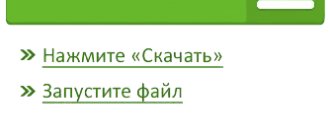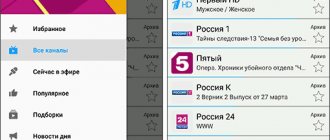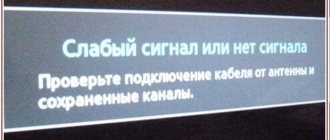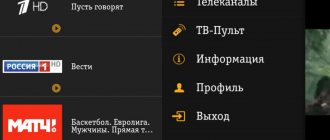TV has long been no longer perceived in the traditional sense, that is, as a stationary receiver with an antenna connected to it. Today we can see TV broadcasts on the screens of smartphones, tablets and computers. How is this possible?
Many stations, both in Russia and around the world, provide their programs on the Internet. Some of them require a fee for this, others do it completely free.
The technology for sharing image and sound on the network is improving from year to year (for example, the recently developed h.265 format), so that the myth that the user must have a very high connection speed is crumbling. For comfortable viewing of streaming video, an Internet connection with a speed of 2-3 Mb/s is sufficient.
Let's take a look at the topic of television accessible via the Internet.
ComboPlayer
ComboPlayer is one of the most popular applications for watching IPTV. The program has a simple, intuitive interface: the user does not have to configure anything to watch TV channels. Immediately after installation, a list of public and private Russian and foreign TV channels that are broadcast in good quality is displayed on the left side of the application window.
Unfortunately, not all TV channels on ComboPlayer can be watched for free. Currently, you can watch only 20 federal Russian channels for free. To access other TV channels, you will need to sign up for a paid subscription, which can be done directly in the ComboPlayer program.
The good news is that the subscription costs little money - prices for watching TV can be found on the official ComboPlayer website .
In addition to IPTV, through the ComboPlayer program you can listen to radio stations that also broadcast on the Internet (and today almost all radio stations do this). But these are not all the functions of the application. The program also provides users with the following features:
- Working in multimedia player mode. ComboPlayer is capable of playing audio and video in various formats. You can also add playlists to the program.
- Built-in torrent client. A useful function for those who like to download and distribute files on torrent networks.
- And the most important thing is the ability to watch streaming video by adding IPTV playlists or links to them to the program. Today on the Internet you can find a lot of sites where you can download or get links to IPTV playlists for paid and free viewing of various Russian and foreign TV channels.
It should be noted that when IPTV playlists are added to the program, their playback by ComboPlayer developers is not guaranteed. Many playlists become out of date within a few hours of being published. They may also contain links to TV channels or streaming videos with content that does not correspond to the description on the site.
Among the positive aspects of ComboPlayer we note:
- User-friendly interface with a minimum number of settings and support for the Russian language.
- Possibility of free viewing of the most popular Russian TV channels and listening to radio stations.
- When purchasing a subscription, access to pay TV channels is guaranteed (when trying to watch them through IPTV playlists, the broadcast may be interrupted for various reasons).
- Ability to select video stream quality for many TV channels.
- The presence of convenient additional functions - audio and video player, torrent client, IPTV playlist player: when using ComboPlayer, these programs do not have to be installed on the computer separately.
- Availability of parental controls - access to the program can be blocked using a PIN code (entered in the settings).
Disadvantages of the ComboPlayer program:
- To be fair, it is worth noting that some of the pay TV channels can be viewed for free on a regular TV.
- Some users note the inability to connect to streaming TV channels and videos added from IPTV playlists that are played in other programs.
- It is possible to install third-party programs on your computer when installing ComboPlayer (if you do not uncheck the corresponding boxes during the installation process).
Online channel broadcast quality
In the case of data transmission using P2P technology, the quality of transmission depends on the number of people who are currently watching the corresponding channel and grows in direct proportion: the more users, the better the quality and the faster the files are loaded into the buffer.
Due to the “wandering” of the stream between TV viewers and the cache in the player, the data arrives with a delay relative to the original source - from several tens of seconds to several minutes.
If we are talking about client-server technology, the recipient can usually count on good image quality. But it can get worse if the server is overloaded with too many viewers.
Naturally, in the case of online television, we cannot count on high-resolution images. Factors that determine this situation: limited bandwidth of the recipient and server capabilities.
TV Player Classic
TV Player Classic is another popular program for watching Russian and foreign TV channels online. As in the previous case, TV Player Classic does not require the user to make any settings. Immediately after downloading and installing the application, you can turn on one of the many TV channels from different countries and in different languages. According to the developers, there are more than 500 of them. All TV channels are sorted into thematic categories, which makes it easier to find the desired TV content.
The TV Player Classic program plays two types of TV channels - IPTV and Torrent-TV. Data transmission technologies have some differences, but for the end user they do not play any role. Ace Stream program must be installed on your computer (installed with TV Player Classic).
Most of the TV channels available for viewing through this program are free. However, among them there are also paid ones - this becomes known only when you try to view them. To remove restrictions, you will need to purchase a subscription.
TV Player Classic has several additional convenient features:
- Torrent-TV support means you can watch videos distributed on torrent networks (torrent trackers) without having to download them to your computer. You can add any torrent file from media content to TV Player Classic, and the program will start playing it (the main requirement is the presence of a sufficient number of seeders).
- The ability to select and watch films, cartoons and TV series on demand. This function is also implemented in the form of playing media files via Torrent networks. However, here the user does not add a torrent file to the program, but searches for the desired video by title. At the time of writing the review, the program’s database included more than 11.5 thousand films, cartoons and TV series.
- Listening to music. The function completely repeats the previous one, but thousands of musical compositions serve as media content.
- Listening to radio stations. There are more than 1,000 domestic and foreign online radio stations to choose from.
Pros of TV Player Classic:
- Huge selection of TV channels and online radio stations.
- The ability to watch movies and listen to music by adding torrent files or selecting content from those available in the program database.
- Plays streaming video and audio, including the ability to add IPTV playlists.
- Russian language support.
Negative aspects of TV Player Classic:
- One of the main disadvantages of the program is the presence of a large number of built-in advertising. These include banners built into the interface, advertising videos before the launch of a TV channel and other supported content, and the constant opening of a page in the browser with an offer to purchase a subscription.
- The second big disadvantage is the inconvenient interface. To start using the program normally, you need to spend some time studying its interface. When you click on some controls, additional advertising may pop up. All TV channels available for viewing are placed in one pile, although they are distributed thematically, but this is still not very inconvenient.
- Many of the listed TV channels and streaming videos do not work.
- Because The program uses Ace Stream and other built-in plugins to operate; TV Player Classic consumes a fairly large amount of computer resources.
Principle of operation
In a nutshell, I’ll tell you about the very principle of watching movies through torrent trackers on your TV. On the TV in the ForkPlayer application, you open one of the available torrent trackers, find the desired movie, select a live distribution with the required quality and enjoy watching the movie online, without waiting for the full download.
What do we need?
- Install AceStream program on PC
- Install the ForkPlayer application on TV
- Link AceStream and ForkPlayer
What is required to watch torrents on Android TV?
The main thing is to have a modern set-top box based on Android or Android TV with a powerful processor and at least 2 GB of RAM and a stable Internet connection.
The set-top box must have a file manager (Total Commander, ES Explorer, File Commander or another) and a media player (MX Player, ViMu Player, BSPlayer, VLC or Kodi) installed from the Play Market.
You will also need a specialized application. For example, HD VideoBox, Torrserve, NUM. The device must first be configured to allow installation from third-party sites, since for Android all sources except its own market are “unreliable”.
Playing torrents does not harm the USB drive, since the cache is stored in the device's RAM.
IPTV Player
The IP-TV Player application can be called a simplified version of the first two IPTV players. The IP-TV Player program is also quite simple to use. When you first launch the application, you are prompted to select one of the Russian Internet/IPTV providers broadcasting on the Internet. There are quite a large number of them. Opposite the name of each provider is the city or region of broadcasting - from the Far East to the western borders of the Russian Federation. After selecting one of them, a list of available TV channels, and sometimes radio stations, is loaded into the right side of the program window.
Unfortunately, not all of the listed providers have access. Many of them are “rejected” by the program immediately upon selection. And for those providers that we managed to connect to, the listed IPTV channels do not always work.
Fortunately, IP-TV Player provides the ability to select 90-100% (sometimes some content is not played) working IPTV playlist, in which the most popular TV channels in the Russian Federation are available. It should be noted that they are all free. Among them there are also those IPTV channels that can only be watched in the ComboPlayer program on a paid basis.
The IP-TV Player program has both standard functions for such software and its own unique functions:
- Playing custom IPTV playlists.
- The ability to pause playback of TV channels and then play back from the moment they were stopped.
- The ability to record TV broadcasts into a video file, which can then be viewed in any video player.
- Availability of settings for video playback and network parameters of the program.
Positive qualities of IP-TV Player:
- Simple interface and convenient controls.
- No advertising or offers to purchase a subscription.
- Playing media files of various formats.
- Displays the broadcast TV program on the selected channel (but not all).
- Minimum load on the computer.
- Russian language support.
Negative qualities of IP-TV Player:
- Relatively small number of TV channels.
- Many channels from the selected providers do not work.
Setting up ForkPlayer
TV setup
1. Open ForkPlayer, go to the application settings.
2. Find the “Ace Stream direct” item and enter in it the IP address of the computer on which we configured AceStream. The port is set to 6878.
3. Turn off and turn on the TV for the changes to take effect. If everything is done correctly, then when you launch ForkPlayer you should see the AceStream icon to the left of the clock and the AceStream icon on the start menu (as in the photo).
Everything you need to watch movies from torrent sites on Smart TV is done. Now the only question is choosing the tracker from which you will watch the content.
ProgDVB
ProgDVB (also known as ProgTV) is a multifunctional multimedia player, one of the tasks of which is to play IPTV TV channels. As in the previous case, the user is offered the choice of one of numerous IPTV providers with Russian and foreign TV channels. In total, the ProgDVB program is capable of providing access to more than 4,000 TV channels.
The problem of the inability to play certain TV channels did not escape this application. Many of the pre-installed providers and the IPTV channels they broadcast simply do not work, most likely due to the obsolescence of the playlists downloaded by the program. It's good that this does not apply to all TV channels. The user can manually find working channels and create their own playlist, which can be saved and opened at any time.
There are two versions of the ProgDVB program - paid and free. The Free version of the application lacks some useful features, such as the ability to record streaming video.
The ProgDVB program has a fairly impressive list of features. These include, for example:
- Possibility of receiving a signal from a TV tuner installed on a computer.
- Playing torrent videos and torrent TV, IPTV playlists, radio stations.
- Ability to fine-tune the played video and audio.
- Search for channels in all added playlists using various criteria.
- Support for remote controls if the appropriate equipment is connected to the computer.
- Plays a large number of video and audio formats.
- The ability to “turn” any video being played into a 3D video.
Among the advantages of ProgDVB as an IPTV player, the following should be noted:
- Availability of a large number of preinstalled channels.
- Ability to open IPTV playlists, play streaming video and audio, torrent TV, online radio stations, etc.
- Quick navigation through thousands of TV channels, video/radio/audio.
- Ability to add a list of TV shows to any channel (many are available immediately, others need to be added manually).
- Russian language support.
Negative points:
- Requires a paid version to unlock some features.
- Quite a complex user interface, which should be carefully understood before proceeding with any actions with the program.
- The presence of many pre-installed non-working playlists that will have to be filtered manually, which can be time-consuming.
Why doesn't ForkPlayer work?
The main reasons why Fork Player does not work:
- incorrect installation or process interruption;
- incompatibility with a specific device;
- The player version is not suitable for TV from this manufacturer;
- a system error causes the software to shut down;
- no network access;
- The online server has crashed (the site temporarily does not send data to TV);
- no remote access to PC;
- Samsung TV takes a long time to load HD;
- ForkPlayer does not start on Samsung;
- “broken” program assembly;
- The update from the Play Store is stuck;
- Tizen did not shut down correctly.
If the software is licensed, it is better to contact the manufacturer and find out how to solve the problem. If the software is downloaded from a third-party source, it is better to purchase a license, otherwise there is a chance of disrupting the entire system. Free software (downloaded from unofficial sources) contains viruses and spyware that steal user data. If there is a free subscription, credit card information may leak online.