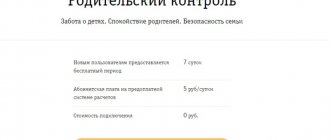Beeline Smart TV is an application with a convenient player for watching popular channels on your TV. The developers took care of the functionality and convenience of their product. But, unfortunately, not all users can figure out how to configure this widget on their own. The article will discuss all the nuances of using the Beeline application for Smart TV.
Beeline TV features
Beeline TV has standard advantages of such a service:
- Watch up to 250 channels, many of them in HD;
- Ability to select a soundtrack and watch a TV channel in several languages;
- Interactive, searchable guide to the program every two weeks;
- Ability to simultaneously watch up to 4 TVs;
- Social applications that can be used with the decoder remote;
- Pause and record 4 channels simultaneously, broadcast for 48 hours, set recording time;
- 13 TV channel packages.
Recording function is now in use
Home TV
1HD, 21st button, 2X2, 360, 365 days TV, Channel 5, Channel 8, A1, A1 HD, A2, Ani, BBC, BRIDGE TV, BRIDGE TV CLASSIC, BRIDGE TV HITS, Baby TV, Bollywood HD, Bridge TV Russian Hit, CBS Reality, CCTV-4, CGTN, Cinema, CTC Kids, Da Vinci Learning, Deutsche Welle, Disney, Docubox HD, E TV, Euronews, Europa+, Extreme Sports, FAN HD, FOX Life HD, Fashion One HD , Fashion TV, FashionBox, Fast&FanBox HD, FightBox HD, FilmBox SD, Food Network, Fox HD, France 24, Gulli Girl, H2 HD, HD Life, HGTV HD, History HD, Hollywood, Hollywood HD, Jim Jam, Luxury TV, M-1 Global, MCM TOP, MTV Dance, MTV HD Russia, MTV Rocks, Mezzo, Mezzo Live HD, MusicBox, NG Wild, NGC HD, NHK WORLD TV, Nick Jr, Nickelodeon, Nickelodeon HD, O2 TV, PRO Business, RTG HD, RTG TV, RTD HD, RUSSIAN MUSICBOX, RUTV, Russia Today HD, SHOP24, SONY TV HD, Shop and Show, Shopping Live, Sci Fi, Black, TMB RU (Your World East), TV XXl, TV1000 Action, TV1000 Viasat, TV1000 Russian Cinema, Telecafe, TiJi, Trace Sport Stars, Travel Channel HD, Travel and Adventure, VH1 Classic, MTV 00s, Viasat Explore, Viasat History, Viasat Nature, Viasat Sport, World Fashion HD, ZOO Park, Zee TV , Zoo TV, luxury HD, Auto 24, Auto+, Anekdote TV, Arsenal, BelRos, Belarus 24, Beeline Info, Beaver, Box TV, Visiting a fairy tale, Time, Through the eyes of a tourist HD, HOME, Children's, Children's world, Dialogues about fishing, Discount, Doctor, House of Cinema, Pets, Home HD, Drama, Drive, Eurocinema, Food, Food Premium, HEAT, LIVE!, Living Planet, Living Planet HD, Wildlife HD, STAR, Country Life, Country, Healthy TV, Izvestia HD, Illusion+, History, KARUSEL, KVN TV, CINEMA TV, FILM COMEDY, HORROR CINEMA, Kaleidoscope TV, Comedy, Who's Who, Kitchen TV, A minor, MATCH!, MATCH! HD, MATCH! GAME, MATCH! OUR SPORT, WORLD, WORLD 24, MUZ TV, MULT HD, Malysh TV, Mom, Match! Arena, Match! Fighter, World of Basketball, World of Hobbies, Marine, Motorsport TV, My Planet, Male, Music of the First, Cartoon, Multilandia, Multimusic, NTV, NTV HD, NaNo TV, NaNo TV HD, Real Scary Television, Science 2.0, Science 2.0, About !, OTR, Weapons, Open World, Hunting and Fishing, Hunter and Fisherman, First, First Vegetarian, First Channel HD, Victory!, Let's Go!, Adventures HD, Psychology 21, Friday!, Dog and Co., RBC, REN TV, RUSSIA 1, RUSSIA 24, RUSSIA K, My Joy, Warrior, Retro, Russia 1 HD, Russian Illusion, Russian Extreme, Red, Red, SPAS, STS, STS HD, STS LOVE, Sundress, Top Secret, Saturday, T24, TV CENTER, TV3, TNV-Tatarstan, TNT, TNT MUSIC, TNT4, Secrets of the Galaxy, Dance!, HD Theater, KHL TV Channel, KHL HD TV Channel, Usadba, Success, Phoenix+cinema, European Championship, Chanson TV, Eureka HD, Yu, Jeweler
Kit for installing the Beeline TV application on smart TVs
You do not need to be a Beeline client to start using the application. To connect to an interactive TV offered by this provider, you must:
- Wi-Fi Router.
- Cable Internet in an apartment or house with a speed of 10 Mbit/s.
- Subscription to Beeline Smart TV. You can sign up in two ways:
- Beeline subscribers can use their phone number.
- Third Party Service Provider Subscribers - Email.
- Downloaded and installed application from Play Market
One of the important features is that the smart TV and set-top box have an Android version of at least 7.0. If not, then you can buy or rent a set-top box from Beeline.
Terms of Use
In order for the client to evaluate the quality and variety of the media resources provided, there is no charge for the first 7 days of use. Next, a monthly subscription to the service will be 329 rubles.
All necessary actions with the application are carried out in your personal Google Play account. There it can be:
- delete,
- configure/change;
- pay.
The account can be easily topped up from a smartphone: for
To do this, you need to go to the Play Market, select the “Account” menu, then “Payment Methods”, then the sub-item “Payment via Beeline”.
To use the application on your TV, you do not have to be a Beeline mobile or home Internet subscriber. The main condition is the presence of a TV based on Android TV on which the program will run.
How to download and install the Beeline TV application on your TV
To install the Beeline TV application, you need to take into account some features. In particular, you should pay attention to the following points:
- SmartTVs from Samsung and LG have systems other than Android.
- Installation options depend on the year the device was manufactured.
- The first step is to connect your TV to your router using cable or Wi-Fi. However, with a wireless connection, there may be delays in signal delivery.
Traffic consumption
Users have the opportunity to use the program without consuming traffic. Megabytes will not be written off under the following conditions:
- Using the “All” tariff line;
- Connection.
Mobile Internet Beeline TV will be consumed in the following cases:
- While in roaming (according to tariff plan prices);
- For subscribers of other operators - any user can download and pay for using the application. Downloading is free, use is paid according to the tariff plan prices.
Now you know how to get unlimited traffic for Beeline mobile TV - choose a convenient option. Let's go further and look at how to connect Beeline mobile TV to your phone and deactivate class=”aligncenter” width=”1024″ height=”572″[/img]
Features of installing and configuring the Beeline TV application
Let's look at alternative ways to install the Beeline TV application on Smart TV, as well as detailed instructions for connecting the Internet to the TV.
Installation via computer
When you can't download an app from a regular store, you can try downloading it using your home computer. Let's look at the algorithm using the example of a Samsung H-series TV (it will be similar to other TVs):
- Download the archive and installation program to your computer;
- unpack them into one folder;
- to open the HFS installer;
- to find the local network IP address designation;
- Change it: delete the old one and enter the IP address of your computer;
- transfer downloaded files to the file system (HFS);
- open the TV menu, log out of your account;
- Login to your new account by entering your username: designed and leaving your password blank;
- Click "Login";
- select any installed widget and hold the button on the remote control (center).
Then a menu should open on the screen in which you can select the Setting item, in which you need to find the item to change the IP address and enter information about the computer. Just go to the menu again and click on the “Smart User App Sync” button, the Beeline TV application should appear in the general list of programs.
Installation from external media
Another way to install a widget from Beeline on Smart TV, but for this you will need a formatted flash drive. Then follow the step by step instructions below:
- Download to PC archive;
- unpack it into a folder and copy it to removable media;
- to insert a flash card into the TV;
- a new one should appear in the widget menu;
- Open it, enter your Beeline account details, and you can start using it.
The disadvantage of this method is its dependence on the card; when it is removed, the program disappears.
Possible malfunctions and their elimination
The disappearance of the image or deterioration in quality in beeline tv is possible for the following reasons:
- Late payment – the ability to use the application is blocked. To resume viewing, you need to deposit the amount into your Beeline personal account by any means: through a bank card, Google account, payment terminal.
- No Internet connection or slow speed. When using mobile gadgets, the likely cause is being in the area of an uncertain radio signal. You need to move 100-200 meters to the side - the signal will be restored. Home Internet may disappear due to damage to the main Internet cable or wire in a house or apartment. It is advisable to wait 10-15 minutes and if the situation does not change, call support. Employees will remotely determine the location of the suspected damage and accept a request for troubleshooting.
- Malfunction or technical work on the service. You must wait until repairs or routine maintenance are completed.
- Equipment malfunction. Most often, failures occur in the operation of Android TV set-top boxes. If there is no image, it slows down or stops, it is advisable to reboot the device. Usually after this normal operation is restored. It is also necessary to regularly update the firmware of the set-top box.
How to install and configure the Beeline TV application using the example of Samsung and LG TVs
Installing and configuring the Beeline TV application on smart TVs has its own characteristics.
- The most popular smart TVs, Samsung and LG, have their own proprietary systems other than Android.
- The installation method depends on the year the TV was manufactured.
First you need to set up a connection between your TV and router, either via cable or Wi-Fi. A cable connection is recommended for watching TV shows and movies - there may be lags and lags with a wireless connection.
Setting up Beeline TVs for LG smart TVs released after 2021 is carried out according to the following algorithm:
- Enter the Smart TV menu (Recents/Home button).
- Select LG Content Store, go to it, find and select the Beeline TV application.
- Install it on your TV.
- Open the service and start using it.
Install beeline tv on Samsung TVs released after 2018:
- Click the Smart Hub button to open the Samsung Smart TV menu tab.
- Open the Samsung app (Samsung app store) and install “Beeline TV”.
- Launch the program.
To view the Beeline TV application on LG and Samsung Smart TVs of earlier models, a method is used that requires a computer connected, like the TV, to the Internet using Beeline. To do this you need (using the example of a Samsung TV):
- You can identify your TV model by the label on the back panel.
- Download the BeelineTV_Samsung.7z matrix.
- Unpack the archive into a folder of the same name created on your flash drive.
- Turn off the TV and connect the USB flash drive to the TV's USB port.
- Turn on your TV and access the Smart Hub app.
- Select the Beeline TV widget that appears and open it.
- Enter your username and password from your personal Beeline locker and launch the application.
In the future, it will not matter which Internet provider you use - Beeline Online TV will work.
Is not downloading
In the process of working with Beeline television on Smart TV, various difficulties may arise. Let's briefly look at the main problems:
The message No signal or blue/black screen appears:
- Try restarting the device or unplug it for a few seconds and then plug it back in.
- If this does not work, call up the menu on the remote control.
- If it does not appear, check that the signal source is selected correctly and that the set-top box is connected correctly to the TV.
- If the menu appears, flash the TV set-top box. To do this, remove and insert the power plug into the outlet five times until the gear appears.
The image crumbles:
- Check the integrity of the network cable.
- Make sure you have sufficient Internet speed.
- Restart your set-top box and router.
- Reflash the TV set-top box.
The channel first shows and then freezes:
- Restart both devices.
- Check that the Internet settings are entered correctly.
If the set-top box does not work, follow the link.
In case of most malfunctions, when Beeline TV does not load onto Smart TV, to resolve the issue, try rebooting the equipment, make sure that it is connected correctly and that the Internet is available. If your efforts do not produce results, call Beeline technical support 8-800-70-08-00 or write to [email protected]
Channel list
Within the Beeline framework, the user will be able to watch more than 340 channels. The list of TV channels includes the main ones delivered from the repeater, so the user will know all the official news. There are additional premium channel packages to choose from, such as Sports and Music. From the name it is clear that the package includes several channels grouped by topic.
The number of channels must be agreed with the operator, since this factor depends on the agreed tariff. The subscription fee must be paid on time, otherwise the service will be temporarily limited.
Sources
- https://nastroyvse.ru/tv/kak-podklyuchit-bilajn-tv.html
- https://tarif-beeline.ru/ustanovit-prilozhenie-bilajn-tv-televizor/
- https://TehnoPanorama.ru/smart-tv/bilayn-tv-prilozhenie-dlya-smart-tv.html
- https://tehnovedia.ru/smart-tv/bilayn-tv-na-smart-tv/
- https://KakOperator.ru/operators/kak-podklyuchit-pristavku-bilajn-k-televizoru
Connecting additional service packages
Additional packages can be selected through your personal account. You can access it on the set-top box or through the website https://beeline.ru. In the first case, press the “Menu” button on the remote control panel, then go to your Personal Account - Channel packages - Manage packages/channels and select the name of the package.
Through the website, follow this link, go to the section Television - Service Management - Change channel package - Next. Select the required packages and click “Save”. Reboot the set-top box to activate the package.
Can I watch it on a computer?
The full set of channels can only be watched through a set-top box. However, you can watch several free public channels on Windows as well. We will need the VLC Player program. To find a list of channels, go to the Beeline forum using the link and search. To download you need to register. Next, launch VLC Player, press Ctrl+L and drag and drop the playlist file. Launch it and enjoy watching. By the way, the player is available not only for Windows, but also for other operating systems.
Purpose of connectors: what is needed for what
To connect the set-top box to the TV, you need to connect the antenna, receiver and TV itself with cables. To connect cables, you need appropriate connectors, and now more than one standard is used. Where and what plugs should I plug in?
Standard connectors
Each set-top box, regardless of its type, must have two connectors:
- Antenna input. May be labeled "RF IN" or "ANT IN". The plug from the over-the-air antenna or cable television distribution board is connected here.
- Input for power supply. Marked as “DC-5V”, “DC-IN”. The included power supply is inserted into it. In some models, the power cord is made non-removable.
In addition to the mandatory ones, there are a number of connectors that you will almost always encounter:
- Antenna output. May be called "RF-OUT", "RF-LOOP", LOOP-OUT". Designed for serial connection of another set-top box. On models that have a built-in RF modulator, the signal from this port can be sent to the antenna input of the TV and catch local analog TV.
- RCA output. From it, video and audio signals enter through the corresponding plugs (marked red, white and yellow) on the TV. Used for most older television receivers, but no longer provides high image quality.
- HDMI. High definition digital output. If the TV has a corresponding input, then we recommend using this particular connector, and leaving RCA only for outputting sound to external speakers.
- USB. A connector familiar from computers. Used to connect external storage devices (from flash drive to HDD). As a result, it becomes possible to record programs or view video and audio files of a supported format. In addition, if the set-top box has such a function, you can connect a Wi-Fi module through this connector.
Rare connectors
In addition to the common ones, digital set-top boxes may also have rare types of connectors. These include:
- ' data-zag=»SCART (Euro connector, comb)» data-id=»821″>SCART. This is a standard connector for equipment used in Europe. Therefore, it is often found not only in televisions, but also in set-top boxes aimed at the European market.
- S-Video. An old connector, actively used for video players and game consoles. Now it usually requires purchasing an adapter. Provides high quality TV signal, but only for standard definition: it does not transmit HD images.
To a modern TV
If the TV is more or less new and supports at least RCA, connecting the receiver looks like this:
- The TV turns off.
- Cables from the antenna and power supply are connected to the receiver.
- The TV and set-top box are connected using one of the available methods ( ' data-zag=”SCART (Euro connector, comb)” data-id=”821″>SCART,
Description of television equipment
Almost every person in the house has a TV. But public channels are often not enough: their number is limited. If you connect a set-top box from Beeline, the selection of films and programs in high quality will expand.
Key Features
An analog connection is a continuous wave signal that can be easily disrupted. This causes interference and poor sound. The image quality decreases. Digital television is transmitted not by a wave, but by a special numerical code, which is more difficult to break. As a result, the video displayed on the screen is of higher quality - a bright picture, clear sound, and no distortion. Because of this, people are gradually abandoning analog TV.
The provider provides subscribers with TV equipment to receive high-quality digital TV through the network.
In addition to quality, the advantage also concerns the equipment. Digital encryption is a binary code that does not require complex chips to convert like an analog signal. This increases the wear resistance of the equipment and reduces its cost.
Thanks to compression standards, additional useful information can be transmitted - for example, an interactive TV program. This cannot be done with a wave signal.
With the help of a set-top box, the capabilities of a simple TV are expanded.
The user receives:
- more channels;
- high quality video and sound;
- access to additional functions - video rental, for example;
- Internet access, etc.
The exact list of functions depends on the characteristics of the selected set-top box.
How to disable the service?
If you stop using the service, you need to delete the software that you downloaded at the time, but before that you should call the operator and inform about your intention to refuse to use the service, so that in the future he will not charge you a subscription fee.
Each Mobile TV package has its own number to contact the operator:
- Package Light 0684210111;
- Basic package 0684210131;
- Premium package 068411103.
There is also a hotline 0611 at your service, whose operators will always help you with connecting and disconnecting services.
How to disable individual TV packages
In order not to completely disable the subscription, but to adjust the list of TV channels, instructions are provided:
- Go to the TV application.
- Select the “TV Channels” tab.
- Click on the icon of the line you want to disable.
- Go to the “Subscriptions” tab.
- “Close” TV for this channel.
For connected subscribers, this action will not reduce the subscription fee, because the entire package is paid monthly.
Disable on phone
To turn off the Beeline TV application downloaded to your phone, it is not necessary to enter special combinations. If the client used only the standard package without making additional subscriptions, then it is enough to delete the TV program from the device without disconnecting it. Deactivation of the service is provided remotely through a call to the Beeline call center or any branch of the sales office.
Technical support staff accept calls around the clock, the subscriber will be able to get through even with a negative balance.
There is also a free subscription to ivi Movies for a month. To activate the TV service, you need to find the “Subscriptions” section in the system, enter the promo code beelineivi and connect. After the 30-day period, the cost of Beeline TV on a smartphone will be 199 rubles. monthly. The option is available only for SIM cards that are issued to individuals. There are territorial restrictions for TV lovers. Registration of the service is impossible on the territory of Crimea.