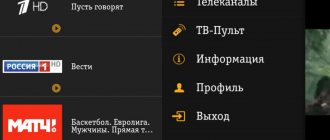Television is a thing of the past. Let's be honest, nowadays people have practically stopped watching channels on a satellite dish or antenna. Wait for the broadcast. Monotonous channels, programs. I want something new. If only there was an alternative... The same channels as on the TV, but more convenient to use. And there is such a solution. It's called online TV on Android .
Peers.TV or ONLINE TV
The application has access to hundreds of channels, TV programs, films and series. The service is constantly expanding the list of available channels, but here you will not find access to such popular channels as TNT, Match TV, Friday, 2x2, KHL TV and NTV Plus.
If you wish, you can additionally buy a subscription to premium channels, such as MTV Russia or Auto24, as well as connect to the largest online library of films and TV series AMEDIATEKA.
Pier TV is universal and suitable for viewing on the following devices:
LIME HD TV presents different types of applications, depending on what you like best and how much free space is available on your gadget:
- Lime Premium – full functionality of the service.
- Digital TV 20 channels - for those who value their phone memory.
- Lite HD TV – lightweight premium.
- As well as special applications Cartoons, Sports and News.
The service works well, as does the support service.
What are we going to look at?
As an Android device, I will use one of the most affordable set-top boxes on the Amlogic S905 processor - RUBOX KINO. At a price of 3,299 rubles, it is equipped with 1 GB of RAM, 8 GB of flash memory, fairly fast Wi-Fi and a gigabit wired network.
If you think that this is not enough for normal playback of streaming video, then you are very mistaken. Despite the simplicity of the configuration, the set-top box provides more than 29,000 points in the AnTuTu test, copes well with 4K video in the H.264 and H.265 codecs, even over a network, and thanks to the AP6212 Wi-Fi controller, the set-top box demonstrates good speed for the 2.4 GHz frequency range , at 43 Mbit/s.
The software part of RUBOX KINO deserves special attention. The set-top box runs Android 5.1.1 with a convenient launcher. But most of all, I would like to note the set of pre-installed software, ideal for watching movies and television programs online.
To watch TV I will use various players pre-installed in RUBOX KINO. Of the additional applications I will install only VLC player and OTTPLAYER. They will be needed to view some IPTV options, but mostly I will use the Perfect Player, which I want to talk about in more detail.
Perfect Player is a unique player for working with both local files and playlists. The application features a very user-friendly interface with a universal control tool, optimized for both the touch screen and Android consoles for control using a regular mouse and keyboard, gyroscopic or regular IR remote control. I have not met any other player with such convenient controls that even a child can handle. But this, of course, is not all that Perfect Player is interesting about.
The user can change the theme or determine the output of the channel list and program guide. By default, a list of channels and a program guide are displayed on the screen. This option allows you to see the general program schedule for the next few hours.
If desired, you can choose to display the program guide for only one channel or simply display the channels in the form of rectangular blocks indicating the current program.
Among the unique features of Perfect Player are the ability to simultaneously work with several playlists and program guides (EPGs), flexible configuration of playlists directly in the application, including disabling channels, creating a favorites list, closing a channel with a PIN code, adaptive sorting, etc. All this can be done in the context menu, individual for each channel.
In addition to the features described above, the context menu allows you to open the main menu and select the optimal video decoding mode. Let's take a closer look at the main menu, which allows you to pause, stop watching, select a source, change some options, update the playlist and EPG and go to the settings menu.
In the options window, you can select the proportions and scaling of the image, the audio track and, if necessary, adjust the offset of the audio relative to the picture, as well as select subtitles. If desired, all changes can be saved by default, applying them to all channels.
The setup menu, in general, does not cause any difficulties, although, at first, it caused me some misunderstanding. Let's take a closer look at some of the customization options.
In the basic settings section, you need to set playlists (M3U or XSPF) and program guide (XMLTV or JTV) by specifying a link or selecting a file. I usually provide a link. This option allows you to maintain maximum relevance. In the window for entering a link to download the program guide, you can specify the time offset and update rules. If necessary, in the same section you can specify the IPTV data server, udpxy server, as well as folders with logos and plugins.
In the User Interface section, you can select the language, theme, and font size. Here you can set a PIN code for closed channels, enable the display of channel groups in video folders, configure the display of the screen clock and activate the application to launch when the Android set-top box starts.
In the “Playback” section you should pay attention to two options. Firstly, choosing a decoder. By default, the decoder selection mode is set to automatic. The type of decoder determines, for example, the channel switching speed and channel availability. In particular, when installing a system decoder, channels are switched as quickly as on a regular TV when connected to a regular over-the-air antenna. However, in this mode, desynchronization of picture and sound appears over time. I usually leave the decoder selection to automatic, but you can experiment.
The second option concerns changing the system volume. When you turn it on, you can achieve a higher volume, but this is relevant when using the application on a smartphone or tablet. On an Android set-top box, the volume is set on the TV.
There is also one option here that allows you to turn on the last channel when starting the application. This option is only available in the paid version of Perfect Player. In addition, advertising is disabled in the paid version. By and large, these are minor advantages of the paid version, however, I could not help but support the developers by creating such a thoughtful and convenient player.
The “Advanced” section allows you to switch the application to the mode for assigning program guides and logos. I note that in most cases, the assignment of EPGs and logos occurs automatically, but sometimes user intervention is necessary. The following video demonstrates how this is done.
And finally, the last section “Initial Settings” allows you to save and load settings, as well as reset parameters to their original values. This is very convenient in situations where you don’t want to waste time setting up several consoles.
Megafon TV
Until recently, the Megafon brand was associated only with cellular communications, but today it also includes digital TV, an e-wallet, an e-book library and much more.
But let's get back to TV. You can watch TV broadcasts using the application on any platform where there is an Internet connection. And one subscription allows you to view content on 5 devices. For example, these:
- Desktop (computer, laptop)
- Mobile gadgets (phone, tablet)
- TV (Smart TV, Apple TV)
- TV set-top box
- Multicube CINEMOOD
- Media player Rombica
Although we are usually not inclined to trust non-core products of companies, Megafon’s TV and movie service turned out to be good. There are many subscription packages where you can choose something of your own.
RusTV Player
An interesting player of domestic development. It makes it possible not only to watch movies using the downloaded program, but also online, directly from the server, which is very convenient. About 100 different TV channels. Including foreign ones. Player can change his appearance according to his taste. You can also choose the video playback technique: Flash or HTML5. In other words, this player is worth a try. Download…
Smotryoshka
An excellent multi-platform TV and movie viewing service at a good price. Here, of course, there is a free trial period of 30 days, but it is better to focus on 249 rubles per month for the minimum tariff with 217 channels. Expensive? But you will have an excellent quality picture, the ability to pause, rewind or archive the broadcast for 14 days.
This application has another advantage - the ability to watch on several platforms at once. For example:
- Smart TV
- Telephone
- Tablet
- TV set-top box
- Computer/laptop
You can connect up to 5 devices for one subscription.
ComboPlayer
This is a new free Player. It includes 20 central TV channels for free viewing. I noticed that the channels are the same ones that we have the opportunity to watch by purchasing a digital TV set-top box. To increase the number of channels well beyond 100, and at the same time improve the playback quality to HD, those who wish can pay a small price for additional channels. In general, this is the best of these services in terms of quality. You can get a subscription for only 150 rubles/month. For your information, for Tricolor TV they now pay a minimum of 1,500 rubles per year. In general, this is Russian software, and it’s quite easy to navigate. To get started, you can simply download the free version of ComboPlayer with 20 federal channels. Whether you need paid channels or not is up to you to decide.
I would recommend this particular player, because... it is very convenient, Russian-language and the main federal channels are 20 pcs., shows for free!
Federal TV
If you're looking for an app that's lightweight, loads channels quickly, works for free, and shows few ads, then this is it. There are only 40 channels available on Federal TV, but these are the most popular channels, including Bridge TV, Disney and TV channel Yu.
The application is available for:
- Smartphones and tablets on iOS or Android
- Windows
Of course, this is not a multi-platform service, but it performs its stated tasks perfectly.
ChrisTV Online
Quite an interesting player. As the manufacturers say, once you install it, your computer will look like a TV. The player’s extensive functionality will allow you not only to view many programs, but also, if desired, to record to your hard drive.
Interestingly, the channels are updated frequently. The service of this program is English-language, but the program interface also contains Russian-language channels. This program also has filtering by various categories. In other words, you can create a list of channels that you prefer.
Also, it's worth noting that at the moment, my browser does not like this service, and it has issued a warning about the danger. But most likely this is due to the fact that the site does not have an https certificate. Therefore, I think the site is safe. It is also quite possible that at the time of reading the article, your browser will not issue any warnings! Download…
TVUPlayer
This Player is one of the last on this list, but this does not mean that it is the worst. No, we can say that he is one of the best of his kind. It features stable operation and has user support technology. It has its own highlights.
For example, the more users watch a particular TV channel, the clearer the picture of this channel will be. To play video, you must install Media Player from Microsoft. At the same time, the version must be at least 10. Working with it is quite elementary.
When entering the site, you should immediately scroll down the page and select Russian.
In general, there are a lot of instructions on working with the player on the main site. I advise you to study them carefully.