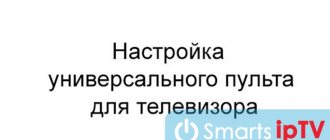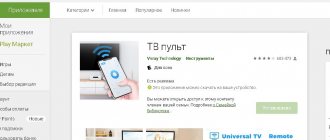Among the huge variety of electronics of the German Computeruniverse.ru. I accidentally came across a very funny and useful gadget - a universal remote control - Universal TV Remote . Before this I had only seen such miniature devices in Chinese online stores and therefore there is something to compare with.
I can say in this regard that the Zapper One for all is an order of magnitude superior to its cheaper Chinese counterparts and, according to the manufacturer, is guaranteed to control all brands of TV. UPD: This model is out of stock, but you can choose a similar one in the Universal Remote Controls of the ComputerUnivers online store.
Contents: remote control, multilingual user manual with remote control codes for manual entry, 2 Energizer AAAA batteries with a capacity of 625 mAh. These batteries should not be confused with the so-called “finger” batteries - type AA and “pinky” - type “AAA”, since these batteries are even smaller in size.
Pros and cons of the Zapper remote:
- + ease of use and functionality.
- + miniature size and compactness of the TV remote control.
- + instructions included, including in Russian.
- + setting for the desired TV by automatically searching for codes.
- + the ability to quickly and accurately change settings from one TV to another due to the function of manually entering the remote control code.
- + the indicator is triggered when any key is pressed as an indicator of the correct operation and the presence of a charge in the battery.
- + build quality and pleasant-to-touch rubberized buttons.
- - “AAA” (Mini) batteries - they are more difficult to obtain and, moreover, replacement costs can be comparable to the price of the remote control itself.
- - a small typo in the operating instructions - I have given the correct description below.
- — codes for various manufacturers are given in the instructions without breakdown into specific TV models and types of control panels.
Setting up the control panel
The device has three setup modes: entering a code for a specific TV model, searching and selecting the required code, reading the control code stored in memory. At the end of the instructions are the most common codes for manufacturers of various brands of TVs. All codes are five-digit and consist of numbers from 1 to 5, and each number when entered corresponds to a specific button on the control panel.
For comparison, the principle of setting up the remote controls I’ve encountered before is as follows: long-press the “mute”/“mute” key until this function is triggered. After this, the control panel is used as usual. At the same time, there is a high risk of changing the settings if you press the mute button a little longer. In addition, for each TV it was necessary to almost blindly search for the required code each time, and in the absence of a light indicator, it was generally unknown whether the battery still had charge.
A typo in the instructions for reading the saved code: on page No. 55 in paragraph 3, you should press the “sound +” button, and not vice versa as indicated in the Russian part of the instructions. At the very beginning of the manual book in English, everything is written correctly, but then, when translating into some other languages, a technical or typographical error crept in. Having spent a lot of time and effort, I still managed to figure it out and understand the essence of the problem.
For reference, some codes for remote controls and corresponding TVs found empirically: remote control for acer TV monitors – 15414, remote control aa59-00622a for Samsung TV monitor – 21145, horizon – 21354. The list will be updated based on our own experience and your comments. Also informative - URC - 6210 - R00 - the name of the remote control model described in the review. The setup at first glance seems complicated, but as you master it, you realize that it has been made as convenient as possible both for use and for remembering the necessary key combinations.
How to set up a universal remote control for an LG TV
A universal remote control is a device with which you can remotely control several devices at once, for example, a TV, audio system, set-top box, etc. This is very convenient, since one remote control replaces several, saves time and gets rid of unnecessary equipment.
Universal remote controls are produced by many manufacturers, and they all differ not only in price, but also in the range of functions and types of devices that can be connected to them. Therefore, before purchasing, carefully study the technical description.
Setting up a universal remote control: steps and instructions
- Before you start setting up the universal remote control for your LG TV, turn on the TV (using the original remote control for the device or using the Power button on the case).
- Point the remote control at the TV, press the TV button. Hold it for several minutes. The indicator on the front panel of the device should light up.
- Press the combination of programming buttons on the remote (they vary depending on the manufacturer, so read the instructions carefully. This could be a combination of the Power and Set buttons, Setup and C, etc.
- A field for entering a code will appear on the TV screen. For different models of LG TVs, this can be 025, 164, 161. Enter the code using the remote control.
- Wait for the initialization to complete. The process usually takes a few seconds, after which the indicator on the remote control will go out.
Universal remote controls produced by LG have proven themselves well on the market. They are compatible with any equipment from this manufacturer.
It is important to remember that in many universal remote controls, all settings are reset after you simultaneously remove the batteries from them. Therefore, they need to be changed strictly one by one, or the setup will have to be done from scratch each time.
Connecting the Magic Remote Control
Almost all modern models of LG TVs running on the WebOS operating system can be connected to a universal Magic remote control, whose operating principle is similar to that of a computer mouse. With its help, it is convenient to select the necessary functions directly on the TV screen by moving the cursor over it.
Depending on the TV model, the Magic remote control may be included in the package, or it can be purchased separately. In some cases, you may also need an additional Wi-Fi / Bluetooth adapter connection.
Step-by-step instructions for connecting the Magic remote control
- Turn on the TV using the “native” remote control or the button on the case.
- Approximately 15-20 seconds after turning on the TV, point the Magic remote control towards it and press the OK button (wheel).
- The remote control is activated, after which a corresponding message appears on the TV screen.
You can also customize various settings on the Magic Remote, such as the speed at which the cursor moves across the screen and the size of the cursor. Here's what you need to do to do this:
- Press the Home button (Home icon) on the remote control.
- In the upper right corner, select “Settings” (Gear icon).
- Click the button with three vertical dots in the right corner of the screen.
- In the menu that opens, you can change the speed at which the cursor will move across the TV screen, as well as its appearance: size and shape.
If you do not use the cursor, after a certain time it becomes inactive and its image disappears from the TV screen. To return it, just shake the remote control from side to side.
The Magic remote control can also be used as a regular remote control. To do this, press any of the buttons: “up”, “down”, “right” or “left”.
The range of use of the Magic remote control is 10 meters, if you use it from a greater distance, problems with signal transmission may occur.
How to set up a universal remote control on a smartphone
A smartphone can become a universal remote control. To do this, it must have the SMART function. To do this you will need to download the application. For example,
LG TV for Android
LGeemote for iOS
Impressions and reviews
Thus, the undeniable convenience of Zapper One for all is that, unlike other Chinese remote controls, reconfiguring from one TV to another is more subtle and accurate: just enter the code in a couple of seconds and the remote control is ready to work. It is almost impossible to reset the settings because to switch to this mode you use a special “magic” button, which is not used during normal operation.
To switch to this mode, you need to hold it for a long time for 3-5 seconds, which eliminates accidental pressing. Pressing each key is indicated by a blinking red light indicator in the “power” button, and when entering the settings mode, the indicator will even blink twice. In general and in particular, I am very pleased with this device and I definitely plan to order it in my next purchases at the Computeruniverse.ru .
Universal remote control One For All URC-8620 XSight Plus
Greetings to all lovers of online shopping! After enough time had passed for “field” tests, I decided to share my impressions of my next purchase - a universal remote control, details and photos under the cut... Well, in short, you can take it. I don’t watch TV often, mainly football broadcasts of the English Premier League, Champions League, World Championships, European Championships and films (series) that I want to watch (and not what TV channels offer). I like to watch in good quality and with good sound, so according to my capabilities I have acquired a more or less good TV, satellite receiver, HD DUNE player and audio system. To store and actually download content, I assembled a “home” NAS (if you’re interested, I already wrote about this here), which I can access from any of my devices.
Why did I actually write all this out? All of these devices have their own remote control and the viewing process begins with some kind of “shamanic” passes with at least 3 remote controls - first turning on, and after viewing turning off. And since I often watch it at night, I want to press one button and quickly fall asleep)))). Another big disadvantage is that you have to keep all this heap at hand on the sofa and you still have to find them before watching...
Therefore, I have been looking at universal remote controls for a long time, the most popular representatives of which are the remote controls from the Swiss company Logitech. I also chose from them, but as always there were more important contenders for the purchase and there was not enough money for everything. I recently made purchases in my favorite store (I like the assortment, the price and most importantly, in light of the latest events in Belarus with customs, the speed of delivery) and for profitable delivery I had to “get” the amount up to our customs limit of 120 euros, universal remote controls in the store It was enough and I chose the One For All URC-8620 XSight remote control, which I had never seen before, from the “cheap and cheerful” category. The price is almost half the price of the initial Logitech remotes, but also offers similar functionality - I especially needed the so-called activities
and support for at least 5 devices. The design, number and location of buttons were also satisfactory.
Once again I will praise the speed of dispatch and delivery in this store, the Germans are always happy in this regard! Parcels to Belarus are sent either by regular mail DHL or EMS, they are packaged well, nothing has arrived damaged yet, parcels weighing more than 2 kg. bring it home. So that again there are no questions in the comments about expensive delivery - I don’t order only one thing there, but usually buy 120 euros for our entire customs limit (Belarus) (or more, but with customs clearance) for myself, family, friends and comrades , so delivery becomes not so expensive, and if you order something heavy from household appliances (up to 20 kg), it’s also profitable - after all, the box is delivered to your home! The remote control itself costs 29 euros, there is a cheaper model, there is a more expensive one, if you buy in this store for the first time, you can get a 5 euro discount on a purchase over 50 euros, details at the end of the review. The parcel arrived in 10 days, but it was still in the summer. I recently ordered more - 10 days have passed, but it has not yet appeared in Belarus.
Brief technical specifications from the manufacturer's website: Technical Specifications
Functions:
12 devices, 12 activities, 24 favorite channels, on remote setup, EZ RC setup, Full DVR/PVR support, Support for Blu-ray / BD Live, LED Backlight, Key Edit, Learning, Macros, Firmware Upgradeable
Batteries:
4 x AAA Battery life: over 12 months
Number of keys:
48
IR range:
~15 mtrs
IR frequency:
0-455khz
Language support:
Version1-Eng, Ger, Spa, Fra, Ita, Por, Ned, Pol, Cz, Hun / Version2 — Eng, Ger, Spa,Swe, Nor, Dan, Fin, Rus, Gre, Tur One-touch control of your home entertainment activities. Press “WatchMovie” and it powers on your TV, DVD player, Home Cinema System and starts the movie EZ-RC™ website provides guided online set up for powerful and personal functions, like Activities, Favorites and online updates Wizard-guided on remote setup (no manual needed)
The remote control arrived in a sealed blister:
Included: remote control, USB cable for connecting to a computer, CD with software and small instructions. There are no batteries, but you need 4 AAA batteries, so it’s better to take care in advance.
Let's move on to personal impressions and ease of setup and operation.
The remote control looks normal - a kind of monolithic rectangular block with no frills, quite weighty due to 4 batteries. It fits comfortably in the hand, does not squeak or move. Made of plastic - glossy on the front, soft-touch coating on the back. It fits comfortably in the hand, there is a small depression in the middle, the thumb rests on the frequently used volume and channel switching keys, and has good reach for the mini-joystick. The buttons, in my opinion, are located standard for most remote controls and do not require relearning; their number is sufficient for most functions, they are pressed with little effort, clearly. Additionally, for greater convenience, there is a 1.4″ color display for selecting devices, activities, favorite channels, as well as actions for which there were not enough physical buttons))). The screen is not touch-sensitive (there is a more expensive model with this). When you pick it up, the backlight turns green.
Unfortunately, the complexity of the setup has nothing to compare with, because... I have never encountered such devices before. When you connect the remote control to your computer for the first time, a firmware update is downloaded and the remote control is automatically flashed; the program is also periodically updated. You can configure the remote control for operation either using a computer or without, I only use the remote control that needs to be replaced. Setting up via a computer is done as with other manufacturers, through the device database on the website, which is rather inconvenient - firstly, the Internet is required, secondly, it works much slower than if it were a regular program, thirdly, it only works via IE (not older than version 9) due to the use of Active X technology and fourthly, it requires some steps to configure security in the browser settings. Because My main computer has Windows 8 installed (already updated to 8.1) with IE 10(11), I immediately encountered the impossibility of setting up the remote control - I can’t even create an account, the registration page is displayed incorrectly. All my attempts to change the browser settings after reading the FAQ on the technical support site did not lead to anything, I had to configure the remote control on a computer with Windows 7 and IE 8.0. This is such an immediate nuisance... By the way, the remote control can be configured (trained) without connecting to a computer, which is what I had to do with one of the devices, because... At first it was not found in the database. The setup interface IMHO (I don’t want to offend the manufacturer, but I speak as I think) is quite poor, this is how websites were done back in early 2000. Everything works rather slowly. First, we set up all devices, activities, favorite channels, and then it’s all transferred to the remote control. You can also download settings from the remote control on another computer, edit them and download them back (but the settings themselves, as I understand it, are not stored in the cloud).
Specifically, in my case, it was necessary to configure a Samsung TV, a Dune Smart D media player, an Openbox S5 satellite receiver and a Logitech Z906 multi-channel system. The TV and sound were found immediately and without problems, all the buttons worked as they should... but I had to tinker with the satellite and media player. Openbox was not found in the database, but DUNE was there, but not Smart, just DUNE and the buttons did not work. The simplest solution is to train the remote control using the “original”, it is done very simply - press the button on the universal remote control, then on the “original”, placing the remote controls opposite each other. Repeat with all the necessary buttons. But what to do if the remote control is lost or does not work? After thinking a little, I did this - it is known that the satellite receiver is distributed under the Openbox brand in Ukraine and Belarus, and in Russia as Skyway; and sure enough, Skyway is in the database, everything works. With Dune it’s a different story - I scoured the forums and saw that there was a problem. I found that people enter the IR codes of the DVD player because... Most of the buttons are the same, and when setting up adding a device, when the device model is requested, I entered this code - 0996, because I couldn’t find where to enter the code, not the model. The site complained that there was no such model and offered a list that included the Dune HD Smart D1 I needed. Everything worked, only a few buttons had to be added to the screen (selection of subtitles, audio track and additional menu). Well, then everything is simple - we set up the sequence of actions. For example, turning on to watch Video
— turning on the sound, TV to the desired HDMI input, media player, then we indicate that when adjusting the sound we will use a multi-channel system, all other controls are from the satellite receiver. Those. You don’t need to perform any more actions with the remote control (selecting, for example, a multi-channel system to adjust the sound, and then again the player, etc.). When you turn it off, the process is reversed, very convenient. My devices are located quite far from each other, but the power and duration of the signal is enough for correct operation.
Let me summarize. Pros of the device: + replaced my 4 remote controls with 1 (the biggest plus) + simple learning of the remote control without a computer + customizable screen backlighting + green backlighting of buttons + is relatively inexpensive + screen + support for up to 12 devices + they promise to work for up to 12 months on one set batteries
Cons: - configuration via the browser is not very convenient, only Internet Explorer is supported (Firefox, Chrome, Safari are not supported) - not the most complete base of devices (not very common, as far as I understand) - savings on batteries (not included)
The design is not for everyone - I won’t list any pros or cons, some people like a rectangular design, others a rounded one... Another feature is that if you need to control a specific device, you need to make a series of gestures - press the “device” button, then use the “up” or “down” button to select the device, then press “OK”, which takes quite a long time. I've come across remote controls that usually have 3-4 keys reserved for this - they are labeled TV, DVD, PVR, etc. This remote supports up to 12 devices, so the implementation is different. There are no such problems when using activities (read above).
This remote control is 100% suitable for those who have a fleet of devices from well-known manufacturers and do not have any special requirements for setting up complex commands with delays, etc. (although they can also be configured when using a computer, but I didn’t need to) and who liked the design of the remote control. If you have additional questions, ask, I will answer if possible and add a review.
PS About the 5 euro discount (referral) on your first purchase in the Computeruniverse.ru store:
Additional Information
There is a system of discounts on the site. Each registered user is given a code, below is mine: FWV7ESQ
— when you use it, you will receive a 5 euro discount on your first purchase, and I will be awarded bonus points (250 points for an attracted buyer), which can also be exchanged for a discount, for example 10 euro for 2000 bonuses. Thanks to those who use it and happy shopping!
PSS By tradition
Thank you for reading to the end. Enjoy the shopping!