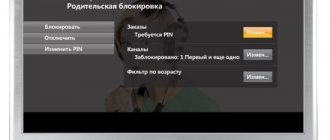Halva TV Player is one of the best free IPTV players for Android TV. The player was created for Android TV set-top boxes (Android TV Box) and Android TV and is adapted for control using a remote control. "Halva TV" has versions with a built-in launcher and a rather impressive application section.
It’s worth saying right away that Halva TV Player does not have ready-made playlists, so you need to buy them, get them from your provider, or find a free option on the Internet. Also, unfortunately, the application does not have a “Favorites” section, which may confuse some users a little (this can be solved by creating a separate playlist).
The simple and convenient interface of Halva TV Player will not cause any difficulties in use and is available in Russian, Ukrainian and English. A large number of available options will help you customize the application for yourself.
Features of Halva TV Player
- Ability to launch the application immediately after turning on the TV.
- Ability to divide the playlist into categories.
- Remembering the entered settings for each channel.
- Quickly enable AC3 audio support.
- Logical processing of data from EPG sources.
- Simple user interface.
- Convenient channel management.
- Voice control.
- No advertising or any payments.
- Built-in application launcher (Home version)
Today, there are four versions of Halva TV Player, which differ in functionality and small interface design details:
- Halva TV Player - blue interface, two players.
- Halva TV Player Plus - red interface, six players.
- Halva Home TV Player - blue interface, two players, application launcher.
- Halva Home TV Player Plus - red interface, six players, application launcher.
Setting up Halva TV APP - adding IPTV playlists
First, install the downloaded application on your device, then launch it. If you have a regular remote control, you will most likely see a window like this:
Click continue, everything should work well without dancing with a tambourine.
Next you need to add the m3u playlist. For this:
- Open Settings then Sources.
- Select “Channel Sources”, after “Add”.
- Enter the link to your playlist where “URL or path to the channel source file.”
- Click Apply.
- Done, the channels are now loaded into your IPTV player.
Adding a TV Guide (EPG):
- Open Settings then Sources.
- Select "EPG Sources" and "Add EPG Source"
- In the “URL or path to the EPG source file” field, enter: https://epg.it999.ru/edem.xml.gz
This is a TV program for the EDEM.TV playlist, but it fits almost all other playlists.
By and large, you don’t need to configure anything else; the application automatically adapts to your device.
Download Halva TV Player
Below are links to download current (as well as some previous) versions of Halva TV Player, as well as notes about changes in the latest version of the application.
- apk(28.36 MB)
- apk(28.36 MB)[Android 4.0+]
What's new in this version
- Added display of the EPG availability icon in another language in all screens; you can change the EPG language in the context menu
- The design of the context menu has been changed (it is called with a long OK wherever there are three vertical dots)
- Added display of the duration of the next programs in the channel card, info panel and program list
- Cosmetic changes to player controls
- Left and Right control buttons are separated
- Added the ability to use the Left and Right buttons to indicate return to the previous channel and display EPG
- Added Up and Down control buttons with the ability to select the previous or next channel
- Fixing the QR code for the current page not being displayed in the browser
- Fixing bugs and crashes using the bug tracker
Download previous versions
- apk(28.34 MB)
- apk(28.35 MB)[Android 4.0+]
- apk(28.34 MB)
- apk(28.34 MB)[Android 4.0+]
- apk(28.34 MB)
- apk(28.34 MB)[Android 4.0+]
- apk(28.34 MB)
- apk(28.34 MB)[Android 4.0+]
- apk(28.34 MB)
- apk(28.34 MB)[Android 4.0+]
- apk(29.47 MB)
- apk(29.47 MB)[Android 4.0+]
- apk(29.47 MB)
- apk(29.47 MB)[Android 4.0+]
- apk(29.46 MB)
- apk(29.46 MB)[Android 4.0+]
- apk(29.46 MB)
- apk(29.46 MB)[Android 4.0+]
- apk(29.46 MB)
- apk(29.46 MB)[Android 4.0+]
- apk(29.46 MB)
- apk(29.46 MB)[Android 4.0+]
- apk(29.46 MB)
- apk(29.46 MB)[Android 4.0+]
- apk(29.47 MB)
- apk(29.47 MB)[Android 4.0+]
- apk(29.47 MB)
- apk(29.47 MB)[Android 4.0+]
- apk(29.46 MB)
- apk(29.47 MB)[Android 4.0+]
- apk(29.37 MB)
- apk(29.37 MB)[Android 4.0+]
- apk(29.36 MB)
- apk(29.36 MB)[Android 4.0+]
- apk(29.36 MB)
- apk(29.36 MB)[Android 4.0+]
- apk(29.35 MB)
- apk(29.36 MB)[Android 4.0+]
- apk(29.35 MB)
- apk(29.36 MB)[Android 4.0+]
- apk(29.43 MB)
- apk(29.43 MB)[Android 4.0+]
- apk(29.43 MB)
- apk(29.43 MB)[Android 4.0+]
- apk(29.11 MB)
- apk(29.11 MB)[Android 4.0+]
- apk(26.43 MB)
- apk(26.44 MB)[Android 4.0+]
- apk(26.42 MB)
- apk(26.43 MB)[Android 4.0+]
- apk(26.43 MB)[Android 4.0+]
- apk(26.43 MB)[Android 4.0+]
- apk(26.2 MB)
- apk(26.2 MB)
- apk(26.21 MB)
- apk(26.21 MB)[Android 4.0+]
Finally, a useful video that explains in detail the basic settings and nuances of using this application. It talks about one of the previous versions of the IPTV player, but basically everything is relevant:
If you think that some previous version of the application should be posted here or want to express your thoughts about it, share your experience of using it, express your admiration or talk about negative impressions, leave your comment. We carefully read all your reviews and draw conclusions :).
Halva IPTV Player Plus
Halva IPTV Player Plus is a free player for watching IP television. Optimized for use on media set-top boxes only. May include launcher features with an applications section.
Halva can work with both official playlists and any free ones. Includes voice search, auto-start when turned on and the ability to select your player.
The application has a multilingual interface and also requires an Android version of at least 4.3 Jelly Bean installed on the device. Without advertising. The website www.tvbox.one has permission from the developer to publish Halva IPTV Player on a non-commercial basis.
Features: Halva IPTV Player Plus
- built-in launcher, autostart when loading Android TV
- It is possible to change the functionality of the remote control buttons
- remembering settings for channel, aspect ratio and audio track
- implementation of a custom logo and title inside the application and splash screen
- quickly enable AC3 audio support
- customized archive templates from TV services: edem.tv, ottclub.cc, torrent.tv
- logical processing of data from EPG sources
Video review
Halva TV Player: Complete installation and configuration
The application does not have a favorites section, since Halva IPTV Player does not implement updating channel data without updating the entire interface - this is exactly what is necessary for a channel to appear or be removed from the favorites list.
However, you can still get around this limitation - just create a separate playlist, calling it “Favorites”, specify one genre for the channels in it - “!Favorites”, post it on pastebin.com and select it first in the list of sources. And since it is cloud-based, you can change links in it even remotely.
Starting with version 2.8.98 (January 23, 2021), the developers have made two types of player versions: TEST - daily builds with quick introduction of functions, may have glitches and work incorrectly. STABLE - rare (once a month or once every 2 weeks) builds based on a successful test version. The Test version does not include toasts and debugging information by default; the only differences are in the frequency of automatic updates.
There are also several varieties of Halva TV. You can download regular, development versions with debugging mode or a playlist editor from Google Drive cloud hosting.
The air remote control is not as easy to use as a regular remote control. On some air controls, the code for the OK button is incorrectly given by pressing the left button. Therefore, it is better to use a cross.
Latest release of Home version
Starting with version 2.6.*, the developers divided versions with a launcher function (had the word Home in the name) and without this function. Home versions have been discontinued since version 2.7.164.
Version 2.8.98 dated January 23, 2021
- added display of the EPG availability icon in another language in all screens, you can change the EPG language in the context menu
- The design of the context menu has been changed (it is called by long OK wherever there are three vertical dots)
- added display of the duration of the next programs in the channel card, info panel and program list
- cosmetic changes in player controls
- Left and Right control buttons are separated
- added the ability to use the Left and Right buttons to indicate return to the previous channel and display EPG
- added Up and Down control buttons with the ability to select the previous or next channel
- Fix for QR code not being displayed in the browser for the current page
- fixing bugs and crashes using the bug tracker
Past versions
Section categories:
iptv online TV
Main Section:
Applications
Halva TV Player FULL SETUP AND FULL REVIEW. Halva TV Player Plus playlist setup
Halva TV Player FULL SETUP AND FULL REVIEW. Halva TV Player Plus You can download Halva here - https://halva.link/gDOWNLOAD or - https://goo.gl/ur26wn direct link - https://plus.google.com/b/115133956375868665002/ +HalvaTVAPP/posts /QxNTqvUv67b terms of use of Halva - https://halva.link/gRULES
PLAYSTATION 4 PRO drawing conditions -
LazyMedia Deluxe -
Kinotor —
https://youtu.be/-tfumH-Qvsk
Links to public pages: facebook group - https://goo.gl/HL5anU facebook page - https://goo.gl/WGdctb facebook (MEN'S SHOPPING GROUP) - https://goo.gl/RqR8Cz vk - https:// goo.gl/La8D6C viber - https://goo.gl/y7uAFU Telegram channel - https://t.me/technozonofficial
YouTube channel Philosophy ZORRONDER - https://goo.gl/ha24Se
Installing programs and setting up Set-top boxes -
Installing programs and setting up set-top boxes on ATV -
How to buy on Gearbest -
Where to buy very cheaply with FREE DELIVERY Various consoles, gamepads, remotes, headphones and routers: —————————- Khadas Series review —
Buy - https://goo.gl/gysGJ6 —————————- Xiaomi Mi Box S Review —
Gearbest - https://goo.gl/ALa8Dy Aliexpress - https://s.click.aliexpress.com/e/I8KJUEG —————————- T95Q Review —
Buy - https://goo.gl/7wqCZb —————————- Beelink GT1 Mini review —
original at a super price - https://goo.gl/xNYgyE —————————- X96 MAX (S905X2) Review —
Buy - https://goo.gl/gLTvmu —————————- Beelink GT1 Ultimate review —
Buy - https://goo.gl/p2dS47 —————————- A95X Plus review —
Buy - https://goo.gl/y9sekb —————————- TANIX TX3 MAX review —
Buy - https://goo.gl/gxdopC —————————- T95X2 Ozor —
Buy - https://goo.gl/JDYovZ —————————- H96 MAX X2 review —
Best price - https://s.click.aliexpress.com/e/cc2B3A9i —————————- TANIX TX6 review —
Buy - https://goo.gl/ZGmNch —————————- X92 review —
Buy - https://goo.gl/89k46D —————————- X99 Review —
Buy - https://goo.gl/prhi12 —————————- MAGICSEE N6 MAX Review —
Buy - https://goo.gl/cAzmL3 —————————- TANIX TX9 PRO review —
Buy - https://bit.ly/2zmBjXa —————————— LAKE I Home Cloud TV Box review —
Buy - https://goo.gl/RopA6F —————————— MECOOL KM9 (S905X2) Review —
Aliexpress - https://s.click.aliexpress.com/e/bcvo5UIk Bangood - https://fas.st/0NdDkV —————————- MECOOL M8S PRO L ALS912 review —
Buy - https://goo.gl/AhNBj7 —————————— MECOOL KM8 Google Certified Android TV - review
Buy - https://s.click.aliexpress.com/e/bhw2bV60 —————————— Alfawise A8 TV BOX on Android 8.1 - review
https://youtu.be/vr9wBoV5xFo
Buy - https://goo.gl/Diu5SZ
Gamepads for smart TV Boxes ————— T3 Wireless Bluetooth 3.0 Gamepad Gaming Controller All countries — https://goo.gl/YLsnso ————— Bluetooth Game Controller with VIBRATION All countries — https://goo.gl/ nuYwng ————— iPega PG — 9076 2.4G Wireless Bluetooth Gamepad with Bracket All countries — https://goo.gl/nVfPAG ————— IPEGA PG-9089 Review —
Buy — https://goo.gl/4WSerV —- Keyboards and remotes: Buy Rii mini i25A review —
Buy - https://s.click.aliexpress.com/e/Q7qQywM MX3 air mouse with keyboard and programmable buttons for TV - https://goo.gl/Thq5yN Vontar M3 Voice remote control buy - https://s.click. aliexpress.com/e/bEpEX18G Keyboard with touch panel for set-top boxes without Bluetooth - https://goo.gl/KBQP5r The simplest remote control with voice - https://goo.gl/eJuB7A Simple air mouse - https://goo.gl /LLi81j Air mouse with voice - https://goo.gl/8DTyRv Air mouse with voice - https://goo.gl/mXKRe8 Keyboard with Russian and touch mouse up to 10 dollars Black - https://goo.gl/GcCvw9 Keyboard with backlight — https://goo.gl/WFLPWX
Source:
TECHNOZON YouTube Channel