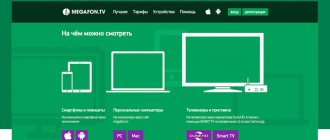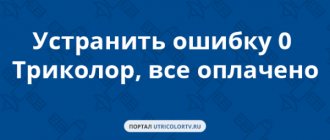Recently, many have encountered problems using this browser. Let's look at why Forkplayer doesn't work in 2021 and the main solutions. Fork player is a special browser, fully adapted for TVs with Smart TV technology. It is used to browse websites, allows you to watch any movies online, including live broadcasts, listen to music and use popular resources. These include YouTube, Filmix, HDrezka, Moonwalk, etc.
All content is downloaded directly from the Internet, processed and converted into a specific format for viewing on TV. The quality of media depends on the site where they are posted, as well as on a stable Internet connection.
Forkplayer does not play videos - what to do?
Often, users encounter a black screen when trying to play a video or movie. Usually, this happens due to non-working IPTV, which are often blocked. Before opening media content, check the status of the playlist. It is probably damaged and you need to choose another one.
Recently, most IPTVs have been blocked. Why is this happening? The Fork Player application only includes pirated content, and anyone can create a new IPTV broadcast. But, to create it, you need certain equipment, rented premises, computing power and a special license. This explains why users prefer to use illegal methods to create playlists.
How to install Yandex browser on Android TV: methods, instructions
In turn, IPTV providers are actively fighting leaks and closing unknown streams. Free playlists are easy to find. After all, the more people visit them, the easier it is to detect pirated content and block it. That is, thousands of IPTVs are updated and blocked every day.
Activate the rating display feature in your browser settings. This way you will see the number of worker threads.
The cause may also be an incorrectly selected video player format. No playlist starts? Go to the settings and select the player type - media or html5.
Forkplayer search does not work - how to fix it?
If the search stops working, what should I do? There is no way to fix this problem. Today, pirated content is actively blocked; for example, the largest resource, Moonwalk, which provided illegal media for almost all pirated movie sites, was recently closed.
Users note that the non-working search and error when opening a specific site through a fork player disappears. If you cannot use this browser today, it will probably work again tomorrow, because the content is constantly updated.
If you have any questions or complaints, please let us know
Ask a Question
Installation via DNS change
Setting up ForkPlayer by changing DNS is the easiest and fastest way to install this widget on your Smart TV. The only thing you need for this is connecting the TV to the Internet and a correctly entered IP address.
Samsung Smart TV 2010-2014
In order to set up this widget on your Samsung Smart TV and access your playlists, you will need:
- Go to Smart Hub;
- Log in to the system by entering your username or password, or, if you have not yet registered, by entering “develop” as your login. In this case, the password column should be left empty;
- Click on Tools and go to the development tab;
- In the list that appears, select “Setting the server IP address”;
- A window will appear in front of you in which you will need to enter the DNS server address;
- After this, you will need to click on the “Synchronize user applications” button and wait for it to finish. As a result, the ForkPlayer widget will work and you will be able to create your own playlists, view ready-made playlists and watch your favorite video on the Internet.
LG Smart TV
To set up ForkPlayer on LG Smart TV, you need to:
- In the TV settings, select “Network connection”;
- Next you will need to go to the “DNS server”;
- A window will appear in front of you in which you will need to manually enter the DNS server address;
- After this, you will need to go to the “Premium” section. Here you will need to launch the Russia TV, Radio, First Automobile, vTuner application or, if you enter new DNS, the Accu weather application. As a result, the ForkPlayer widget will start working and you will be able to watch your favorite video.
However, this option has some nuances that may arise during the installation process. If you cannot find any of the above applications, then make sure that the TV settings are set to Russia or Ukraine. If, when you launch them, ForkPlayer still does not work and there is no access to playlists, then you should figure out what the problem is and solve it in another way.
What to do if Forkplayer does not work well on LG, Samsung and Philips
If Forkplayer stopped working on LG, Samsung or Philips TVs, then try changing the DNS address. The provider has probably blocked it and now you need to update this parameter. Depending on the TV brand, the setting will be as follows:
- For Samsung – 17.30.89, 46.36.222.114.
- For LG – 85.17.30.89, 217.79.190.156.
Other addresses:
- 36.222.114.
- 36.218.194.
- 36.220.208.
- 101.118.43.
Select a working DNS. As we found out, the main reason explaining why the widget in question began to work poorly is the blocking of illegal content. This problem cannot be eliminated, because the content will continue to be cleaned.
Possible problems and methods for eliminating them
Smart TV users who appreciated the work of Fork Player cannot imagine life without it.
The functionality of Fork Player is influenced by many factors: the speed of the Internet connection, correct installation, settings. If the procedures are carried out correctly, the connection quality is normal, and the application functions with errors or does not respond at all, you should determine the correct cause of the failure.
For what reasons does forkplayer not work?
Often the reason that Forkplayer does not work is hidden in:
- Forkplayer for Samsung Smart TV: installation methods and subtleties of operation
- Blocking playlist, DNS addresses. Access to pirated content is blocked, so you need to check the rest of the playlists. If they are workers, that's really the problem. The DNS address is being blocked by the router or ISP. You will need to change your address.
- IPTV is blocked. You need to look for another, working IPTV.
- The player format is set to inappropriate. You should go into the settings and change the parameters.
- System failures. Sometimes a reboot helps. In some cases, the application starts after a certain time.
There are specific errors inherent to individual Smart TV models. In this case, it is important to study why the Fork Player is not functioning and eliminate the reason.
What to do if Forkplayer does not play videos
Users may see a black screen when launching the widget. This often happens because a particular IPTV or an entire playlist is blocked. You should try other IPTVs to determine functionality. There are many self-updating playlists on the network that regularly remove non-working addresses and add working links.
The second common reason for a black screen to appear instead of video is an incorrect player format. If all playlists do not work, you need to open the settings to check.
In the parameters you need to specify the html5 or media format.
What to do if search doesn't work
If the search does not function, this is often due to resource blocking due to pirated content. The problem is not being solved. Smart TV owners claim that the search in ForkPlayer starts working on its own after a certain time.
How to fix Forkplayer not working well on LG, Samsung and Philips
If the player stops functioning on LG, Samsung, Philips devices, you need to check the status of the Internet connection. If everything is ok, the problem is a blocked DNS address. You will need to replace your non-work address with a working one. Use the following DNS:
- for Samsung36.222.114 or 17.30.89;
- for LG79.190.156 or 85.17.30.89;
- Other generic addresses that may work include: 36.218.194, 101.118.43, or 36.220.208.
Important! If most problems occur, there is no need to rush to reinstall the application. The widget will not work. The cause of the problem must be identified and eliminated.
Anyone can encounter problems with Forkplayer. Performance does not depend on the Smart TV model. It's about the settings, the content that can be blocked. You should not rush to give up using the widget, since most problems can be easily solved without outside help.
In this article I will talk about problems, errors and bugs in ForkPlayer, as well as how to fix them. In simple words and briefly, as always. ?
This material is intended for users who know how to install ForkPlayer (Sony, Samsung, LG, Panasonic), change DNS and configure it correctly.
Content
Error 0
In ForkPlayer settings, disable RemoteFork. Go to nserv.host and save to your desktop.
Error 404 in AceStream
In Forkplayer, type nserv.host, and in AceStream - Select server - Your server and enter the IP address where AceStream is located. If configured correctly, you will be able to watch torrents again.
IPTV playlist does not work
To show IPTV licensed, you need to purchase expensive equipment, rent powerful servers and buy the rights to show television broadcasts.
This is only available in paid IPTV services. Free ones steal links from sites and stop working over time. Links are blocked and the broadcast is not displayed.
There are two solutions: buy paid IPTV for $1-2 per month or regularly update playlists (use self-updating ones).
I recommend IPTV playlists from our site. Free and stable! ?
Connection error
Change the player type in the ForkPlayer settings. If this does not correct the situation, launch the Fork through another application at different DNS addresses.
Page parsing error
Most often it appears when trying to access a movie portal or open a playlist.
- Go to Menu.
- Click on Logout to Fork Store.
- Reopen ForkPlayer and try opening the site.
If it doesn't work the first time, repeat the second time. It should work.
Settings, bookmarks and search history are not saved
The problem happens because the information is not saved in the cloud. The fix is easy:
- Reset ForkPlayer settings to default and select Store data - On the server.
- Before exiting the application, go to Menu and click Save.
Launch YouTube or Kinokrad, if Ex.ua and Fs.to are available - try them.
Don't open? - Restart ForkPlayer. If it doesn’t work, then change the player type in the Fork settings (media or html5).
Black screen on Android TV
Reboot the device, if this does not help, see the previous paragraph.
Let's consider a special case when 4K video on Smart TV online , for example through ForkPlayer . In my opinion, this is the most convenient way to watch movies on your TV, because you don’t need to download movies from torrents, put them on a flash drive or hard drive and endlessly run from the computer to the TV. Of course, you can set up a DLNA server, but that's another story.
You can read how to watch 4K movies and TV series online via ForkPlayer in a separate article.
Let's look at the main reasons why 4K video most likely slows down:
It is very advisable to have a tariff plan with a speed of 50 Mbit/s , and if your TV is connected to the Internet via a Wi-Fi router, then 100 Mbit/s , because all routers, without exception, reduce the original speed. At Rostelecom, the difference in the cost of tariffs of 50 and 100 Mbit/s is only 150 rubles . Perhaps changing your tariff plan to a higher speed one is the most effective step you can take towards watching 4K movies without lag.
If it is not possible to use such a tariff plan and movies via online are slow, then your options are as follows:
If you already have a speed of 100 Mbit/s, but the video is slow, then read on.
It is quite possible that some servers are simply not able to serve 4K quality video while maintaining the upload speed of your provider. For example, one of the 4K movies located on server A will play smoothly, and another movie located on server B will load every 5 seconds.
It's quite easy to check whether this is the problem. You can try playing a 4K video through the YouTube app on your TV. If the video plays perfectly, but the 4K movie in ForkPlayer is slow, then this is a problem on the part of the resource that distributes the movie. Look for the same movie in another playlist, cinema hall or in a lower resolution (FullHD).
If you don’t need such “dancing with a tambourine”, you can sign up for a paid subscription in one of the online cinemas: ivi, okko, megogo, Amediateka, Netflix, etc. In this case, there should be fewer problems on the server side. Although, judging by the comments of users on their websites, they also have problems.
I repeat once again - any Wi-Fi router cuts the original Internet speed provided by the provider. We won’t go into details about why this happens, we’ll just accept it as a fact.
If your TV is connected to the Internet not via a LAN cable, but via a Wi-Fi router, then this may be the reason. First, let's check the Internet speed on the TV.
In the browser of your Smart TV you need to go to the address: speedtest.net.ru and measure the speed. If the speed is above 50 Mbit/s, then everything is ok. If not, try connecting the TV directly via a LAN cable; the speed should be a little higher. We try to play 4K video via a LAN cable, if it goes smoothly, then the problem is in the router.
Personally, I can’t stand wires and cables in any form, so I’m willing to put up with reduced speed when using a Wi-Fi router. But unfortunately, my router was unable to match the speed provided by the provider and play 4K content without lags. The solution for me was to buy a Wi-Fi router that supports an additional 5GHz , while the old router only supported 2.4GHz.
At the same time, the advantage and disadvantage of these routers is that the 5GHz signal fades quickly, which means there is less interference, higher speed, but a much smaller coverage area. Therefore, if you buy a Wi-Fi router that supports the 5GHz frequency, install it in the same room as your Smart TV.
If you live in an apartment building, then with a 99% probability most users will have a router installed at a 2.4 GHz frequency, which will create additional interference and degrade your Internet speed and stability. Buying a router operating at 5GHz solves this problem.
I conducted several experiments with speed, with different options for connecting the TV to the Internet. My router is Xiaomi Mi Wi-Fi Router 3G . Rostelecom tariff plan 100 Mbit/s.
| Wi-Fi router, frequency 2.4 GHz | 56 |
| Wi-Fi router, frequency 5 GHz | 67 |
| LAN cable | 73 |
In theory, even at a frequency of 2.4 GHz there shouldn’t be any problems. In practice, at the 2.4 GHz frequency there is more interference due to neighboring routers, which does not have a very good effect on the speed and quality of the signal.
If the movie slows down in ForkPlayer
- Your Internet tariff plan must be at least 50 Mbit/s . If the Internet is supplied to the TV via Wi-Fi, then the tariff is 100 Mbit/s .
- Enter the TV address in your browser: speedtest.net.ru and check your Internet speed.
- If the TV speed is less than 50 Mbit/s , check the Internet speed and whether movies via the LAN cable .
- If the TV speed is above 50 Mbit/s , the problem is in the source . Play the movie in another cinema hall or select a lower quality.
- If everything is OK via the LAN cable, but it slows down via Wi-Fi, buy a router that supports the 5 GHz frequency (if the LAN cable from the router to the TV does not suit you).
I hope these tips will help those who, like me, are faced with the fact that 4K content slows down when played in playlists for the fork player KinoBOOM and EmpireBOOM. If you have any questions, ask them in the comments.
Don't know why Forkplayer doesn't work in 2021? Many users of modern TVs encounter a similar problem. This request is considered popular on various user forums. This article will help you understand the main reasons why the utility fails. Brief tips will help you determine the cause of the breakdown and fix it.
ForkPlayer is an Internet browser that is suitable for TV devices with Smart TV technology. It is necessary to open web pages on the TV, as well as watch movies and TV series in direct mode. In addition, users will be able to use entertainment pages. For example, YouTube, Filmix, Moonwalk, etc. utilities. All files are downloaded directly from the Internet and then reformatted for display on a TV device. The quality of the files depends on the hosting page, as well as the Wi-Fi signal.